Creatings.space ads (Virus Removal Guide) - Updated
Creatings.space ads Removal Guide
What is Creatings.space ads?
Creatings.space – a misleading page that tries to trick you into accepting its notifications
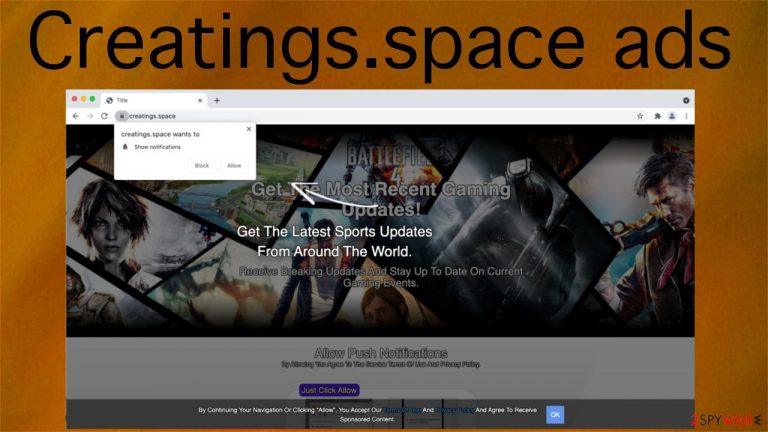
Creatings.space ads appear directly on the screen of your phone, tablet, or computer if you accept notifications from the deceptive website. The displayed ads are deceptive, and we strongly advise not to interact with them in any way, meaning no clicking on or trying to close them. The push notification virus might cause redirects to various portals with questionable or, in some cases, even malicious contents.
At the time of writing, the article's culprit was trying to trick users into accepting its push notifications by claiming that by doing so, you will receive the latest sports updates from around the world. However, the page background was covered in gaming attributes and claimed that you'd receive the latest gaming updates by pressing the allow button.
Please be advised that other Creatings.space versions are more than possible and can be shown to people living in different countries and continents. Unfurlyawweed.casa, Advisorded.club and other practically identical pages can show different page backgrounds and urge you to accept their notifications to:
- confirm that you're over 18 years old;
- prove that you're not a robot;
- enter the website;
- download something;
- continue watching a video, etc.
If you (or anyone else who might be using your device) were tricked into pressing the Allow button, there's no shame in admitting it. The important thing is not to click on the ads constantly appearing directly on your screen, as your privacy and security might be endangered.
Moreover, if you were redirected to Creatings.space without clicking on any deceptive ads on high-risk websites or typing the address into your URL bar, your device has a potentially unwanted program[1] installed on it. This article will help you to remove all cyber infections and repair virus damage.
| name | Creatings.space |
|---|---|
| Type | Push notification virus, adware |
| Symptoms of infection | Unwanted ads appear directly on the desktop/screen and redirect to questionable domains; browsing speed is severely diminished |
| Risks | Malware infections, privacy issues, PUP installation |
| Distribution | Software bundles, fake Flash Player updates |
| Elimination | Employ reputable security software to remove all intruders from your device |
| System health check | Repair damage your system sustained from adware by performing system diagnostics with the FortectIntego tool |

Potentially unwanted programs usually end up on user devices without their knowledge. It happens when they install newly downloaded software from a questionable source. Third-party vendors use a technique called software bundling to distribute adware and other worthless apps.
Avoid such software by choosing the Custom or Advanced installation mode and staying attentive through the whole process. Remove ticks from apps that are preselected for installation and that you don't want, don't trust, and didn't even know would be installed in the first place.
Eliminate all potentially unwanted programs from your device
If you experience redirects to Creatings.space and other shady websites, you have to remove adware causing them. Manual removal is not recommended as the app might be installed under any name. Thus it could be hard to find it, and leaving any residual files might result in infection renewal.
IT experts[2] suggest entrusting this process to the Malwarebytes security software. All you have to do to remove all PUPs and other intruders is to download the reliable tool, update its virus definition database after installing it, and perform a full threat scan.
It will automatically detect and isolate all unwelcomed guests and recommend removing them. Please trust the anti-malware engine of this security tool and get rid of everything that it suggests. If you still want to try and remove Creatings.space adware with your bare hands, use these instructions for Windows 10/8 operating systems:
- Enter Control Panel into Windows search box and hit Enter or click on the search result.
- Under Programs, select Uninstall a program.

- From the list, find the entry of the suspicious program.
- Right-click on the application and select Uninstall.
- If User Account Control shows up, click Yes.
- Wait until the uninstallation process is complete and click OK.

If you haven't found any suspicious programs, there's a chance that the potentially unwanted program doesn't even have an uninstaller. Then please scan your device with the SpyHunter 5Combo Cleaner anti-malware software to find and terminate all intruders. It's a useful addition to every device to protect them from the ever-growing cyber infection amount and severity.
Since Macs can also be infected with adware, we also recommend performing full system scans with the aforementioned tools if any infection symptoms are spotted. But yet again, if you want to remove the intruders manually, use these illustrated instructions:
- From the menu bar, select Go > Applications.
- In the Applications folder, look for all related entries.
- Click on the app and drag it to Trash (or right-click and pick Move to Trash)

To fully remove an unwanted app, you need to access Application Support, LaunchAgents, and LaunchDaemons folders and delete relevant files:
- Select Go > Go to Folder.
- Enter /Library/Application Support and click Go or press Enter.
- In the Application Support folder, look for any dubious entries and then delete them.
- Now enter /Library/LaunchAgents and /Library/LaunchDaemons folders the same way and terminate all the related .plist files.

Acquiring and regularly using proper security software to check your device for PUPs and malware is of utmost importance as the numbers of various cyber threats are increasing each and every day. Investing a couple of bucks to increase your security might save you thousands when trying to recover from damages caused by severe malware.
Remove Creatings.space ads by cleaning up your browsers
Once you've eliminated all PUPs that were causing havoc during your browsing sessions, it's time to remove Creatings.space ads by deleting notifications from deceptive sites. Unfortunately, no security software can help you with that – you will have to remove them manually.
Don't be scared as the whole process takes only a few minutes, and we'll guide you through it with our illustrated instructions. The key is to eliminate all notifications from all suspicious websites that you don't remember accepting or if you don't recognize them.
Use these detailed instructions to remove Creatings.space notifications from your Google Chrome browser:
- Open Google Chrome browser and go to Menu > Settings.
- Scroll down and click on Advanced.
- Locate the Privacy and security section and choose Site Settings > Notifications.
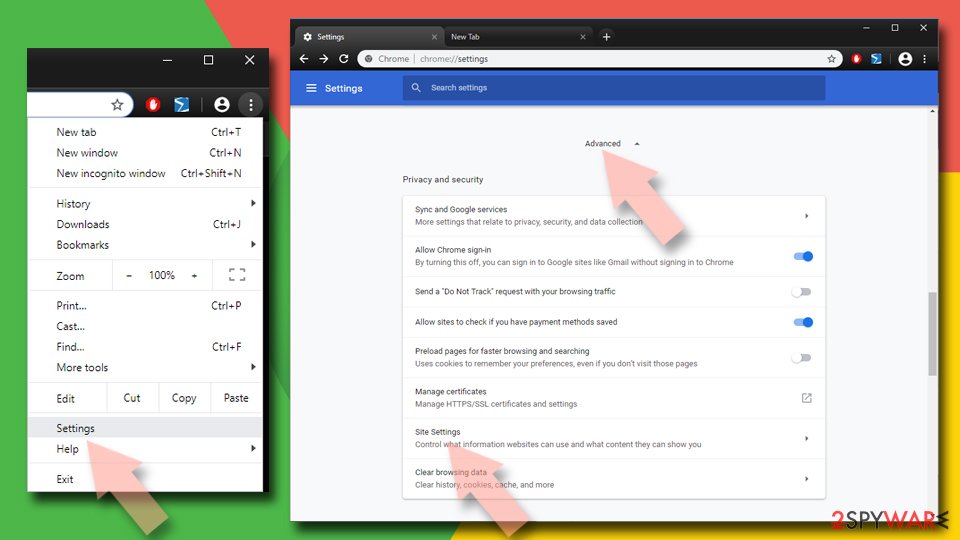
- Look at the Allow section and look for Creatings.space and other questionable URLs.
- Click the three vertical dots next to it and pick Block. This should remove unwanted notifications from Google Chrome.

If you're using an Apple product, then it's safe to assume that the default browser might also be infected. Windows users receive the ads in the form of notifications on the bottom-right corners of their devices, while MacOS users receive on the top-right. But that's the only difference. Their privacy and security are still endangered by the constant redirects to dangerous websites.
The following instructions will help you to delete Creatings.space notifications from your Safari browser:
- Click on Safari > Preferences…
- Go to the Websites tab and, under General, select Notifications.
- Select the web address in question, click the drop-down menu and select Deny.

Windows users who use the Edge browser have to check for the push notification virus aswell. And here's how to do it:
- Select Settings and then go to Advanced.
- Under Website permissions, pick Manage permissions and select the URL in question.
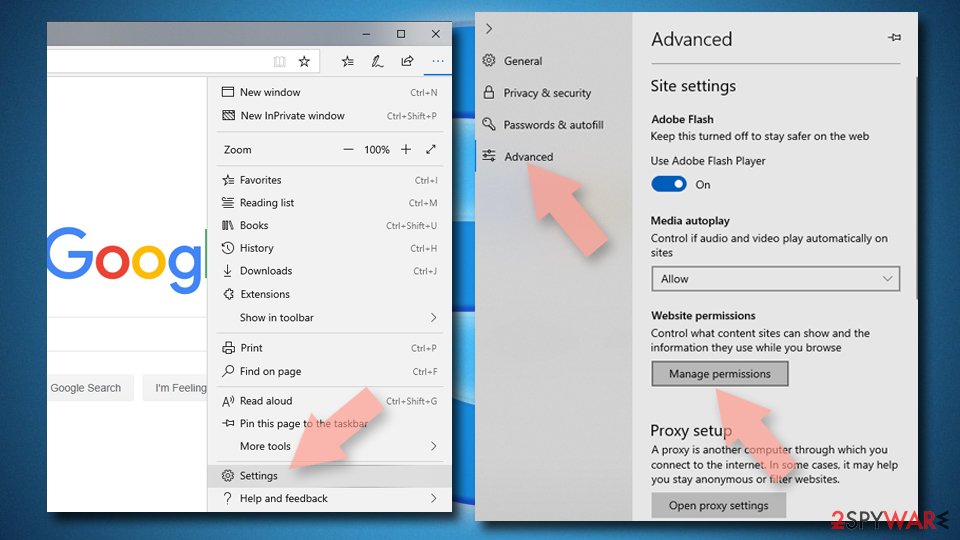
- Toggle the switch to the left to turn notifications off on Microsoft Edge.

After completing all these steps, redirects to shady portals and Creatings.space ads will be a thing of the past. Push notifications are a great service to receive the latest updates on your beloved sports team, online retailer, news source, etc. But cybercriminals misuse them to deliver tons of deceptive ads.
In the future, please remember to accept them only from legitimate sources. And note that reliable security software such as the Malwarebytes would prevent you from visiting questionable websites, installing any potentially unwanted programs, and getting your devices infected with ransomware[3] or other devastating computer viruses.
Treacherous websites leave tons of tracking cookies that may spy on your browsing activities, while PUPs may alter system settings to establish persistence. All these issues may cause abnormal device behavior and various system-related irregularities.
Therefore, these issues have to be fixed. While you can delete tracking manually, editing system files is recommended only for highly experienced IT professionals. But if you want to hit two birds with one stone, you can download and perform system diagnostics with the FortectIntego software. It will automatically take care of all the aforementioned problems.
How to prevent from getting adware
Choose a proper web browser and improve your safety with a VPN tool
Online spying has got momentum in recent years and people are getting more and more interested in how to protect their privacy online. One of the basic means to add a layer of security – choose the most private and secure web browser. Although web browsers can't grant full privacy protection and security, some of them are much better at sandboxing, HTTPS upgrading, active content blocking, tracking blocking, phishing protection, and similar privacy-oriented features. However, if you want true anonymity, we suggest you employ a powerful Private Internet Access VPN – it can encrypt all the traffic that comes and goes out of your computer, preventing tracking completely.
Lost your files? Use data recovery software
While some files located on any computer are replaceable or useless, others can be extremely valuable. Family photos, work documents, school projects – these are types of files that we don't want to lose. Unfortunately, there are many ways how unexpected data loss can occur: power cuts, Blue Screen of Death errors, hardware failures, crypto-malware attack, or even accidental deletion.
To ensure that all the files remain intact, you should prepare regular data backups. You can choose cloud-based or physical copies you could restore from later in case of a disaster. If your backups were lost as well or you never bothered to prepare any, Data Recovery Pro can be your only hope to retrieve your invaluable files.
- ^ Potentially unwanted program. Wikipedia. The free encyclopedia.
- ^ Udenvirus. Udenvirus. Spyware news and security.
- ^ Josh Fruhlinger. Ransomware explained: How it works and how to remove it. Csoonline. Security news, features and analysis.
