Dating-point.top ads (fake) - Free Instructions
Dating-point.top ads Removal Guide
What is Dating-point.top ads?
Dating-point.top shows fake messages to make users subscribe to push notifications
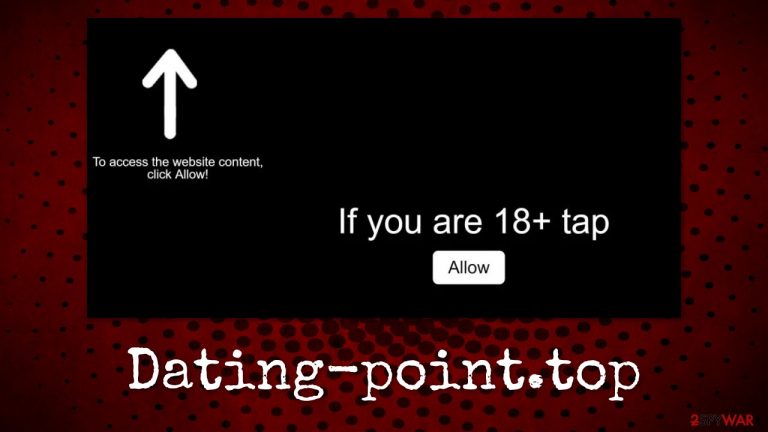
Dating-point.top is a malicious website created by scammers. It does not have any content in it, and its main goal is to convince users to subscribe to notifications by showing misleading messages. This way, crooks can insert ads that are shown directly on users' desktops – they can show up as long as the browser is running (it doesn't matter if it is actively used or which website is visited at the time).
The contents of the Dating-point.top ads can be dangerous, as scammers use insecure ad networks in order to retain maximum profits from the activity. For example, those affected might randomly be shown a pop-up that looks like a warning from a security application – it would claim that viruses have been found and that they need to be removed with suggested software.[1]
Due to such misleading messages, users might end up installing potentially unwanted or malicious software, disclose their personal information to cybercriminals or subscribe to useless services only to be charged automatically at certain time intervals. Please ignore these ads and follow the steps below in order to get rid of these annoying pop-ups.
| Name | Dating-point.top |
| Type | Push notifications, ads, pop-ups, scam |
| Distribution | After users click the “Allow” button within a push notification prompt of the site |
| Symptoms | Notifications show up at the bottom-right corner of the screen – these include fraudulent content and links to potentially dangerous websites |
| Risks | Monetary losses, installation of potentially unwanted programs/malware, personal data leak |
| Removal | Intrusive push notifications can be stopped by blocking the web address of the malicious website via browser settings. Checking the device with SpyHunter 5Combo Cleaner security software is also recommended |
| Other tips | Potentially unwanted programs often leave traces within web browsers – cookies, for example, are used for tracking. You should get rid of these leftovers with FortectIntego or employ our manual guide |
How do you end up on Dating-point.top?
Malicious websites are not uncommon, although it highly depends on the initial content on the internet you engage with. For example, visiting only trustworthy, well-established websites and using reliable search engines is unlikely to expose you to malicious content online. In the meantime, accessing websites that distribute illegal software can pose much more risks overall.
Thus, one of the more common reasons for users entering malicious websites is by engaging with questionable content online. Torrent sites, for example, often host fake “Download” buttons, which, once clicked, can lead to Dating-point.top or similar fake sites.
Although more rare, constant browser redirects might also be an indication of computer infection. Adware[2] is among the most common culprits for this behavior – it also exposes users to all kinds of advertisements when browsing the web. Thus, if you have noticed an increased activity of ads and redirects, you should check your system for infections.
The easiest way to do so is by performing a full system scan with powerful anti-malware software, such as SpyHunter 5Combo Cleaner or Malwarebytes. Employing FortectIntego can also help you remediate the computer – clean browsers to remove cookies[3] and prevent tracking, fix damaged system sectors, remove junk, etc.

How do push notification scams work?
Since users usually end up on scam sites by accident, they are often caught off guard – they are more likely to make mistakes this way and not think too much about what they are shown. Crooks often abuse this and push notification scams often use misleading messages that attempt to fool visitors to press the “Allow” button within the prompt shown upon the site entry.
There are several different scam messages that can be presented to users to mislead them – these are the most common examples (note that they are all used by other scam sites, e.g., Freeadvcity.com, News-naxuyu.cc, or Infos-et-potins.com):
- Press “Allow” to verify, that you are not a robot
- Can't play this video! Perhaps your browser doesn't allow video playback. Please click the Allow button to watch the video
- Click “Allow” to start downloading
- If you are 18+, click Allow
- Please tap Allow to continue, etc.
Scammers attempt to mislead users by presenting the prompt as permission for something else so it would make sense in a way. Please do not give in to these lies, as these messages are fake; clicking the “Allow” button would only result in one outcome – you would permit that particular website to send you ads without restrictions.
Resolution
In order to remove Dating-point.top ads, you have to access your browser settings and block the appropriate URL from delivering notifications to you. Keep in mind that this method can be used for any other website out there, so do not hesitate to use it when the need arises.
Google Chrome
- Open Google Chrome browser and go to Menu > Settings.
- Scroll down and click on Advanced.
- Locate the Privacy and security section and pick Site Settings > Notifications.
- Look at the Allow section and look for a suspicious URL.
- Click the three vertical dots next to it and pick Block. This should remove unwanted notifications from Google Chrome.

Google Chrome (Android)
- Open Google Chrome and tap on Settings (three vertical dots).
- Select Notifications.
- Scroll down to the Sites section.
- Locate the unwanted URL and toggle the button to the left (Off position).

Mozilla Firefox
- Open Mozilla Firefox and go to Menu > Options.
- Click on Privacy & Security section.
- Under Permissions, you should be able to see Notifications. Click the Settings button next to it.
- In the Settings – Notification Permissions window, click on the drop-down menu by the URL in question.
- Select Block and then click on Save Changes. This should remove unwanted notifications from Mozilla Firefox.

Safari
- Click on Safari > Preferences…
- Go to the Websites tab and, under General, select Notifications.
- Select the web address in question, click the drop-down menu and select Deny.

MS Edge
- Open Microsoft Edge, and click the Settings and more button (three horizontal dots) at the top-right of the window.
- Select Settings and then go to Advanced.
- Under Website permissions, pick Manage permissions and select the URL in question.
- Toggle the switch to the left to turn notifications off on Microsoft Edge.

MS Edge (Chromium)
- Open Microsoft Edge, and go to Settings.
- Select Site permissions.
- Go to Notifications on the right.
- Under Allow, you will find the unwanted entry.
- Click on More actions and select Block.

Internet Explorer
- Open Internet Explorer, and click on the Gear icon at the top-right of the window.
- Select Internet options and go to the Privacy tab.
- In the Pop-up Blocker section, click on Settings.

- Locate the web address in question under Allowed sites and pick Remove.
How to prevent from getting adware
Stream videos without limitations, no matter where you are
There are multiple parties that could find out almost anything about you by checking your online activity. While this is highly unlikely, advertisers and tech companies are constantly tracking you online. The first step to privacy should be a secure browser that focuses on tracker reduction to a minimum.
Even if you employ a secure browser, you will not be able to access websites that are restricted due to local government laws or other reasons. In other words, you may not be able to stream Disney+ or US-based Netflix in some countries. To bypass these restrictions, you can employ a powerful Private Internet Access VPN, which provides dedicated servers for torrenting and streaming, not slowing you down in the process.
Data backups are important – recover your lost files
Ransomware is one of the biggest threats to personal data. Once it is executed on a machine, it launches a sophisticated encryption algorithm that locks all your files, although it does not destroy them. The most common misconception is that anti-malware software can return files to their previous states. This is not true, however, and data remains locked after the malicious payload is deleted.
While regular data backups are the only secure method to recover your files after a ransomware attack, tools such as Data Recovery Pro can also be effective and restore at least some of your lost data.
- ^ How to spot a fake virus alert. Which. Simple Solutions for Technology Problems.
- ^ Adware. Wikipedia. The free encyclopedia.
- ^ What are Cookies?. Kaspersky. Resource Center.
