Defense-software.com ads (fake) - Chrome, Firefox, IE, Edge
Defense-software.com ads Removal Guide
What is Defense-software.com ads?
Defense-software.com ads show fake malware infection alerts to make them click links and purchase software

Defense-software.com is one of many deceitful and fake websites that attempt to trick users into taking actions they wouldn't otherwise. The scam's goal is to persuade users that their computers are afflicted by harmful viruses and that the only way to get rid of them is by updating the security software license, which allegedly comes from a prominent anti-malware maker known as McAfee.
The thing here is that McAfee has nothing to do with this bogus security scan, and your machine is not infected (at least not with what the false site claims). Defense-software.com only copies well-known logos and other characteristics to lure users into downloading and installing software, which increases the scammers' profits. Besides, you might never know where you may be led – you may be coerced into installing a fake version of the security app
Although it may be alarming to find this message, there is no need to worry. There are ways you can check your system for infections without interacting with this site. If you frequently encounter phishing, spoofing,[1] and other scam websites, you will likely have adware or other unwanted software on your device, though. We will explain how to confirm whether this is the case and provide removal instructions for those affected.
| Name | Defense-software.com |
| Type | Scam, ads, redirect |
| Infiltration | Compromised websites, pop-up ads, potentially unwanted applications |
| Scam content | Claims that the subscription for security software has expired and that it needs to be immediately renewed to remove the allegedly found threats. Asks to download software and enable push notifications |
| Dangers | Crooks attempt to make people provide their personal information, download potentially malicious software, or make them subscribe to useless services |
| Removal | If you have interacted with the scam site, make sure you scan your system for infections with SpyHunter 5Combo Cleaner |
| Other tips | If you do not clean your browser from cookies and other web data, you see the unwanted ads return or data continue being tracked. Stop it with FortectIntego |
The ploy of scammers explained
Defense-software.com is a fake virus scam – a form of online fraud that has been extremely prevalent because it is very effective. In recent years, we have seen an incredible rise in fake websites that attempt to imitate legitimate security vendors. Protectionsurveys.online, Posto.click, and Defenderfocus.xyz, for example, operate identically, using the same fake scan elements and names of security vendors, showing identical results.
Cybersecurity social engineering[2] ploys like using well-known names are also nothing new. It gives individuals a reason to accept these scam tricks as authentic, giving them a sense of legitimacy. Hence, victims are more likely to trust results coming from somebody they know is reputable in cybersecurity.
Those who get frightened by claims that their systems are infected are more likely to be inclined to take actions that would take them out of this seemingly dangerous situation, which would make them proceed with the given instructions of recovery. In this scenario, regardless of whether visitors were tricked into going there by a fake ad, they are likely to be redirected to a purchase page of a security firm they attempted to impersonate before recovering the affiliate link income.
It should go without saying that attempts at such illegal monetization should not be rewarded. Another reason not to proceed is that individuals can be routed to websites that advertise malware that poses as legitimate products or rogue security software.
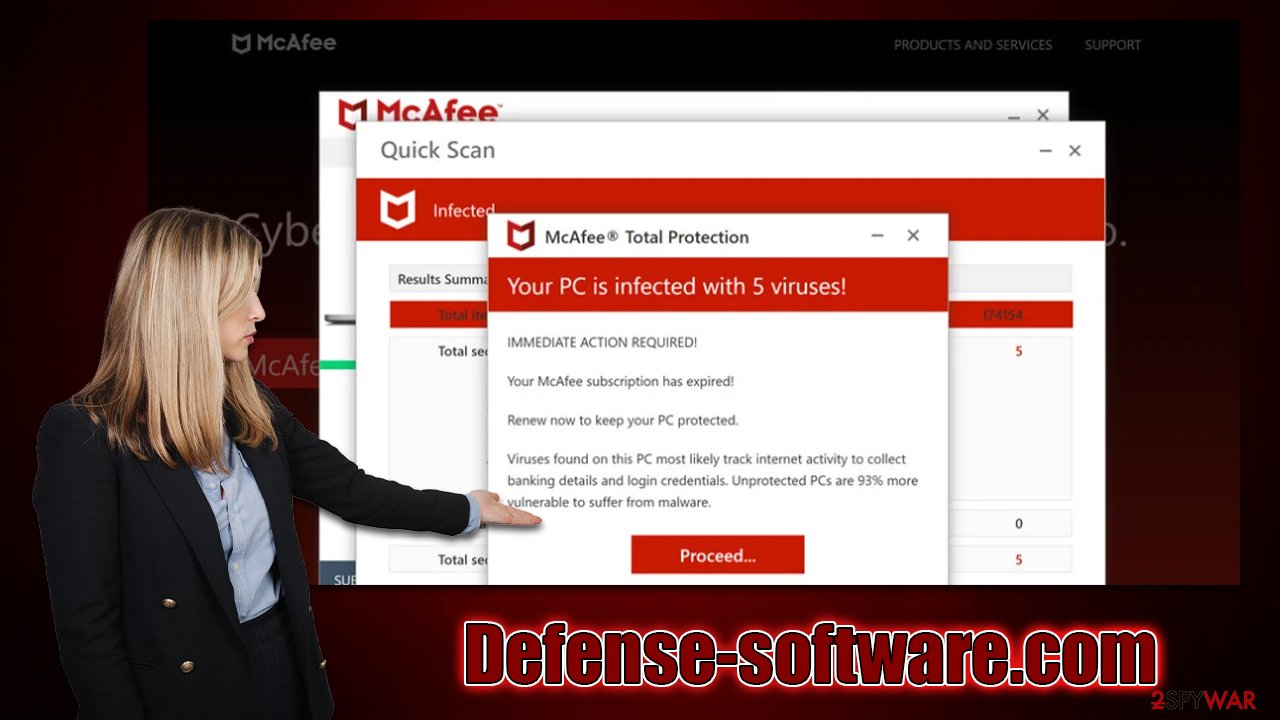
Check your device for adware
The first thing you should do after visiting a fraudulent website such as Defense-software.com is to run a virus scan. Use SpyHunter 5Combo Cleaner or Malwarebytes security software to efficiently and quickly remove all malicious components from the system, which is the easiest way to ensure that your PC is clear of adware or malware.
Manual removal could be time-consuming and challenging. Unwanted applications can be automatically deleted, saving you valuable time. Additionally, it's likely that removing helpful applications will have a negative impact. Furthermore, you should remove all cookies[3] and other trackers from your browsers as soon as you can after making sure your computer is free of malware and adware. Use FortectIntego to complete this task, or carry it out by using the methods listed below:
Google Chrome
- Click on Menu and pick Settings.
- Under Privacy and security, select Clear browsing data.
- Select Browsing history, Cookies and other site data, as well as Cached images and files.
- Click Clear data.

Mozilla Firefox
- Click Menu and pick Options.
- Go to Privacy & Security section.
- Scroll down to locate Cookies and Site Data.
- Click on Clear Data…
- Select Cookies and Site Data, as well as Cached Web Content, and press Clear.

MS Edge (Chromium)
- Click on Menu and go to Settings.
- Select Privacy and services.
- Under Clear browsing data, pick Choose what to clear.
- Under Time range, pick All time.
- Select Clear now.

Safari
- Click Safari > Clear History…
- From the drop-down menu under Clear, pick all history.
- Confirm with Clear History.

Disable push notifications
Defense-software.com asks visitors whether they want to enable push notifications when they first visit. If you accept this proposition either intentionally or accidentally, you can start getting intrusive pop-up windows that appear on your desktop at various intervals. You shouldn't engage with these push notifications in any way because they frequently contain deceptive or malicious links that lead to risky websites. Instead, you can follow the instructions below to get rid of the intrusive activity that otherwise would not go away:
Google Chrome
- Open the Google Chrome browser and go to Menu > Settings.
- Scroll down and click on Advanced.
- Locate the Privacy and security section and pick Site Settings > Notifications.
- Look at the Allow section and look for a suspicious URL.
- Click the three vertical dots next to it and pick Block. This should remove unwanted notifications from Google Chrome.

Mozilla Firefox
- Open Mozilla Firefox and go to Menu > Options.
- Click on Privacy & Security section.
- Under Permissions, you should be able to see Notifications. Click the Settings button next to it.
- In the Settings – Notification Permissions window, click on the URL's drop-down menu.
- Select Block and then click on Save Changes. This should remove unwanted notifications from Mozilla Firefox.

MS Edge (Chromium)
- Open Microsoft Edge, and go to Settings.
- Select Site permissions.
- Go to Notifications on the right.
- Under Allow, you will find the unwanted entry.

- Click on More actions and select Block.
Safari
- Click on Safari > Preferences…
- Go to the Websites tab and, under General, select Notifications.
- Select the web address in question, click the drop-down menu and select Deny.

How to prevent from getting adware
Choose a proper web browser and improve your safety with a VPN tool
Online spying has got momentum in recent years and people are getting more and more interested in how to protect their privacy online. One of the basic means to add a layer of security – choose the most private and secure web browser. Although web browsers can't grant full privacy protection and security, some of them are much better at sandboxing, HTTPS upgrading, active content blocking, tracking blocking, phishing protection, and similar privacy-oriented features. However, if you want true anonymity, we suggest you employ a powerful Private Internet Access VPN – it can encrypt all the traffic that comes and goes out of your computer, preventing tracking completely.
Lost your files? Use data recovery software
While some files located on any computer are replaceable or useless, others can be extremely valuable. Family photos, work documents, school projects – these are types of files that we don't want to lose. Unfortunately, there are many ways how unexpected data loss can occur: power cuts, Blue Screen of Death errors, hardware failures, crypto-malware attack, or even accidental deletion.
To ensure that all the files remain intact, you should prepare regular data backups. You can choose cloud-based or physical copies you could restore from later in case of a disaster. If your backups were lost as well or you never bothered to prepare any, Data Recovery Pro can be your only hope to retrieve your invaluable files.
- ^ Website spoofing. Trend Micro. Definitions.
- ^ What is social engineering?. ITgovernance. Data protection company.
- ^ What are Cookies?. Kaspersky. Resource Center.
