Gcahvv ransomware (Virus Removal Guide) - Recovery Instructions Included
Gcahvv virus Removal Guide
What is Gcahvv ransomware?
Gcahvv ransomware – a cryptovirus that encrypts victims' files and holds them hostage until ransom is paid
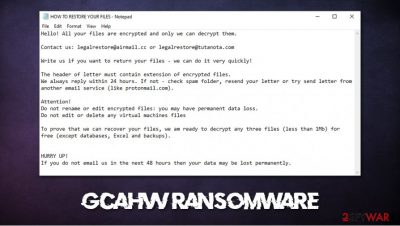
Gcahvv ransomware is a file-locking virus that demands a ransom after it encrypts all victims' personal data. This malware derives from the Snatch ransomware family. The ransomware was first detected in December of 2018. All family members use the same coding algorithm – AES[1]. All of them have crazy names that seem like random sequences of characters (Zybvqxefmh, Qensvlcbymk, Mhcadd, etc.). The virus got his name from the appendix that it adds to all encrypted files – .gcahvv.
After the virus is done with the encryption, a ransom note named “HOW TO RESTORE YOUR FILES.TXT” is created and placed in all affected folders. The same goes for Gcahvv virus . In that note, cybercriminals explain that only they can decrypt victim files and that they shouldn't rename or edit the files because that could lead to permanent data loss. To prove that the necessary decryption tool exists, creators of the Gcahvv file virus offer to send them three files for test decryption. They provide two email addresses to establish contact – legalrestore@airmail.cc and legalrestore@tutanota.com. Furthermore, the perpetrators are urging to contact them within 48 hours of the infection, or the users' data might be lost permanently. No details of the ransom size or preferred payment method are included.
| name | Gcahvv ransomware, Gcahvv virus, .Gcahvv file virus |
|---|---|
| type | Ransomware, Cryptovirus |
| Family | Snatch ransomware family |
| Appended file extension | .gcahvv extension is appended to all non-system files |
| Ransom note | HOW TO RESTORE YOUR FILES.TXT |
| Criminal contact details | legalrestore@airmail.cc and legalrestore@tutanota.com |
| Distribution | Spam email campaigns, torrent websites |
| Malware removal | Gcahvv ransomware elimination should be entrusted to professional anti-malware software |
| system fix | Most viruses cause damage to system core files and settings, to restore system health use the FortectIntego tool |
As always, we strongly advise against making contact with the cybercriminals and in no way meeting their demands. When Gcahvv virus and other ransomware developers get paid, it motivates them to attack other individuals or companies. As Brett Callow, a threat analyst with Emsisoft, stated to Business Insider[2] – “If the flow of cash stops, the attacks will stop”.
Users should focus on virus elimination and the health of their devices. We suggest using Malwarebytes and SpyHunter 5Combo Cleaner anti-malware software to remove Gcahvv ransomware automatically. These are dedicated apps capable of not only detecting and deleting threats but preventing them from gaining access to your computer too.
After Gcahvv ransomware removal is complete, we're not out of the woods yet. Ransomware is known to make different modifications to the computer system setting and files, which may lead to lags, crashes, and other abnormal behavior. To undo any changes that the virus did, we highly recommend using the FortectIntego tool.
Ransom demanding note (HOW TO RESTORE YOUR FILES.TXT) is displayed here:
Hello! All your files are encrypted and only we can decrypt them.
Contact us: legalrestore@airmail.cc or legalrestore@tutanota.com
Write us if you want to return your files – we can do it very quickly!
The header of letter must contain extension of encrypted files.
We always reply within 24 hours. If not – check spam folder, resend your letter or try send letter from another email service (like protonmail.com).Attention!
Do not rename or edit encrypted files: you may have permanent data loss.
Do not edit or delete any virtual machines filesTo prove that we can recover your files, we am ready to decrypt any three files (less than 1Mb) for free (except databases, Excel and backups).
HURRY UP!
If you do not email us in the next 48 hours then your data may be lost permanently.
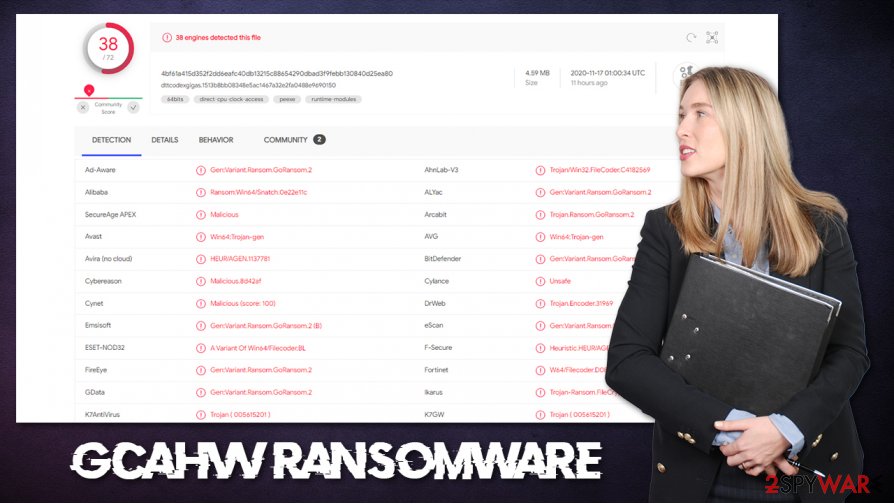
Staying safe from ransomware attacks
From pesky adware to the atrocious trojan horses, nowadays, the internet is riddled with all kinds of malware. Different malware is distributed in different ways. The most common methods for ransomware to spread are file-sharing platforms like The Pirate Bay, BitTorrent, etc., and spam emails.
In torrent sites, everyday computer users can find almost anything, from books and music to pirated software and games. Ransomware is surely hidden within some of them. The cybercriminals tend to camouflage their creations as popular game or illegal activation toolkits (popularly known as cracks). So instead of trying to trick everyone, users should support the developers of their desired apps/games by purchasing the products from their official websites/distributors.
Cybercriminals are trying to outthink their victims by sending spam emails tailored to them. Soon to be victims might receive a legitimately-looking email from their bank or their shipping company (just a few examples of many options), when in reality, it's a spam email with either a hyperlink that will lead to a malicious site which will download a payload file to the device immediately after opening or an infected email attachment, that will spread the infection as soon as it's downloaded. Look for grammatical errors, keep a keen eye for any discrepancies.
Removal instructions for Gcahvv ransomware
As we mentioned in the first paragraph, getting in touch with the criminals and paying the ransom is the worse thing anyone can do. Malware should be deleted immediately after detection.
We advise using time-proven Malwarebytes and SpyHunter 5Combo Cleaner anti-malware apps to remove Gcahvv virus automatically. Unfortunately, virus removal won't decrypt your files. As there are no public decryptors available for this ransomware now, there might be in the future. So if you don't have backups, export all locked data to external offline storage and check back with us as we update our readers with all the latest news.
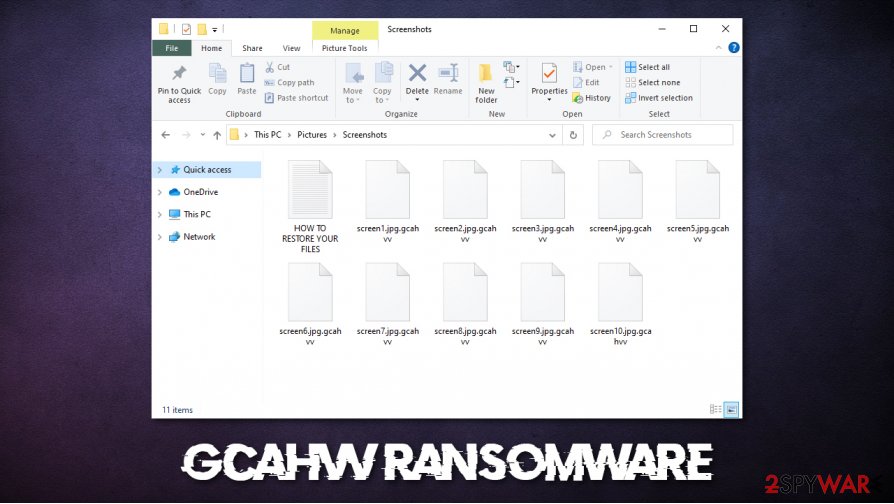
If you had backups, don't rush to use them. After Gcahvv ransomware removal experts[3], highly recommend using the FortectIntego system tune-up tool to perform a full system scan and revert all changes the virus has done to system files and settings. After your device is crispy clean, then use backups to restore your data and remember to stay safe.
Getting rid of Gcahvv virus. Follow these steps
Manual removal using Safe Mode
If malware is tampering with your security software, access Safe Mode with Networking:
Important! →
Manual removal guide might be too complicated for regular computer users. It requires advanced IT knowledge to be performed correctly (if vital system files are removed or damaged, it might result in full Windows compromise), and it also might take hours to complete. Therefore, we highly advise using the automatic method provided above instead.
Step 1. Access Safe Mode with Networking
Manual malware removal should be best performed in the Safe Mode environment.
Windows 7 / Vista / XP
- Click Start > Shutdown > Restart > OK.
- When your computer becomes active, start pressing F8 button (if that does not work, try F2, F12, Del, etc. – it all depends on your motherboard model) multiple times until you see the Advanced Boot Options window.
- Select Safe Mode with Networking from the list.

Windows 10 / Windows 8
- Right-click on Start button and select Settings.

- Scroll down to pick Update & Security.

- On the left side of the window, pick Recovery.
- Now scroll down to find Advanced Startup section.
- Click Restart now.

- Select Troubleshoot.

- Go to Advanced options.

- Select Startup Settings.

- Press Restart.
- Now press 5 or click 5) Enable Safe Mode with Networking.

Step 2. Shut down suspicious processes
Windows Task Manager is a useful tool that shows all the processes running in the background. If malware is running a process, you need to shut it down:
- Press Ctrl + Shift + Esc on your keyboard to open Windows Task Manager.
- Click on More details.

- Scroll down to Background processes section, and look for anything suspicious.
- Right-click and select Open file location.

- Go back to the process, right-click and pick End Task.

- Delete the contents of the malicious folder.
Step 3. Check program Startup
- Press Ctrl + Shift + Esc on your keyboard to open Windows Task Manager.
- Go to Startup tab.
- Right-click on the suspicious program and pick Disable.

Step 4. Delete virus files
Malware-related files can be found in various places within your computer. Here are instructions that could help you find them:
- Type in Disk Cleanup in Windows search and press Enter.

- Select the drive you want to clean (C: is your main drive by default and is likely to be the one that has malicious files in).
- Scroll through the Files to delete list and select the following:
Temporary Internet Files
Downloads
Recycle Bin
Temporary files - Pick Clean up system files.

- You can also look for other malicious files hidden in the following folders (type these entries in Windows Search and press Enter):
%AppData%
%LocalAppData%
%ProgramData%
%WinDir%
After you are finished, reboot the PC in normal mode.
Remove Gcahvv using System Restore
Another useful Windows OS feature that can sometimes be used for malware elimination.
-
Step 1: Reboot your computer to Safe Mode with Command Prompt
Windows 7 / Vista / XP- Click Start → Shutdown → Restart → OK.
- When your computer becomes active, start pressing F8 multiple times until you see the Advanced Boot Options window.
-
Select Command Prompt from the list

Windows 10 / Windows 8- Press the Power button at the Windows login screen. Now press and hold Shift, which is on your keyboard, and click Restart..
- Now select Troubleshoot → Advanced options → Startup Settings and finally press Restart.
-
Once your computer becomes active, select Enable Safe Mode with Command Prompt in Startup Settings window.

-
Step 2: Restore your system files and settings
-
Once the Command Prompt window shows up, enter cd restore and click Enter.

-
Now type rstrui.exe and press Enter again..

-
When a new window shows up, click Next and select your restore point that is prior the infiltration of Gcahvv. After doing that, click Next.


-
Now click Yes to start system restore.

-
Once the Command Prompt window shows up, enter cd restore and click Enter.
Bonus: Recover your data
Guide which is presented above is supposed to help you remove Gcahvv from your computer. To recover your encrypted files, we recommend using a detailed guide prepared by 2-spyware.com security experts.If your files are encrypted by Gcahvv, you can use several methods to restore them:
Using third-party software like Data Recovery Pro
This app might be able to recover your locked files.
- Download Data Recovery Pro;
- Follow the steps of Data Recovery Setup and install the program on your computer;
- Launch it and scan your computer for files encrypted by Gcahvv ransomware;
- Restore them.
Using Previous Version feature to recover encrypted files
With this Windows OS feature, you might be able to remove .gcahvv extension from infected files
- Find an encrypted file you need to restore and right-click on it;
- Select “Properties” and go to “Previous versions” tab;
- Here, check each of available copies of the file in “Folder versions”. You should select the version you want to recover and click “Restore”.
Last but not least – Shadow Explorer
Your computer saves copies of most of your files – they are called Shadow Copies. If ransomware didn't delete them, you might be able to restore some of your lost data
- Download Shadow Explorer (http://shadowexplorer.com/);
- Follow a Shadow Explorer Setup Wizard and install this application on your computer;
- Launch the program and go through the drop down menu on the top left corner to select the disk of your encrypted data. Check what folders are there;
- Right-click on the folder you want to restore and select “Export”. You can also select where you want it to be stored.
No decryption tool is available at this moment
Finally, you should always think about the protection of crypto-ransomwares. In order to protect your computer from Gcahvv and other ransomwares, use a reputable anti-spyware, such as FortectIntego, SpyHunter 5Combo Cleaner or Malwarebytes
How to prevent from getting ransomware
Stream videos without limitations, no matter where you are
There are multiple parties that could find out almost anything about you by checking your online activity. While this is highly unlikely, advertisers and tech companies are constantly tracking you online. The first step to privacy should be a secure browser that focuses on tracker reduction to a minimum.
Even if you employ a secure browser, you will not be able to access websites that are restricted due to local government laws or other reasons. In other words, you may not be able to stream Disney+ or US-based Netflix in some countries. To bypass these restrictions, you can employ a powerful Private Internet Access VPN, which provides dedicated servers for torrenting and streaming, not slowing you down in the process.
Data backups are important – recover your lost files
Ransomware is one of the biggest threats to personal data. Once it is executed on a machine, it launches a sophisticated encryption algorithm that locks all your files, although it does not destroy them. The most common misconception is that anti-malware software can return files to their previous states. This is not true, however, and data remains locked after the malicious payload is deleted.
While regular data backups are the only secure method to recover your files after a ransomware attack, tools such as Data Recovery Pro can also be effective and restore at least some of your lost data.
- ^ Advanced Encryption Standard. Tutorialspint. Simple easy learning.
- ^ Aaron Holmes. Ransomware attacks are increasing at an unprecedented rate — and the US is now begging people not to pay ransoms. Businessinsider. American financial and business news website.
- ^ Novirus. Novirus. Spyware and security news.





















