I know your password email scam (Virus Removal Instructions) - Free Guide
I know your password email scam Removal Guide
What is I know your password email scam?
I know your password email is the scam that involves money demands and deceptive messages about compromising information
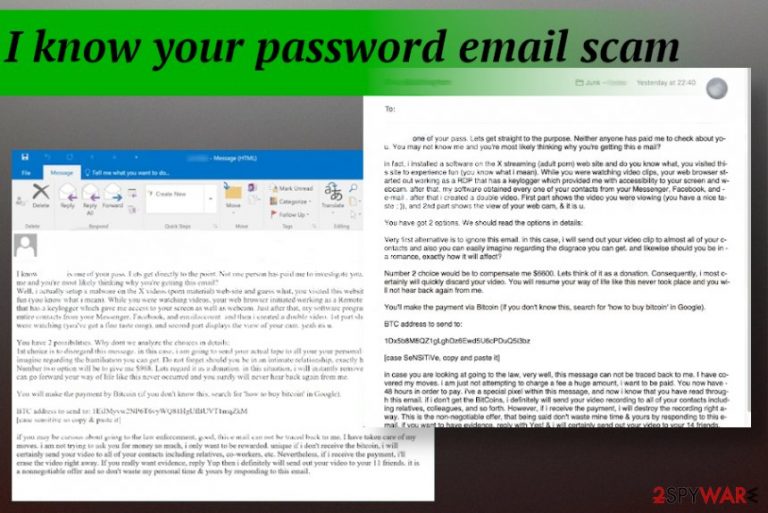
I know your password email scam is the note that states about a video or different information that can become public if the recipient is not paying the demanded amount. The email notification is false, scammers haven't obtained any information, and even when the email states about your passwords and login information those details can be old or guessed correct. These are common scamming campaigns that target gullible people and aim to make a profit from ransom recipients.
This I know your password email campaign involves money demands that in most cases, revolves around cryptocurrency. Analyzed samples show that $1000 is the most common amount asked from victims. You should ignore the notification and delete the content from the email box entirely, so scammers cannot access any data on the system or your email box when you click on something without noticing.
I know your password email is not a real message from the attacker or the person that has any sensitive data of you. There are no RAT malware or different virus that may have infiltrated the system to obtain such details like passwords or record any videos. This is a campaign that aims to get your cryptocurrency exchange platform logins or trick into clicking on some malicious online links and material where you can get exposed to seriously damaging content. Avoid any interaction to keep the system safe.
| Name | I know your password email |
|---|---|
| Type | Phishing scam |
| Danger | The scammer tries to trick people into clicking on a link, paying the particular amount or contacting the attacker that can send malware io keylogging scripts directly to the victim |
| Distribution | deceptive emails get sent to random people or particularly targets the ones whose details may have been leaked in data breaches[1] and contained passwords or email addresses. Clicking on any deceptive website can lead to exposure to scammy pages that trigger these messages too |
| Tactics | Social engineering methods[2] allow scammers to trick people into thinking about the worst outcome without checking twice, so paying seems the best option for them |
| Elimination | I know your password email removal can be not needed, but your device might have intruders running and exposing your system to these scammers, so run the anti-malware program to find and remove all the possible intruders |
| Repair | The system can easily get affected, but you do not notice any of the changes made in the background, so the full check of the system using a PC repair tool like FortectIntego or an optimizer software can indicate and fix virus damage or corrupted files for you |
Email saying I know your password shouldn't be considered real or serious because there are only a few chances that attackers managed to hack your device or webcam, other functions. We have talked about these scams that claim I hacked your device many times, and malicious actors become nastier with their techniques and targets people with these fraudulent notifications.
Unfortunately, I know your password email virus successfully spreads around and makes a profit from gullible people who decide to pay instead of having their data leaked or made public. Even the paying process can be additionally dangerous besides money loss because scammers can release keystroke loggers with the email, attachment, or link included in the message.
So when you follow the steps listed in I know one of your passphrase emails and go for paying the demanded amount of cryptocurrency you need to login to the exchange page or platform. This is when the shady keystroke logging threat works and captures all the credentials, passwords, other information. All the details can easily get used later on to make fraudulent transactions and steal money directly from your accounts. 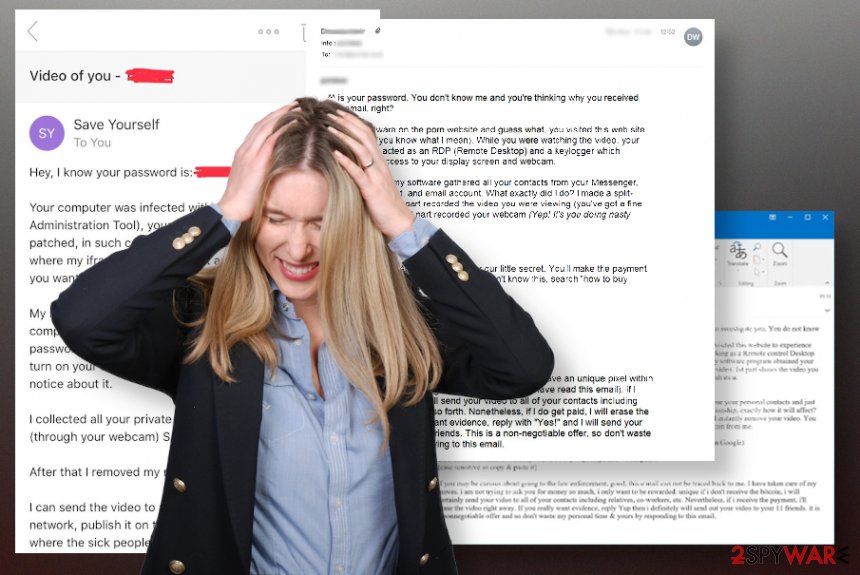
Hello,
I do know your passwords (check this email subject for one of the passwords), I do know about your daily life, I do know about your internet activities but you do not know anything about me, and you must be wondering why you are getting this email, right? I installed a malware on the adult (porn) website and guess what, you visited this website to have fun (you know what I mean!). While you were watching the porn, your web browser started functioning as an RDP+keylogger, which gave me access to your display screen and camera. Right after that, my software collected all of your contacts from your Facebook account, Messenger account, and email account, then, I created a double screen video. The first part shows the video you were watching (you have a nice taste lol), and the second part shows the recording of your camera (it is you!).
You have two options –
1. First option is to ignore this email. In this case, I will send the recorded video clip of yours to all of your contacts and just imagine the humiliation you will feel from this. Don't forget that this can also affect your relationship as well.
2. Second option is to pay me $1000. We will call it a donation. In this case, I will right away delete your video and all of your information I have about you (including your contact lists) and you will never hear from me again. You can continue your daily life like this never happened.
You will make the payment via Bitcoin. If you do not know about Bitcoin, search Google for “how to buy bitcoin”. You can also get the Bitcoin from sites like Bitstamp, Coinbase, Kraken, Localbitcoins, etc.
Bitcoin (i.e. BTC) address to which you need to send is –
13ajfLBScsUNSJ3t65fsCmT1TRkQCUMYA1, 1FGR4QEoNneYMN4FMSHykqzGuqWsVmKvJ
It is Case-Sensitive, so make sure to copy and paste it, or, you can also scan this QR image to get the BTC address:
If you are thinking to go to the police, good luck, I have taken every step to make sure that this email cannot be traced back to me. You have 48 hours to pay me. I have a special Facebook pixel in this email, and at this moment, I know that you have read this email. If you want proof, reply to this email, and I will send your video to 4 of your contacts
^^ is your password. You don't know me and you're thinking why you received this email. right?
I placed malware on the porn website and guess what. you visited this web site to have fun (you know what I mean). While you were watching the video. your web browser acted as an RDP (Remote Desktop) and a keylogger which provided me access to your display screen and webcam.
Right after that, my software gathered all your contacts from your Messenger. Facebook account. and email account. What exactly did I do? I made a spl t-screen video. First part recorded the video you were viewing (you've got a fine taste haha), and next part recorded your webcam (Yep! It's you doing nasty things).
What should you do?
Well. I bel eve. S1400 is a fair price for our little secret. You'll make the payment via Bitcoin to the below address of you don't know :his. search “how to buy bitcoin” in Google).BTC Address –>> 12xQ1CaVB3xpNx8GRixWefGekMgsNSzLcK (It is case sensitive. so copy and paste it)
Important: You have 24 hours in order to make the payment. (I have an unique pixel within this email message. and right now I know that you have read this email). If I don't get the payment. I will send your video to all of your contacts including relatives. coworkers. and so forth. Nonetheless. if I do get paid. I will erase the video immediately. If you want evidence. reply with “Yes!” and I will send your video recording to your 5 friends. This is a non-negotiable offer. so don't waste my time and yours by replying to this email.
Scammers that distribute I recorded you email claims to have the recipient's password and browsing activities or even the video of a person that was recorded via webcam hijack. These messages state that the machine got infected via the adult website or a different page that the victim has recently visited before getting the notification.
These video of you email claims are aiming to make you pay the $1000 ransom. Scammers ensure to avoid any spam email filters, so sends the notification with a password-sealed PDF document attached to emails. Even this fact can make the notification look legitimate enough to follow the steps. However, anything like this can lead to serious issues if you click on any of the files, links, and attachments.
You need to remove I know your password email instead of following any suggestions or even opening files, links from the notification. There might not be any malware on the machine, but once you click on anything malicious and get exposed to malware-laden pages, you can trigger infections and lead to serious damage.
Do not worry about the claims listed in I know your password email scam messages. Hackers do not have any information on you and haven't hacked or infiltrated the machine. Stay away from contacting the sender and remove all suspicious emails from the email box to avoid any later o exposure. Compromised websites may be the reason why your password got leaked or the simple guessing game worked for the attacker.
If you want to be sure that there is no risk change your account passwords, enable the two-factor authentication where you can and ensure the security after you perform the I know your password email removal. Even though this is not related to malware, in most cases, it is better to be safe than sorry and fully clear the machine from any threats and possible intruders.
You can do that by relying on anti-malware tool or a security program and running the scan on the system that you received I know your password email on. A full system scan can indicate PUPs, serious infections, and potentially risky files. Also, for the damage that can be done in the background, you can run FortectIntego or a PC repair program, so affected files get repaired automatically. 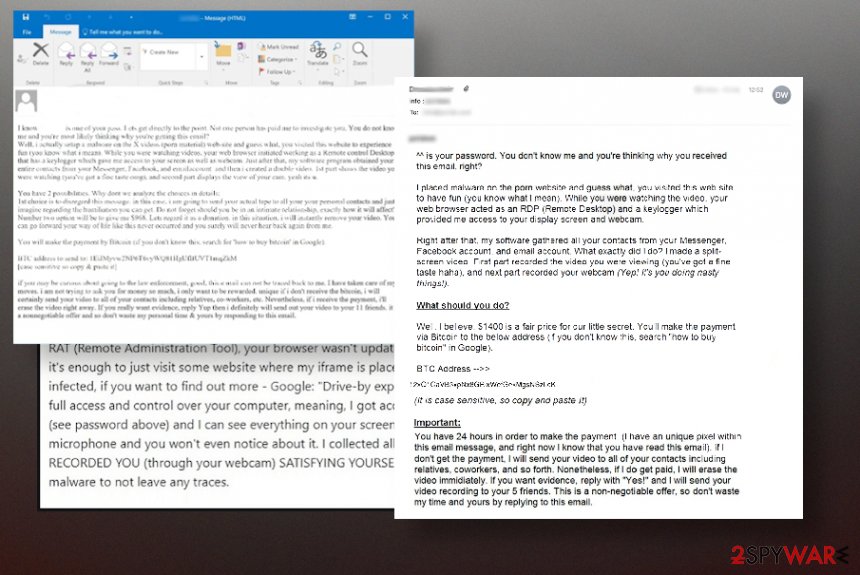
Spam campaigns lead to system infiltrations
Emails these days can bring various security risks because notifications can include links to malicious pages, attachments with direct malware payload, or demand payments with fraudulent and scary messages. Fortunately, attachments or files included on the messages and emails have to be opened, downloaded, and enabled to launch the malicious activities.
When Microsoft Word or Excel document is the attachment the minute, you download it and open on the computer you are asked to enable macros commands to see the content. Once that is done, malware can run on the machine and trigger other downloads and installations of threats.
You should always pay attention to sites that you end up visiting and avoid any shady services, free download sites, and other similar websites. The best tip from experts[3] should be to pay attention to red flags and filter received emails from questionable senders or even companies/ services you do not use or know. Delete any email that is not expected to avoid cyber threats.
Get rid of the I know your password email scam by clearing all suspicious apps
We mentioned that I know your password email virus is not a particular malware or threat that could be considered damaging. These False messages state about RATSs and other intruders but, in most cases, your device is virus-free and not affected by any intruder.
However, you need to run the full system scan with security tools and remove I know your password email from the machine in case some keystroke loggers or PUPs run in the background affecting the performance. SpyHunter 5Combo Cleaner or Malwarebytes can check the machine and show any potentially risky content, delete those programs for you.
Of course, when it comes to I know your password email removal, there are a few additional steps you should do. There are many programs that can interfere with the setting of the computer, so FortectIntego should be employed for virus damage elimination. Also, cleaning your email box and resetting some passwords could be a great precautionary measure.
Getting rid of I know your password email scam. Follow these steps
Manual removal using Safe Mode
You can reboot the machine in Safe Mode with Networking before scanning the system with AV, so the threat can be removed fully
Important! →
Manual removal guide might be too complicated for regular computer users. It requires advanced IT knowledge to be performed correctly (if vital system files are removed or damaged, it might result in full Windows compromise), and it also might take hours to complete. Therefore, we highly advise using the automatic method provided above instead.
Step 1. Access Safe Mode with Networking
Manual malware removal should be best performed in the Safe Mode environment.
Windows 7 / Vista / XP
- Click Start > Shutdown > Restart > OK.
- When your computer becomes active, start pressing F8 button (if that does not work, try F2, F12, Del, etc. – it all depends on your motherboard model) multiple times until you see the Advanced Boot Options window.
- Select Safe Mode with Networking from the list.

Windows 10 / Windows 8
- Right-click on Start button and select Settings.

- Scroll down to pick Update & Security.

- On the left side of the window, pick Recovery.
- Now scroll down to find Advanced Startup section.
- Click Restart now.

- Select Troubleshoot.

- Go to Advanced options.

- Select Startup Settings.

- Press Restart.
- Now press 5 or click 5) Enable Safe Mode with Networking.

Step 2. Shut down suspicious processes
Windows Task Manager is a useful tool that shows all the processes running in the background. If malware is running a process, you need to shut it down:
- Press Ctrl + Shift + Esc on your keyboard to open Windows Task Manager.
- Click on More details.

- Scroll down to Background processes section, and look for anything suspicious.
- Right-click and select Open file location.

- Go back to the process, right-click and pick End Task.

- Delete the contents of the malicious folder.
Step 3. Check program Startup
- Press Ctrl + Shift + Esc on your keyboard to open Windows Task Manager.
- Go to Startup tab.
- Right-click on the suspicious program and pick Disable.

Step 4. Delete virus files
Malware-related files can be found in various places within your computer. Here are instructions that could help you find them:
- Type in Disk Cleanup in Windows search and press Enter.

- Select the drive you want to clean (C: is your main drive by default and is likely to be the one that has malicious files in).
- Scroll through the Files to delete list and select the following:
Temporary Internet Files
Downloads
Recycle Bin
Temporary files - Pick Clean up system files.

- You can also look for other malicious files hidden in the following folders (type these entries in Windows Search and press Enter):
%AppData%
%LocalAppData%
%ProgramData%
%WinDir%
After you are finished, reboot the PC in normal mode.
Remove I know your password email scam using System Restore
-
Step 1: Reboot your computer to Safe Mode with Command Prompt
Windows 7 / Vista / XP- Click Start → Shutdown → Restart → OK.
- When your computer becomes active, start pressing F8 multiple times until you see the Advanced Boot Options window.
-
Select Command Prompt from the list

Windows 10 / Windows 8- Press the Power button at the Windows login screen. Now press and hold Shift, which is on your keyboard, and click Restart..
- Now select Troubleshoot → Advanced options → Startup Settings and finally press Restart.
-
Once your computer becomes active, select Enable Safe Mode with Command Prompt in Startup Settings window.

-
Step 2: Restore your system files and settings
-
Once the Command Prompt window shows up, enter cd restore and click Enter.

-
Now type rstrui.exe and press Enter again..

-
When a new window shows up, click Next and select your restore point that is prior the infiltration of I know your password email scam. After doing that, click Next.


-
Now click Yes to start system restore.

-
Once the Command Prompt window shows up, enter cd restore and click Enter.
Finally, you should always think about the protection of crypto-ransomwares. In order to protect your computer from I know your password email scam and other ransomwares, use a reputable anti-spyware, such as FortectIntego, SpyHunter 5Combo Cleaner or Malwarebytes
How to prevent from getting spam tools
Protect your privacy – employ a VPN
There are several ways how to make your online time more private – you can access an incognito tab. However, there is no secret that even in this mode, you are tracked for advertising purposes. There is a way to add an extra layer of protection and create a completely anonymous web browsing practice with the help of Private Internet Access VPN. This software reroutes traffic through different servers, thus leaving your IP address and geolocation in disguise. Besides, it is based on a strict no-log policy, meaning that no data will be recorded, leaked, and available for both first and third parties. The combination of a secure web browser and Private Internet Access VPN will let you browse the Internet without a feeling of being spied or targeted by criminals.
No backups? No problem. Use a data recovery tool
If you wonder how data loss can occur, you should not look any further for answers – human errors, malware attacks, hardware failures, power cuts, natural disasters, or even simple negligence. In some cases, lost files are extremely important, and many straight out panic when such an unfortunate course of events happen. Due to this, you should always ensure that you prepare proper data backups on a regular basis.
If you were caught by surprise and did not have any backups to restore your files from, not everything is lost. Data Recovery Pro is one of the leading file recovery solutions you can find on the market – it is likely to restore even lost emails or data located on an external device.
- ^ Phil Muncaster. Data Breach Exposes Four Million Dating App Users. Infosecurity-magazine. Security news.
- ^ Social engineering. Wikipedia. The free encyclopedia.
- ^ Virusai. Virusai. Spyware related news.







