K9-PCFixer (Removal Instructions) - Easy Removal Guide
K9-PCFixer Removal Guide
What is K9-PCFixer?
K9-PCFixer – a software showing phony scan results to promote its paid version

K9-PCFixer is advertised as a system tool that will improve your computer's performance by defragmenting Windows Registry, cleaning junk files, and so on. However, more than a few anti-malware engines have flagged two of its files as potentially malicious. Thus users should think twice before downloading and using this piece of software.
In some cases, users don't know how K9-PCFixer ended up on their device. That's because shady techniques can be used for its distribution, such as deceptive ads, fake Flash installations, software bundles, etc. Besides, this application could install random add-ons or promote other useless software.
Due to all of this, this software is categorized as a potentially unwanted program,[1] or PUP for short. If you want to find out more about this product, its peculiarities, distribution techniques, fake reports, and removal options, continue reading this article.
| name | K9-PCFixer |
|---|---|
| Type | PUA, rogue system tool |
| Symptoms | Fake errors, slower device performance |
| Aim | To show bloated or phony results to convince into buying a licensed version |
| Issues | Money loss, infections with PUPs |
| distribution | Official websites, fake Flash updaters or installers, freeware bundles, deceptive ads |
| Removal | This program can be removed manually, but we suggest using reliable anti-malware software to make sure it's completely eliminated |
| System Repair | To ensure that all background processes are eliminated and all pieces of K9-PCFixer virus are removed, we highly recommend using the powerful FortectIntego system repair tool |
There's a bunch of software advertised to increase your internet speed, boost your device performance by tenfold, and other misleading claims. Applications like PC HelpSoft Driver Updater, Driver Support, PC Gold Optimizer, and alike are usually useless tools.
They generate a list of issues that may include malware infections, Registry problems, enormous amounts of junk files, and other phony system issues. By doing that, such PUPs try to convince the users that there's something wrong with their devices and that they need to buy a licensed version of such tools like K9-PCFixer that would fix all issues.
When in reality, users would be stuck with a worthless piece of software that does nothing at all apart from slowing down the device. The paid version of K9-PCFixer only cleans the list of detections and claims it fixed issues. Please don't fall for such tricks as there is nothing wrong with your device. These are tactics used to scare gullible people.
Although K9-PCFixer PUP claims it will fix some errors, we highly advise getting rid of the shady tool. You can uninstall it from your Windows device with ease, but we recommend doing that with a trustworthy anti-malware tool such as SpyHunter 5Combo Cleaner or Malwarebytes that will ensure that all components are properly deleted and shady pop-ups do not occur again.
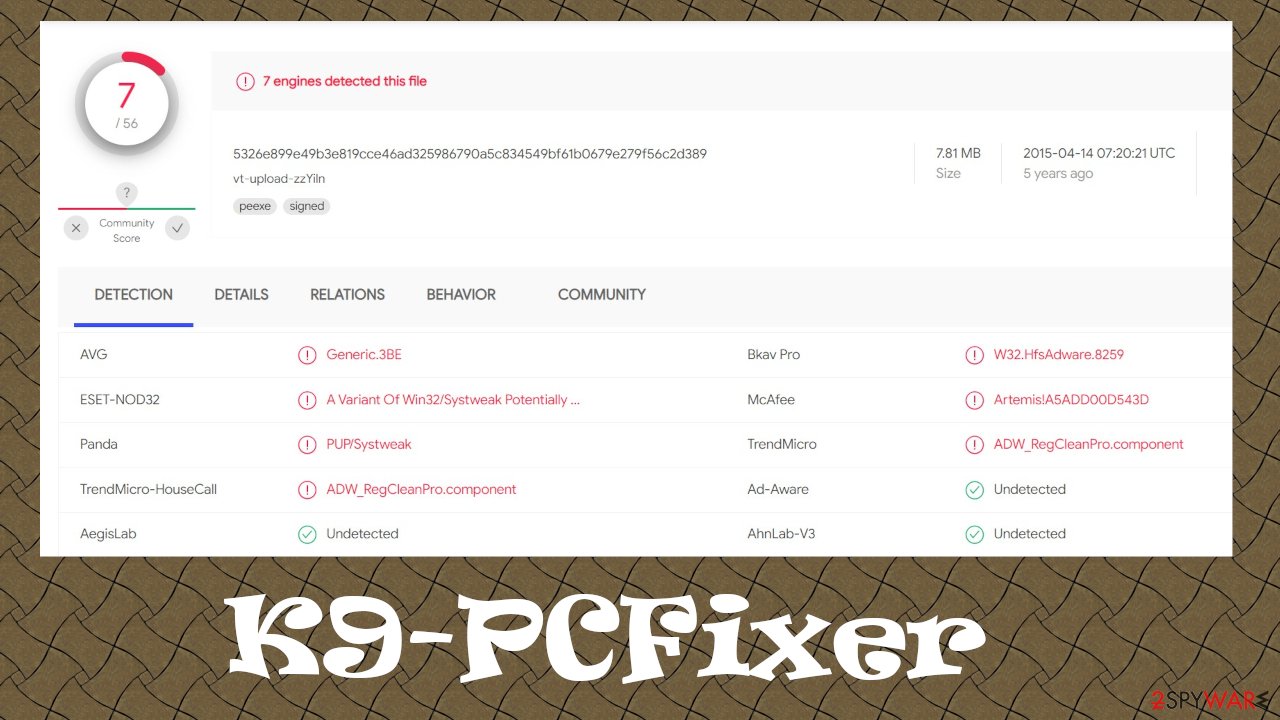
Open either of those free security tools and scan the whole device system. Once the scan is finished, remove K9-PCFixer with all of its pieces. Please keep your anti-malware software's virus databases updated at all times so it could prevent you from visiting malicious pages and installing shady applications.
As great as security tools are at safeguarding your device and eliminating cyber threats, they can't do everything. After K9-PCFixer removal, you have to fix your Registry because the PUPs entries could still be there. You can do it manually, but IT experts[2] suggest using the FortectIntego tool to do that automatically.
Mischievous advertisement lead to the installation of useless tools
There are tons of various applications offered through promotional websites claiming to be the best app to detect malware,[3] update drivers, fix the Registry, clean junk files, and so on and so forth. Some of them might be useful, but most of them are worthless.
Please don't fall for advertiser tricks that state that your computer or phone will be ten times faster or that you'll be able to download something from the internet immediately. These are pure lies made up to convince you to download shady software.
In most cases, these deceptive applications show bogus results for malware infections, Registry problems, out-dated software, system updates, etc. These exaggerated results are meant to push you into paying for the licensed version that would do absolutely nothing.
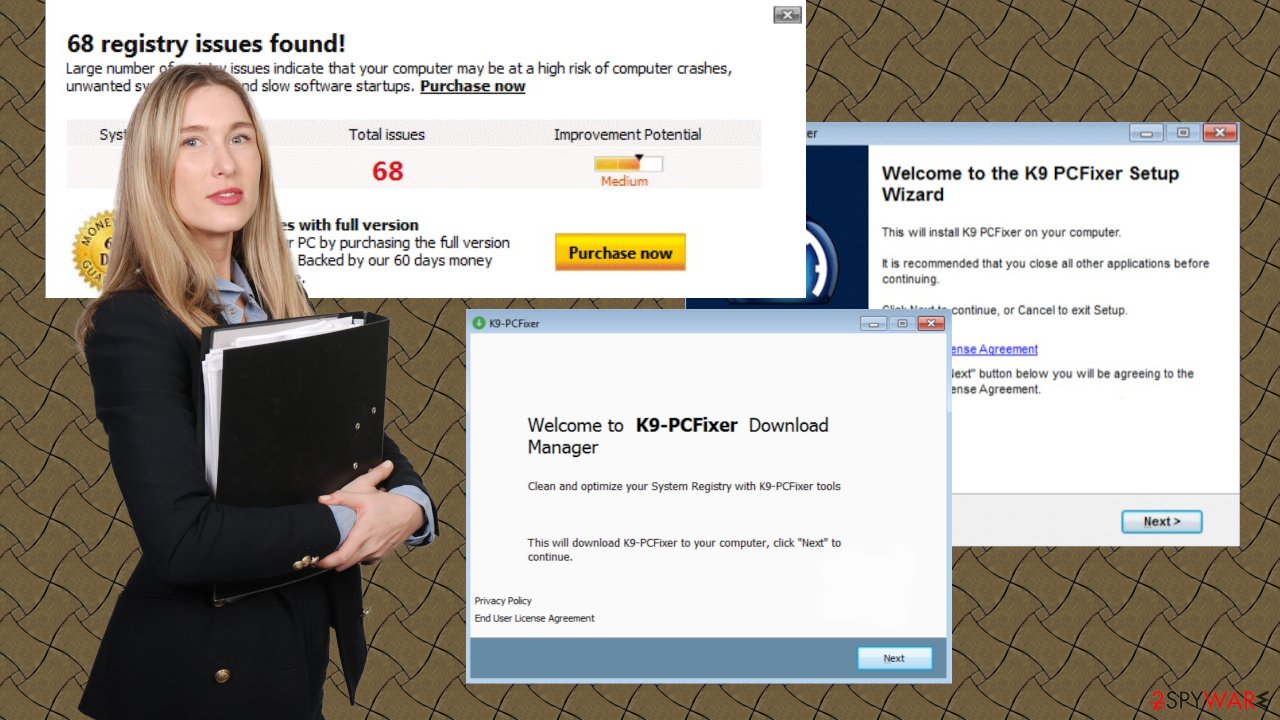
Remove K9-PCFixer and other PUPs to restore system performance
Potentially unwanted programs can claim to improve many aspects of your device, but in reality, all they do is slow down the machine. This is why the K9-PCFixer virus is the name that frustrated users use for this app. Sometimes they can show intrusive ads, cause redirects, and harshly impede browsing or working. These types of programs shouldn't be installed on anyone's device.
Therefore, you should remove K9-PCFixer from your device, or if you don't have it and read our review – don't download it. Either uninstall this PUP manually or use our recommendations and eliminate it with the help of professional anti-malware software to ensure it's completely gone.
Afterward, use proper system diagnostic tools to check whether K9-PCFixer removal was successful and remove any Registry entries. Modified system settings might lead to crashing, freezing, severe lag, BSoD, and other system irregularities.
You may remove virus damage with a help of FortectIntego. SpyHunter 5Combo Cleaner and Malwarebytes are recommended to detect potentially unwanted programs and viruses with all their files and registry entries that are related to them.
Getting rid of K9-PCFixer. Follow these steps
Uninstall from Windows
Instructions for Windows 10/8 machines:
- Enter Control Panel into Windows search box and hit Enter or click on the search result.
- Under Programs, select Uninstall a program.

- From the list, find the entry of the suspicious program.
- Right-click on the application and select Uninstall.
- If User Account Control shows up, click Yes.
- Wait till uninstallation process is complete and click OK.

If you are Windows 7/XP user, proceed with the following instructions:
- Click on Windows Start > Control Panel located on the right pane (if you are Windows XP user, click on Add/Remove Programs).
- In Control Panel, select Programs > Uninstall a program.

- Pick the unwanted application by clicking on it once.
- At the top, click Uninstall/Change.
- In the confirmation prompt, pick Yes.
- Click OK once the removal process is finished.
After uninstalling this potentially unwanted program (PUP) and fixing each of your web browsers, we recommend you to scan your PC system with a reputable anti-spyware. This will help you to get rid of K9-PCFixer registry traces and will also identify related parasites or possible malware infections on your computer. For that you can use our top-rated malware remover: FortectIntego, SpyHunter 5Combo Cleaner or Malwarebytes.
How to prevent from getting system tools
Do not let government spy on you
The government has many issues in regards to tracking users' data and spying on citizens, so you should take this into consideration and learn more about shady information gathering practices. Avoid any unwanted government tracking or spying by going totally anonymous on the internet.
You can choose a different location when you go online and access any material you want without particular content restrictions. You can easily enjoy internet connection without any risks of being hacked by using Private Internet Access VPN.
Control the information that can be accessed by government any other unwanted party and surf online without being spied on. Even if you are not involved in illegal activities or trust your selection of services, platforms, be suspicious for your own security and take precautionary measures by using the VPN service.
Backup files for the later use, in case of the malware attack
Computer users can suffer from data losses due to cyber infections or their own faulty doings. Ransomware can encrypt and hold files hostage, while unforeseen power cuts might cause a loss of important documents. If you have proper up-to-date backups, you can easily recover after such an incident and get back to work. It is also equally important to update backups on a regular basis so that the newest information remains intact – you can set this process to be performed automatically.
When you have the previous version of every important document or project you can avoid frustration and breakdowns. It comes in handy when malware strikes out of nowhere. Use Data Recovery Pro for the data restoration process.
- ^ Potentially unwanted program. Wikipedia. The free encyclopedia.
- ^ Virukset. Virukset. Spyware news and security.
- ^ Robert Izquierdo. 10 Types of Malware and How to Spot Them. Fool. Software reviews and recommendations.
