Lalo ransomware (Sep 2020 update) - Recovery Instructions Included
Lalo virus Removal Guide
What is Lalo ransomware?
Lalo ransomware – a dangerous virus that renders all personal files on a host machine useless
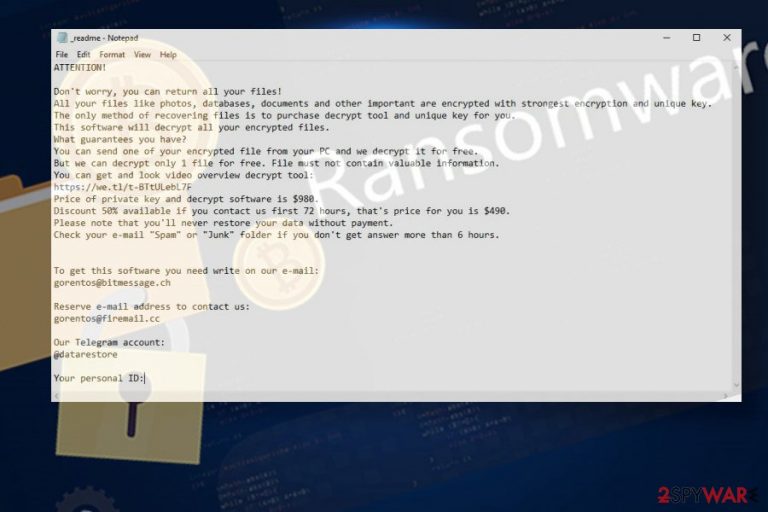
Lalo ransomware is a file-encrypting cyber infection that launches an encryption algorithm and encrypts most of the non-system files on the compromised PC. It has been detected in the middle of April 2020 by a well-known malware researcher Michael Gillespie who shared his findings on Twitter. The researcher revealed that the Lalo virus is a new strain of an infamous DJVU ransomware, which is already known as s sub-variant of STOP ransomware. It is built on the same malicious code as its ancestors, renders RSA cipher to lock files, and demands a $980 ransom payment. The symptom of a Lalo ransomware attack is a .lalo file extension attached to locked files. Besides, a victim is also supplied with a ransom note called _readme.txt.
Criminals are initiating spam attacks to spread a malicious B236.tmp.exe file, which is one of the main malicious executables that the lalo virus is based on. In addition to malicious spam attachments, bad actors may also exploit vulnerable RDPs[1] to forcibly inject a malicious payload via a remote server. In any case, if the payload is launched, ransomware roots deeply into the OS and runs multiple malicious processes in the background and alters Windows registry entries. Besides, it blocks AV software, removes Windows Volume Shadow copies, and builds a firewall to terminate third-party data recovery tools.
| Name | Lalo |
| Lineage | DJVU, STOP ransomware |
| Distinctive features | .lalo file extent attached to non-system files, _readme.txt file in every folder |
| Related files | B236.tmp.exe |
| Encryption technology | RSA-2048 |
| Infiltration techniques | Infected email attachments, software cracks, keygens, Trojans. In most of the cases, ransomware viruses spread via malicious .zip and .exe attachments that require enabling Macros. Besides, rogue software cracks distributed on the torrent websites are very likely to carry this infection. |
| Decryption methods | Currently, there is a free descriptor for Djvu /STOP ransomware variants developed by Emsisoft. Upon ransomware removal, you can try to download and run the tool for data decryption. In case it fails to decrypt files, you may try alternative data recovery programs or wait for the decryptor to be released |
| Removal possibilities | There is no other way to remove Lalo except to run a full system scan with a professional antivirus. According to VirusTotal[2], most of the famous AV engines are capable of detecting it, but virus definition should have the latest updates. Our recommended tools for ransomware removal are SpyHunter 5Combo Cleaner or Malwarebytes. |
| Tip | To fix the system's vulnerabilities and bugs that ransomware virus have caused, launch FortectIntego tool to initiate a full repair. |
Upon all background activities are done, Lalo ransomware launches a scanner for non-system files (more than 100 extensions), including photos, videos, music, documents, database sheets, and similar. The ransomware encryption process is initiated using the RSA-2048 encryption algorithm, which applies a difficult mathematical structure to encode the files and generate diverse IDs and decryption keys for each victim.
As soon as the encryption process is finished, victims are introduced with a ransom note, which is, as usual for many ransomware, named _readme.txt. That's a really unpleasant message from hackers behind the Lalo virus, which states the fact that the computer is hacked, all personal files encrypted, and the ransom payment is expected.
ATTENTION!
Don't worry, you can return all your files!
All your files like photos, databases, documents and other important are encrypted with strongest encryption and unique key.
The only method of recovering files is to purchase decrypt tool and unique key for you.
This software will decrypt all your encrypted files.
What guarantees you have?
You can send one of your encrypted file from your PC and we decrypt it for free.
But we can decrypt only 1 file for free. File must not contain valuable information.
You can get and look video overview decrypt tool:
hxxps://we.tl/t-oDZg08Mf5e
Price of private key and decrypt software is $980.
Discount 50% available if you contact us first 72 hours, that's price for you is $490.
Please note that you'll never restore your data without payment.
Check your e-mail “Spam” or “Junk” folder if you don't get answer more than 6 hours.To get this software you need write on our e-mail:
helpmanager@mail.chReserve e-mail address to contact us:
helpdatarestore@firemail.ccYour personal ID:
xxxxxxxxx
At this time, if the victim hasn't yet noticed the malicious changes executed on the system, most probably will get a shock seeing all files with .lalo file extension. Unfortunately, it's not possible to remove the extension in any way manually. One of the options to get files back is to contact bad actors standing behind Lalo ransomware via helpmanager@mail.ch or helpdatarestore@firemail.cc within 72 hours and pay $490 for a personal Lalo decryption software.
The other method is to boot your PC into Safe Mode immediately and run a full system scan with it to remove Lalo ransomware package. No, the data will not be decrypted this way. However, having in mind that Djvu ransomware has been cracked by a DemonSlay355 virus researcher who shared a STOPdecryptor software. You can try to decrypt files using this tool; though there's no hundred percent guarantee that it will work on Lalo ransomware virus.
Anyway, keep in mind that tens of professional IT-savvy virus experts are continuously analyzing this virus and can release a free decryption key at any time. Therefore, we do not recommend rushing to pay the ransom, especially having in mind that contact with criminals may lead to scam or a second ransomware attack. Although the ransom note does not specify how the payment has to be done, based on the practice with previous Lalo ransomware variants, it's very likely that crooks will require the payment in Bitcoins. That's the safest way for criminals to remain untrackable.
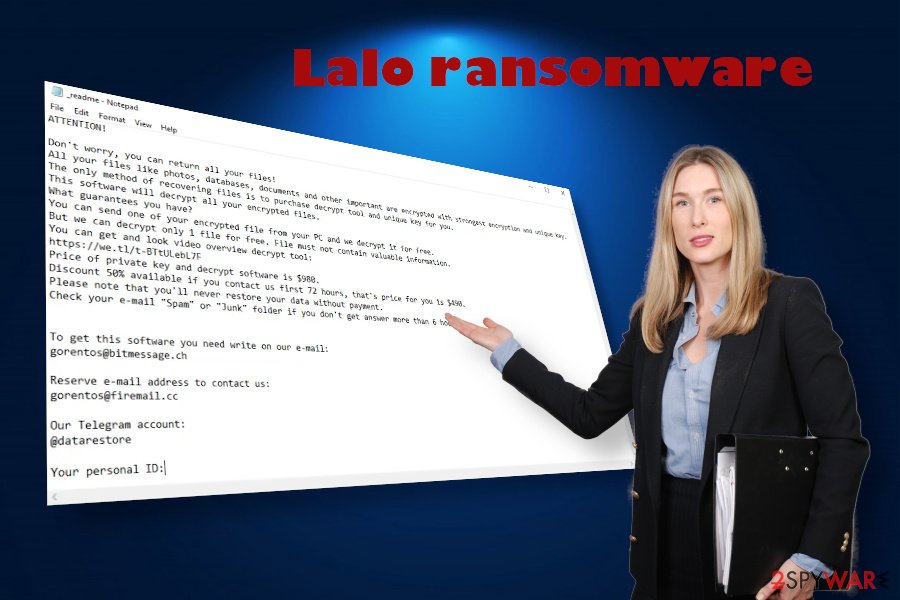
Instead of having any contact with criminals, initiate a full Lalo removal and make a copy of files with .lalo extension. Upon virus removal, you will be able to try to recover them using third-party data recovery tools or wait a while for decryption software. As for the future, we strongly recommend you not to keep valuable information without backups. It's always advisable to have copies of files on the cloud storage, remote server or a USB hard drive, which is accessible for you only.
Criminals exploit users' inexperience and systems' vulnerabilities to spread ransomware widely
While Lalo ransomware is still under investigation, we can only generalize the ways that it can infect computers. However, it's more than clear that the most vulnerable devices that it enters are lacking system updates, are poorly protected, and already infected with malware.
In many cases, criminals managed to inject ransomware into devices with the help of Trojans – the infections that may operate in the disguise of a seemingly-legitimate executable file. However, Trojans can serve as a backdoor allowing criminals to steal logins and initiate brute-force attacks.
Malicious emails or spam is yet another perfect medium to spread. Criminals tend to disguise ransomware payloads under .zip or .exe attachments that are supposedly coming from governmental institutions, well-known companies or even friends of a potential victim. To read the attachment the potential victim may be asked to enable Macros. In this case, the Agree button serves as an allowance to launch ransomware payload.
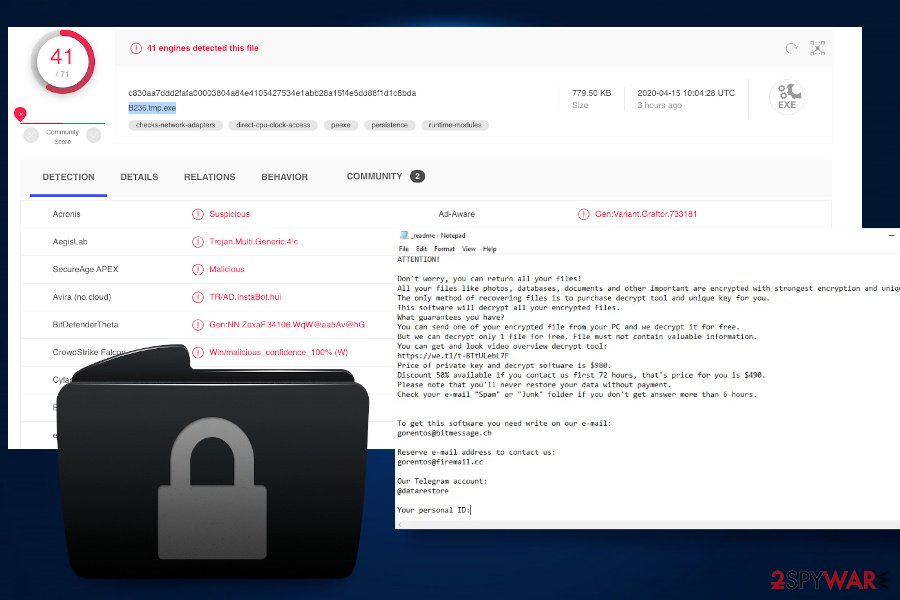
Software cracks[3] or keygens are by far the most successful working ransomware distribution technique. These tools are widely used as they serve as a key for launching pains software for free. The vast majority of users are aware of the risk that they take by downloading those cracks from torrent websites or other questionable sources as they have started been used for malware dissemination many years ago.
Therefore, to keep files save from Lalo virus and similar infections it's not only important to install AV tools, staying away from suspicious websites, unknown downloads, online software updates, and similar content is of equal importance.
Manual Lalo removal is impossible
Manual Lalo removal is not possible due to the multiplicity of malicious files on the random system's folders. These files are typically chained, i.e. manual removal of .exe files will either be blocked or the file will be automatically restored by another related executable. Therefore, to remove Lalo or any of its previous variants you'll have to use a professional software utility. A full system scan with SpyHunter 5Combo Cleaner or Malwarebytes tool in the Safe Mode environment will eliminate the whole ransomware package.
However, this malicious infection usually compromises Windows registry entries and deletes a multitude of necessary Windows executables. As a consequence, the system may start crashing or even delivering BSODs. Therefore, you should use a professional repair tool capable of fixing ransomware damage. Our recommendation is FortectIntego.
Getting rid of Lalo virus. Follow these steps
Manual removal using Safe Mode
You can try to launch the antivirus scanner, but we are pretty sure that the ransomware will keep the AV idle. Therefore, to deactivate ransomware, boot your PC into Safe Mode with Networking:
Important! →
Manual removal guide might be too complicated for regular computer users. It requires advanced IT knowledge to be performed correctly (if vital system files are removed or damaged, it might result in full Windows compromise), and it also might take hours to complete. Therefore, we highly advise using the automatic method provided above instead.
Step 1. Access Safe Mode with Networking
Manual malware removal should be best performed in the Safe Mode environment.
Windows 7 / Vista / XP
- Click Start > Shutdown > Restart > OK.
- When your computer becomes active, start pressing F8 button (if that does not work, try F2, F12, Del, etc. – it all depends on your motherboard model) multiple times until you see the Advanced Boot Options window.
- Select Safe Mode with Networking from the list.

Windows 10 / Windows 8
- Right-click on Start button and select Settings.

- Scroll down to pick Update & Security.

- On the left side of the window, pick Recovery.
- Now scroll down to find Advanced Startup section.
- Click Restart now.

- Select Troubleshoot.

- Go to Advanced options.

- Select Startup Settings.

- Press Restart.
- Now press 5 or click 5) Enable Safe Mode with Networking.

Step 2. Shut down suspicious processes
Windows Task Manager is a useful tool that shows all the processes running in the background. If malware is running a process, you need to shut it down:
- Press Ctrl + Shift + Esc on your keyboard to open Windows Task Manager.
- Click on More details.

- Scroll down to Background processes section, and look for anything suspicious.
- Right-click and select Open file location.

- Go back to the process, right-click and pick End Task.

- Delete the contents of the malicious folder.
Step 3. Check program Startup
- Press Ctrl + Shift + Esc on your keyboard to open Windows Task Manager.
- Go to Startup tab.
- Right-click on the suspicious program and pick Disable.

Step 4. Delete virus files
Malware-related files can be found in various places within your computer. Here are instructions that could help you find them:
- Type in Disk Cleanup in Windows search and press Enter.

- Select the drive you want to clean (C: is your main drive by default and is likely to be the one that has malicious files in).
- Scroll through the Files to delete list and select the following:
Temporary Internet Files
Downloads
Recycle Bin
Temporary files - Pick Clean up system files.

- You can also look for other malicious files hidden in the following folders (type these entries in Windows Search and press Enter):
%AppData%
%LocalAppData%
%ProgramData%
%WinDir%
After you are finished, reboot the PC in normal mode.
Remove Lalo using System Restore
System Restore feature can help to get rid of the virus. Use these instructions if help is needed:
-
Step 1: Reboot your computer to Safe Mode with Command Prompt
Windows 7 / Vista / XP- Click Start → Shutdown → Restart → OK.
- When your computer becomes active, start pressing F8 multiple times until you see the Advanced Boot Options window.
-
Select Command Prompt from the list

Windows 10 / Windows 8- Press the Power button at the Windows login screen. Now press and hold Shift, which is on your keyboard, and click Restart..
- Now select Troubleshoot → Advanced options → Startup Settings and finally press Restart.
-
Once your computer becomes active, select Enable Safe Mode with Command Prompt in Startup Settings window.

-
Step 2: Restore your system files and settings
-
Once the Command Prompt window shows up, enter cd restore and click Enter.

-
Now type rstrui.exe and press Enter again..

-
When a new window shows up, click Next and select your restore point that is prior the infiltration of Lalo. After doing that, click Next.


-
Now click Yes to start system restore.

-
Once the Command Prompt window shows up, enter cd restore and click Enter.
Bonus: Recover your data
Guide which is presented above is supposed to help you remove Lalo from your computer. To recover your encrypted files, we recommend using a detailed guide prepared by 2-spyware.com security experts.If all important documents on the system were locked with .lalo suffix, you can select from one of the following options: forget about them, pay the ransom to criminals or delete the virus and try to recover the files with the following software:
If your files are encrypted by Lalo, you can use several methods to restore them:
Data recovery Pro – a powerful tool for data recovery and encryption
Data Recovery Pro is the number one solution for people who are facing an issue with a file loss, be it after the system's crash or ransomware attack.
- Download Data Recovery Pro;
- Follow the steps of Data Recovery Setup and install the program on your computer;
- Launch it and scan your computer for files encrypted by Lalo ransomware;
- Restore them.
Check for Windows Previous Versions availability
- Find an encrypted file you need to restore and right-click on it;
- Select “Properties” and go to “Previous versions” tab;
- Here, check each of available copies of the file in “Folder versions”. You should select the version you want to recover and click “Restore”.
The Shadow Explorer tool might recover data encrypted by Lalo
Volume Shadow Copies might help. However, do not expect much from this option because crooks usually program ransomware to remove all copies. Nevertheless, it's worth giving a try.
- Download Shadow Explorer (http://shadowexplorer.com/);
- Follow a Shadow Explorer Setup Wizard and install this application on your computer;
- Launch the program and go through the drop down menu on the top left corner to select the disk of your encrypted data. Check what folders are there;
- Right-click on the folder you want to restore and select “Export”. You can also select where you want it to be stored.
Try Djvu decryption software by Emsisoft
The company has released a decryption tool for STOP Djvu ransomware variants. Although the latest ransomware variants may appear to be undecryptable, it's worth given a try. You can find a direct download here.
Finally, you should always think about the protection of crypto-ransomwares. In order to protect your computer from Lalo and other ransomwares, use a reputable anti-spyware, such as FortectIntego, SpyHunter 5Combo Cleaner or Malwarebytes
How to prevent from getting ransomware
Stream videos without limitations, no matter where you are
There are multiple parties that could find out almost anything about you by checking your online activity. While this is highly unlikely, advertisers and tech companies are constantly tracking you online. The first step to privacy should be a secure browser that focuses on tracker reduction to a minimum.
Even if you employ a secure browser, you will not be able to access websites that are restricted due to local government laws or other reasons. In other words, you may not be able to stream Disney+ or US-based Netflix in some countries. To bypass these restrictions, you can employ a powerful Private Internet Access VPN, which provides dedicated servers for torrenting and streaming, not slowing you down in the process.
Data backups are important – recover your lost files
Ransomware is one of the biggest threats to personal data. Once it is executed on a machine, it launches a sophisticated encryption algorithm that locks all your files, although it does not destroy them. The most common misconception is that anti-malware software can return files to their previous states. This is not true, however, and data remains locked after the malicious payload is deleted.
While regular data backups are the only secure method to recover your files after a ransomware attack, tools such as Data Recovery Pro can also be effective and restore at least some of your lost data.
- ^ Jaikumar Vijayan. What is an RDP attack? 7 tips for mitigating your exposure. CSO. Enterprise security decision makers.
- ^ B236.tmp.exe file. VirusTotal. Analysis of URLs and files.
- ^ Bradley Barth. Downloads of cracked software distribute ransomware via adware bundles. SC Media. Cybersecurity magazine.







