LanRan ransomware / virus (Quick Decryption Solution) - updated Apr 2017
LanRan virus Removal Guide
What is LanRan ransomware virus?
LanRan ransomware is a serious computer infection which corrupts important data and requires 0.5 BTC for the decryption service

LanRan ransomware is a sneaky cryptovirus that seems to be a new version of the open-source MyLittleRansomware virus. On the affected machine, the virus changes the wallpaper and shows a lock screen. After infiltration, the virus might modify Windows Registry, disable programs. These alterations allow taking root into the system and activate malicious processes whenever the victim turns on the infected computer.
However, the main purpose of ransomware is to encrypt files immediately.[1] It uses the RSA-2048 encryption algorithm and aims at the most popular file types, such as MS Office documents, multimedia files, etc. A ransom note, named @___help___@ and urging 0.5 BTC for a file decryption key, appears. Recently a new version of this ransomware has been released – LanRan v2 which uses the .LanRan2.0.5 file extension to corrupt data.
| Name | LanRan |
|---|---|
| Type | Ransomware |
| Extension | .LanRan |
| Ransom note | @___help___@ |
| Algorithm used | RSA-2048 |
| version | The new version is called LanRan v2. It adds the .LanRan2.0.5 appendix to encrypted data, displays a @___ README ___ @.tx named ransom note, and urges 0.5 BTC for a decryption tool |
| Distribution techniques | Spam messages, dubious sites/software |
| Elimination | Install anti-malware tool and terminate the virus fully |
| Repair | The machine can get affected, so run FortectIntego to repair issues automatically |
Thus, it takes over all personal files and important documents in order to convince more victims to pay the ransom. Although it’s easy to be threatened by a malware attack, the most important task is LanRan ransomware removal. Later you can think about the alternative ways to restore your files.
Once the virus completes the data encryption procedure, it drops a ransom note. The crooks ask to transfer 0.5 Bitcoins to the provided Bitcoin wallet address in order to purchase the Decryptor. This tool is vital for data recovery, and people need to contact the creators of the ransomware via email lanran-decrypter@list.ru if they want to get back access to their files.
Indeed, it might be hard to recover encrypted data if you do not have backups. The threat is likely to delete Shadow Volume Copies that are essential for the recovery. However, purchasing the decryption key from the hackers is not recommended either.[2] They might gladly take your money and leave you without the decryptor. Cybercriminals are not the ones who can be trusted.
Nevertheless, it’s not enough to remove the virus from the computer to retrieve encoded data; this task is crucial. Only professional security tools, such as Malwarebytes or SpyHunter 5Combo Cleaner can clean your computer from this cyber threat. If you encounter some obstacles, please scroll down to the third part of the article.
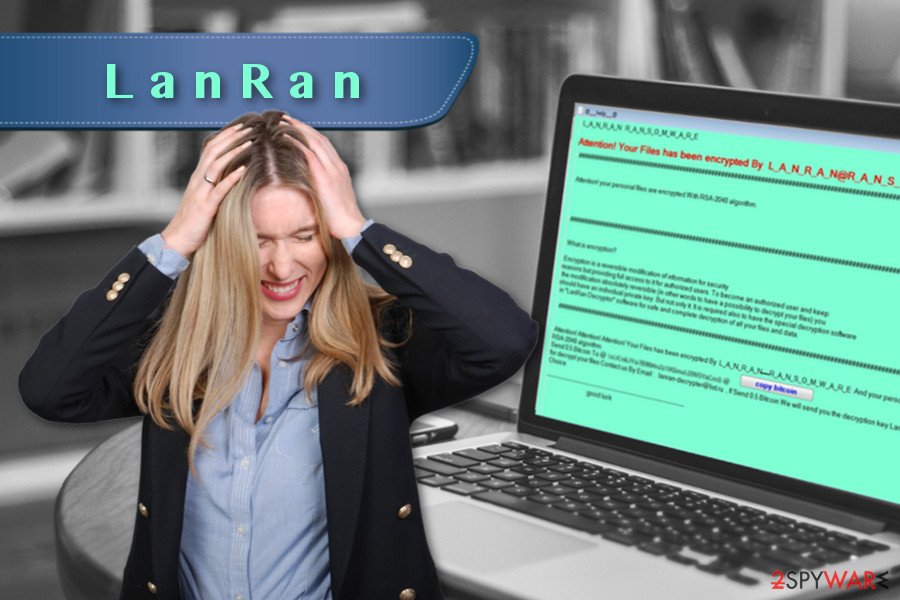
Ransomware infects computers through spam messages
Malware researchers found few crypto-extortion-based malware samples lurking on the Web. The hackers might trick you into clicking on an infected link, ad, or email attachment in order to install payload on your computer. Thus, if you receive a questionable link on social media,[3] do not rush clicking it. Even if your friend sent it, he or she might not be aware of this activity.
What is more, if you receive a strange email that expresses the urge to open the attached document, you need to make sure that it’s safe to open.[4] System hijack might also occur if you decide to download infected or obfuscated freeware or other files from unreliable sources. Hence, taking precautions[5] and being vigilant is important in order to protect your data from any malware.
Eliminate LanRan virus as soon as you get the demanding message
You can perform the malware removal by using professional malware elimination equipment. However, the virus might block antivirus programs or prevent them from installing. Thus, if you found yourself in this situation, please reboot your computer to the Safe Mode with Networking.
The instructions below will help you to do that. When in Safe Mode, install and update your preferred malware removal program. If you have no idea which tool to choose, please pick either Malwarebytes or SpyHunter 5Combo Cleaner. These programs are strong enough to remove LanRan ransomware along with all its malicious components from the system.
Talking about possibilities to restore your files, we have to be honest and tell you that if you do not have backups, chances are not high. Researchers haven’t developed a decryption software yet. However, you can try the alternative recovery options presented below.
Getting rid of LanRan virus. Follow these steps
Important steps to take before you begin malware removal
File encryption and ransomware infection are two independent processes (although the latter would not be possible without the former). However, it is important to understand that malware performs various changes within a Windows operating system, fundamentally changing the way it works.
IMPORTANT for those without backups! →
If you attempt to use security or recovery software immediately, you might permanently damage your files, and even a working decryptor then would not be able to save them.
Before you proceed with the removal instructions below, you should copy the encrypted files onto a separate medium, such as USB flash drive or SSD, and then disconnect them from your computer. Encrypted data does not hold any malicious code, so it is safe to transfer to other devices.
The instructions below might initially seem overwhelming and complicated, but they are not difficult to understand as long as you follow each step in the appropriate order. This comprehensive free guide will help you to handle the malware removal and data recovery process correctly.
If you have any questions, comments, or are having troubles with following the instructions, please do not hesitate to contact us via the Ask Us section.
IMPORTANT! →
It is vital to eliminate malware infection from the computer fully before starting the data recovery process, otherwise ransomware might re-encrypt retrieved files from backups repeatedly.
Scan your system with anti-malware
If you are a victim of ransomware, you should employ anti-malware software for its removal. Some ransomware can self-destruct after the file encryption process is finished. Even in such cases, malware might leave various data-stealing modules or could operate in conjunction with other malicious programs on your device.
SpyHunter 5Combo Cleaner or Malwarebytes can detect and eliminate all ransomware-related files, additional modules, along with other viruses that could be hiding on your system. The security software is really easy to use and does not require any prior IT knowledge to succeed in the malware removal process.
Repair damaged system components
Once a computer is infected with malware, its system is changed to operate differently. For example, an infection can alter the Windows registry database, damage vital bootup and other sections, delete or corrupt DLL files, etc. Once a system file is damaged by malware, antivirus software is not capable of doing anything about it, leaving it just the way it is. Consequently, users might experience performance, stability, and usability issues, to the point where a full Windows reinstall is required.
Therefore, we highly recommend using a one-of-a-kind, patented technology of FortectIntego repair. Not only can it fix virus damage after the infection, but it is also capable of removing malware that has already broken into the system thanks to several engines used by the program. Besides, the application is also capable of fixing various Windows-related issues that are not caused by malware infections, for example, Blue Screen errors, freezes, registry errors, damaged DLLs, etc.
- Download the application by clicking on the link above
- Click on the ReimageRepair.exe

- If User Account Control (UAC) shows up, select Yes
- Press Install and wait till the program finishes the installation process

- The analysis of your machine will begin immediately

- Once complete, check the results – they will be listed in the Summary
- You can now click on each of the issues and fix them manually
- If you see many problems that you find difficult to fix, we recommend you purchase the license and fix them automatically.

By employing FortectIntego, you would not have to worry about future computer issues, as most of them could be fixed quickly by performing a full system scan at any time. Most importantly, you could avoid the tedious process of Windows reinstallation in case things go very wrong due to one reason or another.
Restore Windows "hosts" file to its original state
Some ransomware might modify Windows hosts file in order to prevent users from accessing certain websites online. For example, Djvu ransomware variants add dozens of entries containing URLs of security-related websites, such as 2-spyware.com. Each of the entries means that users will not be able to access the listed web addresses and will receive an error instead.
Here's an example of “hosts” file entries that were injected by ransomware:
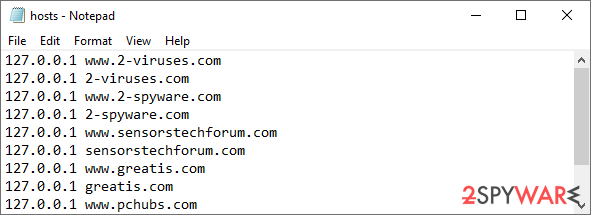
In order to restore your ability to access all websites without restrictions, you should either delete the file (Windows will automatically recreate it) or remove all the malware-created entries. If you have never touched the “hosts” file before, you should simply delete it by marking it and pressing Shift + Del on your keyboard. For that, navigate to the following location:
C:\\Windows\\System32\\drivers\\etc\\
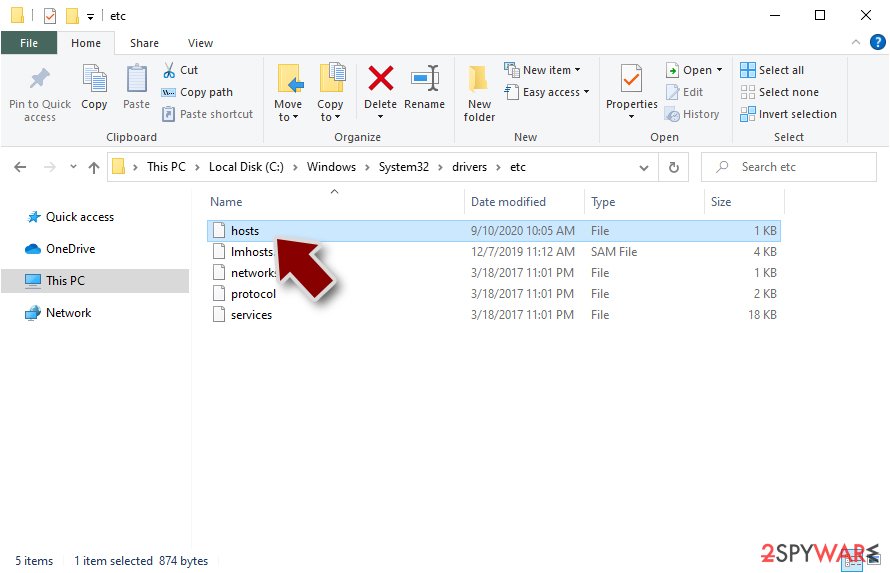
Restore files using data recovery software
Since many users do not prepare proper data backups prior to being attacked by ransomware, they might often lose access to their files permanently. Paying criminals is also very risky, as they might not fulfill the promises and never send back the required decryption tool.
While this might sound terrible, not all is lost – data recovery software might be able to help you in some situations (it highly depends on the encryption algorithm used, whether ransomware managed to complete the programmed tasks, etc.). Since there are thousands of different ransomware strains, it is immediately impossible to tell whether third-party software will work for you.
Therefore, we suggest trying regardless of which ransomware attacked your computer. Before you begin, several pointers are important while dealing with this situation:
- Since the encrypted data on your computer might permanently be damaged by security or data recovery software, you should first make backups of it – use a USB flash drive or another storage.
- Only attempt to recover your files using this method after you perform a scan with anti-malware software.
Install data recovery software
- Download Data Recovery Pro.
- Double-click the installer to launch it.

- Follow on-screen instructions to install the software.

- As soon as you press Finish, you can use the app.
- Select Everything or pick individual folders where you want the files to be recovered from.

- Press Next.
- At the bottom, enable Deep scan and pick which Disks you want to be scanned.

- Press Scan and wait till it is complete.

- You can now pick which folders/files to recover – don't forget you also have the option to search by the file name!
- Press Recover to retrieve your files.

Create data backups to avoid file loss in the future
One of the many countermeasures for home users against ransomware is data backups. Even if your Windows get corrupted, you can reinstall everything from scratch and retrieve files from backups with minimal losses overall. Most importantly, you would not have to pay cybercriminals and risk your money as well.
Therefore, if you have already dealt with a ransomware attack, we strongly advise you to prepare backups for future use. There are two options available to you:
- Backup on a physical external drive, such as a USB flash drive or external HDD.
- Use cloud storage services.
The first method is not that convenient, however, as backups need to constantly be updated manually – although it is very reliable. Therefore, we highly advise choosing cloud storage instead – it is easy to set up and efficient to sustain. The problem with it is that storage space is limited unless you want to pay for the subscription.
Using Microsoft OneDrive
OneDrive is a built-in tool that comes with every modern Windows version. By default, you get 5 GB of storage that you can use for free. You can increase that storage space, but for a price. Here's how to setup backups for OneDrive:
- Click on the OneDrive icon within your system tray.
- Select Help & Settings > Settings.
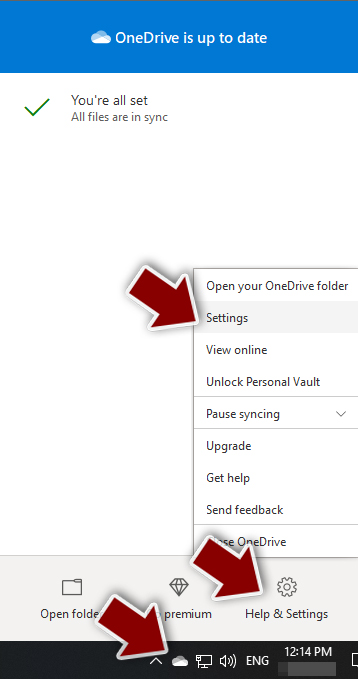
- If you don't see your email under the Account tab, you should click Add an account and proceed with the on-screen instructions to set yourself up.
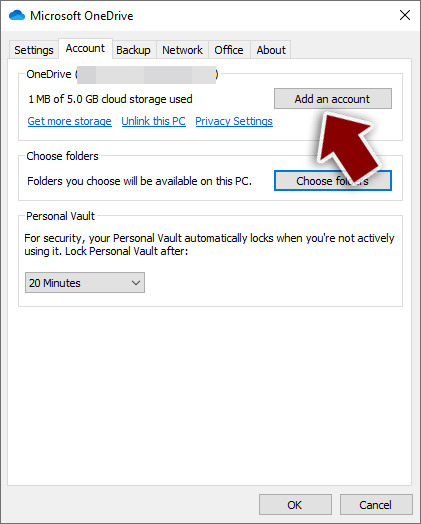
- Once done, move to the Backup tab and click Manage backup.
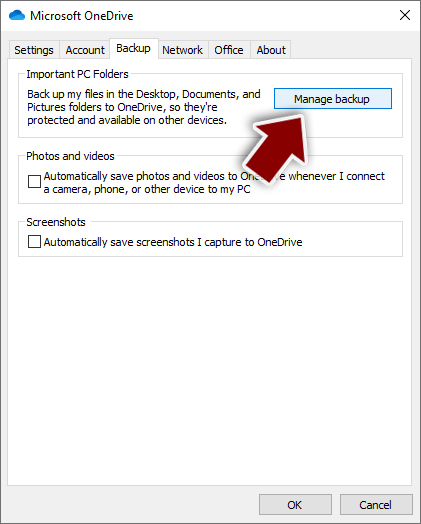
- Select Desktop, Documents, and Pictures, or a combination of whichever folders you want to backup.
- Press Start backup.
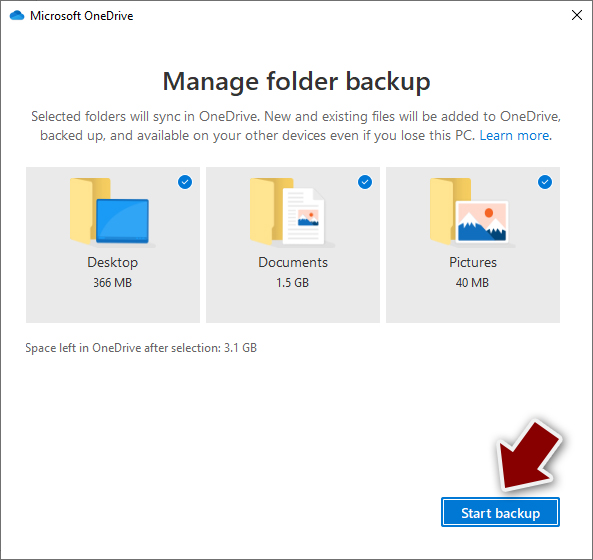
After this, all the files that are imported into the above-mentioned folders will be automatically backed for you. If you want to add other folders or files, you have to do that manually. For that, open File Explorer by pressing Win + E on your keyboard, and then click on the OneDrive icon. You should drag and drop folders you want to backup (or you can use Copy/Paste as well).
Using Google Drive
Google Drive is another great solution for free backups. The good news is that you get as much as 15GB for free by choosing this storage. There are also paid versions available, with significantly more storage to choose from.
You can access Google Drive via the web browser or use a desktop app you can download on the official website. If you want your files to be synced automatically, you will have to download the app, however.
- Download the Google Drive app installer and click on it.

- Wait a few seconds for it to be installed.
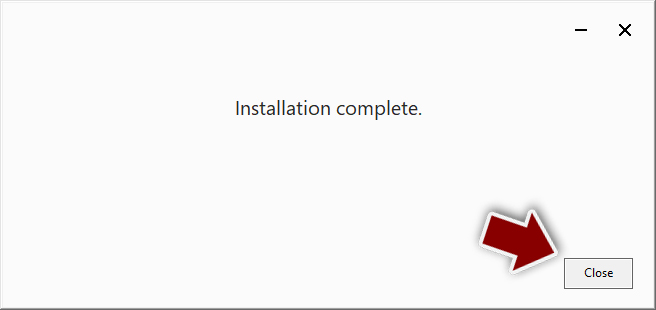
- Now click the arrow within your system tray – you should see Google Drive icon there, click it once.
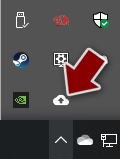
- Click Get Started.
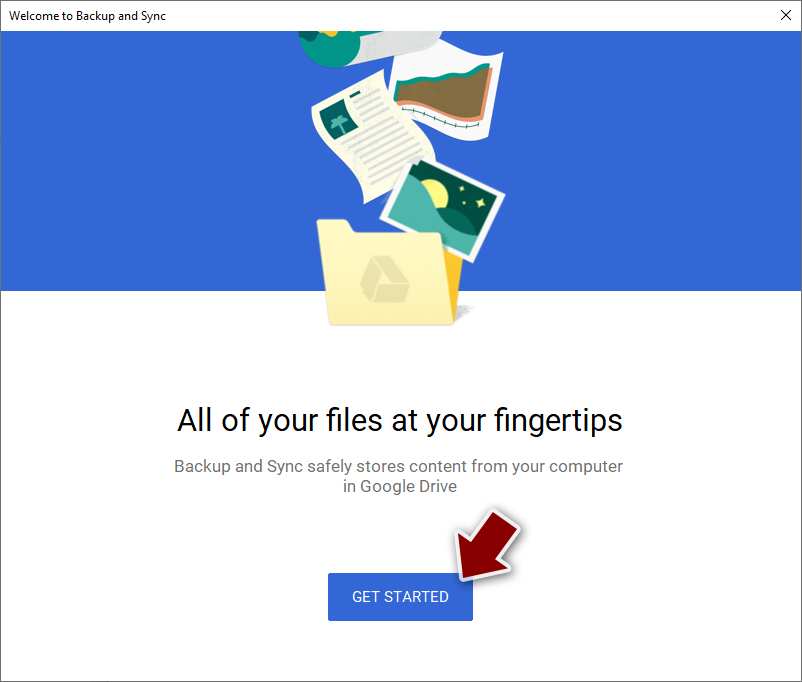
- Enter all the required information – your email/phone, and password.
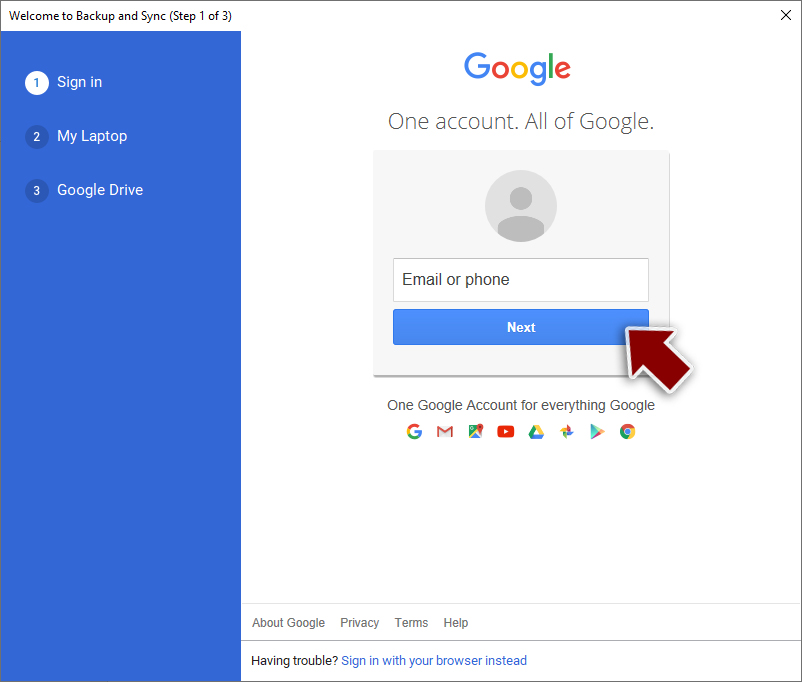
- Now pick what you want to sync and backup. You can click on Choose Folder to add additional folders to the list.
- Once done, pick Next.
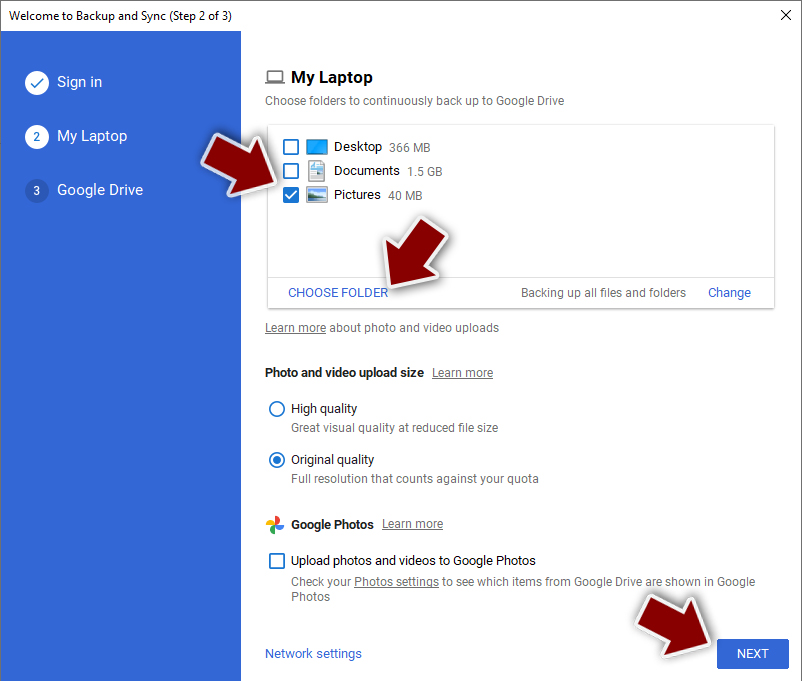
- Now you can select to sync items to be visible on your computer.
- Finally, press Start and wait till the sync is complete. Your files are now being backed up.
Report the incident to your local authorities
Ransomware is a huge business that is highly illegal, and authorities are very involved in catching malware operators. To have increased chances of identifying the culprits, the agencies need information. Therefore, by reporting the crime, you could help with stopping the cybercriminal activities and catching the threat actors. Make sure you include all the possible details, including how did you notice the attack, when it happened, etc. Additionally, providing documents such as ransom notes, examples of encrypted files, or malware executables would also be beneficial.
Law enforcement agencies typically deal with online fraud and cybercrime, although it depends on where you live. Here is the list of local authority groups that handle incidents like ransomware attacks, sorted by country:
- USA – Internet Crime Complaint Center IC3
- United Kingdom – ActionFraud
- Canada – Canadian Anti-Fraud Centre
- Australia – ScamWatch
- New Zealand – ConsumerProtection
- Germany – Polizei
- France – Ministère de l'Intérieur

If your country is not listed above, you should contact the local police department or communications center.
Manual removal using Safe Mode
Important! →
Manual removal guide might be too complicated for regular computer users. It requires advanced IT knowledge to be performed correctly (if vital system files are removed or damaged, it might result in full Windows compromise), and it also might take hours to complete. Therefore, we highly advise using the automatic method provided above instead.
Step 1. Access Safe Mode with Networking
Manual malware removal should be best performed in the Safe Mode environment.
Windows 7 / Vista / XP
- Click Start > Shutdown > Restart > OK.
- When your computer becomes active, start pressing F8 button (if that does not work, try F2, F12, Del, etc. – it all depends on your motherboard model) multiple times until you see the Advanced Boot Options window.
- Select Safe Mode with Networking from the list.

Windows 10 / Windows 8
- Right-click on Start button and select Settings.

- Scroll down to pick Update & Security.

- On the left side of the window, pick Recovery.
- Now scroll down to find Advanced Startup section.
- Click Restart now.

- Select Troubleshoot.

- Go to Advanced options.

- Select Startup Settings.

- Press Restart.
- Now press 5 or click 5) Enable Safe Mode with Networking.

Step 2. Shut down suspicious processes
Windows Task Manager is a useful tool that shows all the processes running in the background. If malware is running a process, you need to shut it down:
- Press Ctrl + Shift + Esc on your keyboard to open Windows Task Manager.
- Click on More details.

- Scroll down to Background processes section, and look for anything suspicious.
- Right-click and select Open file location.

- Go back to the process, right-click and pick End Task.

- Delete the contents of the malicious folder.
Step 3. Check program Startup
- Press Ctrl + Shift + Esc on your keyboard to open Windows Task Manager.
- Go to Startup tab.
- Right-click on the suspicious program and pick Disable.

Step 4. Delete virus files
Malware-related files can be found in various places within your computer. Here are instructions that could help you find them:
- Type in Disk Cleanup in Windows search and press Enter.

- Select the drive you want to clean (C: is your main drive by default and is likely to be the one that has malicious files in).
- Scroll through the Files to delete list and select the following:
Temporary Internet Files
Downloads
Recycle Bin
Temporary files - Pick Clean up system files.

- You can also look for other malicious files hidden in the following folders (type these entries in Windows Search and press Enter):
%AppData%
%LocalAppData%
%ProgramData%
%WinDir%
After you are finished, reboot the PC in normal mode.
Finally, you should always think about the protection of crypto-ransomwares. In order to protect your computer from LanRan and other ransomwares, use a reputable anti-spyware, such as FortectIntego, SpyHunter 5Combo Cleaner or Malwarebytes
How to prevent from getting ransomware
Access your website securely from any location
When you work on the domain, site, blog, or different project that requires constant management, content creation, or coding, you may need to connect to the server and content management service more often. The best solution for creating a tighter network could be a dedicated/fixed IP address.
If you make your IP address static and set to your device, you can connect to the CMS from any location and do not create any additional issues for the server or network manager that needs to monitor connections and activities. VPN software providers like Private Internet Access can help you with such settings and offer the option to control the online reputation and manage projects easily from any part of the world.
Recover files after data-affecting malware attacks
While much of the data can be accidentally deleted due to various reasons, malware is one of the main culprits that can cause loss of pictures, documents, videos, and other important files. More serious malware infections lead to significant data loss when your documents, system files, and images get encrypted. In particular, ransomware is is a type of malware that focuses on such functions, so your files become useless without an ability to access them.
Even though there is little to no possibility to recover after file-locking threats, some applications have features for data recovery in the system. In some cases, Data Recovery Pro can also help to recover at least some portion of your data after data-locking virus infection or general cyber infection.
- ^ Rick Correa. How Fast Does Ransomware Encrypt Files? Faster than You Think. Barkly Blog. The latest endpoint security news, tips, and actionable insights.
- ^ Tim Greene. Consultant urges never pay ransomware demands. ITWorld. IT news, careers, business technology, reviews.
- ^ Kacy Zurkus. Social media, the gateway for malware. CSO. Security news, features and analysis about prevention, protection and business innovation.
- ^ Jason Murdock. How to tell if an email is fake: 5 tips to avoid scams and identify phishing attempts. International Business Times. Business News, Technology, Politics.
- ^ Paul Rubens. Understanding Ransomware Vectors Key to Preventing Attack. eSecurity Planet. Internet security for IT pros.
