“Loyalty Program” scam (fake) - Free Instructions
“Loyalty Program” scam Removal Guide
What is “Loyalty Program” scam?
“Loyalty Program” is a survey scam that attempts to lure users with free gift cards and other fake giveaway items
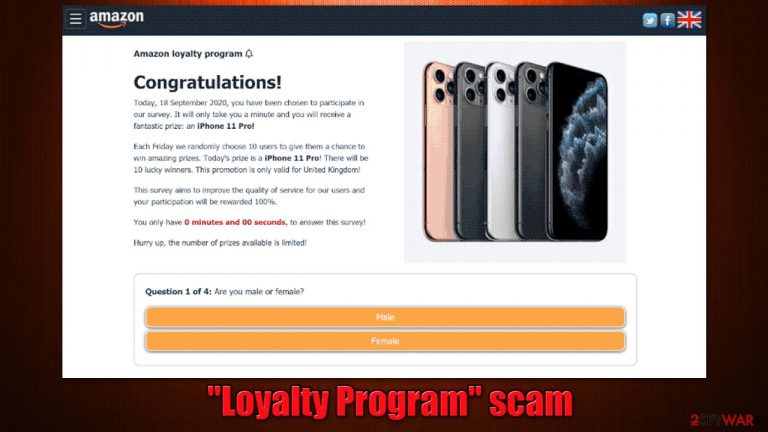
“Loyalty Program” is a fake pop-up message you may encounter while browsing insecure websites – peer-to-peer platforms, software crack sites, YouTube converters, and similar. In some rarer cases, people infected with adware or another potentially unwanted/malicious application could start encountering phishing[1] content more frequently.
The fake message usually claims that users were “selected” to participate in a survey where, after answering several questions, they would be eligible to receive a valuable item or a gift card. Undoubtedly, the promises of receiving these gifts are fully fabricated, and you shouldn't trust the “Loyalty Program” scam message.
The real goal of scammers is to convince users that they can receive the gift as long as they provide their personal information such as email, home address, phone number, or even credit card details. Websites that host this scam can also forward to other dangerous places online, resulting in financial losses, malware infections, etc.
| Name | “Loyalty Program” scam |
| Type | Phishing, fraud, fake alert, survey scam |
| Operation | Offers to receive an allegedly free gift in exchange for personal information or subscription to various useless services |
| Risks | Privacy risks, installation of malware, financial losses |
| Removal | Perform a full system scan with SpyHunter 5Combo Cleaner to check your device for adware and other infections |
| Other tips | You should not believe that you can receive an expensive item for free. Even if you provide the asked information, you would never receive the promised goods. We also recommend cleaning browser caches with FortectIntego for the best results |
Amazon's name is used to scam people online
Social engineering schemes often employ names of well-known companies in order to make them more believable – users are simply more likely to trust a reputable name rather than one they've never heard of, and it works well. “Loyalty Program” scam pages often use the name of Amazon.
Amazon is the most successful online shopping retailer in the world, and most people who engaged with internet shopping before have heard of this name. That's why crooks opt to employ fake logos, formatting, themes, and even fake comments generated automatically to convince people that the message is allegedly real.
Amazon Gift Card scam is among the most common messages you might see when dealing with “Loyalty Program” messages. Upon site entry, users are told the following:
Loyalty Program!
$1,000 Gift Card available
Take the short survey about Amazon, follow the instructions and get your reward!
Question 1 of 4
Have you ever bought products at Amazon?
There are many variations of the same message, although the principle remains the same – users are allegedly selected “randomly” or based on their IP addresses and then are told that a prominent company is behind the giveaway.

There could be plenty of websites that could be hosting the “Loyalty Program” scam. Regardless of the URL name, it is never anything legitimate – usually, crooks employ various related terms, such as “lucky,” “winnings,” “giveaway,” or similar. It is worth noting that the word “Amazon” can also be used in the web address, although it is never the domain name of the page (which hints at it being fake).
The retailer has nothing to do with these sorts of messages, and they are created by scammers. It is best to not interact with any of the pop-up content, click links or provide personal user information.
I have given my personal details – what should I do?
Some users might not be aware of various survey scams,[2] thus they might be easier to trick. If that is for you and you have interacted with the scam and provided your personal details, you should be extremely cautious. There is no chance of you receiving the promised item or a gift card, so you shouldn't expect that at all.
What you should expect, however, are the incoming calls from unknown sources – they might pretend to call from well-known organizations or companies you regularly deal with, for example, the tax office or parcel delivery services. Treat any of such calls with caution, and never provide any further information about yourself unless you are 100% sure that the caller is trustworthy.
The same goes for emails or any other communication means. Stolen personal data is usually sold to third parties for marketing purposes, although it may be forwarded to cybercriminals as well. When dealing with suspicious emails, never open email attachments or click on suspicious links.
How to check your system for infections
Regardless of which circumstances you had to deal with the “Loyalty Program” scam, you should always check your system for infections and clean your web browsers accordingly. While manual adware removal is possible, malware is usually much more difficult to get rid of.
Thus, after checking the list of the installed programs and browser extensions, you should scan your device with SpyHunter 5Combo Cleaner, Malwarebytes, or another reputable anti-malware. This would ensure that all the malicious programs are gone from your system and that it is protected from the incoming malware attacks.
In the meantime, we strongly recommend clearing web browser caches[3] to remove cookies and other trackers from your system. You can easily do this automatically with FortectIntego PC repair and maintenance utility or follow the manual steps provided below:
Google Chrome
- Click on Menu and pick Settings.
- Under Privacy and security, select Clear browsing data.
- Select Browsing history, Cookies and other site data, as well as Cached images and files.
- Click Clear data.

Mozilla Firefox
- Click Menu and pick Options.
- Go to Privacy & Security section.
- Scroll down to locate Cookies and Site Data.
- Click on Clear Data…
- Select Cookies and Site Data, as well as Cached Web Content and press Clear.

MS Edge
- Click on Menu and go to Settings.
- Select Privacy and services.
- Under Clear browsing data, pick Choose what to clear.
- Under Time range, pick All time.
- Select Clear now.

Safari
- Click Safari > Clear History…
- From the drop-down menu under Clear, pick all history.
- Confirm with Clear History.

Internet Explorer
- Press on the Gear icon and select Internet Options.
- Under Browsing history, click Delete…
- Select relevant fields and press Delete.
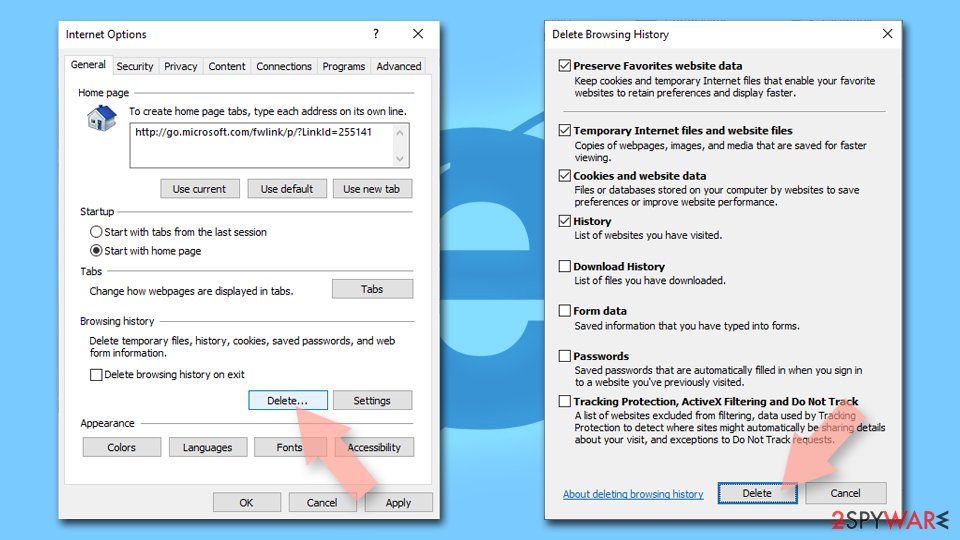
How to prevent from getting adware
Stream videos without limitations, no matter where you are
There are multiple parties that could find out almost anything about you by checking your online activity. While this is highly unlikely, advertisers and tech companies are constantly tracking you online. The first step to privacy should be a secure browser that focuses on tracker reduction to a minimum.
Even if you employ a secure browser, you will not be able to access websites that are restricted due to local government laws or other reasons. In other words, you may not be able to stream Disney+ or US-based Netflix in some countries. To bypass these restrictions, you can employ a powerful Private Internet Access VPN, which provides dedicated servers for torrenting and streaming, not slowing you down in the process.
Data backups are important – recover your lost files
Ransomware is one of the biggest threats to personal data. Once it is executed on a machine, it launches a sophisticated encryption algorithm that locks all your files, although it does not destroy them. The most common misconception is that anti-malware software can return files to their previous states. This is not true, however, and data remains locked after the malicious payload is deleted.
While regular data backups are the only secure method to recover your files after a ransomware attack, tools such as Data Recovery Pro can also be effective and restore at least some of your lost data.
- ^ What is Phishing?. Proofpoint. Glossary.
- ^ Alina BÎZGĂ. Fake Prizes and Customer Surveys: 6 Telltale Signs You’re Dealing With a Scam. Bitdefender. HotforSecurity blog.
- ^ Browser cache. PCMag. The Latest Technology Product Reviews, News, Tips.
