Amazon Gift Card scam (Survey Virus) - 2021 update
Amazon Gift Card scam Removal Guide
What is Amazon Gift Card scam?
Amazon Gift Card scam is a fraudulent notification that might show up on your web browser at any time

Amazon Gift Card scam is a deceptive pop-up that promises non-existent prizes. Usually, people receive suggestions to complete surveys, watch video ads, or install questionable programs to reclaim these gifts. In return, they are promised to be included in the contest where they can win a free $1000 Amazon Gift Card or other expensive prizes, e.g. iPhones, iPads, Samsung smartphones, etc.[1]
It is commonly delivered via various malicious websites, although you are likely to see Amarktflow in the URL bar instead of a legitimate web address. Ultimately, the main goal of the notification is to make users download and install suspicious software (most commonly, potentially unwanted programs) or provide their personal information, such as credit card details, to “pay for the shipment.”
Evidently, his is a scam that should never be trusted. If you see Amazon Gift Card pop-ups related to this giveaway, you should ensure that your system is not infected with adware.
| Summary | |
|---|---|
| Name | Amazon Gift Card scam |
| Type | Scam |
| Prevalence | High. Has been appearing on different websites for several months |
| Affected OS | Windows, iOS, MacOS |
| Distribution methods | The fake pop up is caused by adware |
| Symptoms | Redirects and pop-ups asking to fill the survey in order to win Amazon gift card, iPhone, Samsung phones, or other goods |
| Main dangers | Might trick into installing suspicious programs or revealing personal information |
| Removal | You can eliminate adware by following our guide below |
| System fix | In order to clean your web browsers properly and fix any damage that could have been sustained due to adware, we recommend FortectIntego |
The so-called Amazon Gift Card virus typically spreads with the help of adware[2] programs which can be installed in software bundle silently. After the hijack, the ad-supported application might replace alter browser’s settings and trigger redirects to the scam website. To convince their victims, scammers have also started using Amazonaws to host their misleading data.
Users can also be redirected to Amazon Gift Card scam site when visiting high-risk websites, such as gaming, gambling, or pornographic. Such websites are the main source of cyber threats, so clicking some buttons or links on these sites might redirect to fraudulent websites.

Security researchers detected several versions of this Gift Card virus. One of the first ones is known as Amazon Assistant virus. Nevertheless, time goes by and such scams go further. Scammers hiding behind the latest malvertising campaign are asking to take some action in order to claim the prize. Currently, known scams are asking to:
- choose one of several treasure chests to select a prize;
- claim the “reward”;
- fill in a survey;
- confirm that all personal information (e.g., email address) is accurate
- watch YouTube videos;
- install suspicious add-ons.
Authors of scams might generate revenue from filled surveys, installed programs or browser extensions, or video views. Undoubtedly, these websites that claim about winning the lottery are fake. They might be used for spreading malware, spyware, or swindling sensitive information. Therefore, you should not be tricked by any similar message that might appear on your browser’s screen:
Congratulations! Amazon.com User!
Every Monday We select 10 lucky Amazon.com users randomly to receive a gift from our sponsors. This gif is ONLY for users in United States! This is our way of thanking you for your constantly support for our products and services.You can choose a $1000 Amazon Gift Card, Apple iPhone X 256G or Samsung Galaxy S8.
All you need to do is to answer the following 3 questions to begin. Good luck!
Note: ACT NOW! 8 users have received this invitation and there are only a few rewards available.
You have 1 minute XXX seconds to answer the following questions before we give the rewards to another lucky user! Good luck!
Question 1 of 3:
Who founded Amazon?
(97% answered correctly)
Amazon Gift Card scam[3] can claim about winning many other goods, including iPhones or other shop vouchers. However, you should not be tricked by such great news. Just close the browser’s tab and forget about it. If the website prevents from closing it, you have to force-quit the browser or restart your computer to remove the scam.
If redirects to a scam website constantly appear on the browser, you should also check the computer for adware programs. You can suspect the computer infection if you noticed aggressive ads, pop-ups and got redirected to other suspicious websites. In this case, you should opt for automatic removal with SpyHunter 5Combo Cleaner or another anti-malware[4] program. If you want to clean your browsers, refer to the instructions below or use FortectIntego for the automatic process.

The time when gift card scams are the most active
Even though different Gift Card frauds might be spreading throughout the year, experts note that there are several days when people should be extremely cautious. Usually, scammers take advantage of global sale days when many people are rushing to shop online to get great deals.
The scam is the most active during the following days:
- Black Friday;
- Amazon Prime Day;
- Cyber Monday.
Most recently, experts detected Amazon Gift Card scam spreading disguised under the name of Amazon Prime Day. This is a one-day-only sale which is designed for prime users only. As the company offers great deals, criminals take advantage and try to trick users via spam emails.
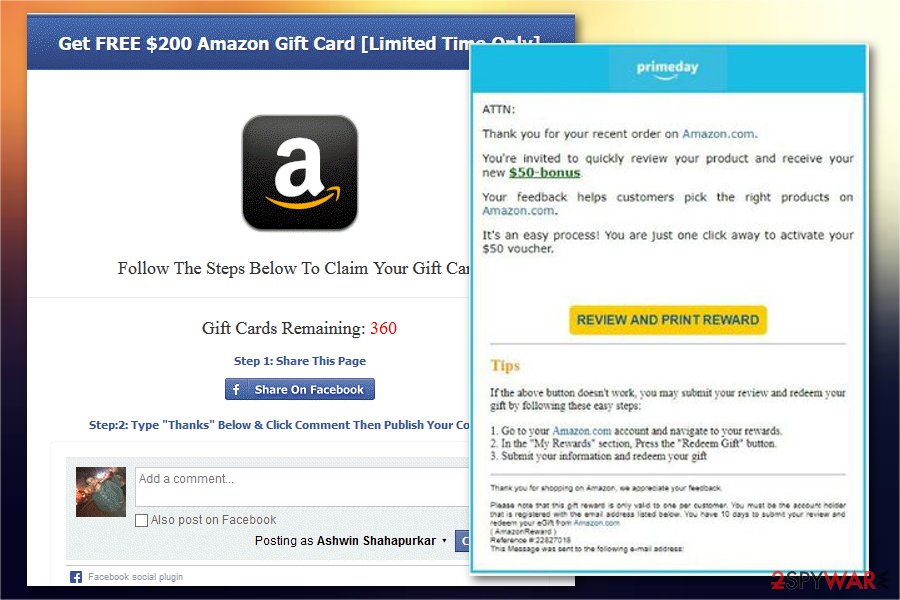
Most commonly, people receive invitations to click on an innocent-looking link inside the email to enter a contest and win free Amazon Gift Card during Amazon Prime Day. A vast of people fall for this scam and may end up with sensitive information leaks or even financial losses. Therefore, experts recommend to be extremely cautious of scams during these days. This is the time when people act recklessly online to be the first ones with great deals. You should only trust the information obtained from the official website of the company.
Scam websites exploit computing power to generate cryptocurrency
Cybersecurity experts report about a new scam tactic that is designed to mine cryptocurrency with the help of fake gift card sites in 2018. Victims who visit a fraudulent website are asked to enter the survey. During that time, malicious scripts are activated stealthily which are programmed to use an excessive amount of CPU for crypto-mining activities.
The “Amazon Gift Card” scam website included a timer and users are required to wait until it reaches zero before they can fill the survey. Meanwhile, the site starts running malicious scripts to mine cryptocurrency by secretly using “the lucky visitor’s” computer’s resources. The important thing is that the countdown timer never reaches zero. It is immediately set to 59 again.
Amazon scam pages generate views on YouTube videos
There are other sites that are designed to improve rankings on YouTube videos. They are programmed to redirect victims to specific videos and promise great gifts if they watch them completely. Additionally, the pages have a timer as users are asked to wait till the countdown hits 0 and access free Amazon Gift Card.
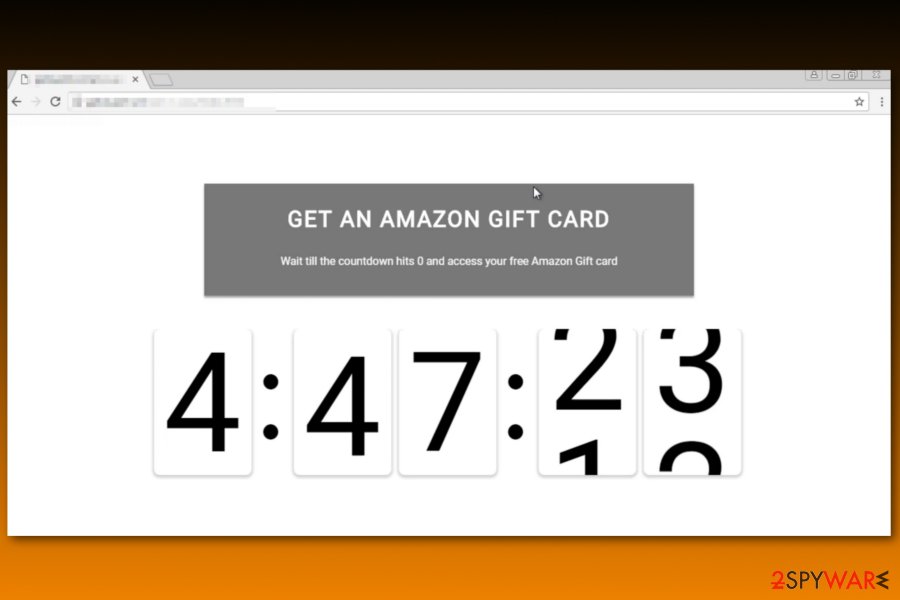
Meanwhile, the browser is forced to connect and watch various videos on YouTube. There are a couple of versions of why this activity is used:
- to increase subscribers;
- to boost annual video watching time;
- increase view count;
- help video creators to rank higher in the YouTube search.
The list of Amazon Gift Card scams' versions
It is evident that criminals have already developed numerous versions of scams. It might get confusing to identify and recognize them all. So, we have listed them down below to ensure that you are aware of online frauds related to this popular retailer.
Amazon scams via email that contains a document “weaponized with malicious macros”.
The scammers have done their homework here by using language that appeals directly to consumers who are familiar with how legitimate offers work on Amazon (e.g., “free shipping, no credit card required”). They also use language like “limited time only” and “offer valid while supplies last” in order to create a sense of urgency around claiming this deal as quickly as possible before it disappears forever. This tactic is used frequently by scammers because it works so well at getting people to take action without thinking through what they are doing or questioning why they are being sent such an offer in the first place.
Scammers create pages infused with Amazon branding and use three distinct delivery methods to infect users with the Dridex trojan: infected Word documents, self-extractive screensaver files and VBScript files.
$1000 Amazon Gift Card is reserved for you

The “$1000 Amazon Gift Card is reserved for you” pop-up is delivered by a fake website which users might encounter when they browse through insecure sites, clicks on a malicious ad, or have adware installed on the computer.
The misleading website is using the same color scheme as the original; however, it has nothing in common with a popular platform. Therefore, you should not get tricked by the exciting message the fake site delivers:
Congratulations!
(1) $1000 Amazon Gift Card is reserved for you!
Step 1: Click the “CONTINUE” button to claim your prize.
Step 2: Enter the correct information on the next page to claim your prize.
Important: Hurry, limited quantities only.
You only have 0 minutes 0 seconds to claim your prize!
2 remaining! $1000 Amazon Gift Card
Following the instructions might lead to annoying survey websites or enter your email and phone number. The latter activity might increase your phone bill because you might be signed up for various premium services without your knowledge.
Congratulations Amazon User
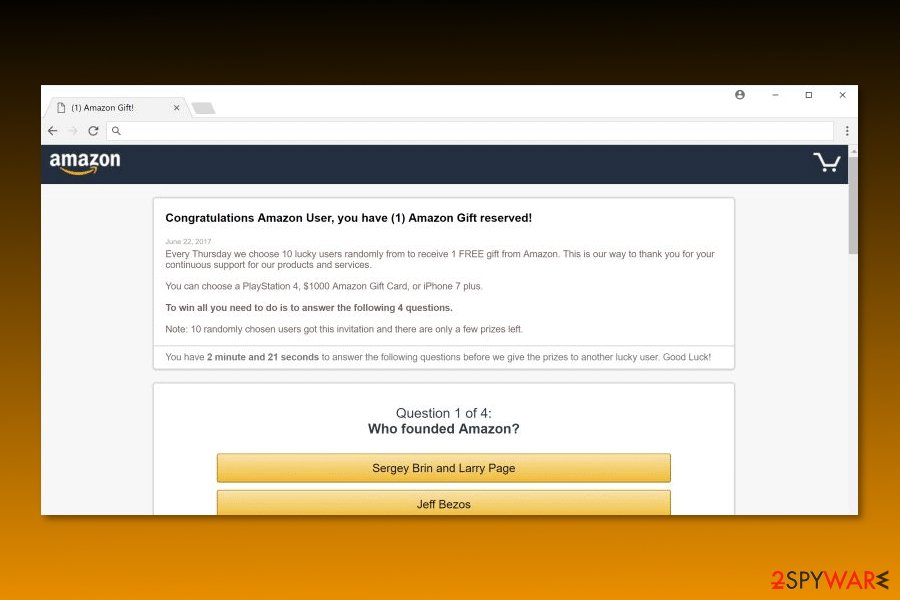
“Congratulations Amazon User” is one of the most popular types of these scams. When users end up on a compromised website, they are asked to answer four short questions in order to obtain a free gift.
Congratulations Amazon User, you have (1) Amazon Gift reserved!
Every Thursday we choose 10 lucky users randomly from to receive 1 FREE gift from Amazon. This is our way to thank you for your continuous support for our products and services.
You can choose a PlayStation 4, $1000 Amazon Gift Card, or iPhone 7 plus.
To win all you need to do is to answer the following 4 questions.
Note: 10 randomly chosen users got this invitation and there are only a few prizes left.
You have 1 minute and 36 seconds to answer the following questions before we give the prizes to another lucky user. Good Luck!
Scammers play with people’s willingness to get some goods for free quite well. They report about only a few left prizes. Meanwhile, the provided timer counts down the time that is left to participate in a contest. However, you just have to close the browser and check the system for adware if redirects to this scam site continues.
Amazon Rewards Event
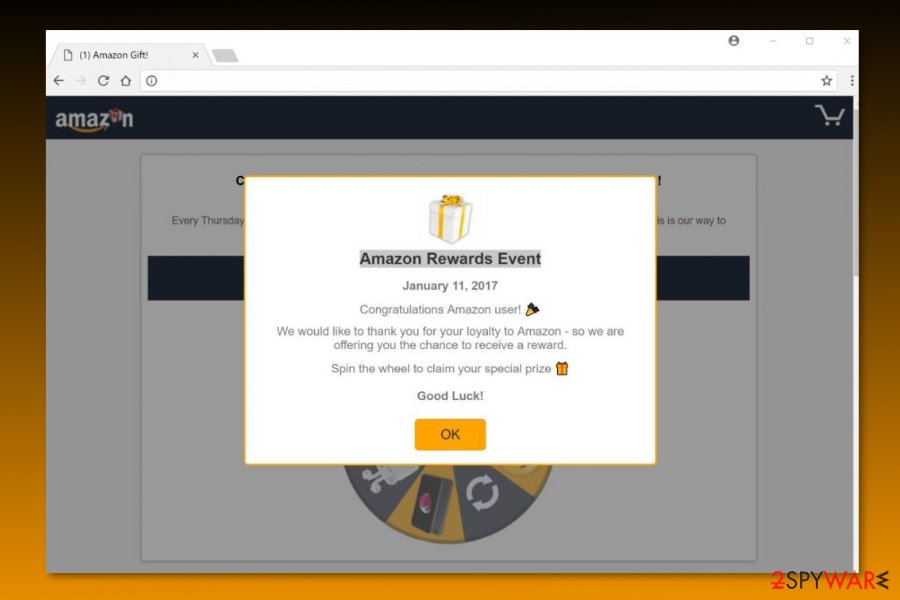
This version is very similar to the previous ones. Creators of “Amazon Rewards Event” scam promise a “special prize” which you can choose after spinning the wheel on the bogus website.
Amazon Rewards Event
Congratulations Amazon user!
We would like to thank you for your loyalty to Amazon – so we are offering you the chance to receive a reward.
Spin the wheel to claim your special prize
Good Luck!
The lucky wheel includes such prizes, as iPhone, Samsung Galaxy smartphone, or even a MacBook. However, once you spin it and choose your award, you will be asked to fill the survey, install some apps, or get your contact information which might lead to computer- and privacy-related issues.
Adware programs help delivering fake surveys
Developers of Amazon Gift Card scam takes advantage of adware programs too. Adware might be spread in freeware or shareware bundles as an optional component. The ad-supported application can be installed unnoticed if a user opts for Quick/Standard installation settings
Differently than Advanced/Custom settings, Quick does not openly disclose third-party apps that might be attached to the primary program. Therefore, you have to always use Advanced settings and monitor the installation process. Do not rush to click the “Next” button because you have to make sure that you do not leave any pre-selected third-party entries.
Furthermore, be aware that users can be redirected to Amazon scam websites while browsing on high-risk websites, such as gaming, gambling, adult-themed or similar. Additionally, the redirect might occur after clicking an infected ad. A security team from Senzavirus.it[5] to avoid visits to bogus sites, you should watch out your clicks and browse through secure sites.
Stop receiving fake offers by uninstalling the Amazon Gift Card virus
If you are tired of fake surveys and intrusive messages, you should remove Amazon Gift Card right now. For that, you can choose between manual and automatic elimination procedure. Our IT professionals have prepared instructions showing how to clean your computer quickly. Find them down below.
Note: Instructions are prepared to help Windows users to fix Amazon-themed messages. If you want to fix your phone, open your web browser, go to its Settings —> Advanced —> Website data and delete the site you have been redirected to.
However, if redirects to the scam site appear or you want to speed up Amazon Gift Card scam removal, you should use an anti-malware program. Obtain one of the suggested tools below or use your current antivirus (however, don't forget to update it first!) After that, you should also reset affected web browsers.
You may remove virus damage with a help of FortectIntego. SpyHunter 5Combo Cleaner and Malwarebytes are recommended to detect potentially unwanted programs and viruses with all their files and registry entries that are related to them.
Getting rid of Amazon Gift Card scam. Follow these steps
Uninstall from Windows
To eliminate the infection from a Windows computer, follow the steps below. Do not forget to reset each of the web browsers too.
Instructions for Windows 10/8 machines:
- Enter Control Panel into Windows search box and hit Enter or click on the search result.
- Under Programs, select Uninstall a program.

- From the list, find the entry of the suspicious program.
- Right-click on the application and select Uninstall.
- If User Account Control shows up, click Yes.
- Wait till uninstallation process is complete and click OK.

If you are Windows 7/XP user, proceed with the following instructions:
- Click on Windows Start > Control Panel located on the right pane (if you are Windows XP user, click on Add/Remove Programs).
- In Control Panel, select Programs > Uninstall a program.

- Pick the unwanted application by clicking on it once.
- At the top, click Uninstall/Change.
- In the confirmation prompt, pick Yes.
- Click OK once the removal process is finished.
Delete from macOS
To remove Amazon Gift Card virus from macOS, you have to move to Trash suspicious applications and reset your web browser as explained in the further instructions.
Remove items from Applications folder:
- From the menu bar, select Go > Applications.
- In the Applications folder, look for all related entries.
- Click on the app and drag it to Trash (or right-click and pick Move to Trash)

To fully remove an unwanted app, you need to access Application Support, LaunchAgents, and LaunchDaemons folders and delete relevant files:
- Select Go > Go to Folder.
- Enter /Library/Application Support and click Go or press Enter.
- In the Application Support folder, look for any dubious entries and then delete them.
- Now enter /Library/LaunchAgents and /Library/LaunchDaemons folders the same way and terminate all the related .plist files.

Remove from Microsoft Edge
Delete unwanted extensions from MS Edge:
- Select Menu (three horizontal dots at the top-right of the browser window) and pick Extensions.
- From the list, pick the extension and click on the Gear icon.
- Click on Uninstall at the bottom.

Clear cookies and other browser data:
- Click on the Menu (three horizontal dots at the top-right of the browser window) and select Privacy & security.
- Under Clear browsing data, pick Choose what to clear.
- Select everything (apart from passwords, although you might want to include Media licenses as well, if applicable) and click on Clear.

Restore new tab and homepage settings:
- Click the menu icon and choose Settings.
- Then find On startup section.
- Click Disable if you found any suspicious domain.
Reset MS Edge if the above steps did not work:
- Press on Ctrl + Shift + Esc to open Task Manager.
- Click on More details arrow at the bottom of the window.
- Select Details tab.
- Now scroll down and locate every entry with Microsoft Edge name in it. Right-click on each of them and select End Task to stop MS Edge from running.

If this solution failed to help you, you need to use an advanced Edge reset method. Note that you need to backup your data before proceeding.
- Find the following folder on your computer: C:\\Users\\%username%\\AppData\\Local\\Packages\\Microsoft.MicrosoftEdge_8wekyb3d8bbwe.
- Press Ctrl + A on your keyboard to select all folders.
- Right-click on them and pick Delete

- Now right-click on the Start button and pick Windows PowerShell (Admin).
- When the new window opens, copy and paste the following command, and then press Enter:
Get-AppXPackage -AllUsers -Name Microsoft.MicrosoftEdge | Foreach {Add-AppxPackage -DisableDevelopmentMode -Register “$($_.InstallLocation)\\AppXManifest.xml” -Verbose

Instructions for Chromium-based Edge
Delete extensions from MS Edge (Chromium):
- Open Edge and click select Settings > Extensions.
- Delete unwanted extensions by clicking Remove.

Clear cache and site data:
- Click on Menu and go to Settings.
- Select Privacy, search and services.
- Under Clear browsing data, pick Choose what to clear.
- Under Time range, pick All time.
- Select Clear now.

Reset Chromium-based MS Edge:
- Click on Menu and select Settings.
- On the left side, pick Reset settings.
- Select Restore settings to their default values.
- Confirm with Reset.

Remove from Mozilla Firefox (FF)
Remove dangerous extensions:
- Open Mozilla Firefox browser and click on the Menu (three horizontal lines at the top-right of the window).
- Select Add-ons.
- In here, select unwanted plugin and click Remove.

Reset the homepage:
- Click three horizontal lines at the top right corner to open the menu.
- Choose Options.
- Under Home options, enter your preferred site that will open every time you newly open the Mozilla Firefox.
Clear cookies and site data:
- Click Menu and pick Settings.
- Go to Privacy & Security section.
- Scroll down to locate Cookies and Site Data.
- Click on Clear Data…
- Select Cookies and Site Data, as well as Cached Web Content and press Clear.

Reset Mozilla Firefox
If clearing the browser as explained above did not help, reset Mozilla Firefox:
- Open Mozilla Firefox browser and click the Menu.
- Go to Help and then choose Troubleshooting Information.

- Under Give Firefox a tune up section, click on Refresh Firefox…
- Once the pop-up shows up, confirm the action by pressing on Refresh Firefox.

Remove from Google Chrome
Make sure that any suspicious Chrome extensions were not installed without your knowledge:
Delete malicious extensions from Google Chrome:
- Open Google Chrome, click on the Menu (three vertical dots at the top-right corner) and select More tools > Extensions.
- In the newly opened window, you will see all the installed extensions. Uninstall all the suspicious plugins that might be related to the unwanted program by clicking Remove.

Clear cache and web data from Chrome:
- Click on Menu and pick Settings.
- Under Privacy and security, select Clear browsing data.
- Select Browsing history, Cookies and other site data, as well as Cached images and files.
- Click Clear data.

Change your homepage:
- Click menu and choose Settings.
- Look for a suspicious site in the On startup section.
- Click on Open a specific or set of pages and click on three dots to find the Remove option.
Reset Google Chrome:
If the previous methods did not help you, reset Google Chrome to eliminate all the unwanted components:
- Click on Menu and select Settings.
- In the Settings, scroll down and click Advanced.
- Scroll down and locate Reset and clean up section.
- Now click Restore settings to their original defaults.
- Confirm with Reset settings.

Delete from Safari
Remove unwanted extensions from Safari:
- Click Safari > Preferences…
- In the new window, pick Extensions.
- Select the unwanted extension and select Uninstall.

Clear cookies and other website data from Safari:
- Click Safari > Clear History…
- From the drop-down menu under Clear, pick all history.
- Confirm with Clear History.

Reset Safari if the above-mentioned steps did not help you:
- Click Safari > Preferences…
- Go to Advanced tab.
- Tick the Show Develop menu in menu bar.
- From the menu bar, click Develop, and then select Empty Caches.

After uninstalling this potentially unwanted program (PUP) and fixing each of your web browsers, we recommend you to scan your PC system with a reputable anti-spyware. This will help you to get rid of Amazon Gift Card scam registry traces and will also identify related parasites or possible malware infections on your computer. For that you can use our top-rated malware remover: FortectIntego, SpyHunter 5Combo Cleaner or Malwarebytes.
How to prevent from getting adware
Choose a proper web browser and improve your safety with a VPN tool
Online spying has got momentum in recent years and people are getting more and more interested in how to protect their privacy online. One of the basic means to add a layer of security – choose the most private and secure web browser. Although web browsers can't grant full privacy protection and security, some of them are much better at sandboxing, HTTPS upgrading, active content blocking, tracking blocking, phishing protection, and similar privacy-oriented features. However, if you want true anonymity, we suggest you employ a powerful Private Internet Access VPN – it can encrypt all the traffic that comes and goes out of your computer, preventing tracking completely.
Lost your files? Use data recovery software
While some files located on any computer are replaceable or useless, others can be extremely valuable. Family photos, work documents, school projects – these are types of files that we don't want to lose. Unfortunately, there are many ways how unexpected data loss can occur: power cuts, Blue Screen of Death errors, hardware failures, crypto-malware attack, or even accidental deletion.
To ensure that all the files remain intact, you should prepare regular data backups. You can choose cloud-based or physical copies you could restore from later in case of a disaster. If your backups were lost as well or you never bothered to prepare any, Data Recovery Pro can be your only hope to retrieve your invaluable files.
- ^ Common Gift Card Scams. Amazon. The official website.
- ^ Adware. TechTerms. Tech Terms Computer Dictionary.
- ^ Mark Jones. Look out! Amazon Gift Card phishing scam spreading. Komando. Tech news, tips, security alerts and digital trends.
- ^ Margaret Rouse. Antimalware (anti-malware). TechTarget. The network of technology-specific websites.
- ^ Senzavirus. Senzavirus. Italian cyber security news.
