Mac Optimizer (Virus Removal Guide) - Mar 2021 update
Mac Optimizer Removal Guide
What is Mac Optimizer?
Mac Optimizer is a fake system optimizer that is commonly spread using bogus virus infection notifications on malicious sites

Mac Optimizer by Macappware is a rogue tool that allegedly improves the performance of Mac computers. However, this tool is not living up to promotions and delivers fake scan results about the issues with your machine. In addition to the unwanted content, this tool suggests people pay for the full version to remove malware issues but this tool costs up to $30 and still does nothing besides causing redirects to dubious websites.
The latest version of this fake optimization tool is MacOptimizer 4. Supposedly, it is designed to improve Mac OS X 10.8 and newer versions by cleaning cache, speeding up mail, freeing up space, extend the battery life, and more. However, many people on Mac forums have already expressed their concern about whether Mac Optimizer is safe or not.[1] Unfortunately, the program belongs to the company responsible for releasing Mac Tonic, Mac Auto Fixer, Similar Photo Cleaner, and other useless tools that keep bothering people and mislead them into thinking that there are serious issues related to their computers.[2]
| Name | Mac Optimizer |
| Developer | Macappware |
| Type | Rogue tool |
| Classification | Potentially unwanted program (PUP) |
| Price | Differs from $15 to $30 |
| Distribution | Software bundling |
| Symptoms | Regular system scans, fake warning messages, system's slowdowns, MacOptimizer shortcut on the desktop, additional content installed |
| Removal process | Step-by-step instructions are given down below. The recommended tool for the elimination of unwanted components is FortectIntego. |
We could calm you down if you thought that a Mac Optimizer virus infected your computer as it does not belong to any virus category. In reality, it is a typical potentially unwanted program (PUP)[3] trying to scare users into thinking that they have serious issues related to their computers.
If you are about to install an optimizer for your Mac, you can run into promotional advertisements of this fake optimization tool. Typically, they claim something like that:
Get your Mac back in shape with an incredibly fast disk utility that will optimize and clean your hard drive, maximize battery life, free memory, organize your Desktop, and more. A “must have” app for every home and business.
However, you shouldn't fall for the trick as this optimizer can hardly fix any Mac's issues if not contrary. Once installed, it creates a startup that is responsible for loading the Mac Optimizer scanner on a regular basis. Note that daily scan procedures can significantly diminish your Mac's performance because of additional processes and usage of computer resources.
The scan results are also questionable because on several different Macs point out to the same problems and address almost identical system's files. According to the experts from virusi.bg,[4] third-party optimization tools often contain a list of inbuilt scan results, meaning that they can hardly fix or improve the system's performance.
In the worst-case scenario, the Mac Optimizer virus can remove or modify some of the crucial Mac's components, thus damaging its integrity and leading to severe performance problems. However, the full version that you can buy for $15 – $30 typically provides no real value and gives the program's developers a signal that the license is bought and it is time to stop showing misleading ads on the victim's desktop.

The purpose of this tool is to make its users buy the licensed version and create revenue from the traffic redirected to affiliated commercial sites. To reach the goal, the developer is distributing a free trial version using a software bundling method and deceptive advertising. This way, it finds a way to hundreds or even thousands of Mac devices and then urges the users to pay for the long-term subscription.
Purchasing the license of this tool is the sole money wasting. We would recommend you to remove Mac Optimizer from the system instead and install a reliable optimization tool that would regularly take care of the system. However, the system of Mac OS is relatively safe, and optimization tools are not necessary. The anti-malware program, on the other hand, is a must.
If you are willing to take care of Mac Optimizer removal, use the guide provided at the end of this post. Double-check your system with FortectIntego to make sure that there are no unwanted components hiding in your Mac. It can not only delete potentially unwanted programs from Mac but also protect it from malware and monitor its performance continuously.

Apple.com-mac-optimizer.live redirects trick people into installing the Mac Optimizer malware
Many MacOS users reported that they keep being exposed to the domain apple.com-mac-optimizer.live, which contains an alert notification saying “Your system is infected with 3 viruses!”. Clicking on any button positioned on this rogue domain opens a download website of the Mac Optimizer, Cleanup My Mac, and other Mac crapware.
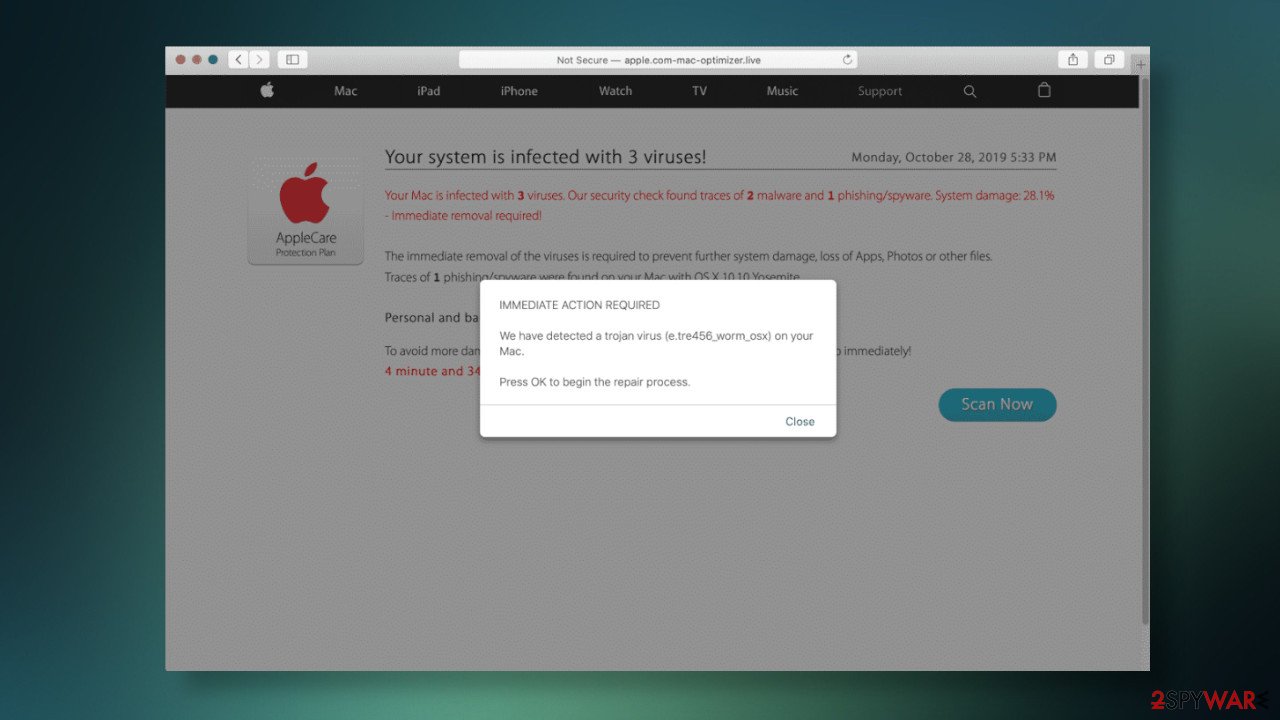
The apple.com-mac-optimizer.live pop-ups may start showing up if the user accidentally (or purposely) accepts the Push Notification service or has an adware-type program installed. Therefore, if you keep receiving an advertising platform, which contains the below-given text message, we would recommend scanning the machine with a reliable anti-malware tool. If no results found, you should navigate to the web browser's settings and check the list of enabled notifications. If you see the apple.com-mac-optimizer.live enabled, click the Disable button to stop intrusive pop-ups.
IMMEDIATE ACTION REQUIRED
We have detected a trojan virus (e.tre456_worm_osx) on your Mac.
Press OK to begin the repair process.
Pay close attention to freeware installation
Reckless installation of free apps is a big mistake. Free apps often serve as a medium for PUPs to infect random computers without being noticed. Quick and Basic installation methods do not unpack the software bundle, so all freeware's attachments are installed by default.

Many people reported that they'd been tricked into installing this tool with several apps offered on Cnet download source. In many cases, this optimization tool is not the only PUP that enters the system unnoticed. To prevent software bundles on the system, each freeware installation process should be carried out this way:
- Make sure that the freeware you are going to install is harmless. For this purpose, you can initiate a Google search.
- Choose a reliable download source.
- Download the application and then select Advanced or Custom installation option.
- Read the Licence Agreement and Privacy Policy carefully.
- Check each window of the installation wizard and opt out of pre-default components.
How to uninstall MacOptimizer from Mac
Mac Optimizer removal can be tricky since its developers might not provide a direct uninstaller. Dragging and dropping its icon to Trash might not work, so don't forget this scenario as it is quite possible. In this case, you should opt for automatic removal software that will report about hidden PUP's components right after it finishes the scan. Do not install any uninstallers offered by the developer as you can get infected with a more serious program!
Once you remove Mac Optimizer from the system, pay attention to your browsing. If you are still interrupted by numerous ads redirecting you to program's page, it might be that your system is also infected with the browser hijacker. In this case, reset your web browser.
You may remove virus damage with a help of FortectIntego. SpyHunter 5Combo Cleaner and Malwarebytes are recommended to detect potentially unwanted programs and viruses with all their files and registry entries that are related to them.
Getting rid of Mac Optimizer. Follow these steps
Delete from macOS
To uninstall Mac Optimizer from MacOS, you should always perform the following steps:
NOTE: sometimes PUPs like this malware spread bundled with other unwanted programs, including browser hijackers and adware. The latter might corrupt web browser's settings, so after eliminating PUPs from the system, we would recommend resetting the default web browser for good:
Remove items from Applications folder:
- From the menu bar, select Go > Applications.
- In the Applications folder, look for all related entries.
- Click on the app and drag it to Trash (or right-click and pick Move to Trash)

To fully remove an unwanted app, you need to access Application Support, LaunchAgents, and LaunchDaemons folders and delete relevant files:
- Select Go > Go to Folder.
- Enter /Library/Application Support and click Go or press Enter.
- In the Application Support folder, look for any dubious entries and then delete them.
- Now enter /Library/LaunchAgents and /Library/LaunchDaemons folders the same way and terminate all the related .plist files.

After uninstalling this potentially unwanted program (PUP) and fixing each of your web browsers, we recommend you to scan your PC system with a reputable anti-spyware. This will help you to get rid of Mac Optimizer registry traces and will also identify related parasites or possible malware infections on your computer. For that you can use our top-rated malware remover: FortectIntego, SpyHunter 5Combo Cleaner or Malwarebytes.
How to prevent from getting system tools
Stream videos without limitations, no matter where you are
There are multiple parties that could find out almost anything about you by checking your online activity. While this is highly unlikely, advertisers and tech companies are constantly tracking you online. The first step to privacy should be a secure browser that focuses on tracker reduction to a minimum.
Even if you employ a secure browser, you will not be able to access websites that are restricted due to local government laws or other reasons. In other words, you may not be able to stream Disney+ or US-based Netflix in some countries. To bypass these restrictions, you can employ a powerful Private Internet Access VPN, which provides dedicated servers for torrenting and streaming, not slowing you down in the process.
Data backups are important – recover your lost files
Ransomware is one of the biggest threats to personal data. Once it is executed on a machine, it launches a sophisticated encryption algorithm that locks all your files, although it does not destroy them. The most common misconception is that anti-malware software can return files to their previous states. This is not true, however, and data remains locked after the malicious payload is deleted.
While regular data backups are the only secure method to recover your files after a ransomware attack, tools such as Data Recovery Pro can also be effective and restore at least some of your lost data.
- ^ Thread: Mac Optimizer Safe, Useful???. Mac Forums.
- ^ Mac Optimizer Adware uninstall solution. Apple discussions.
- ^ What is a…PUP (Potentially Unwanted Program)?. Fraud Watch International.
- ^ Virusi. Virusi. Virus and Spyware news.


