News-neduda.com ads (fake) - Free Instructions
News-neduda.com ads Removal Guide
What is News-neduda.com ads?
News-neduda.com is a fake website that spams users with push notifications

Most users do not expect News-neduda.com ads to show up, hence they are surprised by them. Upon detecting the activity for the first time, questions are immediately asked: What are these ads and where are they coming from?
The truth is, most users a tricked into subscribing to push notifications after accidentally venturing to specially-crafted phishing[1] website. Thus, if you have been suffering from intrusive pop-up ads showing out of nowhere, you must have enabled push notifications from News-neduda.com at some point prior.
Below we will explain how the scammers operate fake websites to find millions of victims worldwide, and how they profit from this activity. Of course, we offer free instructions on how to remove these intrusive ads from your device and once again enjoy uninterrupted browsing sessions.
| Name | News-neduda.com |
| Type | Push notifications, ads, scam |
| Distribution | The website gains access to deliver any information as soon as the “Allow” button is pressed within the push notification prompt |
| Symptoms | Pop-ups show up on a regular basis on the screen – these ads often include inappropriate, scam, phishing, or other similar content |
| Risks | The ads shown within push notifications might include misleading messages and links to malicious websites. If clicked, you might end up infecting your system with malware, disclosing your personal information, or losing money |
| Removal | Access browser settings to stop intrusive push notifications. After that, make sure that your system is not infected with adware or malware – scan it with SpyHunter 5Combo Cleaner |
| Other steps | Potentially unwanted programs often leave traces within web browsers – cookies, for example, are used for tracking. Remove them with FortectIntego or proceed with our manual guide |
How users enter push notification scam pages
Most users become familiar with the News-neduda.com name as soon as they first deal with ads marked as such. However, the first encounter with the site happens unexpectedly, after which users typically forget the whole ordeal. There are two main ways how you might end up on a suspicious website, which include:
- Adware could be causing unwanted redirects and suspicious ads to appear in places they shouldn't. For example, you might access a page that otherwise doesn't serve ads, and a pop-up or an automatic script may reroute you somewhere else. Quite often, the destination page is of dubious nature;
- High-risk websites inherently host a lot of malicious content. For example, one could download and install ransomware[2] while believing that it's just a software crack. Likewise, fake links or “Download” buttons can lead people to various malicious websites, including News-neduda.com.
Thus, you should ensure that your system is not infected with adware and also try to stay away from high-risk websites as much as possible. Ignoring warnings from security software might be one of the main reasons why your system may be in danger, so never do that, and treat each alert seriously.
Scam operation explained
Since people end up on fake websites unintentionally, they are caught off guard. And when they do, they are more likely to make mistakes or not think things through before acting. Although these are not the only reasons why social engineering and phishing websites are so successful – it's the content that matters a lot.
Upon entering a scam site News-neduda.com, people are presented with two components, which include a push notification prompt and a correlating picture with a message, encouraging them to click the “Allow” button. There are several different variants of push notification scam messages, although the most common reads:
Click Allow if you are not a robot
Most users have already encountered captcha verification prompts before, so it is not difficult to see how someone could confuse these two. However, News-neduda.com is not trying to verify anything, it just attempts to gain access to the user's computer via the push notification API.[3]
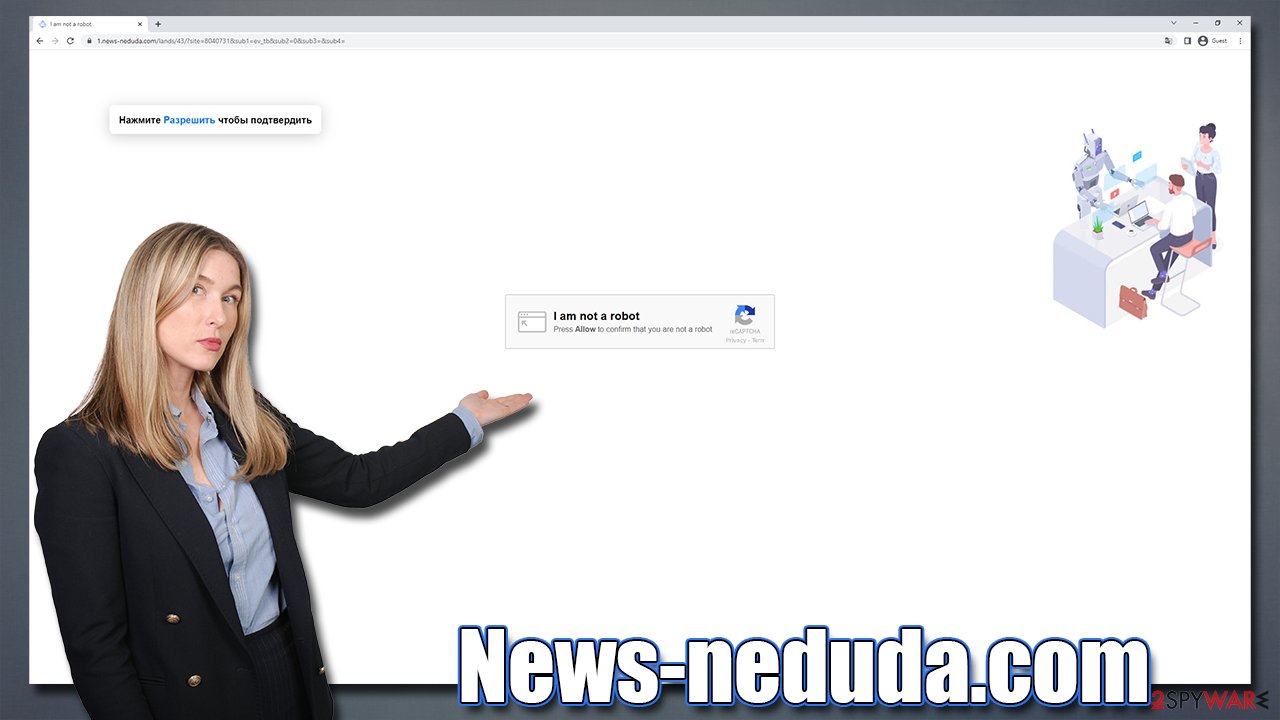
It is noteworthy that News-neduda.com might engage in further redirects to other malicious and potentially dangerous websites. For example, you could be rerouted to the X-rated website BongaCams, or identical websites such as Webnotificationsgroup.com or CaptchaClean.top. In any case, we strongly recommend you refrain from interacting with any content you are forwarded to, as you might infect your system with malware.
How to remove News-neduda.com ads?
Before you proceed with the removal of unwanted push notifications, we strongly recommend you check your system for infections. Adware, in particular, is one of the main reasons why users encounter suspicious and malicious content online – it can produce intrusive pop-ups or even start redirecting to phishing websites.
Therefore, you should perform a full system scan with SpyHunter 5Combo Cleaner, Malwarebytes, or another powerful security software. The scan can ensure that all found malware with its components is eliminated at once. If something was indeed detected, you should also use FortectIntego to repair system damage and clear the browser and system from junk and trackers.
Once you are fully sure your device is no longer infected, you can perform the steps below to remove News-neduda.com ads. Note that security software can't stop push notifications, so you might have noticed no positive results when it comes to this problem. You need to manually access browser settings and block the URL from there.
Google Chrome
- Open the Google Chrome browser and go to Menu > Settings.
- Scroll down and click on Advanced.
- Locate the Privacy and security section and pick Site Settings > Notifications.
- Look at the Allow section and look for a suspicious URL.
- Click the three vertical dots next to it and pick Block. This should remove unwanted notifications from Google Chrome.

Mozilla Firefox
- Open Mozilla Firefox and go to Menu > Options.
- Click on Privacy & Security section.
- Under Permissions, you should be able to see Notifications. Click the Settings button next to it.
- In the Settings – Notification Permissions window, click on the drop-down menu by the URL in question.
- Select Block and then click on Save Changes. This should remove unwanted notifications from Mozilla Firefox.

Safari
- Click on Safari > Preferences…
- Go to the Websites tab and, under General, select Notifications.
- Select the web address in question, click the drop-down menu and select Deny.

MS Edge (Chromium)
- Open Microsoft Edge, and go to Settings.
- Select Site permissions.
- Go to Notifications on the right.
- Under Allow, you will find the unwanted entry.
- Click on More actions and select Block.

Internet Explorer
- Open Internet Explorer, and click on the Gear icon at the top-right of the window.
- Select Internet options and go to the Privacy tab.
- In the Pop-up Blocker section, click on Settings.

- Locate the web address in question under Allowed sites and pick Remove.
How to prevent from getting adware
Do not let government spy on you
The government has many issues in regards to tracking users' data and spying on citizens, so you should take this into consideration and learn more about shady information gathering practices. Avoid any unwanted government tracking or spying by going totally anonymous on the internet.
You can choose a different location when you go online and access any material you want without particular content restrictions. You can easily enjoy internet connection without any risks of being hacked by using Private Internet Access VPN.
Control the information that can be accessed by government any other unwanted party and surf online without being spied on. Even if you are not involved in illegal activities or trust your selection of services, platforms, be suspicious for your own security and take precautionary measures by using the VPN service.
Backup files for the later use, in case of the malware attack
Computer users can suffer from data losses due to cyber infections or their own faulty doings. Ransomware can encrypt and hold files hostage, while unforeseen power cuts might cause a loss of important documents. If you have proper up-to-date backups, you can easily recover after such an incident and get back to work. It is also equally important to update backups on a regular basis so that the newest information remains intact – you can set this process to be performed automatically.
When you have the previous version of every important document or project you can avoid frustration and breakdowns. It comes in handy when malware strikes out of nowhere. Use Data Recovery Pro for the data restoration process.
- ^ Phishing attacks. Imperva. Application and data security.
- ^ Ransomware. Imperva. Application and data protection.
- ^ API. Wikipedia. The free encyclopedia.
