NPSK ransomware (Virus Removal Guide) - Recovery Instructions Included
NPSK virus Removal Guide
What is NPSK ransomware?
NPSK ransomware is a data locker that stems from Djvu virus family
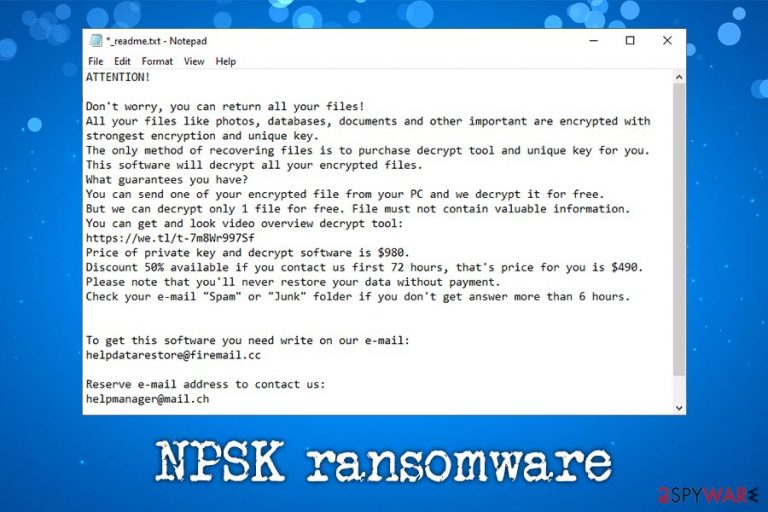
NPSK ransomware is a cryptovirus that was first spotted at the end of March 2020, attacking users worldwide. Upon infiltration (which is usually executed via software cracks), the malware modifies Windows settings, weakening its defenses, and begins to look for data to encrypt. With the help of the RSA asymmetric algorithm,[1] the virus appends .npsk extension to each of the files, preventing victims from opening them.
To redeem access to data, users need a particular NPSK ransomware decryptor – it can be obtained from the virus authors. The attackers also inform victims via the _readme.txt note that the tool should be paid for within 72 hours, otherwise the price doubles to $980 in Bitcoin (after the payment, users are advised to send an email to helpmanager@firemail.cc or helpmanager@iran.ir). However, since the NPSK virus belongs to a well-known malware family, Djvu, there might be a chance of free data recovery with the help of Emsisoft's decryptor if the encryption was performed with an offline ID, so paying cybercriminals is not advisable.
| Name | NPSK ransomware |
|---|---|
| Type | File locking virus |
| Family | NPSK is a member of the most prominent ransomware family currently – Djvu/STOP |
| Related files | A2AA.tmp.exe |
| Encryption method | All non-system and non-executable files are locked with the help of RSA cipher |
| File extension | Pictures, documents, databases, videos, and other files are marked with .npsk extension. For example, a “picture.jpg” is transformed into a “picture.jpg.npsk” and can no longer be accessed |
| Random note | _readme.txt – it is placed into each of the folders that contain encrypted data, as well as a desktop |
| Contact | helpmanager@firemail.cc or helpmanager@iran.ir |
| Ransom size | The attackers explain that the price for the decryption tool is $490 in Bitcoin if the contact is established within first 72 hours after infection; later the price doubles to $980 |
| Malware removal | To get rid of malware, employ anti-malware software to scan your computer. If needed, access Safe Mode with networking as explained below |
| Data recovery |
Recovering data might be possible with Emsisoft's decryptor if the encryption was performed using an offline ID. Otherwise, options are very limited:
|
| System fix | To repair damage done to Windows after malware's termination, use FortectIntego |
Djvu virus family, which NPSK ransomware belongs to, began its activity back in December 2017, and since then more than 200 variants have been released, each using a different file extension. The frequency of releases grew, and the attackers performed various changes to malware in the meantime.
For example, prior to August 2019, AES cipher was used for the file locking process, which was later replaced by RSA. This happened due to actions of cybersecurity researchers who discovered a way to crack down the malicious actions of malware and released a free decrytpor for the majority of virus versions.[2] While there is no guaranteed way to retrieve data for those who got infected with variants released past August last year (including the NPSK virus), some victims may be lucky and recover data with another tool from security experts.
However, it only works if NPSK ransomware used and offline ID to lock data, which means that it could not access the remote C&C servers to retrieve a unique key. Additionally, each of suchlike versions can only be decryptable until one of the victims paid the ransom and retrieved the key.
It is important to note that NPSK ransomware removal should be performed after backing up the encrypted files if not backups are available, otherwise, the data might get corrupted. Proceeding with elimination process should be a top priority, as this ransomware family is known to import other malware (such as banking trojans) and modify Windows “hosts” file to prevent users from accessing security related files.
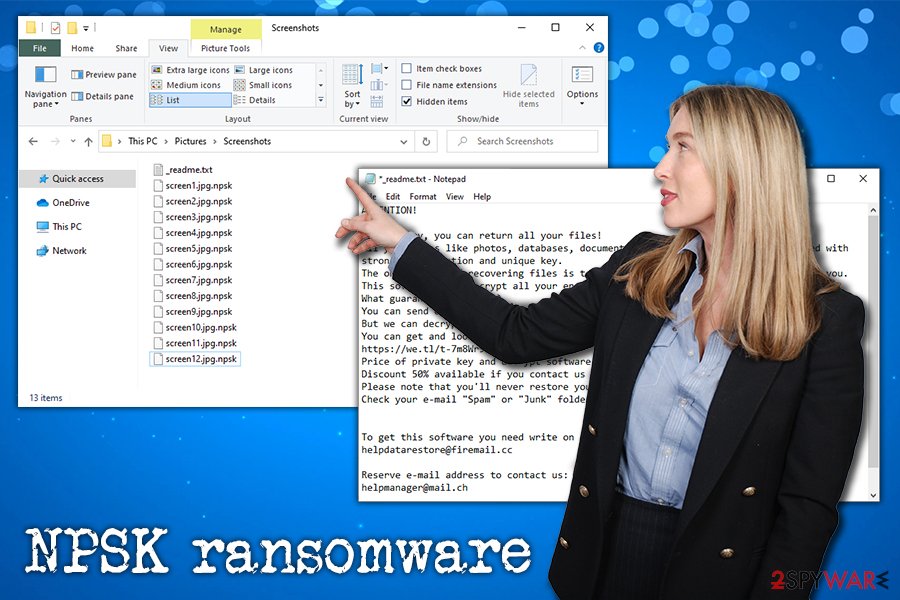
To remove NPSK ransomware from the system, you should employ anti-malware software that can detect and eliminate the threat. Keep in mind that none of the AVs can completely protect your from all new variants of malicious software. Nevertheless, the main executable of NPSK file virus, which is typically named as A2AA.tmp.exe or similar is detected under the following names, according to Virus Total:[3]
- Trojan.GenericKD.42870227
- UDS:DangerousObject.Multi.Generic
- BehavesLike.Win32.Generic.bc
- Trojan.MalPack.GS
- Trojan:Win32/Racealer.DSK!MTB
- TROJ_GEN.R011H0CCM20, etc.
As you can see, most of the engines detect the malicious file-based heuristic detection,[4] which means that NPSK ransomware has not been previously captured in the wild. However, this just highlights the importance of anti-malware software – it can prevent the majority of intrusions and save victims from the devastating consequences of ransomware.
File encryption process of NPSK ransomware
NPSK ransomware, just as many other file lockers, target Windows users exclusively, as the operating system is the most widespread in the world. Nevertheless, both of the architectures – 64bit and 32bit are affected.
Once inside the computer, the NPSK virus does not immediately begins the file encryption process. Instead, it weakens computer defenses first in order to prevent victims from achieving easy recovery – it does that with the help of a variety of changes. For example, it creates multiple new processes and terminates some existing ones, modifies the Windows registry, executes shell commands, starts new services, and much more. To recover revert these changes, we highly suggest scanning the system with FortectIntego after NPSK ransomware removal.
After the preparations are complete, NPSK ransomware begins to look for data to encrypt and targets the most commonly used file extensions like .pdf, .gif, .doc, .mp4, .jpg, .rar, .txt, and many more. During the encryption process, the virus displays a fake Windows update pop-up in order to stop users from interrupting the process before it is complete. If you can shut down your PC, you can save at least some of your files in some cases.
The following step of NPSK ransomware includes delivering the ransom note _readme.txt so that users would be aware of what happened to their computers and files. The following information is provided inside:
ATTENTION!
Don’t worry, you can return all your files!
All your files like photos, databases, documents and other important are encrypted with strongest encryption and unique key.
The only method of recovering files is to purchase decrypt tool and unique key for you.
This software will decrypt all your encrypted files.
What guarantees you have?
You can send one of your encrypted file from your PC and we decrypt it for free.
But we can decrypt only 1 file for free. File must not contain valuable information.
You can get and look video overview decrypt tool:
https://we.tl/t-Oc0xgfzC7q
Price of private key and decrypt software is $980.
Discount 50% available if you contact us first 72 hours, that’s price for you is $490.
Please note that you’ll never restore your data without payment.
Check your e-mail “Spam” or “Junk” folder if you don’t get answer more than 6 hours.To get this software you need write on our e-mail:
helpmanager@firemail.ccReserve e-mail address to contact us:
helpmanager@iran.irYour personal ID:
As mentioned before, paying cybercriminals behind NPSK ransomware is not recommended, as they might not deliver the required tool, or it might not work. It is also understandable that some users might not have another choice, despite the risks. Alternatively, you could try using third-party software or a few other methods we list below.
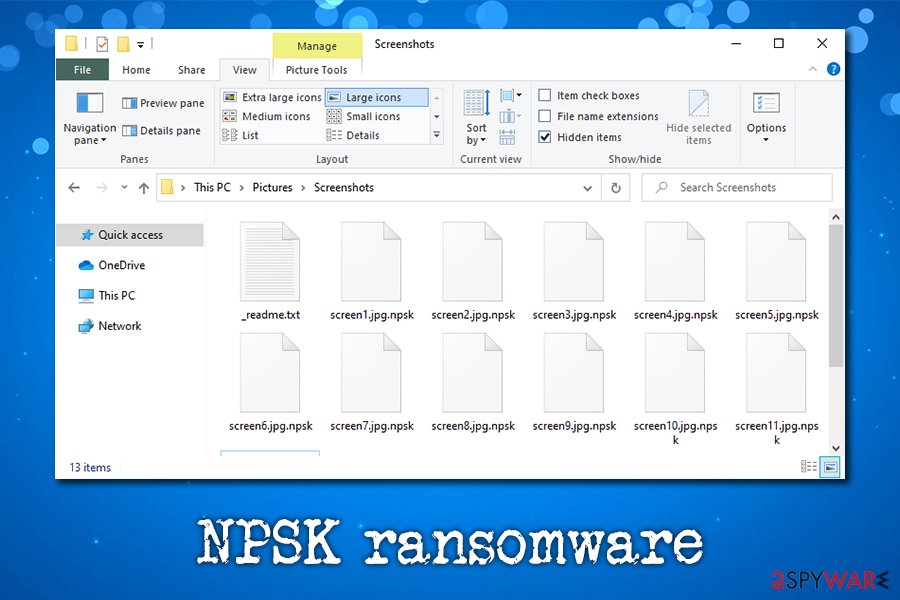
Software cracks – the easiest way to infect your PC with malware
Tools that are used to bypass the licensing process of an application – the so-called keygens, cracks, or loaders – are often used to deliver malware. Because of their functionality, security software will usually mark them as malicious regardless if they carry malware or not, so there is no secure way to check whether the crack is safe to use. Besides, perform such activity is illegal in the first place and could result in penalties by law enforcement – another thing to keep in mind.
Therefore, to avoid Djvu ransomware, you should never visit peer-to-peer or warez websites that offer cracked software, as it can be malicious. Instead, if you want to use certain programs, find alternatives that offer free versions, or simply pay for the license – at least you will be guaranteed that the app is secure and fully functional.
You should always backup your data and employ reputable anti-malware software that would protect your machine using a real-time protection module. Nevertheless, this is not enough to protect yourself fully, as you should also:
- never allow a spam email attachment to run a macro (“Allow content”) on your machine;
- hover over a link embedded inside a suspicious email to see where it will actually bring you to;
- install the latest security updates for your operating system and all the installed applications;
- use secure passwords for all your accounts and employ two-factor authentication where possible;
- when using Remote Desktop, employ VPN, secure it with a strong password, and never use the default TCP/UDP port;
- employ ad-block, firewall, and other security tools to protect you from harm online.
Remove NPSK ransomware from your system
As previously mentioned, while NPSK ransomware removal is very important to achieve as soon as possible due to its secondary functionality, you should not do it immediately if you have no backups prepared. First, copy the locked data over to a USB Flash or virtual storage like Google Drive to ensure that it will not get damaged during the further actions that you have to proceed with.
Once you have backups, you can remove NPSK ransomware with the help of anti-malware software. If in some cases, the malware is tampering with your security app, you can access Safe Mode with Networking as explained below and perform a full scan from there. Additionally, you should also go to the following location and delete the “hosts” file to regain access to all the websites:
C:\Windows\System32\drivers\etc\
Finally, you can proceed with data recovery – check out the instructions below. It is important to note that, if Emsisoft's decryptor does not currently work, but you have an offline ID, it should become functional in the future for the NPSK virus as well.
Getting rid of NPSK virus. Follow these steps
Manual removal using Safe Mode
In case your anti-malware software fails to work correctly, go to Safe Mode as follows:
Important! →
Manual removal guide might be too complicated for regular computer users. It requires advanced IT knowledge to be performed correctly (if vital system files are removed or damaged, it might result in full Windows compromise), and it also might take hours to complete. Therefore, we highly advise using the automatic method provided above instead.
Step 1. Access Safe Mode with Networking
Manual malware removal should be best performed in the Safe Mode environment.
Windows 7 / Vista / XP
- Click Start > Shutdown > Restart > OK.
- When your computer becomes active, start pressing F8 button (if that does not work, try F2, F12, Del, etc. – it all depends on your motherboard model) multiple times until you see the Advanced Boot Options window.
- Select Safe Mode with Networking from the list.

Windows 10 / Windows 8
- Right-click on Start button and select Settings.

- Scroll down to pick Update & Security.

- On the left side of the window, pick Recovery.
- Now scroll down to find Advanced Startup section.
- Click Restart now.

- Select Troubleshoot.

- Go to Advanced options.

- Select Startup Settings.

- Press Restart.
- Now press 5 or click 5) Enable Safe Mode with Networking.

Step 2. Shut down suspicious processes
Windows Task Manager is a useful tool that shows all the processes running in the background. If malware is running a process, you need to shut it down:
- Press Ctrl + Shift + Esc on your keyboard to open Windows Task Manager.
- Click on More details.

- Scroll down to Background processes section, and look for anything suspicious.
- Right-click and select Open file location.

- Go back to the process, right-click and pick End Task.

- Delete the contents of the malicious folder.
Step 3. Check program Startup
- Press Ctrl + Shift + Esc on your keyboard to open Windows Task Manager.
- Go to Startup tab.
- Right-click on the suspicious program and pick Disable.

Step 4. Delete virus files
Malware-related files can be found in various places within your computer. Here are instructions that could help you find them:
- Type in Disk Cleanup in Windows search and press Enter.

- Select the drive you want to clean (C: is your main drive by default and is likely to be the one that has malicious files in).
- Scroll through the Files to delete list and select the following:
Temporary Internet Files
Downloads
Recycle Bin
Temporary files - Pick Clean up system files.

- You can also look for other malicious files hidden in the following folders (type these entries in Windows Search and press Enter):
%AppData%
%LocalAppData%
%ProgramData%
%WinDir%
After you are finished, reboot the PC in normal mode.
Remove NPSK using System Restore
In some cases, you can get rid of NPSK ransomware with the help of System Restore:
-
Step 1: Reboot your computer to Safe Mode with Command Prompt
Windows 7 / Vista / XP- Click Start → Shutdown → Restart → OK.
- When your computer becomes active, start pressing F8 multiple times until you see the Advanced Boot Options window.
-
Select Command Prompt from the list

Windows 10 / Windows 8- Press the Power button at the Windows login screen. Now press and hold Shift, which is on your keyboard, and click Restart..
- Now select Troubleshoot → Advanced options → Startup Settings and finally press Restart.
-
Once your computer becomes active, select Enable Safe Mode with Command Prompt in Startup Settings window.

-
Step 2: Restore your system files and settings
-
Once the Command Prompt window shows up, enter cd restore and click Enter.

-
Now type rstrui.exe and press Enter again..

-
When a new window shows up, click Next and select your restore point that is prior the infiltration of NPSK. After doing that, click Next.


-
Now click Yes to start system restore.

-
Once the Command Prompt window shows up, enter cd restore and click Enter.
Bonus: Recover your data
Guide which is presented above is supposed to help you remove NPSK from your computer. To recover your encrypted files, we recommend using a detailed guide prepared by 2-spyware.com security experts.If your files are encrypted by NPSK, you can use several methods to restore them:
You can use Data Recovery Pro is one of the solutions for your locked files
Data is not immediately erased from your hard drive, and, as long that space is not overwritten with other information, it can still be retrieved. Therefore, the less you use your machine after the infection, the more chances there are for Data Recovery Pro to be successful.
- Download Data Recovery Pro;
- Follow the steps of Data Recovery Setup and install the program on your computer;
- Launch it and scan your computer for files encrypted by NPSK ransomware;
- Restore them.
Windows Previous Versions feature might be helpful
This method will only work if you had System Restore enabled prior to the infection.
- Find an encrypted file you need to restore and right-click on it;
- Select “Properties” and go to “Previous versions” tab;
- Here, check each of available copies of the file in “Folder versions”. You should select the version you want to recover and click “Restore”.
Make use of ShadowExplorer
In case NPSK ransomware failed to remove Shadow Volume Copies, ShadowExplorer should be able to recover all the data.
- Download Shadow Explorer (http://shadowexplorer.com/);
- Follow a Shadow Explorer Setup Wizard and install this application on your computer;
- Launch the program and go through the drop down menu on the top left corner to select the disk of your encrypted data. Check what folders are there;
- Right-click on the folder you want to restore and select “Export”. You can also select where you want it to be stored.
Use Emsisoft's decryptor
If your files were encrypted with an offline ID, you should use Emsisoft's decryption tool to recover files for free. Remember, if the tool does not work on an offline ID, you need to wait sometime before somebody pays the ransom and contacts Emsisoft to deliver the key.
Additionally, you can also employ a paid service from Dr.Web – you can contact the staff here.
Finally, you should always think about the protection of crypto-ransomwares. In order to protect your computer from NPSK and other ransomwares, use a reputable anti-spyware, such as FortectIntego, SpyHunter 5Combo Cleaner or Malwarebytes
How to prevent from getting ransomware
Protect your privacy – employ a VPN
There are several ways how to make your online time more private – you can access an incognito tab. However, there is no secret that even in this mode, you are tracked for advertising purposes. There is a way to add an extra layer of protection and create a completely anonymous web browsing practice with the help of Private Internet Access VPN. This software reroutes traffic through different servers, thus leaving your IP address and geolocation in disguise. Besides, it is based on a strict no-log policy, meaning that no data will be recorded, leaked, and available for both first and third parties. The combination of a secure web browser and Private Internet Access VPN will let you browse the Internet without a feeling of being spied or targeted by criminals.
No backups? No problem. Use a data recovery tool
If you wonder how data loss can occur, you should not look any further for answers – human errors, malware attacks, hardware failures, power cuts, natural disasters, or even simple negligence. In some cases, lost files are extremely important, and many straight out panic when such an unfortunate course of events happen. Due to this, you should always ensure that you prepare proper data backups on a regular basis.
If you were caught by surprise and did not have any backups to restore your files from, not everything is lost. Data Recovery Pro is one of the leading file recovery solutions you can find on the market – it is likely to restore even lost emails or data located on an external device.
- ^ Josh Lake. What is RSA encryption and how does it work?. Comparitech. Tech researched, compared and rated.
- ^ Emsisoft releases new decryptor for STOP Djvu ransomware. Emsisoft. Blog.
- ^ A2AA.tmp.exe. Virus Total. File and URL analysis.
- ^ Heuristic analysis. Wikipedia. The free encyclopedia.







