OnrymSpeedup (Simple Removal Guide) - Virus Removal Instructions
OnrymSpeedup Removal Guide
What is OnrymSpeedup?
OnrymSpeedup – a fake system optimizer displaying made-up results

OnrymSpeedup is a worthless system tool that will force you to buy its licensed version by stating that only it can repair errors on your Windows computer. In fact, this fake optimizer shows false-positive results to convince you that the tool is very useful and that there's a lot of irregularities with your device.
If you installed OnrymSpeedup virus, don't be mislead by its fake results. Be assured that there's nothing wrong with your pc. This type of software is developed to trick gullible people. It can also push other worthless, potentially unwanted programs[1] to fix other imaginary issues.
If you didn't install this app but are considering it, please don't. It won't do anything as it's advertised. It will diminish the performance of your computer and annoy you with its notifications. This article clarifies how this fake optimizer works, how it spreads, and how to get rid of it once and for all safely.
| name | OnrymSpeedup |
|---|---|
| Type | Fake optimizer, PUP, rogue system tool |
| Purpose | To display made up system errors to sell its worthless paid version |
| Symptoms | Fake errors, slower PC performance |
| Risks | Installation of other PUPs, financial losses |
| Distribution | Fake Flash Player updates, software bundles, deceptive ads |
| Removal | To safely eliminate this PUP from your device, use a trustworthy anti-malware tool |
| System repair | Such fake optimizers can leave a lot of traces on your computer Registry and other key system settings and files. Use the FortectIntego system diagnostics tool to fix all system-related issues |
Fake system optimizers have been around for decades. Worthless apps such as OnrymSpeedup, K9-PCFixer, PC HelpSoft Driver Updater, PC Gold Optimizer are not malicious themselves. Still, they can cause harm by slowing down your machine and advertising other even less reputable software.
But their main goal is to show fake alerts, whether about outdated drivers, virus infections, or other system issues. This technique is supposed to scare their users and persuade them to spend their hard-earned money on licensed versions of these apps that won't do anything either.
Thus, if you have OnrymSpeedup installed on your device, please whatever you do, don't buy its paid version as you will be stuck with a useless app. Also, don't fall for other tricks of this PUP that claim that you need another tool to fix other system inconsistencies.
Better yet, remove OnrymSpeedup immediately so the fake errors and push to install other PUP ends. You can uninstall it through the Windows Settings menu. But afterward, we highly recommend scanning your computer with trustworthy anti-malware software such as SpyHunter 5Combo Cleaner or Malwarebytes. It's better to be safe than sorry.

Proper security tools are a must these days as they can stop you from visiting shady websites, prevent from installing known potentially unwanted programs like OnrymSpeedup, and block malware from gaining access to your devices. Please remember to update its virus signatures frequently so it could identify the latest threats.
After successful OnrymSpeedup removal, you should take care of the overall system health with a proper system diagnostics tool to fix the Registry, remove tracking cookies, refresh system files, and so on. Thus cybersecurity experts at Uirusu.jp[2] advise using the FortectIntego tool.
PUP developers spread their creations through software bundles
Software bundling[3] isn't a new thing. App developers include additional installers with their creations to gain revenue from promotional software. Some of it may be useful, but in most cases, bundled software contains potentially unwanted programs.
The worse thing is that more and more software developers are offering software bundles. That's why people should be attentive when installing any new apps. Please don't ever choose the Recommended, Quick, or Standard installation modes as all programs are preselected for installation.
Take your time and pick the Custom or Advanced option. Only by choosing either of these modes will you be able to deselect untrustworthy, unnecessary apps from installing on your device. Also, all software offered in the bundle is listed in the EULA, so you can read all about it.
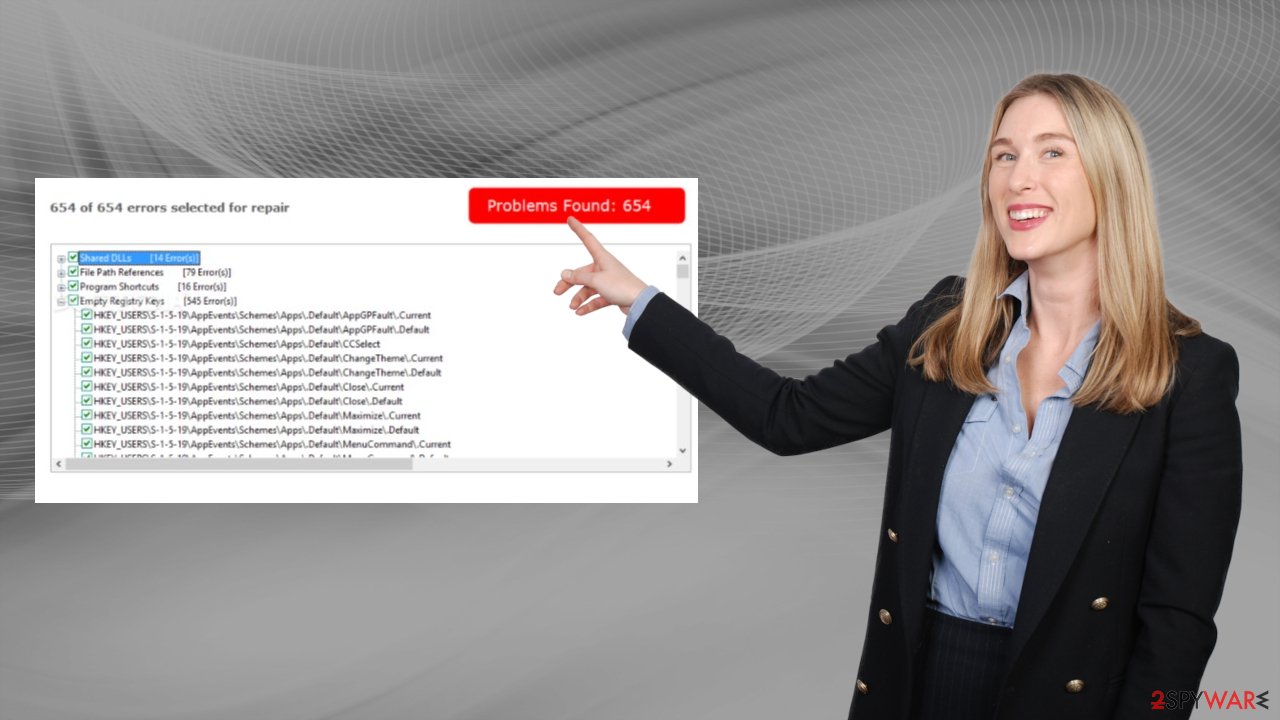
Simple instructions to remove OnrymSpeedup virus from Windows devices
False advertisement campaigns might trick anyone into installing OnrymSpeedup fake optimizer. The key is not to get tricked into paying for its worthless licensed version. This kind of software relies on delivering false-positive results to trick people into buying it.
You can remove OnrymSpeedup either manually or automatically. To make sure that there are no files left behind and that no suspicious or malicious files were downloaded while this PUP was operational, we highly recommend scanning your computer with a reliable anti-malware tool.
Following OnrymSpeedup removal, a proper system diagnostics tool should be used to revert any changes that this fake optimizer has made to the Registry and other core system settings. In the future, please try to identify false advertisements and install only trustworthy apps worth your hard-earned money.
You may remove virus damage with a help of FortectIntego. SpyHunter 5Combo Cleaner and Malwarebytes are recommended to detect potentially unwanted programs and viruses with all their files and registry entries that are related to them.
Getting rid of OnrymSpeedup. Follow these steps
Uninstall from Windows
Instructions for Windows 10/8 machines:
- Enter Control Panel into Windows search box and hit Enter or click on the search result.
- Under Programs, select Uninstall a program.

- From the list, find the entry of the suspicious program.
- Right-click on the application and select Uninstall.
- If User Account Control shows up, click Yes.
- Wait till uninstallation process is complete and click OK.

If you are Windows 7/XP user, proceed with the following instructions:
- Click on Windows Start > Control Panel located on the right pane (if you are Windows XP user, click on Add/Remove Programs).
- In Control Panel, select Programs > Uninstall a program.

- Pick the unwanted application by clicking on it once.
- At the top, click Uninstall/Change.
- In the confirmation prompt, pick Yes.
- Click OK once the removal process is finished.
After uninstalling this potentially unwanted program (PUP) and fixing each of your web browsers, we recommend you to scan your PC system with a reputable anti-spyware. This will help you to get rid of OnrymSpeedup registry traces and will also identify related parasites or possible malware infections on your computer. For that you can use our top-rated malware remover: FortectIntego, SpyHunter 5Combo Cleaner or Malwarebytes.
How to prevent from getting system tools
Protect your privacy – employ a VPN
There are several ways how to make your online time more private – you can access an incognito tab. However, there is no secret that even in this mode, you are tracked for advertising purposes. There is a way to add an extra layer of protection and create a completely anonymous web browsing practice with the help of Private Internet Access VPN. This software reroutes traffic through different servers, thus leaving your IP address and geolocation in disguise. Besides, it is based on a strict no-log policy, meaning that no data will be recorded, leaked, and available for both first and third parties. The combination of a secure web browser and Private Internet Access VPN will let you browse the Internet without a feeling of being spied or targeted by criminals.
No backups? No problem. Use a data recovery tool
If you wonder how data loss can occur, you should not look any further for answers – human errors, malware attacks, hardware failures, power cuts, natural disasters, or even simple negligence. In some cases, lost files are extremely important, and many straight out panic when such an unfortunate course of events happen. Due to this, you should always ensure that you prepare proper data backups on a regular basis.
If you were caught by surprise and did not have any backups to restore your files from, not everything is lost. Data Recovery Pro is one of the leading file recovery solutions you can find on the market – it is likely to restore even lost emails or data located on an external device.
