Speedup Mac Pro (Simple Removal Guide) - Tutorial
Speedup Mac Pro Removal Guide
What is Speedup Mac Pro?
Speedup Mac Pro – a questionable security product that offers to buy its licensed version for 143.75 euros yearly

Speedup Mac Pro is a suspicious computer tool that urges almost 150 euros for its one year order. This questionable product has been marked as a potentially unwanted program by various AV engines such as Avast and AVG. Even though Speedup Mac Pro virus is advertised as a handy and comfortable tool for Mac users on its official web source, its reputation appears to be truly doubtful as no promised features are truly fulfilled after downloading the tool to the system. Nevertheless, it has an aim to trick users with fake virus alerts that bring great income for the developers of the software.
| Name | Speedup Mac Pro |
|---|---|
| Category | System tool |
| OS | This bogus program has been created for Mac computer systems only |
| Price | 143.75 yearly for the licensed version |
| Actions | Places bogus entries into the system, bombards the user with fake error alerts, urges to purchase the license key for a “full fix” |
| Distributed on | You can find this product promoted on its official website but it often comes in bundled software packages also |
| Removal tips | Use FortectIntego software for the discovery of all odd products. Afterward, continue with the automatical removal method or use the manual instructions that are added to the end of this article |
Speedup Mac Pro does not care about benefiting the user needs and acts similar to other bogus security software[1] such as Advanced Mac Cleaner, Mac Tonic, Cleanup My Mac, etc. The creators use and eye-catching description for their tools and manipulate people by claiming about the program's reliable creating process that ensures its usefulness:
“Speedup Mac Pro” is a state of the art technology. It was coded by industry experts with a combined industry experience of 32 years. Designed and tested with utmost care to keep your Mac running smooth fast and error free.
Sadly, Speedup Mac Pro is just a name but not a real deal. When you install this software, it places many registry entries and files to start running. Afterward, it launches automatically and imitates a full system check-up which will supposedly bombard your computer with numerous virus and error-based alerts that “require quick fixing”.
Here is the main trick. Developers who are responsible for Speedup Mac Pro provide the users with fake virus alerts to threaten them about their bad computer security and status. As a suggestion, people are convinced to buy the license key for the advanced program version that is supposed to “fix things” and put the computer back to full security.
Speedup Mac Pro offers to buy its licensed variant for 143.75 yearly or a smaller price monthly. We recommend not doing that as you will just waste your money for a useless service. All the program can do is collect outdated entries, files, cache, and present them as threats and errors that need fast fixing, otherwise, something bad can happen.

Note that Speedup Mac Pro cannot fix anything, nevertheless, it might eliminate some important files while cleaning cache, and similar components. As you should have already spotted, this tool's reputation is one big question even though it cannot technically be described as malware.[2] However, this is not all it about this dubious program!
We have read the Privacy Policy that is added to the official promotion page of Speedup Mac Pro and discovered that this bogus system product users tracking cookies for enhancing your browser experience and spying on your Internet activities:
Like other websites, we use cookies on our website. We use cookies to enhance your browsing experience as cookies allow us constantly redefine what you see from what we learned by the cookies created during your visits to our website. These cookies help us analyze the maximum visited/used areas of our website.
You might think that such activity provided by Speedup Mac Pro is not dangerous because there is not personal material involved. However, sometimes by tracking the user's online activities, third-party developers can also find the user's email address or mobile phone number that might, later on, be exposed to other partners.
After investigating this potentially unwanted program, we have come up to the conclusion that the best thing to do here is to remove Speedup Mac Pro if it has somehow placed itself on your computer system. Use a program such as FortectIntego to check the entire machine and locate all questionable-looking products that might be residing on your Mac machine.
Speedup Mac Pro removal is always better automatically but we do not opt-out the step-by-step variant as it might also be preferred by a variety of users. For this purpose, our experts have provided a detailed guide at the end of the article that is supposed to inform users how to clean their Mac OS X computer systems manually.
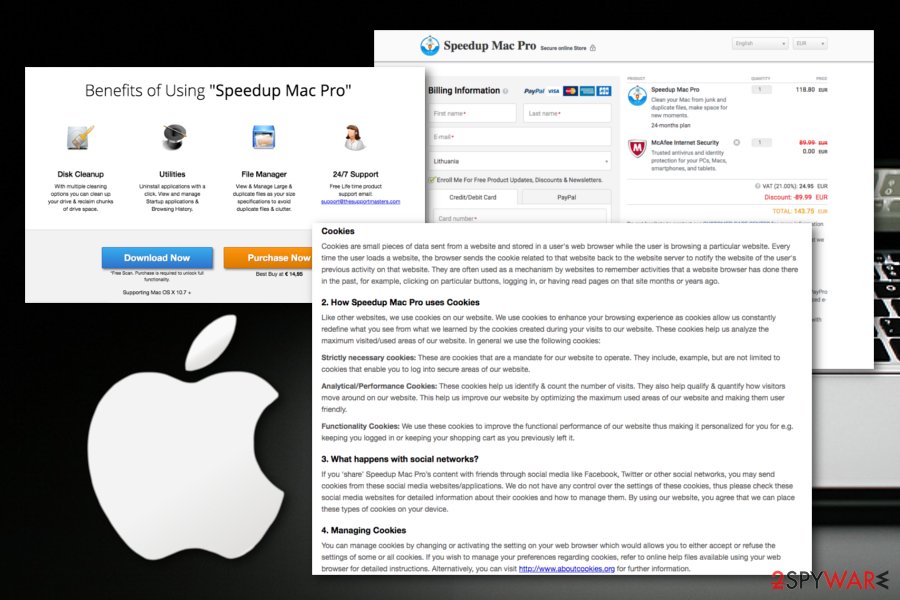
Bogus software comes promoted not only via original sources
Technology experts from NoVirus.uk[3] claim that bogus security software is more commonly distributed through unsecured third-party sources rather than their own original websites. Developers are likely to add their product into a particular software package and when the user aims to download the software, he gets the security program as a “gift”.
However, this often happens when the user does not pay attention to the downloading/installing steps that are provided or has opted for an unsecured mode such as “Typical”. The best way to protect yourself from unwanted downloads is to set the configuration as “Advanced” where you will be able to opt-out all suspicious-looking products.
Of course, you can be tricked by the attractive look of a particular security tool by reading its promotion on the official source, however, users are more likely to get the software from software bundles[4] and unprotected networks such as P2P websites where inserted hyperlinks can execute the downloading process of the bogus product once clicked.
The removal process of Speedup Mac Pro virus
Speedup Mac Pro removal can be completed almost effortlessly while using reputable antimalware products. You can choose a tool from our list that is added down below or you can download a piece of software from your own personal likings just make sure that it has a good reputation.
Manual elimination is also a possibility if you are looking forward to uninstalling Speedup Mac Pro virus on your own. However, this method appears to be more successful for people who have gained experience in virus elimination activity in the past, otherwise, it might be difficult for you not to make mistakes.
So, if you truly do believe in your skills and have enough self-confidence, you can try to remove Speedup Mac Pro with the help of the instructions that are provided to you below. These steps are valid for Mac OS X as the bogus product appears to be developed for Mac systems only.
You may remove virus damage with a help of FortectIntego. SpyHunter 5Combo Cleaner and Malwarebytes are recommended to detect potentially unwanted programs and viruses with all their files and registry entries that are related to them.
Getting rid of Speedup Mac Pro. Follow these steps
Delete from macOS
If you want to eliminate Speedup Mac Pro with all additional products that it has brought to the system, you can use these below-provided guidelines for Mac computers:
Remove items from Applications folder:
- From the menu bar, select Go > Applications.
- In the Applications folder, look for all related entries.
- Click on the app and drag it to Trash (or right-click and pick Move to Trash)

To fully remove an unwanted app, you need to access Application Support, LaunchAgents, and LaunchDaemons folders and delete relevant files:
- Select Go > Go to Folder.
- Enter /Library/Application Support and click Go or press Enter.
- In the Application Support folder, look for any dubious entries and then delete them.
- Now enter /Library/LaunchAgents and /Library/LaunchDaemons folders the same way and terminate all the related .plist files.

After uninstalling this potentially unwanted program (PUP) and fixing each of your web browsers, we recommend you to scan your PC system with a reputable anti-spyware. This will help you to get rid of Speedup Mac Pro registry traces and will also identify related parasites or possible malware infections on your computer. For that you can use our top-rated malware remover: FortectIntego, SpyHunter 5Combo Cleaner or Malwarebytes.
How to prevent from getting system tools
Choose a proper web browser and improve your safety with a VPN tool
Online spying has got momentum in recent years and people are getting more and more interested in how to protect their privacy online. One of the basic means to add a layer of security – choose the most private and secure web browser. Although web browsers can't grant full privacy protection and security, some of them are much better at sandboxing, HTTPS upgrading, active content blocking, tracking blocking, phishing protection, and similar privacy-oriented features. However, if you want true anonymity, we suggest you employ a powerful Private Internet Access VPN – it can encrypt all the traffic that comes and goes out of your computer, preventing tracking completely.
Lost your files? Use data recovery software
While some files located on any computer are replaceable or useless, others can be extremely valuable. Family photos, work documents, school projects – these are types of files that we don't want to lose. Unfortunately, there are many ways how unexpected data loss can occur: power cuts, Blue Screen of Death errors, hardware failures, crypto-malware attack, or even accidental deletion.
To ensure that all the files remain intact, you should prepare regular data backups. You can choose cloud-based or physical copies you could restore from later in case of a disaster. If your backups were lost as well or you never bothered to prepare any, Data Recovery Pro can be your only hope to retrieve your invaluable files.
- ^ Rogue security software. Wikipedia. The free encyclopedia.
- ^ Malware. Malwarebytes. Internet Security.
- ^ NoVirus.uk. NoVirus. Spyware and security news.
- ^ Bundled software. Computer hope. Free computer help since 1998.
