SZBrowser (Free Guide) - updated Sep 2020
SZBrowser Removal Guide
What is SZBrowser?
Avast SafeZone browser is a search tool that might be bundled with freeware or shareware

SZBrowser provides a variety of enhanced features when it comes to internet security, including AdBlock, Anti-Phishing, Privacy Cleaner, and many other security components. However, while some users might be fascinated by its functionality, it was reported that Avast Security browser suffers from JavaScript[2] attacks, which allows hackers to intercept and harvest all private data of the user. Additionally, users complained about a lack of support if any issues arise. While it might serve as an alternative option for a default web browser, SZBrowser has a few shortcomings that users are not entirely happy about.
| Summary | |
| Name | Avast SafeZone browser / SZBrowser |
| Type | Browser |
| Based on | Chromium project |
| Installation | Offered together with Avast software |
| Elimination | Follow our instructions below on how to remove Avast SafeZone browser |
| Optimization | Use FortectIntego if you want to make sure that your system is in the best shape |
Avast SafeZone browser was only available with the paid version of Avast anti-virus software, but users can now download it for free online. Nevertheless, some complained about the browser appearing seemingly out of nowhere and were looking for quick SafeZone browser removal solutions.
Chromium is an open-source project started by Google which allows developers to create their own browsers based on Google Chrome. As to be expected, several bad actors to put their fingers on it, which later turned into the Chromium virus. Nevertheless, SZBrowser's flaw had nothing to with Chromium itself but was rather embedded in the program's feature – SafeZone’s Bank Mode.
Google Project Zero researcher Travis Ormandy revealed the security flaw[3] in 2015. He claimed that malicious JavaScript code could be executed into the mentioned feature, granting attackers full access to users' data. Eventually, Avast patched the security flaw in 2016. However, users who did not patch their software, should immediately do it, or remove Avast SafeZone browser altogether.
Avast SafeZone browser includes the following protection features:
- Ad blocker: this add-on can be downloaded separately on other browsers, but the feature is automatically included;
- Bank Mode: this mode allows users to perform banking and shopping transactions safely. The module runs its own DNS servers, completely isolating users from potential threats;
- Password manager: the feature allows users to use suggested passwords and sync them between desktop and mobile applications;
- SafePrice: works like a price-comparison tool, offering other options for purchase.

There are many more features included in the Avast SafeZone browser. However, due to the already mentioned vulnerability, it is unknown how secure the application actually is. Thus, experts recommend using more prominent browsers like Google Chrome, Internet Explorer, Mozilla Firefox, Opera, or Safari.
Among picking a reliable browser, we also suggest you use security software and PC repair tools like FortectIntego. These applications will make sure that your machine is running smoothly and virus-free. Avast SafeZone browser
However, the data tracking is an issue known to people who have some knowledge about advertising services and other shady PUPs. Although the Avast SafeZone browser is safe as it is, there are many related advertisers and third-party companies that have other purposes and aims. Experts[4] always note how dangerous it gets when you visit suspicious commercial pages, gambling sites, or use shady applications.
The Privacy Policy of the Avast SafeZone browser states that it also collects some non-personally identifiable information about users' web browsing activities:
Our websites use cookies to acquire data that may be used to determine your physical location via your IP Address and automated geolocation techniques, or to acquire basic information about the computer, tablet, or mobile phone that you use to visit us.
While it is typical for companies to collect a certain amount of data about users, you should be aware that SZBrowser is performing these activities (sometimes users are unaware because such details are only explained in Privacy Policy statements).
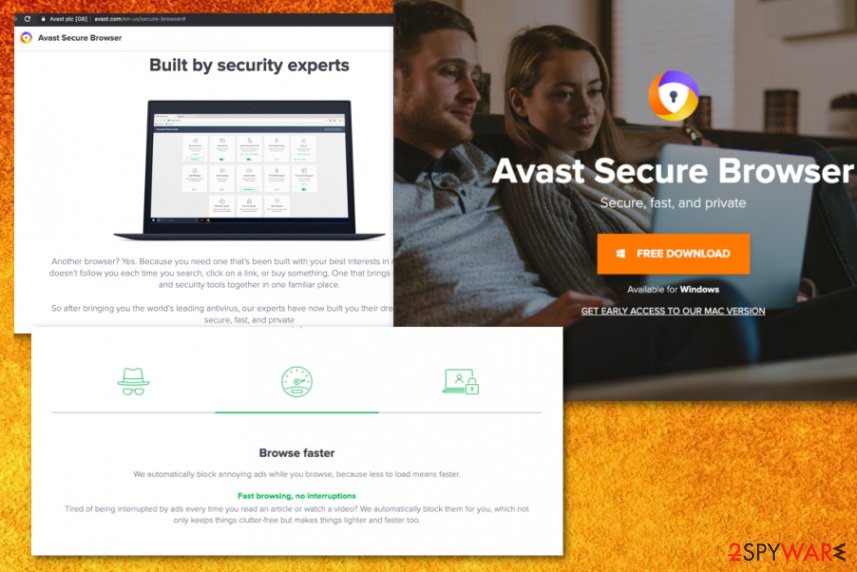
Avoid potentially unwanted applications by being attentive during program installation
Unwanted applications are often introduced to users' computers during the installation of freeware and shareware. The process is called software bundling and is used by millions of distributors. Some are reputable, but sore software developers can hide adware or other potentially unwanted programs inside installation managers.
Therefore, it is vital to learn how to install applications correctly. First of all, you should be wary of the download source – third-party websites might offer you apps that will flood your browser with ads, coupons, banners, pop-ups, and other commercial content, disturbing browsing sessions on the daily basis.
During the installation, make sure you select Advanced/Custom installation settings, as Recommended/Quick ones can hide optional components that would otherwise be installed on the system. Typically, if a Recommended option is picked, users simply skip steps that reveal the hidden elements.
Various popular tools that have a reputation in the past get misused, copied, and delivered as real legitimate tools. However, often using a program from the internet that resembles an official app doesn't mean that you use secure software at all.
Uninstall Avast SafeZone browser from your computer
Some people claimed that uninstalling the app is almost impossible. We must assure you that it is not true and getting rid of it is entirely possible. That being said, users should enter the Control Panel and find the app to remove Avast SafeZone browser from their PCs. If, for some reason that did not work, users should enter Safe Mode with Networking.
The man reason for Avast SafeZone browser removal is its unexpected appearance on the machine, and users were really unhappy about this “surprise.” While the security of the app is questionable, it is not malicious at all and can be used by anyone, if desired. Nevertheless, as we already mentioned, we recommend users to pick more trusted browsers.
In case the uninstallation did not succeed, you should enter Safe Mode with Networking and proceed from there:
- Go to Sign in screen
- Press and hold Shift key and click on Power button and pick Restart
- Once Windows restarts, choose Troubleshoot
- Select Advanced options > Startup Settings
- Pick Enable Safe Mode and click Restart
Getting rid of SZBrowser. Follow these steps
Uninstall from Windows
To get rid of Avast SafeZone browser virus, follow these simple steps:
Instructions for Windows 10/8 machines:
- Enter Control Panel into Windows search box and hit Enter or click on the search result.
- Under Programs, select Uninstall a program.

- From the list, find the entry of the suspicious program.
- Right-click on the application and select Uninstall.
- If User Account Control shows up, click Yes.
- Wait till uninstallation process is complete and click OK.

If you are Windows 7/XP user, proceed with the following instructions:
- Click on Windows Start > Control Panel located on the right pane (if you are Windows XP user, click on Add/Remove Programs).
- In Control Panel, select Programs > Uninstall a program.

- Pick the unwanted application by clicking on it once.
- At the top, click Uninstall/Change.
- In the confirmation prompt, pick Yes.
- Click OK once the removal process is finished.
Finally, you should always think about the protection of crypto-ransomwares. In order to protect your computer from SZBrowser and other ransomwares, use a reputable anti-spyware, such as FortectIntego, SpyHunter 5Combo Cleaner or Malwarebytes
How to prevent from getting system tools
Choose a proper web browser and improve your safety with a VPN tool
Online spying has got momentum in recent years and people are getting more and more interested in how to protect their privacy online. One of the basic means to add a layer of security – choose the most private and secure web browser. Although web browsers can't grant full privacy protection and security, some of them are much better at sandboxing, HTTPS upgrading, active content blocking, tracking blocking, phishing protection, and similar privacy-oriented features. However, if you want true anonymity, we suggest you employ a powerful Private Internet Access VPN – it can encrypt all the traffic that comes and goes out of your computer, preventing tracking completely.
Lost your files? Use data recovery software
While some files located on any computer are replaceable or useless, others can be extremely valuable. Family photos, work documents, school projects – these are types of files that we don't want to lose. Unfortunately, there are many ways how unexpected data loss can occur: power cuts, Blue Screen of Death errors, hardware failures, crypto-malware attack, or even accidental deletion.
To ensure that all the files remain intact, you should prepare regular data backups. You can choose cloud-based or physical copies you could restore from later in case of a disaster. If your backups were lost as well or you never bothered to prepare any, Data Recovery Pro can be your only hope to retrieve your invaluable files.
- ^ Chromium. Chromium. Open-source browser.
- ^ Ebubekir Büber. How Companies Are Hacked via Malicious Javascript Code?. ITNEXT. Platform for software developers.
- ^ A Huge Flaw in the Avast SafeZone Browser. SecurityZAP. Online platform for cybersecurity.
- ^ Senzavirus. Senzavirus. Spyware related news.
