Terdot virus (Virus Removal Instructions) - Tutorial
Terdot virus Removal Guide
What is Terdot virus?
Terdot trojan steals social media credentials

Terdot is a banking trojan that emerged in the middle of 2016. The virus is a variant of Zeus trojan which source code was published online in 2011. However, in November 2017, researchers reported about an updated version of the trojan spreading via phishing emails.[1] Since then this malicious program steals social media and email credentials instead of banking data.
Terdot virus is designed as customized man-in-the-middle (MITM) proxy[2] that is capable of stealing Facebook, Twitter, YouTube and Google Plus data. Malware might post links to trojan download site on behalf of compromised accounts. Additionally, malware might attack few email services, such as Yahoo, Gmail, and Microsoft live.com login page.
However, the interesting fact is that Terdot trojan does not attack Russia’s biggest social media platform – VKontakte. Thus, it raises assumptions that developers might be from this country or Eastern Europe.
This complex cyber threat includes automatic update feature that gives attackers a change to execute new commands or download malicious files. Thus, it might be updated anytime. For this reason, it is recommended to remove Terdot as soon as you learn about the attack. Security experts warn that it might hard to delete the infection, but reputable security software, such as FortectIntego, should help to get rid of it.
Terdot virus is created to read browser traffic
To steal information from social networks, the trojan has to modify browser’s settings and inject specific code. Terdot malware redirects all traffic and connections to its proxy server. It means that it monitors user’s activities online by standing in the middle.
This activity might help trojan to modify data provided on the websites that user access and track sensitive information. All the collected data is uploaded to the Command and Control server. Moreover, it is reported that malware mostly affects Mozilla Firefox and Internet Explorer browsers.
The biggest threat of the malware is that it can generate its certificates for each visited websites. It means that it can easily bypass TLS restrictions and create its own Certificate Authority. Therefore, it doesn’t matter if your bank HTTPS protocol, Terdot can still see your login details and password.
The trojan might make numerous changes to the system and install harmful components. Thus, it’s better to avoid this cyber threat. However, in case you suffered from the attack, you should remove Terdot, inform your bank about this situation to block suspicious activities on your account and change your social networks or email passwords.
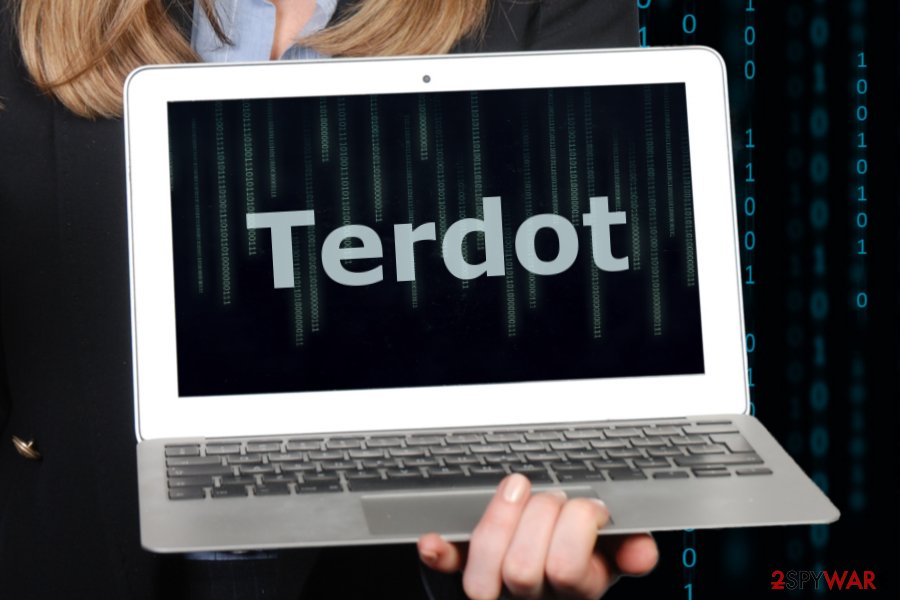
Phishing emails with obfuscated PDF file spread data-stealing malware
Malware spreads via malicious emails. Researchers detected that Sundown Exploit Kit has been used for distributing emails with PDF file or icon. This component contains JavaScript code that activates trojan’s download process.
If a user clicks on a fake PDF file, he or she initiates a downloading process of the malicious payload. Due to virus complexity execution and installation of malicious components process is protected.
Email campaigns target customers of financial organizations and banks in Canada, the US, Australia, the UK,[3] and Germany. Among targeted institutions are PCFinancial, BMO, Desjardins, Royal Bank, Banque Nationale, Scotiabank, the Toronto Dominion Bank, CIBC and Tangerine Bank.
Targeted banks’ customers are advised to stay vigilant and do not rush opening emails that seem to be sent from the institution. Always double-check the information about the sender, look up for mistakes or missing credentials that would identify phishing email.
Terdot elimination instructions
The data-stealing trojan might be hard to get rid of. As you already know it might inject malicious codes into system processes that makes Terdot removal complicated. For this reason, we want to discourage you from manual elimination option.
It’s nearly impossible to delete trojan-related components manually. Thus, you should obtain a reputable malware-removal program (e.g. FortectIntego, SpyHunter 5Combo Cleaner or Malwarebytes) and run a full system scan several times. If you cannot remove Terdot using security software because malware prevents from installing, updating or running it, please check the guide below.
Getting rid of Terdot virus. Follow these steps
Manual removal using Safe Mode
If Terdot banking trojan prevents from running security software, follow these steps:
Important! →
Manual removal guide might be too complicated for regular computer users. It requires advanced IT knowledge to be performed correctly (if vital system files are removed or damaged, it might result in full Windows compromise), and it also might take hours to complete. Therefore, we highly advise using the automatic method provided above instead.
Step 1. Access Safe Mode with Networking
Manual malware removal should be best performed in the Safe Mode environment.
Windows 7 / Vista / XP
- Click Start > Shutdown > Restart > OK.
- When your computer becomes active, start pressing F8 button (if that does not work, try F2, F12, Del, etc. – it all depends on your motherboard model) multiple times until you see the Advanced Boot Options window.
- Select Safe Mode with Networking from the list.

Windows 10 / Windows 8
- Right-click on Start button and select Settings.

- Scroll down to pick Update & Security.

- On the left side of the window, pick Recovery.
- Now scroll down to find Advanced Startup section.
- Click Restart now.

- Select Troubleshoot.

- Go to Advanced options.

- Select Startup Settings.

- Press Restart.
- Now press 5 or click 5) Enable Safe Mode with Networking.

Step 2. Shut down suspicious processes
Windows Task Manager is a useful tool that shows all the processes running in the background. If malware is running a process, you need to shut it down:
- Press Ctrl + Shift + Esc on your keyboard to open Windows Task Manager.
- Click on More details.

- Scroll down to Background processes section, and look for anything suspicious.
- Right-click and select Open file location.

- Go back to the process, right-click and pick End Task.

- Delete the contents of the malicious folder.
Step 3. Check program Startup
- Press Ctrl + Shift + Esc on your keyboard to open Windows Task Manager.
- Go to Startup tab.
- Right-click on the suspicious program and pick Disable.

Step 4. Delete virus files
Malware-related files can be found in various places within your computer. Here are instructions that could help you find them:
- Type in Disk Cleanup in Windows search and press Enter.

- Select the drive you want to clean (C: is your main drive by default and is likely to be the one that has malicious files in).
- Scroll through the Files to delete list and select the following:
Temporary Internet Files
Downloads
Recycle Bin
Temporary files - Pick Clean up system files.

- You can also look for other malicious files hidden in the following folders (type these entries in Windows Search and press Enter):
%AppData%
%LocalAppData%
%ProgramData%
%WinDir%
After you are finished, reboot the PC in normal mode.
Remove Terdot using System Restore
Try to remove malware by using System Restore:
-
Step 1: Reboot your computer to Safe Mode with Command Prompt
Windows 7 / Vista / XP- Click Start → Shutdown → Restart → OK.
- When your computer becomes active, start pressing F8 multiple times until you see the Advanced Boot Options window.
-
Select Command Prompt from the list

Windows 10 / Windows 8- Press the Power button at the Windows login screen. Now press and hold Shift, which is on your keyboard, and click Restart..
- Now select Troubleshoot → Advanced options → Startup Settings and finally press Restart.
-
Once your computer becomes active, select Enable Safe Mode with Command Prompt in Startup Settings window.

-
Step 2: Restore your system files and settings
-
Once the Command Prompt window shows up, enter cd restore and click Enter.

-
Now type rstrui.exe and press Enter again..

-
When a new window shows up, click Next and select your restore point that is prior the infiltration of Terdot. After doing that, click Next.


-
Now click Yes to start system restore.

-
Once the Command Prompt window shows up, enter cd restore and click Enter.
Finally, you should always think about the protection of crypto-ransomwares. In order to protect your computer from Terdot and other ransomwares, use a reputable anti-spyware, such as FortectIntego, SpyHunter 5Combo Cleaner or Malwarebytes
How to prevent from getting malware
Choose a proper web browser and improve your safety with a VPN tool
Online spying has got momentum in recent years and people are getting more and more interested in how to protect their privacy online. One of the basic means to add a layer of security – choose the most private and secure web browser. Although web browsers can't grant full privacy protection and security, some of them are much better at sandboxing, HTTPS upgrading, active content blocking, tracking blocking, phishing protection, and similar privacy-oriented features. However, if you want true anonymity, we suggest you employ a powerful Private Internet Access VPN – it can encrypt all the traffic that comes and goes out of your computer, preventing tracking completely.
Lost your files? Use data recovery software
While some files located on any computer are replaceable or useless, others can be extremely valuable. Family photos, work documents, school projects – these are types of files that we don't want to lose. Unfortunately, there are many ways how unexpected data loss can occur: power cuts, Blue Screen of Death errors, hardware failures, crypto-malware attack, or even accidental deletion.
To ensure that all the files remain intact, you should prepare regular data backups. You can choose cloud-based or physical copies you could restore from later in case of a disaster. If your backups were lost as well or you never bothered to prepare any, Data Recovery Pro can be your only hope to retrieve your invaluable files.
- ^ Tara Seals. Zeus Spawn 'Terdot' is a Banking Trojan with a Twist. Infosecurity Magazine. Information security and IT security news.
- ^ Bogdan Botezatu. Terdot: Zeus-based malware strikes back with a blast from the past. Bitdefender Labs. Latest cyber security news and malware analysis.
- ^ No Virus. No Virus. British security news.







