“Your Chrome is severely damaged by 13 Malware!” scam (fake) - Free Guide
“Your Chrome is severely damaged by 13 Malware!” scam Removal Guide
What is “Your Chrome is severely damaged by 13 Malware!” scam?
“Your Chrome is severely damaged by 13 Malware!” is a scam page that uses Google's branding to appear legitimate
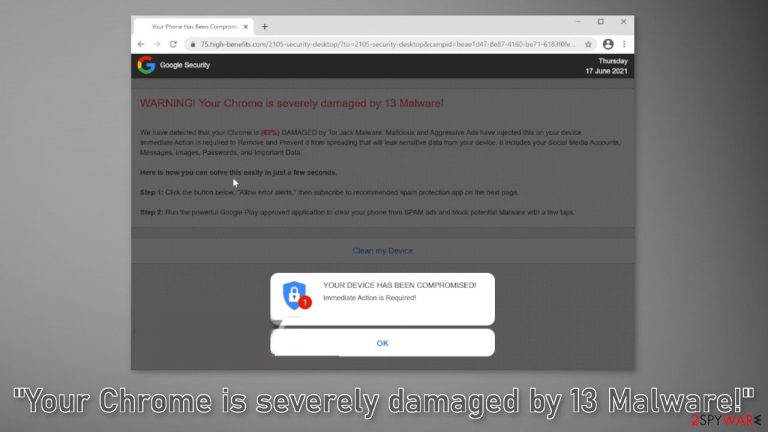
“Your Chrome is severely damaged by 13 Malware!” is a scam designed to look like a security alert from Google. In reality, Google has nothing to do with this fraudulent campaign. It is entirely created by crooks to take advantage of less IT-savvy users. The page displays a fake message trying to convince users that their machine is infected by multiple malicious programs.
The page uses scare tactics to get users to take immediate action without thinking twice. It also specifically targets Chrome users which can make the message look more believable. By interacting with the scam site, users can put their machines in actual danger.
The page can start spamming users with annoying pop-up ads that appear even when the browser is closed. It can also trick people into providing personal information, downloading PUPs (potentially unwanted programs),[1] and even malware. Crooks may infect people with adware, browser hijackers, etc.
| NAME | Your Chrome is severely damaged by 13 Malware! |
| TYPE | Online scam; adware |
| SYMPTOMS | A fake message appears asking users to subscribe to shady services and download bogus apps because their system is supposedly infected |
| DISTRIBUTION | Shady websites, rogue advertising networks, freeware installations |
| DANGERS | People can infect their machine with PUPs and be taken to dangerous pages |
| ELIMINATION | Eliminate the plugin via browser settings; performing a scan with anti-malware tools is recommended |
| FURTHER STEPS | Use a maintenance tool like FortectIntego to fix any remaining damage and optimize the machine |
Distribution methods
The Internet is full of scam pages just like “Your Chrome is severely damaged by 13 Malware!” We previously wrote about other scams such as “Windows Defender Security Center” and “You need to update your browser to view the content.” They are rarely found through search results.
Most of the time, people stumble upon them while browsing through other shady websites. Pages that engage in illegal activities are unregulated so they are full of deceptive ads and sneaky redirects. Illegal streaming platforms,[2] torrent websites, and peer-to-peer file-sharing platforms display fake “Download” and “Play” buttons[3] that can redirect users to scam pages.
It is important to only visit pages that you know and trust. Never click “Allow” without fully understanding what permissions you are giving. There are also many legitimate streaming services to choose from, like Netflix or Hulu. They only require a small subscription fee and users can consume as much content as they want.
Another possibility is that the Chrome scam appeared without any user input. This can happen if your machine is infected by adware. It can cause an increased amount of commercial content, like pop-ups, banners, and redirects. Follow our removal guide below to get rid of any intruders.
Stop the intrusive pop-ups
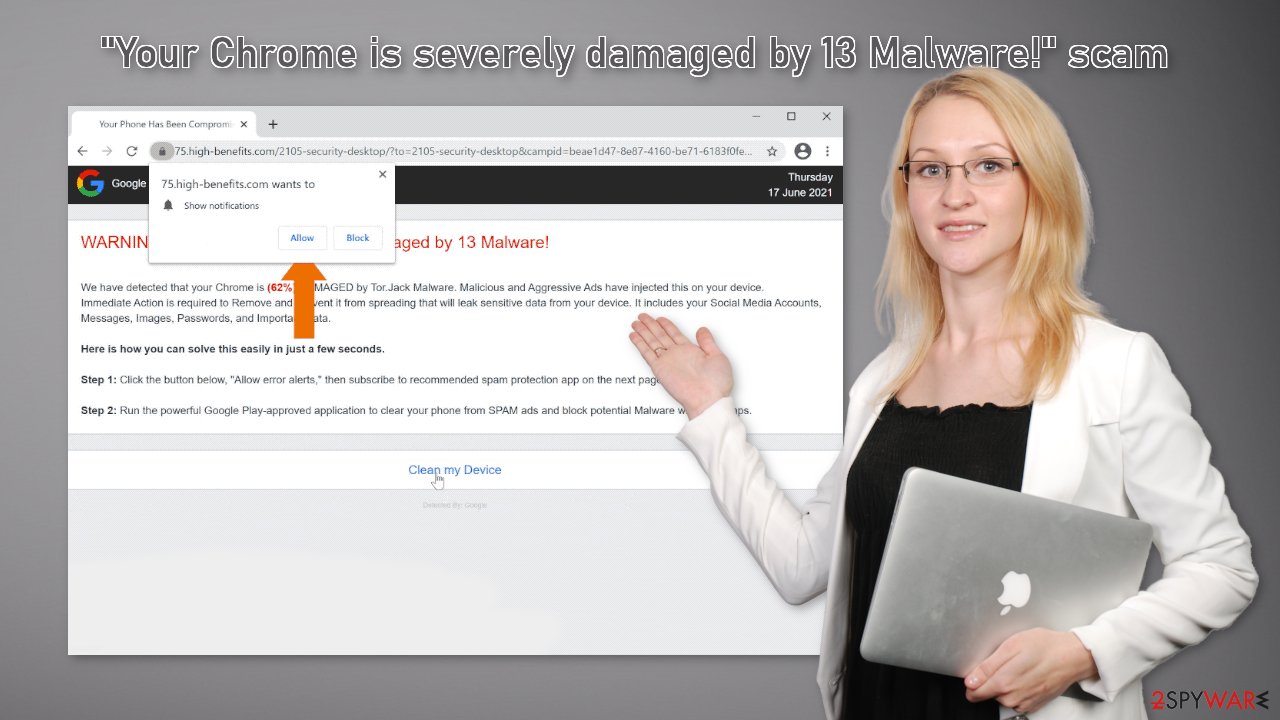
“Your Chrome is severely damaged by 13 Malware!” scam was reported to cause push notification spam. Crooks can use rogue advertising networks[4] that place ads leading to dangerous websites. We recommend disabling the pop-ups immediately. Do not interact with the ads and do not click on the embedded links. Because push notifications are subscription-based, you will have to disable them yourself:
Google Chrome (desktop):
- Open Google Chrome browser and go to Menu > Settings.
- Scroll down and click on Advanced.
- Locate the Privacy and security section and pick Site Settings > Notifications.
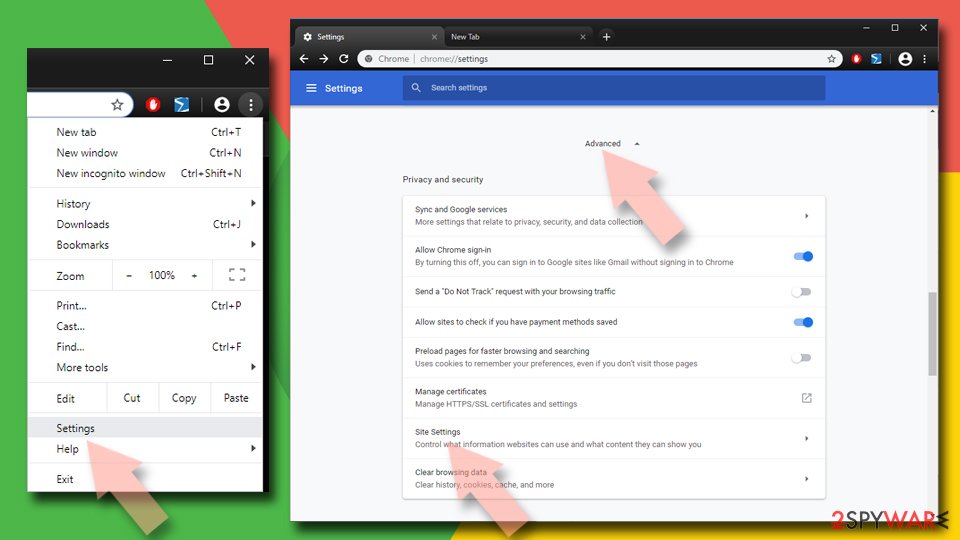
- Look at the Allow section and look for a suspicious URL.
- Click the three vertical dots next to it and pick Block. This should remove unwanted notifications from Google Chrome.

Google Chrome (Android):
- Open Google Chrome and tap on Settings (three vertical dots).
- Select Notifications.
- Scroll down to Sites section.
- Locate the unwanted URL and toggle the button to the left (Off setting).

Check if your browser is hijacked
The scam site could have installed a bogus browser extension. You may experience symptoms, like changed browser settings including the homepage, new tab address, and search engine. You can remove browser add-ons by going to your settings. Find the list of extensions installed in your browser and remove them one by one to see if you notice any changes. We show how to do that in the guide below:
How to prevent from getting adware
Access your website securely from any location
When you work on the domain, site, blog, or different project that requires constant management, content creation, or coding, you may need to connect to the server and content management service more often. The best solution for creating a tighter network could be a dedicated/fixed IP address.
If you make your IP address static and set to your device, you can connect to the CMS from any location and do not create any additional issues for the server or network manager that needs to monitor connections and activities. VPN software providers like Private Internet Access can help you with such settings and offer the option to control the online reputation and manage projects easily from any part of the world.
Recover files after data-affecting malware attacks
While much of the data can be accidentally deleted due to various reasons, malware is one of the main culprits that can cause loss of pictures, documents, videos, and other important files. More serious malware infections lead to significant data loss when your documents, system files, and images get encrypted. In particular, ransomware is is a type of malware that focuses on such functions, so your files become useless without an ability to access them.
Even though there is little to no possibility to recover after file-locking threats, some applications have features for data recovery in the system. In some cases, Data Recovery Pro can also help to recover at least some portion of your data after data-locking virus infection or general cyber infection.
- ^ Chris Hoffman. PUPs Explained: What is a “Potentially Unwanted Program”?. Howtogeek. Technology Magazine.
- ^ Brittni Devlin. Why Should You Avoid Illegal Streaming Sites?. Makeuseof. Security Blog.
- ^ Andy Maxwell. Google Targets Fake ‘Download’ and ‘Play’ Buttons. Torrentfreak. Filesharing News.
- ^ Zeljka Zorz. How does a rogue ad network function?. Helpnetsecurity. Information Security Blog.






