Yourlandsecurity.com (Easy Removal Guide) - Improved Instructions
Yourlandsecurity.com Removal Guide
What is Yourlandsecurity.com?
Yourlandsecurity.com – a scam website forcing to install potentially unwanted programs

Yourlandsecurity.com is a fake error portal to which you might get redirected through deceptive ads or if an adware is installed on your device. This scam page can show various misleading messages. At the time of our research, it was claiming that our iPhones were infected with a Trojan[1] and that if a security tool of their choice won't be installed promptly, the phones will be defective and all personal data available to third-parties.
Please don't believe the fake Yourlandsecurity.com pop-up, as it is pure lies. This phishing website is presenting false claims to push worthless affiliated software. Usually, when such tools are downloaded, they will find an imaginary infection by showing false-positive results and force you to buy their useless licensed version.
If you're suddenly redirected to this website, that means your device is infected with a potentially unwanted program (PUP) such as adware. By reading this article, you'll learn how it functions, its spreading techniques, how to eliminate it and get your device back to a pre-contamination phase.
| name | Yourlandsecurity.com |
|---|---|
| Type | Mac virus, adware, scam website |
| IP address | 167.71.172.5 |
| Fake error message | Your device is infected with a Trojan, multiple viruses, etc. |
| Purpose | Force downloading of affiliated apps that most likely are useless PUPs |
| Symptoms | Slower Mac or iPhone performance, slower browsing speeds, irritating ads |
| Risks | Adware causing redirects and deceptive ads might lead to financial losses, privacy issues, malware infections |
| Distribution | Freeware, software bundling,[2] fake Flash Player updates, and alike |
| Removal | Use reliable anti-malware tools to scan your device and eliminate any suspicious files, including PUPs and malware |
| Repair | System tune-up tools such as the all-in-one FortectIntego software should be used to wipe out all tracking cookies and restore device settings |
Yourlandsecurity.com virus isn't an isolated incidence. There are many phishing portals like this, including OperativeUnit virus, Alert-info.space virus, ProtocolPort virus, etc. Their main goal is to scare you that there's truly something wrong with your device and that you must download an app to fix it.
Yourlandsecurity.com scam site and similar ones usually push various worthless anti-malware detection apps, adblockers, and apps alike. None of them are capable of doing what they are supposed to. After installing such software, you will be shortly asked to buy its licensed version that won't do anything too.
As we've stated before, Yourlandsecurity.com redirect can be caused by a couple of things, such as mistyping an address, clicking on deceptive ads/links on shady websites, but most likely an adware infection. These PUPs get revenue from redirecting to affiliated sites, promoting other PUPs, and showing you various ads in many forms, including:
- pop-ups,
- banners,
- overlays,
- in-text adds,
- notifications, etc.
The worst thing about these as is that, in most cases, they are deceptive, meaning that the shown ad has no relations with the website you'll be redirected to when it's clicked. Since PUP developers don't mind promoting hazardous sites, you might be rerouted to websites with various malicious contents and intents.
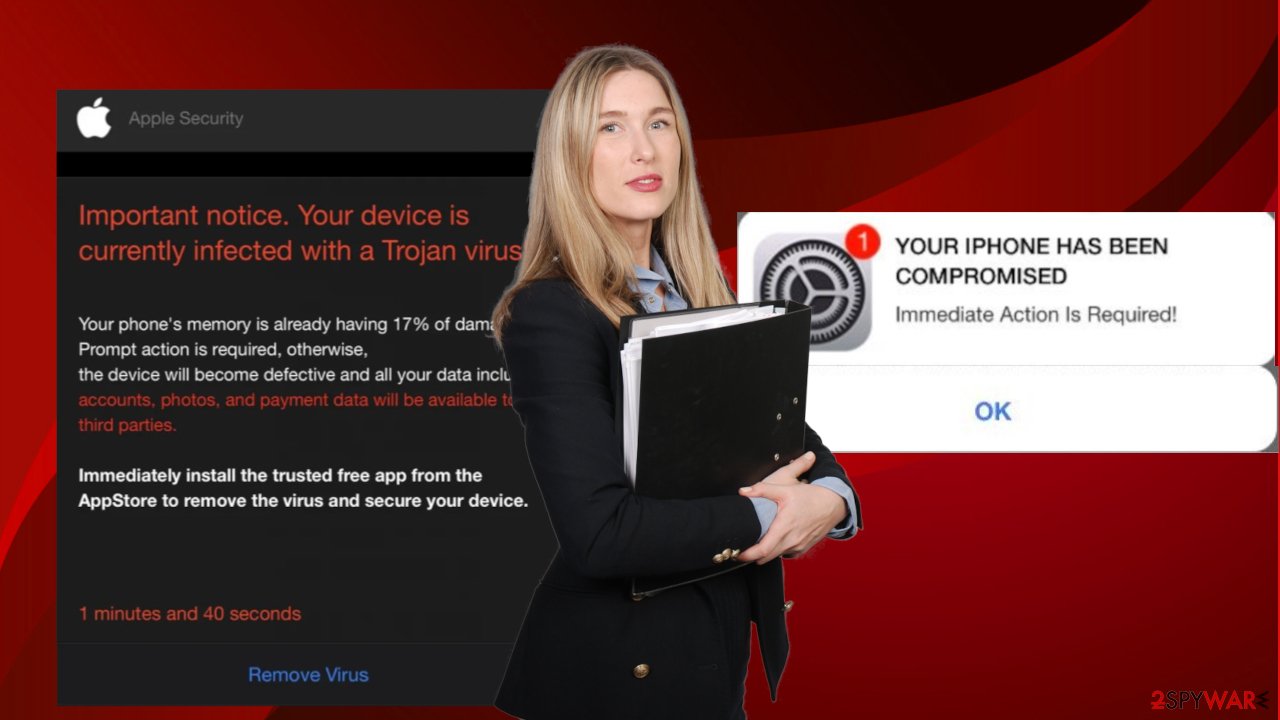
Therefore, we urge you to scan your device with trustworthy anti-malware software immediately. Free security tools such as SpyHunter 5Combo Cleaner and Malwarebytes will remove Yourlandsecurity.com along with any PUPs, malware, and suspicious files. Please remember to use your AV tool at least once a week and update its virus database regularly.
Reliable security tools are great for Yourlandsecurity.com removal, but they won't delete tracking cookies and restore corrupted or in any other way damaged system files/settings. Thus IT experts[3] highly recommend using the FortectIntego repair tool to fix any system-related issues.
Adware and other PUPs can be delivered through fake updates and deceptive ads
iPhones and Mac computers aren't immune from various infections. Potentially unwanted program developers and operators use various tricks to install their creations without users even noticing it. One of the most popular ways to do that is through fake Flash Player installers or updates.
Pop-ups to update or install this software can appear out of the blue while visiting questionable pages. As soon as the user agrees to continue with either of those processes, adware, browser hijackers, or other PUPs are installed behind their backs.
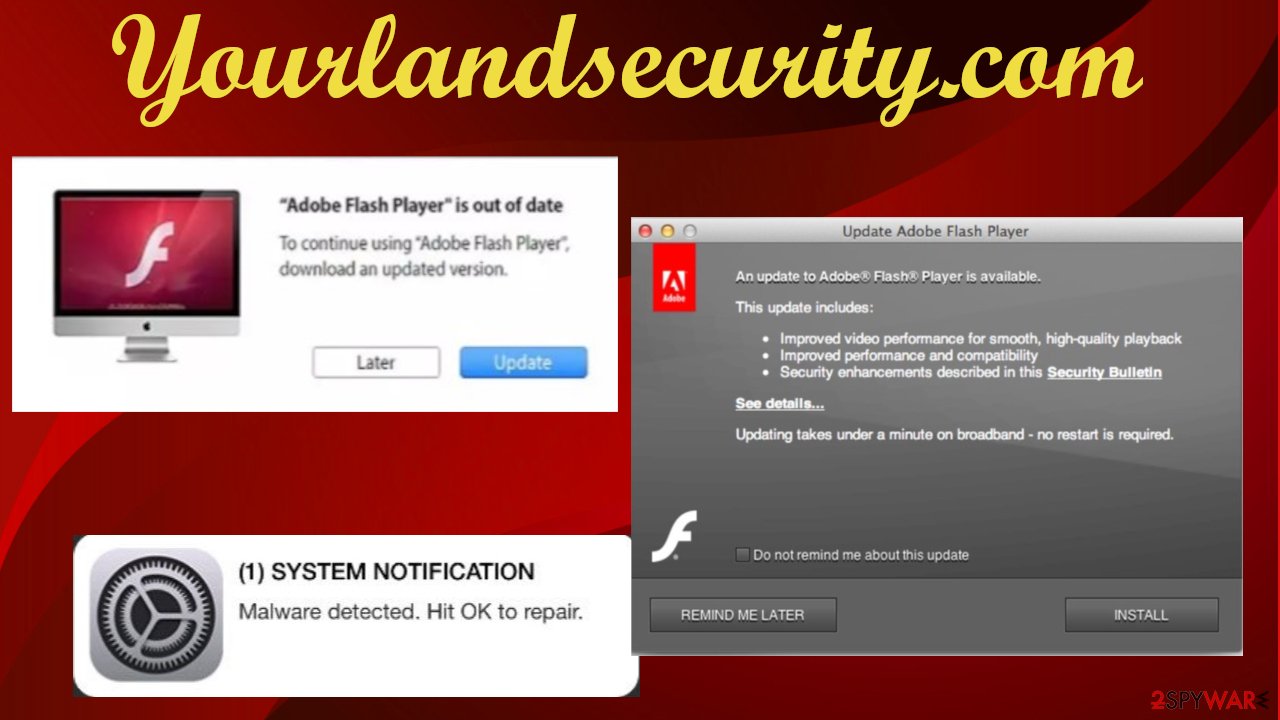
Deceptive pop-ups and other forms of ads might also infect your device with junkware. Ads claiming that your software is outdated, that your device has virus infections are pure lies. No website can determine either of those things. Please don't believe ads to keep your device virus-free.
Dependable security tools will quickly and safely remove Yourlandsecurity.com virus
To keep their devices clean, people should make a habit of scanning their devices with security tools at least once a week. Proper anti-malware software should be acquired to prevent from visiting shady websites and block various infections at the doorstep.
To remove Yourlandsecurity.com automatically, you have to launch your AV tool and update its virus database first. Then perform a full system scan. When it's finished, select to eliminate any potentially unwanted programs, malware, and suspicious files that it identified.
Infections do a lot of damage to different system files and settings. That may result in the exhibition of abnormal behavior, such as freezing, severe lag, crashing, etc. To restore your device's health and eradicate any tracking cookies, you should perform system diagnostics with compatible tools.
You may remove virus damage with a help of FortectIntego. SpyHunter 5Combo Cleaner and Malwarebytes are recommended to detect potentially unwanted programs and viruses with all their files and registry entries that are related to them.
Getting rid of Yourlandsecurity.com. Follow these steps
Delete from macOS
Remove items from Applications folder:
- From the menu bar, select Go > Applications.
- In the Applications folder, look for all related entries.
- Click on the app and drag it to Trash (or right-click and pick Move to Trash)

To fully remove an unwanted app, you need to access Application Support, LaunchAgents, and LaunchDaemons folders and delete relevant files:
- Select Go > Go to Folder.
- Enter /Library/Application Support and click Go or press Enter.
- In the Application Support folder, look for any dubious entries and then delete them.
- Now enter /Library/LaunchAgents and /Library/LaunchDaemons folders the same way and terminate all the related .plist files.

Delete from Safari
Remove unwanted extensions from Safari:
- Click Safari > Preferences…
- In the new window, pick Extensions.
- Select the unwanted extension and select Uninstall.

Clear cookies and other website data from Safari:
- Click Safari > Clear History…
- From the drop-down menu under Clear, pick all history.
- Confirm with Clear History.

Reset Safari if the above-mentioned steps did not help you:
- Click Safari > Preferences…
- Go to Advanced tab.
- Tick the Show Develop menu in menu bar.
- From the menu bar, click Develop, and then select Empty Caches.

Remove from Mozilla Firefox (FF)
Remove dangerous extensions:
- Open Mozilla Firefox browser and click on the Menu (three horizontal lines at the top-right of the window).
- Select Add-ons.
- In here, select unwanted plugin and click Remove.

Reset the homepage:
- Click three horizontal lines at the top right corner to open the menu.
- Choose Options.
- Under Home options, enter your preferred site that will open every time you newly open the Mozilla Firefox.
Clear cookies and site data:
- Click Menu and pick Settings.
- Go to Privacy & Security section.
- Scroll down to locate Cookies and Site Data.
- Click on Clear Data…
- Select Cookies and Site Data, as well as Cached Web Content and press Clear.

Reset Mozilla Firefox
If clearing the browser as explained above did not help, reset Mozilla Firefox:
- Open Mozilla Firefox browser and click the Menu.
- Go to Help and then choose Troubleshooting Information.

- Under Give Firefox a tune up section, click on Refresh Firefox…
- Once the pop-up shows up, confirm the action by pressing on Refresh Firefox.

Remove from Google Chrome
Delete malicious extensions from Google Chrome:
- Open Google Chrome, click on the Menu (three vertical dots at the top-right corner) and select More tools > Extensions.
- In the newly opened window, you will see all the installed extensions. Uninstall all the suspicious plugins that might be related to the unwanted program by clicking Remove.

Clear cache and web data from Chrome:
- Click on Menu and pick Settings.
- Under Privacy and security, select Clear browsing data.
- Select Browsing history, Cookies and other site data, as well as Cached images and files.
- Click Clear data.

Change your homepage:
- Click menu and choose Settings.
- Look for a suspicious site in the On startup section.
- Click on Open a specific or set of pages and click on three dots to find the Remove option.
Reset Google Chrome:
If the previous methods did not help you, reset Google Chrome to eliminate all the unwanted components:
- Click on Menu and select Settings.
- In the Settings, scroll down and click Advanced.
- Scroll down and locate Reset and clean up section.
- Now click Restore settings to their original defaults.
- Confirm with Reset settings.

After uninstalling this potentially unwanted program (PUP) and fixing each of your web browsers, we recommend you to scan your PC system with a reputable anti-spyware. This will help you to get rid of Yourlandsecurity.com registry traces and will also identify related parasites or possible malware infections on your computer. For that you can use our top-rated malware remover: FortectIntego, SpyHunter 5Combo Cleaner or Malwarebytes.
How to prevent from getting adware
Access your website securely from any location
When you work on the domain, site, blog, or different project that requires constant management, content creation, or coding, you may need to connect to the server and content management service more often. The best solution for creating a tighter network could be a dedicated/fixed IP address.
If you make your IP address static and set to your device, you can connect to the CMS from any location and do not create any additional issues for the server or network manager that needs to monitor connections and activities. VPN software providers like Private Internet Access can help you with such settings and offer the option to control the online reputation and manage projects easily from any part of the world.
Recover files after data-affecting malware attacks
While much of the data can be accidentally deleted due to various reasons, malware is one of the main culprits that can cause loss of pictures, documents, videos, and other important files. More serious malware infections lead to significant data loss when your documents, system files, and images get encrypted. In particular, ransomware is is a type of malware that focuses on such functions, so your files become useless without an ability to access them.
Even though there is little to no possibility to recover after file-locking threats, some applications have features for data recovery in the system. In some cases, Data Recovery Pro can also help to recover at least some portion of your data after data-locking virus infection or general cyber infection.
- ^ KJ Pace. Trojan Horse Definition & Meaning. Webopedia. Online tech dictionary.
- ^ Viruset. Viruset. Spyware news and security.
- ^ Product bundling. Wikipedia. The free encyclopedia.
