Zen PC (Virus Removal Guide) - Tutorial
Zen PC Removal Guide
What is Zen PC?
Zen PC – questionable system software advertised as the quickest Windows optimizer
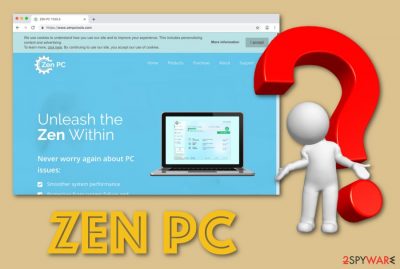
Zen PC, released by International PC Mechanics, is a rogue cleaning tool that has been promoted intensively on zenpctools.com. However, such advertisement for this program does not mean that is full of useful things and you should use it right away. Actually, the term Zen PC virus has been floating around the Internet sphere and confusing some people about this program's true purpose. It is known that this piece of software can be downloaded not only from its original source but also in bundles of freeware. This is why the program falls into the PUP category.[1] Nevertheless, another category that the tool is included in appears to be scareware. Once the program initiates a full check-up, it shows misleading results of errors which are a way to scare users about the risk of potential danger to their systems and convince them to buy the “cure” which is the advanced variant of the software.
| Name | Zen PC |
|---|---|
| Developer | International PC Mechanics |
| Type/sub-type | Rogue security software/scareware |
| Goal | To collect income from purchases on its licensed version |
| Why suspicious | The app provides suspicious scan results with misleading threats and errors |
| Distributed in | Bundles of freeware, third-party networks, the original site |
| Remove it | Detect suspicious components (entries, files) with the help of FortectIntego |
If you make a visit to the page where Zen PC is promoted officially, you might be surprised by the big number of advantageous features the developers provide about this program. It is described as a perfect tool for receiving instant scan results, enhancing the system's performance level, removing corrupted files, and similar.
However, this is just a trick to give a look of usefulness to Zen PC. Another claim that might encourage users to purchase the licensed version of this program is the “money back guarantee” line. Be careful as everything might be not as it seems from the first view and ending up with useless software and monetary losses is definitely not your expectancy.
Besides, you need to be careful with the information that you provide to Zen PC developers. In the Privacy Policy, these people claim that the user has to type in some personal details about himself in order to purchase the full product:
Certain functions of Zen PC Software will be available for you after you provide your full name, post address, email address, detailed payment method information. Such information may serve us if we want or need to contact you.
Be aware that all sensitive details that you provide to Zen PC might be accidentally hacked by bad actors. If your personal information is held in the hands of criminals, do not be surprised if it will be used for illegitimate purposes, e.g. data theft in the upcoming future. Additionally, other crooks like to put sensitive data for sale on the Dark Web[2] markets.
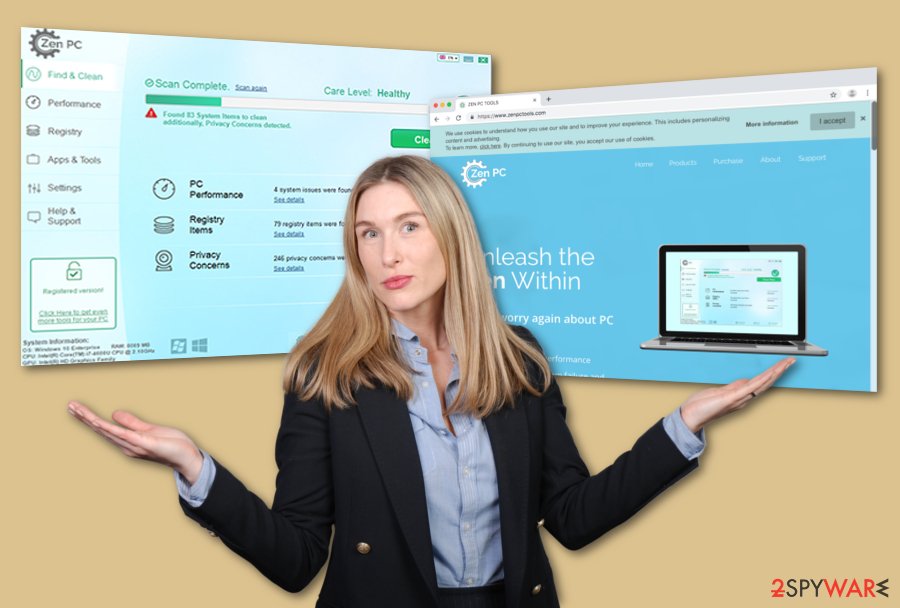
As you can see that this software is not dangerous itself but it might relate to indirect harm. Additionally, the website where this tool is promoted might push annoying adverts or include odd hyperlinks. This is another way to be taken to malware-laden content. The best way to avoid such risk is by performing Zen PC removal process.
There are two ways in which you can successfully remove Zen PC. There is a basic manual method provided at the end of the article that suits both Windows and Mac operating systems. Additionally, you can use automatical software such as FortectIntego for discovering all suspicious content and continue with its elimination also automatically.
Note that Zen PC is not the only one of its kind lurking out in the cyberspace. There are numerous similar programs relates to scareware. Some of them are developed for Mac computers only, some are for Windows, and others can be distributed on both. However, due to the increasing number of Mac users, third-party[3] developers have already released a big variety of rogue tools for them which you also need to be aware of. Some examples:
Besides, if you are still not sure to believe in Zen PC and its provided results or not, you can try scanning your computer with another reputable antivirus program. Once the check-up results are provided, you should measure them with the ones that have been discovered by the rogue security software. 99% that you will find no similar problems.
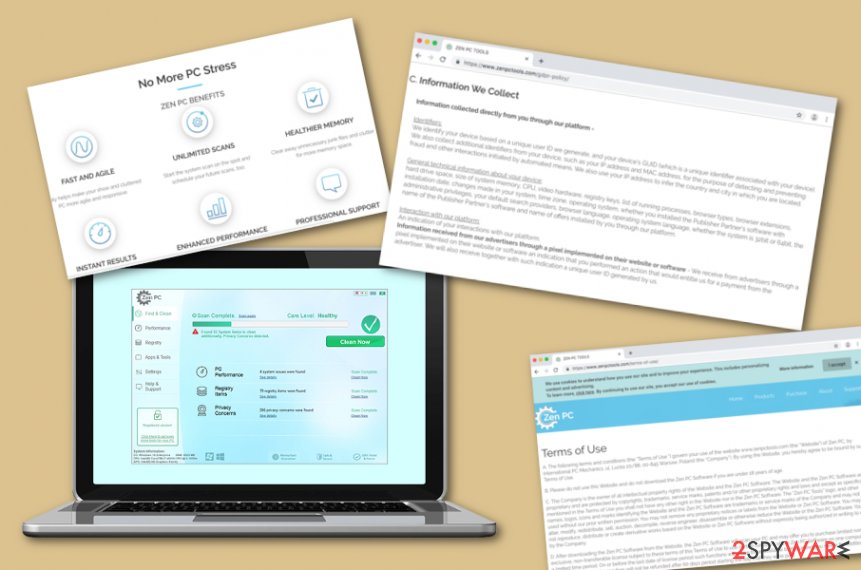
Rogue security programs can appear in bundles
The appearance of third-party security tools is a very doubtful thing regarding security measures. Experts from LesVirus.fr[4] claim that these programs are promoted not only on their original websites but they also travel in software bundles or might be carried by more than one third-party developers via unsecured Internet sources.
Gladly, there are some techniques to prevent the annoying appearance of suspicious security software. Despite the fact that downloading and installing anti-malware protection should also be a necessity for every user, the person also needs to take manual actions against the prevention of potentially unwanted content. Such steps can be:
- Opting for the correct configuration option. You should go for Advanced/Custom settings if you want to be in control of all incoming downloads and installations. Various Quick modes allow additional content to pass the security barriers.
- Keeping a proper distance from unknown networks. Be careful while browsing the Internet sphere and try not to enter various piracy websites, prevent yourself from clicking on suspicious adverts and hyperlinks.
Removal possibilities for Zen PC virus
If you have been searching for ways to remove Zen PC from your computer, you have come to the right place. Here you can find two elimination methods for this rogue security software. Below are instructing guidelines for those users who want to clean their Windows or Mac computers manually. However, this is not the only possible option.
You can complete Zen PC removal by using automatical tools also. However, make sure that you opt for a reliable program and check if it is updated properly. This software is capable of saving your time by completing the entire work in a few minutes time duration. Also, it works perfectly for users who have less experience in the virus removal field.
You may remove virus damage with a help of FortectIntego. SpyHunter 5Combo Cleaner and Malwarebytes are recommended to detect potentially unwanted programs and viruses with all their files and registry entries that are related to them.
Getting rid of Zen PC. Follow these steps
Uninstall from Windows
You can clean your Windows computer system from Zen PC and additional components with the help of the following instructions:
Instructions for Windows 10/8 machines:
- Enter Control Panel into Windows search box and hit Enter or click on the search result.
- Under Programs, select Uninstall a program.

- From the list, find the entry of the suspicious program.
- Right-click on the application and select Uninstall.
- If User Account Control shows up, click Yes.
- Wait till uninstallation process is complete and click OK.

If you are Windows 7/XP user, proceed with the following instructions:
- Click on Windows Start > Control Panel located on the right pane (if you are Windows XP user, click on Add/Remove Programs).
- In Control Panel, select Programs > Uninstall a program.

- Pick the unwanted application by clicking on it once.
- At the top, click Uninstall/Change.
- In the confirmation prompt, pick Yes.
- Click OK once the removal process is finished.
Delete from macOS
Eliminate all suspicious files and processes related to Zen PC software from your Mac OS X system. If you need some help, complete the following steps:
Remove items from Applications folder:
- From the menu bar, select Go > Applications.
- In the Applications folder, look for all related entries.
- Click on the app and drag it to Trash (or right-click and pick Move to Trash)

To fully remove an unwanted app, you need to access Application Support, LaunchAgents, and LaunchDaemons folders and delete relevant files:
- Select Go > Go to Folder.
- Enter /Library/Application Support and click Go or press Enter.
- In the Application Support folder, look for any dubious entries and then delete them.
- Now enter /Library/LaunchAgents and /Library/LaunchDaemons folders the same way and terminate all the related .plist files.

After uninstalling this potentially unwanted program (PUP) and fixing each of your web browsers, we recommend you to scan your PC system with a reputable anti-spyware. This will help you to get rid of Zen PC registry traces and will also identify related parasites or possible malware infections on your computer. For that you can use our top-rated malware remover: FortectIntego, SpyHunter 5Combo Cleaner or Malwarebytes.
How to prevent from getting system tools
Do not let government spy on you
The government has many issues in regards to tracking users' data and spying on citizens, so you should take this into consideration and learn more about shady information gathering practices. Avoid any unwanted government tracking or spying by going totally anonymous on the internet.
You can choose a different location when you go online and access any material you want without particular content restrictions. You can easily enjoy internet connection without any risks of being hacked by using Private Internet Access VPN.
Control the information that can be accessed by government any other unwanted party and surf online without being spied on. Even if you are not involved in illegal activities or trust your selection of services, platforms, be suspicious for your own security and take precautionary measures by using the VPN service.
Backup files for the later use, in case of the malware attack
Computer users can suffer from data losses due to cyber infections or their own faulty doings. Ransomware can encrypt and hold files hostage, while unforeseen power cuts might cause a loss of important documents. If you have proper up-to-date backups, you can easily recover after such an incident and get back to work. It is also equally important to update backups on a regular basis so that the newest information remains intact – you can set this process to be performed automatically.
When you have the previous version of every important document or project you can avoid frustration and breakdowns. It comes in handy when malware strikes out of nowhere. Use Data Recovery Pro for the data restoration process.
- ^ PUP.. Malwarebytes Blog. Detections.
- ^ Dark web. Wikipedia. The free encyclopedia.
- ^ Third-party. Business Dictionary. Definitions.
- ^ LesVirus.fr. LesVirus.fr. Spyware news.





