What is Discordhookhelper.exe? Should I remove it?
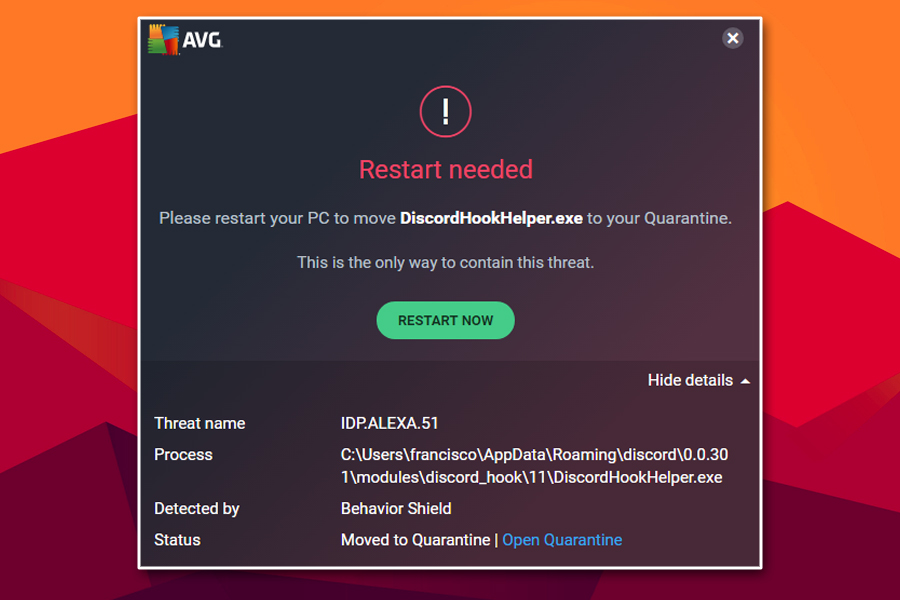
Discordhookhelper.exe is a file used for Discord's games overlay function
Discordhookhelper.exe is an executable that is singed by DigiCert[1] and is usually located in C:\Users\username\AppData\Roaming\discord\version\modules\discord_hook subfolder. It belongs to the VoIP (Voice over Internet Protocol) software Discord, which mainly specializes in delivering text, voice, and video communication function for video gaming communities, although the ease of use and privacy-focused approach spiked its popularity among other groups of people since May 2017.[2] The Discordhookhelper.exe component is mainly used for scanning users' played games and voice chat overlay feature.
| Name | Discordhookhelper.exe |
| Also known as | Discord Hook Helper |
| OS | Windows |
| Type | Application file – belongs to VoIP application Discord |
| Functionality | Allows to use communication feature while playing video games and also detects which games are being played |
| Potential dangers | Discordhookhelper.exe might be malware in disguise, as any type of executable can be replaced, duplicated or copied by malware |
| Verdict | If your anti-malware flagged the executable as malicious, there is a high chance it is a false-positive, although the case should be investigated closer |
| Remedy | To make sure that Discord Hook Helper.exe is not malicious, you should scan it with multiple security tools or upload it to Virus Total for analysis |
| Recovery | If Discordhookhelper.exe is a virus, you should immediately delete it from your system with anti-malware software. If your Windows OS acts sluggish, shows errors and crashes often post-termination, you can use FortectIntego to fix these problems |
Nevertheless, some users reported that their anti-virus software AVG or Avast had flagged the file as malicious, and it was quarantined. Others said that Discordhookhelper.exe attempts to be downloaded each time they launch the app. While most of these cases are false-positives,[3] there is a chance that Discord Hook Helper virus is a real threat, as malicious actors can name the files as they please to deceive users as well as some AV tools.
The best way to find out whether Discordhookhelper.exe is malicious is by scanning your machine with multiple anti-malware scanners. False positives are a relatively common occurrence but are fixed rather quickly if reported by users. Therefore, before you make any conclusions about the Discord Hook Helper.exe virus, you should make sure that you are running the latest version of Discord.
Once you make sure that the Discordhookhelper.exe virus detection is a false-positive, you should quarantine the file folder location to stop AV software from bugging you. Once again, you should make sure that you are running the latest version of your anti-malware and that the definitions are updated. Nevertheless, if you notice that there are other strange symptoms on your computer, you should remove Discordhookhelper.exe if it is malicious. Here are some of the sings of a malware infection:
- Increased CPU usage
- Crashing apps
- AV software disabled
- Increased amount of ads
- Slow operation of the PC, etc.
In other cases, however, users complained about suspicious Discordhookhelper.exe behavior, as it tries to get installed each time they start the correlating app. To fix this problem, users should simply reinstall the Discord app, and it would stop unwanted notifications.
Ways to prevent malware intrusion
It is always recommended by the infosec community to practice safe web browsing habits and protect the machine with comprehensive security software. Unfortunately, most of the users are quite oblivious when it comes to cybersecurity, and most of the time, believe they did nothing out of the ordinary to infect the machine with malware. However, in 99% of the cases, the intrusion vector will be users' negligence, lack of awareness, or knowledge, as malware abuses weak spots in the system's security, which are a direct result of users' actions (or lack of those).
Thus, how could you make your PC safer? There are several simple security tips that should prevent most of the malware from reaching your machine. Here are some tips:
- Install comprehensive security software and keep it updated at all times
- Apply Windows updates as soon as they are released (especially security patches)
- Set all your software, such as web browsers, Adobe products, and others, to be updated automatically
- Use strong passwords for all your accounts or apply a password manager
- Protect all your accounts with two-factor authentication, where possible
- Use browser extensions that prevent malicious ads from being loaded
- Disable JavaSript autorun function
- Do not open spam email attachments that ask you to enable macro feature and do not click on links (regardless of how legitimate they look)
- Protect your RDP connections with a strong password and avoid using a default TCP port 3389.
Remove Discordhookhelper.exe if it is not a false-positive
If you spotted your security software flagging Discordhookhelper.exe as malicious, do not ignore these warnings. As previously mentioned, any executable can be crafted by malicious actors and placed into legitimate folders to prevent the detection and Discordhookhelper.exe virus removal. Note that Discord has nothing to do with malware, and all its files are legitimate and safe. If you are dealing with an executable that was named after one of the app's files, it is a work of hackers, and belongs to the set of threats from Discord virus family.
To remove Discord Hook Helper virus, you should simply use a reputable security program, as malware creates multiple entries on the system and might fundamentally change how Windows operates. To fix the damage done by computer viruses, we recommend using FortectIntego. Note: this should be done only after ensuring that the file is actually malicious – simply upload it to Virus Total or scan it with another security tool.
- ^ DISCORDHOOKHELPER.EXE . Hybrid Analysis. Sandbox file testing service.
- ^ Number of registered users of Discord worldwide from 2017 to 2018. Statista. Statistics portal.
- ^ Sorry for the confusion! That flag of DiscordHookHelp.exe is a false positive!. Twitter. Social Network.

