AZORult virus (Removal Instructions) - updated Mar 2020
AZORult virus Removal Guide
What is AZORult virus?
AZORult virus is the threat that gets used to spread other viruses to the target devices or gets added as a secondary payload
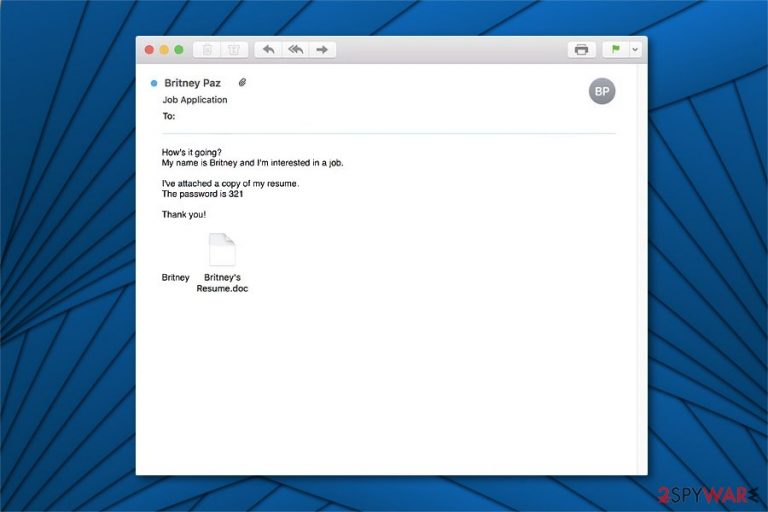
This Trojan horse has been spreading via malicious spam emails that impersonate job applications, e.g. “My name is Britney, and I'm interested in a job.” The virus is using a backdoor[1] feature to infect systems with more dangerous infections. Recently, AZORult virus was spread by Aurora ransomware, threats like Mosok, and other malware. In addition, it can be used to collect valuable personal information and then transfer it to its developers or the C&C server. Keep in mind that it might later be used for phishing purposes and lead to financial losses. The more recent campaigns where this trojan got involved used Coronavirus pandemic theme[2] to attract visitors to fake sites that triggered malicious code and dropped info-stealing trojan.
| Name | AZORult |
|---|---|
| Type | Trojan horse |
| Danger level | High. Collects sensitive data and infects systems with malware. It can steal credentials, payment card numbers, cookies, or sensitive and personal data stored on browsers and exfiltrate such information using the C&C server. Also, the backdoor feature could open a path for more cyber threats |
| Detection | The malware is multi-layered, so researchers cannot find techniques used and detect malware traces. Regular computer users might not be able to identify the infection as it doesn't display a visible window, so the proper tools fighting malware are needed to identify the virus and clean it off of the system |
| Distribution | Spreads via malspam campaigns. Emails come impersonating job applications with a malicious attachment, which disguises as a .doc resume file. The more recent attacks show that malicious websites trigger code that leads to the infiltration of malware, exfiltration of credentials directly |
| Removal | If the trojan managed to infect the system, you should get FortectIntego after uninstalling the AZORult virus safely. This will help you fix your PC system completely by eliminating virus damage |
The most notable feature of the AZORult virus, which makes it exceptionally dangerous, is the keylogging.[3] In other terms, this cyber threat is programmed to record keystrokes, open spoof login windows that look legitimate and collect credentials, personal data, and additional valuable information for the developers of the stealer.
Keep in mind, that personally identifiable data is highly valuable for the attackers as they might sell AZORult stealer in the underground market and earn illegal profits. Such activity not only puts your privacy at risk but also may lead to enormous financial losses by unauthorized transactions from your bank account.
Additionally, AZORult virus could be capable of providing remote access to the attacked system for hackers. Likewise, cybercriminals could use a backdoor feature to open paths for more malicious programs and damage the computer permanently.
This AZORult trojan is mainly interested in getting logins and passwords for cryptocurrency wallets and other banking or credit services, so accounts can get hijacked and used to obtain money directly from victims. There might be some different versions of the trojan, so multiple scenarios can be implemented. 
For all the reasons mentioned above, we strongly suggest you remove AZORult virus as quickly as possible. Since the infection does not display a visible window, you may not be able to identify it in the first place. Therefore, the wisest decision would be to get a professional antivirus program that could clean the machine from various malware traces and the intruder.[4]
On the other hand, FortectIntego is an excellent choice for fixing virus damage after AZORult removal as it can change system files and registry entries. If you can't install the security software, you should boot your computer into Safe Mode. Free instructions showing how to do so are appended at the end of this article.
AZORult 2020 update: attackers relying on Coronavirus pandemic panic
Scammers used John Hopkins Coronavirus map to spread malicious code with files triggering the AZORult trojan infection.[5] The virus has spread to almost all continents and raised panic, questions when the danger reached pandemic level. People all over the globe each second tries to access new information about levels of infected people and deaths or the rate of spreading. This is why live updates, maps about the outbreak are popular among internet users.
The site Corona-Virus-Map.com became very popular quickly, and bad people used it for their own gain. Malicious code was found hidden on the site. Also, the infection related to the same code has been spreading around with the help of emails with subject lines like “urgent”, “important”, ”official” also stating about pandemic updates.
The domain analysis showed that it is registered in Russia. The fake Johns Hopkins site scrapes data off of the original site, to keep users attracted with up-to-date information in real-time. In the meantime, malicious codes lure in the background waiting for victims' interaction and triggering. 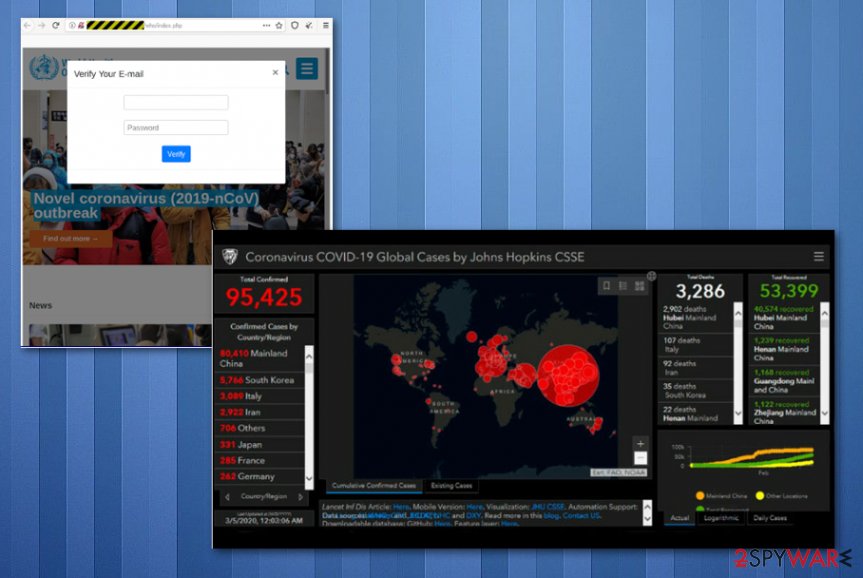
In other Coronavirus pandemic news, criminals also use scammy sites seeking donations for alleged charities and foundations surrounding the virus. Be cautious when donating to any organization and pay attention to content and suspicious details while browsing online, in general.
Obfuscated Trojan horse is distributed via malicious job application emails and malicious sites
According to the researchers[6], this trojan horse spreads via malspam campaign sending malicious emails as job applications. Users receive electronic letters asking to apply for a job place. Additionally, the message includes the .doc resume file, which is protected with a password.
Unfortunately, this is a trick used to lure unsuspecting computer users into opening the malicious attachment with the payload of a trojan horse. Keep in mind that cybercriminals are highly advanced as the password protection feature prevents users from scanning the file with an antivirus before opening.
Therefore, you should be exceptionally cautious and recognize an attempt to infect your computer with a malicious program immediately. Note, do NOT click on the attachment and refrain from opening the email in the first place. In fact, never click on any inbox content which comes from people or companies you don't have business with.
Remove AZORult virus with the help of a security tool
A proper virus analysis showed that manual elimination of the virus is almost impossible. Trojan horses are sophisticated and may find ways back to the system if a regular computer user fails to get rid of it properly. Luckily, you can remove AZORult automatically with a professional antivirus. Security tools like SpyHunter 5Combo Cleaner, or Malwarebytes can help you with the security of the system and such virus termination.
Once you are done with eliminating malicious files, download and scan your computer with FortectIntego. Once it detects system damage or affected, corrupted parts, it will perform system recovery, which is an important step after the AZORult removal. If you have struggles installing the security tool, try disabling the virus by rebooting your system into Safe Mode, as shown in the instructions below.
Make sure to clean the machine using professional tools that can clean the system fully from the AZORult virus and double-check with a few alternate AV tools to make sure that your device is cleared completely. Any traces of this trojan or another malicious infection can trigger more issues with your device.
Getting rid of AZORult virus. Follow these steps
Manual removal using Safe Mode
Guide showing how to boot the computer into Safe Mode with Networking:
Important! →
Manual removal guide might be too complicated for regular computer users. It requires advanced IT knowledge to be performed correctly (if vital system files are removed or damaged, it might result in full Windows compromise), and it also might take hours to complete. Therefore, we highly advise using the automatic method provided above instead.
Step 1. Access Safe Mode with Networking
Manual malware removal should be best performed in the Safe Mode environment.
Windows 7 / Vista / XP
- Click Start > Shutdown > Restart > OK.
- When your computer becomes active, start pressing F8 button (if that does not work, try F2, F12, Del, etc. – it all depends on your motherboard model) multiple times until you see the Advanced Boot Options window.
- Select Safe Mode with Networking from the list.

Windows 10 / Windows 8
- Right-click on Start button and select Settings.

- Scroll down to pick Update & Security.

- On the left side of the window, pick Recovery.
- Now scroll down to find Advanced Startup section.
- Click Restart now.

- Select Troubleshoot.

- Go to Advanced options.

- Select Startup Settings.

- Press Restart.
- Now press 5 or click 5) Enable Safe Mode with Networking.

Step 2. Shut down suspicious processes
Windows Task Manager is a useful tool that shows all the processes running in the background. If malware is running a process, you need to shut it down:
- Press Ctrl + Shift + Esc on your keyboard to open Windows Task Manager.
- Click on More details.

- Scroll down to Background processes section, and look for anything suspicious.
- Right-click and select Open file location.

- Go back to the process, right-click and pick End Task.

- Delete the contents of the malicious folder.
Step 3. Check program Startup
- Press Ctrl + Shift + Esc on your keyboard to open Windows Task Manager.
- Go to Startup tab.
- Right-click on the suspicious program and pick Disable.

Step 4. Delete virus files
Malware-related files can be found in various places within your computer. Here are instructions that could help you find them:
- Type in Disk Cleanup in Windows search and press Enter.

- Select the drive you want to clean (C: is your main drive by default and is likely to be the one that has malicious files in).
- Scroll through the Files to delete list and select the following:
Temporary Internet Files
Downloads
Recycle Bin
Temporary files - Pick Clean up system files.

- You can also look for other malicious files hidden in the following folders (type these entries in Windows Search and press Enter):
%AppData%
%LocalAppData%
%ProgramData%
%WinDir%
After you are finished, reboot the PC in normal mode.
Remove AZORult using System Restore
Use System Restore to disable some virus functions and get a chance to launch the anti-spyware tool.
-
Step 1: Reboot your computer to Safe Mode with Command Prompt
Windows 7 / Vista / XP- Click Start → Shutdown → Restart → OK.
- When your computer becomes active, start pressing F8 multiple times until you see the Advanced Boot Options window.
-
Select Command Prompt from the list

Windows 10 / Windows 8- Press the Power button at the Windows login screen. Now press and hold Shift, which is on your keyboard, and click Restart..
- Now select Troubleshoot → Advanced options → Startup Settings and finally press Restart.
-
Once your computer becomes active, select Enable Safe Mode with Command Prompt in Startup Settings window.

-
Step 2: Restore your system files and settings
-
Once the Command Prompt window shows up, enter cd restore and click Enter.

-
Now type rstrui.exe and press Enter again..

-
When a new window shows up, click Next and select your restore point that is prior the infiltration of AZORult. After doing that, click Next.


-
Now click Yes to start system restore.

-
Once the Command Prompt window shows up, enter cd restore and click Enter.
Finally, you should always think about the protection of crypto-ransomwares. In order to protect your computer from AZORult and other ransomwares, use a reputable anti-spyware, such as FortectIntego, SpyHunter 5Combo Cleaner or Malwarebytes
How to prevent from getting trojans
Protect your privacy – employ a VPN
There are several ways how to make your online time more private – you can access an incognito tab. However, there is no secret that even in this mode, you are tracked for advertising purposes. There is a way to add an extra layer of protection and create a completely anonymous web browsing practice with the help of Private Internet Access VPN. This software reroutes traffic through different servers, thus leaving your IP address and geolocation in disguise. Besides, it is based on a strict no-log policy, meaning that no data will be recorded, leaked, and available for both first and third parties. The combination of a secure web browser and Private Internet Access VPN will let you browse the Internet without a feeling of being spied or targeted by criminals.
No backups? No problem. Use a data recovery tool
If you wonder how data loss can occur, you should not look any further for answers – human errors, malware attacks, hardware failures, power cuts, natural disasters, or even simple negligence. In some cases, lost files are extremely important, and many straight out panic when such an unfortunate course of events happen. Due to this, you should always ensure that you prepare proper data backups on a regular basis.
If you were caught by surprise and did not have any backups to restore your files from, not everything is lost. Data Recovery Pro is one of the leading file recovery solutions you can find on the market – it is likely to restore even lost emails or data located on an external device.
- ^ Backdoor (computing). Wikipedia. The Free Encyclopedia.
- ^ Bradley Barth. Malicious coronavirus map hides AZORult info-stealing malware. Scmagazine. Security news.
- ^ Vangie Beal. keylogger (keystroke logging). Webopedia. Online Tech Dictionary for IT Professionals.
- ^ AZORult trojan detection rate. VirusTotal. Online malware scanner.
- ^ Katy Misic. Scammers used Johns Hopkins coronavirus map to spread malware. Alugy. Security news reports.
- ^ Avirus. Avirus. Security and Spyware News.







