Max Utilities (Free Instructions) - Removal Guide
Max Utilities Removal Guide
What is Max Utilities?
Max Utilities – Windows optimization tool that has a poor reputation due to misleading distribution and performance

Max Utilities is promoted as a reliable all-in-one tool for Windows optimization and maintenance. The application is said to be powerful enough to fix registry errors, protect privacy files, eliminate Windows history, junk, boost startup speed, defragment registry, free up disk space, and more. However, cybersecurity experts warn that it's a poorly evaluated optimization tool that has been attributed to the group of Potentially Unwanted Programs (PUPs)[1] recently on the following grounds:
- Max Utilities spreads bundled with freeware;
- It tricks people into installing it by false claims that the app is free-of-charge;
- Upon installation, the rogue optimizer scans the machine automatically;
- It generates exaggerated scan results; Random detection names listed to scare victims into purchasing the license;
- Direct download is not present; People have problems with Max Utilities removal.
Although this so-called optimizer is not malicious, many refer to it as the Max Utilities virus due to its out-of-nowhere installation on the system and unwanted scanners that may leave Windows sluggish due to enormous CPU consumption. Experts claim that third-party optimization programs that are not verified by reputable assessors should not be trusted as they can cause complete Windows crash, BSODs, errors, unresponsiveness, vulnerabilities, etc. due to invalid changes within Windows Registry, defragmented parts, elimination of core files, and other improper performances.
| Title | Max Utilities |
| Class | Potentially Unwanted Program (PUP) / Rogue optimizer |
| Executable | MaxUtilities_Setup.exe |
| Distribution | One may download the optimizer from its official website. Nonetheless, the unwanted app is mainly spread as a component of the freeware package or click-to-download component of suspicious ads |
| Symptoms | If the Max Utilities is installed on the machine, it automatically launches the scanner. Dusing the scan Windows performance diminishes, CPU consumption gets high, software becomes unresponsive, etc. The scan results may report multiplicity of system errors, including virus infections |
| Goal | This free trial version of this misleading tool is actively distributed via freeware bundles to later make people purchase its license key |
| Danger level | Low. The tool does not work as a virus. However, it may try to trick you into giving away the money for the useless service. On top of that, inappropriate optimization of the machine can trigger errors and blue screens. |
| Removal | Manual and automatic Max Utilities removal is possible: – open Apps and Features folder and look for related applications among installed apps. Eliminate it and delete related Registry entries -automatic malware elimination with tools like Malwarebytes ensures thorough removal of the entire malware package, including registries and other related entries |
| Damage fix | Take advantage of the FortectIntego repair tool to fix the damage triggered by rogue optimization tools |
People who thought that they have installed the Max Utilities virus should stop worrying that much. This piece of software does not belong to any virus category. It's yet another potentially unwanted program (PUP) that takes advantage of gullible PC users and seeks to scare them into thinking that their PCs are seriously damaged and need immediate maintenance.
That's a common tactic used by shady third parties that seek to earn the money from useless software and services. The managers of the Max Utilities try to convince the potential users that the tool is capable of:
- fix and optimize Windows registry, clean up junk files, protect private information, optimize the system, and boost system startup speed;
- find hidden system errors and completely fix them;
- boost PC speed and performance;
- provide free technical support, etc.
However, people express their concern on various forums and ask how to remove Max Utilities optimizer from Windows for a reason. It turns out that this application pushes its free service with an intention to promote the full paid version for $29.99, $39.99 or $49.99 yearly fee depending on the equipment of the software.
Max Utilities free trial version sets a scheduled task to run a full system scan. The scanner may suck up CPU and cause Windows slowdowns. Moreover, the issues presented in the scan log are usually exaggerated. People may be informed about multiple bugs, errors, incompatibilities, or even virus infections that are, in fact, non-existent. Usually, the report says:
- Registry issues found: 750
- Privacy items found: 143
- Windows history found: 391MB
- Left-over items found: 802MB
- Startup programs found: 2

At the bottom of the Max Utilities virus scanner the following warning is provided:
IMPORTANT!
This evaluation version provides limited repairs, cleaning and optimization. Please subscribe to enable full functionality.Purchase
Experts from LosVirus.es[2] do not recommend relying on tools like Max Utilities optimizer. Its repair functions are highly questionable; therefore, instead of fixing problems and increasing performance, it may delete important registry entries and trigger errors instead.
The problem is that this questionable application is usually spread via freeware packages. If it managed to infiltrate your machine without being noticed, you may face difficulties with Max Utilities removal. The application may not have direct uninstaller or you may not be allowed to remove it due to popups saying “This app is currently in use. Close the program or window that might be using the app, and then try again.”
Thus, to remove Max Utilities rogue optimizer from your machine completely, employ a reputable anti-malware tool, such as SpyHunter 5Combo Cleaner and run a full scan with it while Windows is in Safe Mode with Networking.
Do not rely on Max Utilities keygens
Most probably those who installed this application are actively looking for ways to unlock Max Utilities paid version for free. That's because the most typically keywords related to this misleading optimizer are the following:
- Max Utilities license key free
- Max Utilities serial key
- Max Utilities free download
Aside from that, we've come up with a couple of third-party websites offering Max Utilities keygens allowing people to unlock the latest version of the tool. However, do not rely on pirated software[3] as it is frequently misused by hackers to spread viruses, such as TuneUp Pro, Zipe, Pezi, Fonix, etc.
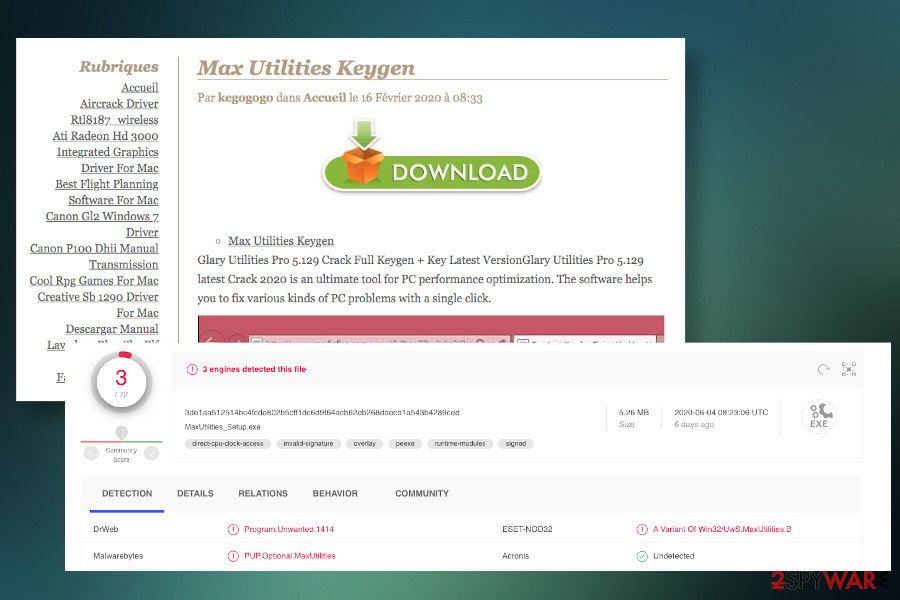
Potentially Unwanted Programs take advantage of freeware bundles to get installed without being noticed
Freeware developers get commissions for the distribution of unwanted applications. Thus, apps like download managers, converters, and players are often filled with browser-based apps that have been launched for advertising purposes.
Therefore, the reckless installation of free apps poses a risk of getting a pack of unwanted apps. Keep in mind that Quick and Basic installation setup automatically permits the installation of additional applications. Therefore, you should solely rely on the Advanced or Custom installation technique when running the installer of freeware. In addition to the extended installation technique, you should also:
- carefully select the freeware that you are about to install. Read comments about it and search cybersecurity forums to ensure that it's not malware.
- rely on reputable download sources only.
- do not skip the Licence Agreement and Privacy Policy sections as they may contain valuable information.
- check every window provided on the installation setup and unmark pre-selected components.
- use a reliable anti-malware tool that scans the system in real-time.
Learn how to uninstall Max Utilities PUP completely
Max Utilities virus is a term used to refer to this doubtful optimization tool for a reason. Upon infiltration, it initiates a multiplicity of the system changes that allow launching the scanner automatically, displaying subscription pop-ups, or causing the browser's redirects to purchase the website.
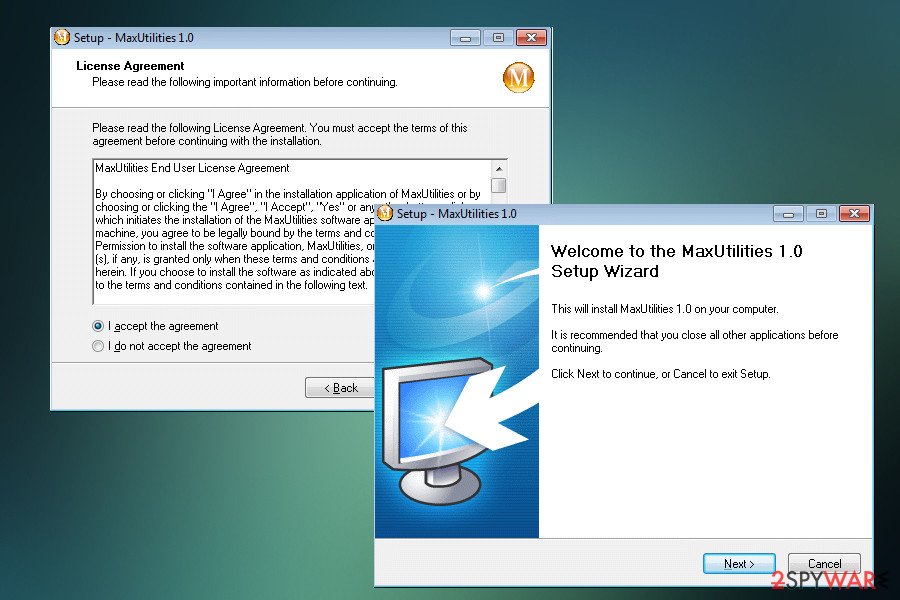
If you cannot remove Max Utilities from your machine because there's no uninstaller, take advantage of a robust anti-malware tool. Most of the AV engines[4] are capable of detecting this application as it has been included in the PUP database some time ago. If nevertheless, you are determined to initiate Max Utilities removal manually, our security experts have submitted a step-by-step tutorial explaining how to deal with potentially unwanted applications successfully.
Once you remove Max Utilities from the machine, we strongly recommend recovering Windows registries and other components that might be negatively affected by this doubtful application. For this purpose, you can rely on FortectIntego repair tool.
You may remove virus damage with a help of FortectIntego. SpyHunter 5Combo Cleaner and Malwarebytes are recommended to detect potentially unwanted programs and viruses with all their files and registry entries that are related to them.
Getting rid of Max Utilities. Follow these steps
Uninstall from Windows
The following guide explains how to remove Max Utilities virus from Windows OS.
Instructions for Windows 10/8 machines:
- Enter Control Panel into Windows search box and hit Enter or click on the search result.
- Under Programs, select Uninstall a program.

- From the list, find the entry of the suspicious program.
- Right-click on the application and select Uninstall.
- If User Account Control shows up, click Yes.
- Wait till uninstallation process is complete and click OK.

If you are Windows 7/XP user, proceed with the following instructions:
- Click on Windows Start > Control Panel located on the right pane (if you are Windows XP user, click on Add/Remove Programs).
- In Control Panel, select Programs > Uninstall a program.

- Pick the unwanted application by clicking on it once.
- At the top, click Uninstall/Change.
- In the confirmation prompt, pick Yes.
- Click OK once the removal process is finished.
Delete from macOS
If you cannot terminate the optimization utility on Mac OS, try to perform the steps listed below.
Remove items from Applications folder:
- From the menu bar, select Go > Applications.
- In the Applications folder, look for all related entries.
- Click on the app and drag it to Trash (or right-click and pick Move to Trash)

To fully remove an unwanted app, you need to access Application Support, LaunchAgents, and LaunchDaemons folders and delete relevant files:
- Select Go > Go to Folder.
- Enter /Library/Application Support and click Go or press Enter.
- In the Application Support folder, look for any dubious entries and then delete them.
- Now enter /Library/LaunchAgents and /Library/LaunchDaemons folders the same way and terminate all the related .plist files.

After uninstalling this potentially unwanted program (PUP) and fixing each of your web browsers, we recommend you to scan your PC system with a reputable anti-spyware. This will help you to get rid of Max Utilities registry traces and will also identify related parasites or possible malware infections on your computer. For that you can use our top-rated malware remover: FortectIntego, SpyHunter 5Combo Cleaner or Malwarebytes.
How to prevent from getting adware
Access your website securely from any location
When you work on the domain, site, blog, or different project that requires constant management, content creation, or coding, you may need to connect to the server and content management service more often. The best solution for creating a tighter network could be a dedicated/fixed IP address.
If you make your IP address static and set to your device, you can connect to the CMS from any location and do not create any additional issues for the server or network manager that needs to monitor connections and activities. VPN software providers like Private Internet Access can help you with such settings and offer the option to control the online reputation and manage projects easily from any part of the world.
Recover files after data-affecting malware attacks
While much of the data can be accidentally deleted due to various reasons, malware is one of the main culprits that can cause loss of pictures, documents, videos, and other important files. More serious malware infections lead to significant data loss when your documents, system files, and images get encrypted. In particular, ransomware is is a type of malware that focuses on such functions, so your files become useless without an ability to access them.
Even though there is little to no possibility to recover after file-locking threats, some applications have features for data recovery in the system. In some cases, Data Recovery Pro can also help to recover at least some portion of your data after data-locking virus infection or general cyber infection.
- ^ How Microsoft identifies malware and potentially unwanted applications. Microsoft. Tech giant company.
- ^ NOTICIAS SOBRE SEGURIDAD Y VIRUS. LosVirus. Virus and spyware news.
- ^ Is the claim "Keygens (for cracked software) register as viruses in anti-virus software" legit?. Reddit. The biggest collection of forums.
- ^ MaxUtilities_Setup.exe. VirusTotal. Free URL and file scanner.
