Netflix virus FAQ answered. Know the latest versions
Netflix virus Removal Guide
What is Netflix virus?
Netflix virus – a name used to describe all Netflix-themed threat series

Netflix virus is a wide term used to describe various malware forms that include the name of the well-known Netflix movie-watching website. Users worldwide are logging into this application numerous times per day which gives criminals good conditions to target a wide range of society. Netflix malware includes different types of threats such as scams, ad-supported content, even a Trojan horse[1] and ransomware virus. All of these infections can cause less or more damaging consequences, however, if you ever spot one of these viruses on your computer system, you need to get rid of it immediately.
Netflix is an American video-based service that has been founded in 1997 by Reed Hastings and Marc Randolph. Since then, this website has gained 154 million users worldwide and its popularity does not seem to decrease in the upcoming years.[2] Continuously, hackers and third-party developers have found ways to misuse this service's name for income.
| Name | Netflix virus |
|---|---|
| Malware types | Scams, adware, spyware, trojan, ransomware |
| Danger levels | Medium and high, depends on the malware types |
| Distribution ways | Email spam, third-party networks, infectious links/ads |
| Prevention tactics | Use reputable antivirus protection, avoid peer-to-peer networks, keep a distance from suspicious content that is lurking on the Internet |
| Similar threats | Instagram virus, Facebook virus, Pinterest virus, LinkedIn virus |
| Aims | To collect sensitive information, urge for ransom, etc. |
| Detection tools | FortectIntego software |
| Removal process | Use automatical tools for proper virus elimination |
However, Netflix is not the only widespread network that has been misused for malware distribution. For example, Instagram virus, Facebook virus, Pinterest virus, LinkedIn virus are also commonly-heard names. The most popular cyber threats that are included in these malware series appear to be different types of scamming apps and adware programs.
Netflix virus term reached the surface many times. Users have been complaining about annoying pop-up ads that were coming from Netflix.com. The company itself gave a clear answer that their website does not load any advertising content on members' and visitors' computer screens.[3] Suspicious pop-ups from Netflix are supposedly caused by malware or adware.
Later on, Netflix scam series came out targetting users' personal information. These types of scams can relate to the theft of banking data, login details, and other sensitive customer data. The main distribution source of these scamming apps appeared to be infectious websites, questionable pop-ups, and other similar safety-lacking directories.
Furthermore, Netflix virus leads even to very dangerous malware forms such as a Trojan horse which has been spread via fake Netflix software. The Trojan virus is known as Infostealer.Banload.[4] Also, there is Netflix ransomware that infects users' computer systems through a suspicious Netflix Login Generator. Learn more about this malware and other Netflix virus versions by reading the following text.

Additionally, if you are curious about the Netflix virus removal, you can find some instructions below this article. These steps include malicious activity prevention on Windows, some data recovery features if ransomware has been planted on your computer and some automatical repair software.
If you think that some type of threat is lurking on your computer system but you do not know what exactly it is, you should perform a full system scan with a tool such as FortectIntego. After the computer check-up, you will be able to search all infected directories and remove Netflix virus from the machine entirely to prevent its appearance again.
Different types of scams misusing Netflix name
Free Netflix Subscription for a year
This scamming application has been created to swindle users' personal information by offering them a fake year subscription to Netflix. Hackers try to trick users by claiming that such a subscription is just a gift for using Netflix services for nine years since now. If you decide to click on the “Join now” section, you will be urged to enter your name/surname, email, credentials, and even address. DO NOT do that as your carelessness might relate in serious identity theft.
Special pricing for 25,000 subscribers
This one is also another tricky scam which tries to manipulate Netflix users. It states that the first 25,000 special offer subscribes will be gifted with an attractive price for using Netflix services throughout the entire year. Such scam also asks users to provide some information about themselves and type in credit card details. You should avoid doing that if you do not want to lose some money from your account or get your data exposed.
Your Netflix Membership Is About To Be Canceled
The scam succeeds on users who do not want to stop their Netflix services. However, hackers falsely claim that the victim's bank card could not be approved but should be updated soon if the users do not want to lose their subscription to Netflix website. However, do not fall for believing in these lies as if you agree to “update” your credit card, redirecting will take you ta a suspicious website where personal information needs to be typed in.
Unable to Bill Your Subscription
This variant is closely familiar with the previous one. Users are provided with information that payments from their banking accounts could not be transferred for Netflix subscription. As a result, people have to update their credentials and provide them once more. We strongly advise not to do that as you will supposedly be taken to a scamming website that aims to steal users' credit card details and banking information.
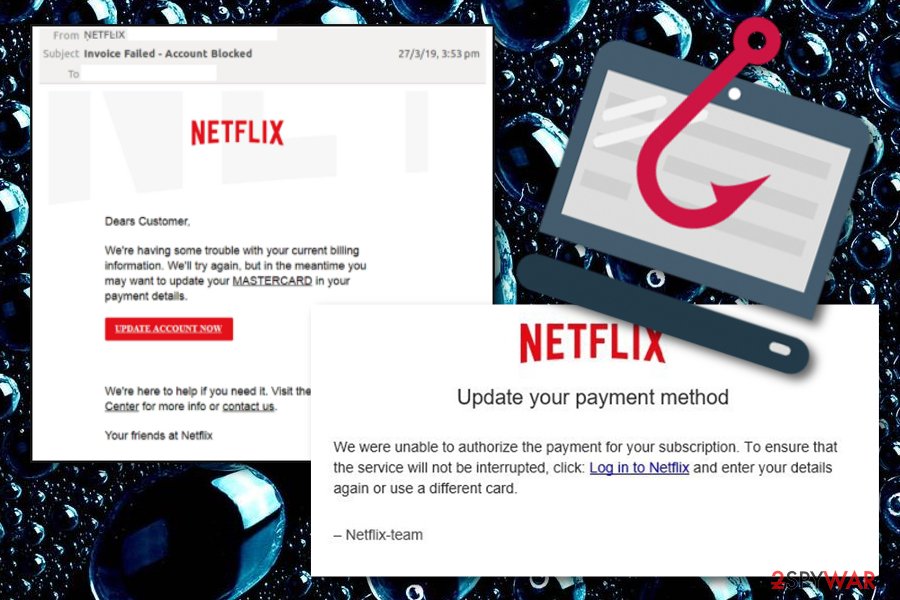
Netflix Email Virus
Phishing email campaigns are the main distribution source of this scamming application. Hackers target random users and send them misleading messages. This email scam claims that some information on users' accounts is missing or appears to be incorrect. Victims are asked to update their accounts or they will be deleted after 72 hours. Prevent choosing the Verify Now button as you might be taken to malicious pages.
Netflix pop-up ads – suspicious content promoted by adware
Netflix pop-up ads are another form of Netflix virus. Talking about Netflix.com, the original website, it provides online movie-watching and streaming services and does not promote any type of advertising content. The organization itself claims their services do not produce any pop-up ads, so if you are seeing such content, some type of potentially suspicious program is forcing ad display.
If your computer system has been compromised by an ad-supported application, signs of this threat will supposedly appear on your web browser applications. Adware programs are capable of hijacking browsers' homepage and injecting rogue extensions, add-ons into their settings. Note that, this type of Netflix virus might affect browsers such as Google Chrome, Mozilla Firefox, Internet Explorer, Microsoft Edge, or Safari.
It is important to prevent the appearance of Netflix pop-ups as this type of content might relate to numerous unwanted activities. First of all, these advertisements overload the entire computer screen with misleading content and slow down your computing work. This happens because adware eats system resources in order to display its promoted content.
Also, suspicious advertisements can have a redirecting function. This means that rogue pop-up ads might lead you to other third-party websites some of which might lack recommended security and include malicious objects. The best way to remove suspicious advertising posts and the adware itself is by using an automatical computer cleaning tool. However, you can also use these steps to clean your web browsers:
- Go to your web browser app and click on the three dots which are located in the upper right corner of your window.
- Continue with Settings and scroll until you locate Advanced.
- Beneath Privacy & Security, open Site settings and then opt for Notifications.
- Block or remove suspicious URLs from the list.
More advanced and malicious versions of Netflix malware
Our expert team has made research and we have found out that there are many different types of Netflix viruses lurking out in the cybersecurity sphere. There are less dangerous threats such as scams which will not harm you if you do not fall for believing them, and there are real malware forms such as trojans and ransomware that are spread behind the name of Netflix. Get introduced to these cyber threats:
Netflix ransomware
Cybercriminals have found a way to misuse the name of Netflix for their shady activities. A file-encrypting and ransom-demanding malware form has been named Netflix ransomware, also detected as RANSOM_ NETIX.A.[5] It is known that this dangerous infection appears on victims computers by tricking them to download a fake “Netflix Login Generator” which appears to be the malicious payload.

The malicious software tricks users by providing them with fake promises that they will be able to use the Netflix app without any cost just by using the given generator. If the person tries such tactic, the ransomware starts running remotely on the targeted computer and starts encrypting all data that is found on the machine by using a mixture of two popular ciphers (AES and RSA).
Once Netflix ransomware is on the victim's computer, it will start demanding payment in order to receive a decryption tool for locked files/documents. Be aware that the malware will display a lock screen and try to swindle your money with this type of message:
Locked
Data on your device has been locked
Follow the instructions to unlock your data
Open 'Instructions.txt' on your Desktop.
carrying the Netflix logo, cyber security analysts revealed that the Trojan features screen lock functions.
Infostealer.Banload trojan spreads via phishing Netflix campaigns
This trojan-based malware attack also aims to provide false information about free Netflix usage in order to trick users to download a virus to their systems. The harmful payload (in a form of particular files) is brought to the system looking like official Netflix software.
This is how the Infostealer.Banload Trojan horse misuses the name of Netflix in order to reach the targeted machine system. Once the malware is installed, it starts collecting personal information about the user and the computer system. Later on, this type of data can be misused for malicious purposes, e.g. identity theft.
Also, it is known that some crooks who swindle personal information sometimes put up sensitive data for sale on the dark web as it can bring great income. Additionally, trojans might inject numerous malicious payload, run suspicious processes in the background, overuse system resources, and secretly inject other malware.
Fake Netflix app carries Android malware
This type of malware is a more unique version of the Netflix virus category. Hackers have created an official-looking Netflix app which gets installed on Android mobile phones. Once the user accesses this fake icon on his/her device, it disappears making the person think that it has been removed from the phone.[6]
However, this is when the spyware program launches and starts monitoring malicious actions. The malware has the ability to access the phone's microphone and camera. It also allows the crooks to view users' pictures, contact list, SMS messages, and similar locations. By the way, this spyware is capable of disabling antivirus apps on mobile phone devices.
Malware distribution techniques and prevention tips
According to technology experts from NoVirus.uk,[7] different types of malware are commonly spread via phishing email messages, peer-to-peer networks, infectious hyperlinks and advertisements, outdated software (e.g. antimalware), and through other similar third-party sources. The best way to prevent malware appearance on your machine is to:
- Always sort out your email. Delete all suspicious-looking ones if you have not been expecting to receive anything important lately. Furthermore, use an antimalware tool to scan each attachment that you receive together with the email message.
- Stop using third-party downloading sources. Avoid downloading videos and movies from networks such as The Pirate Bay, Torrents, and similar websites. Use only Custom/Advanced configuration for your downloads/installations.
- Always keep antimalware/antivirus protection active on your computer system. Make sure that it is kept up-to-date because criminals also like misusing outdated software for their illegitimate goals.
Remember that your online and computer safety is your own business only. If you take all required precautionary measures seriously and are not afraid to invest in reputable anti-malware protection, your computer system security level should increase slightly.
Removal techniques for Netflix virus
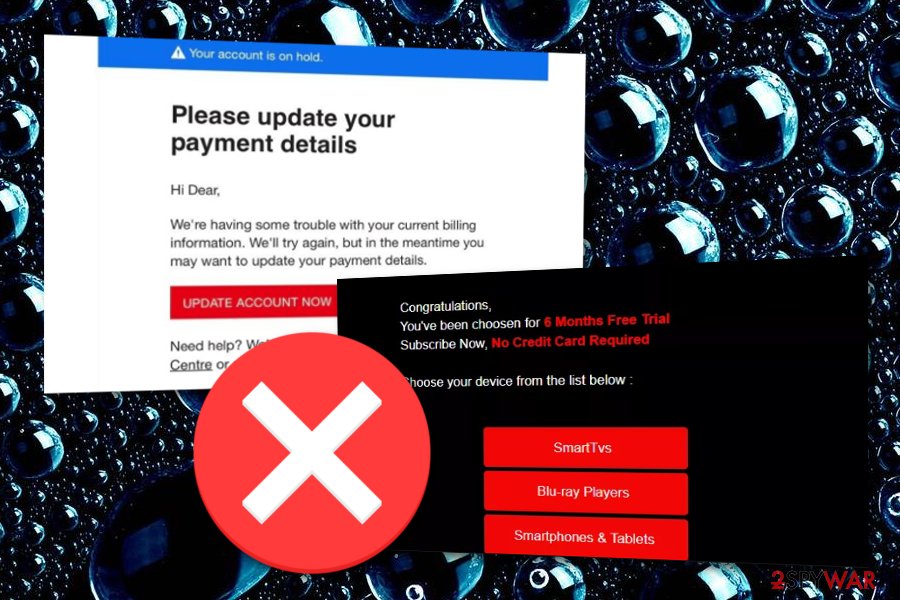
If you have been infected with a specific form of Netflix malware, you have to get rid of it from your computer system before it causes various troubles. You can use specific anti-malware tools that will lengthen the entire process for you by detecting possibly-infected locations. Our suggestion would be to try FortectIntego, SpyHunter 5Combo Cleaner, or Malwarebytes.
You should not try to remove Netflix virus on your own if you do not have enough experience in the threat elimination field. However, we even do not recommend manual elimination for well-experienced users if the cause of system problems appears to be an advanced malware such as a Trojan horse or ransomware virus.
Furthermore, if you have been infected with a ransomware infection, you can take a look at the below-given data recovery steps some of which might help you to restore locked data files. Also, you will find system reboot options that will stop malicious activities and lengthen the Netflix virus removal process.
Getting rid of Netflix virus. Follow these steps
Manual removal using Safe Mode
Reboot your system to Safe Mode with Networking to disable malicious processes on your Windows computer system:
Important! →
Manual removal guide might be too complicated for regular computer users. It requires advanced IT knowledge to be performed correctly (if vital system files are removed or damaged, it might result in full Windows compromise), and it also might take hours to complete. Therefore, we highly advise using the automatic method provided above instead.
Step 1. Access Safe Mode with Networking
Manual malware removal should be best performed in the Safe Mode environment.
Windows 7 / Vista / XP
- Click Start > Shutdown > Restart > OK.
- When your computer becomes active, start pressing F8 button (if that does not work, try F2, F12, Del, etc. – it all depends on your motherboard model) multiple times until you see the Advanced Boot Options window.
- Select Safe Mode with Networking from the list.

Windows 10 / Windows 8
- Right-click on Start button and select Settings.

- Scroll down to pick Update & Security.

- On the left side of the window, pick Recovery.
- Now scroll down to find Advanced Startup section.
- Click Restart now.

- Select Troubleshoot.

- Go to Advanced options.

- Select Startup Settings.

- Press Restart.
- Now press 5 or click 5) Enable Safe Mode with Networking.

Step 2. Shut down suspicious processes
Windows Task Manager is a useful tool that shows all the processes running in the background. If malware is running a process, you need to shut it down:
- Press Ctrl + Shift + Esc on your keyboard to open Windows Task Manager.
- Click on More details.

- Scroll down to Background processes section, and look for anything suspicious.
- Right-click and select Open file location.

- Go back to the process, right-click and pick End Task.

- Delete the contents of the malicious folder.
Step 3. Check program Startup
- Press Ctrl + Shift + Esc on your keyboard to open Windows Task Manager.
- Go to Startup tab.
- Right-click on the suspicious program and pick Disable.

Step 4. Delete virus files
Malware-related files can be found in various places within your computer. Here are instructions that could help you find them:
- Type in Disk Cleanup in Windows search and press Enter.

- Select the drive you want to clean (C: is your main drive by default and is likely to be the one that has malicious files in).
- Scroll through the Files to delete list and select the following:
Temporary Internet Files
Downloads
Recycle Bin
Temporary files - Pick Clean up system files.

- You can also look for other malicious files hidden in the following folders (type these entries in Windows Search and press Enter):
%AppData%
%LocalAppData%
%ProgramData%
%WinDir%
After you are finished, reboot the PC in normal mode.
Remove Netflix using System Restore
Activate System Restore to disable all malware-laden activities by following this helping guide:
-
Step 1: Reboot your computer to Safe Mode with Command Prompt
Windows 7 / Vista / XP- Click Start → Shutdown → Restart → OK.
- When your computer becomes active, start pressing F8 multiple times until you see the Advanced Boot Options window.
-
Select Command Prompt from the list

Windows 10 / Windows 8- Press the Power button at the Windows login screen. Now press and hold Shift, which is on your keyboard, and click Restart..
- Now select Troubleshoot → Advanced options → Startup Settings and finally press Restart.
-
Once your computer becomes active, select Enable Safe Mode with Command Prompt in Startup Settings window.

-
Step 2: Restore your system files and settings
-
Once the Command Prompt window shows up, enter cd restore and click Enter.

-
Now type rstrui.exe and press Enter again..

-
When a new window shows up, click Next and select your restore point that is prior the infiltration of Netflix. After doing that, click Next.


-
Now click Yes to start system restore.

-
Once the Command Prompt window shows up, enter cd restore and click Enter.
Bonus: Recover your data
Guide which is presented above is supposed to help you remove Netflix from your computer. To recover your encrypted files, we recommend using a detailed guide prepared by 2-spyware.com security experts.If your files are encrypted by Netflix, you can use several methods to restore them:
Data Recovery Pro is software for file restoring purposes:
You can use this third-party tool and try to recover some of your individual files that have been blocked by Netflix ransomware.
- Download Data Recovery Pro;
- Follow the steps of Data Recovery Setup and install the program on your computer;
- Launch it and scan your computer for files encrypted by Netflix ransomware;
- Restore them.
Windows Previous Versions feature might allow recovering some data:
If you have enabled System Restore, this function might allow you to bring some of the encrypted files back.
- Find an encrypted file you need to restore and right-click on it;
- Select “Properties” and go to “Previous versions” tab;
- Here, check each of available copies of the file in “Folder versions”. You should select the version you want to recover and click “Restore”.
Try launching Shadow Explorer and restoring files:
If Shadow Volume Copies of your encrypted files/documents have not been destroyed or permanently deleted, you should give this method a try.
- Download Shadow Explorer (http://shadowexplorer.com/);
- Follow a Shadow Explorer Setup Wizard and install this application on your computer;
- Launch the program and go through the drop down menu on the top left corner to select the disk of your encrypted data. Check what folders are there;
- Right-click on the folder you want to restore and select “Export”. You can also select where you want it to be stored.
No official Netflix ransomware decrypter has been discovered yet.
Finally, you should always think about the protection of crypto-ransomwares. In order to protect your computer from Netflix and other ransomwares, use a reputable anti-spyware, such as FortectIntego, SpyHunter 5Combo Cleaner or Malwarebytes
How to prevent from getting malware
Access your website securely from any location
When you work on the domain, site, blog, or different project that requires constant management, content creation, or coding, you may need to connect to the server and content management service more often. The best solution for creating a tighter network could be a dedicated/fixed IP address.
If you make your IP address static and set to your device, you can connect to the CMS from any location and do not create any additional issues for the server or network manager that needs to monitor connections and activities. VPN software providers like Private Internet Access can help you with such settings and offer the option to control the online reputation and manage projects easily from any part of the world.
Recover files after data-affecting malware attacks
While much of the data can be accidentally deleted due to various reasons, malware is one of the main culprits that can cause loss of pictures, documents, videos, and other important files. More serious malware infections lead to significant data loss when your documents, system files, and images get encrypted. In particular, ransomware is is a type of malware that focuses on such functions, so your files become useless without an ability to access them.
Even though there is little to no possibility to recover after file-locking threats, some applications have features for data recovery in the system. In some cases, Data Recovery Pro can also help to recover at least some portion of your data after data-locking virus infection or general cyber infection.
- ^ What is a Trojan Virus?. Kaspersky Lab. Resource center.
- ^ Netflix. Wikipedia. The free encyclopedia.
- ^ I'm getting ads or pop-ups while watching Netflix on my computer.. Netflix. Help center.
- ^ Infostealer.Banload. Symantec. Security center.
- ^ Ionut Arghire. Netflix Login Generator Distributes Ransomware. Security week. Weekly news source.
- ^ Fake Netflix App is Actually a Virus that Lets Hackers Stalk You. Project Casting. Worldwide news.
- ^ NoVirus.uk. NoVirus. Spyware news.





















