Snapchat virus (updated May 2020) - Removal Guide
Snapchat virus Removal Guide
What is Snapchat virus?
Snapchat virus is a group of malware that acts on a multimedia messaging app

Snapchat virus – is a name that describes malicious programs and activities going on the popular app. Malware might display ads, deliver malicious or phishing link, ask to install unknown apps for Android or iPhone devices. Additionally, it might try to steal Snapchat or other passwords and logins.
| Summary | |
|---|---|
| Name | Snapchat virus |
| Type | Malware |
| Targeted OS | iOS, Android |
| Symptoms | An increased amount of ads, pop-ups, and banners; redirects to phishing or other questionable websites; received/sent suspicious links on Snapchats; unknown people added to Snapchat's friendslist |
| Distribution | Third-party apps stores, malicious ads, infected websites |
| Dangers | Stolen login details and passwords; compromised other accounts; installation of mobile malware |
| To uninstall Snapchat virus install FortectIntego and run a full system scan | |
Snapchat malware is closely associated with iPhone and Android viruses. This cyber threat might spread as a fake Snapchat app on third-party sites or app that improved functionality of the original app, for instance, allows taking screenshots anonymously. However, all of these applications might display tons of ads, redirect to dangerous websites or collect sensitive data.
Malicious ads on potentially dangerous or insecure websites might also infect with Snapchat virus. Users report that specific adult-themed websites display aggressive pop-ups that cannot be avoided. They launch Snapchat and ask to be friends with unknown people. In this way, your account might be hacked, turned into a bot or used for spreading malicious links to your contacts.
In some cases, the Snapchat virus might perform these activities too:
- read and send messages,
- record or initiate phone calls,
- steal contact list,
- get access to information provided on social media,
- lock the affected device.
If you noticed suspicious activities on your account, you are asked to log in every time you open the app or suffer from suspicious ads, you should change your account’s password immediately and proceed with Snapchat virus removal.
To remove Snapchat virus entirely, you need to scan your device with professional malware removal program like FortectIntego. Additionally, you might need to clean your browser’s cache and history. For more information about virus elimination from iPhone and Android phones, check the instructions at the end of the article.
Malicious links are spreading on Snapchat with the help of compromised accounts
Forums are full of concerned Snapchat users that received a strange link from their friend or were told about sending dangerous links themselves:
Recently there's been a snapchat virus link thingy going round. I opened mine when a friend sent it because o hadn't heard there's a virus going round. I typed my email and password in, but my iPad warned me that it was dodgey website so I didn't continue.[1]
Security experts from LosVirus.es[2] tell that appearance of the Snapchat scam was expected. Similar hoaxes have been spreading on other social networks and are known under the names of Facebook Message, Twitter or Instagram viruses. There’s no surprise that attackers aimed at the continuously growing platform which is mostly used by younger people. Hence, they are more likely to fall for the scam.
The majority of these scam websites are used for obtaining user’s login details which can be used to get access to other accounts. However, malicious links on Snapchat might also redirect to the survey scam, fake lottery and other fraudulent websites:
Got a message from a friend on snapchat who i rarely speak to saying 'you are in this video' with a buff.ly link. Clicked the link and it's one of those 'you have won a new iPhone 7' sites. Immediately closed the link and so far it seems nothing has been sent from my snapchat to other people.[3]
User’s described activities remind one of the versions of the Facebook virus that sends malicious links for Messenger users. As soon as Snapchat virus compromises user’s account, it starts automatically sending links to victim’s contact list. Therefore, you need to be careful with received links.
We highly recommend asking a friend if a strange link was actually sent by him and is safe to open. However, clicking the link should not affect your device with Snapchat malware. Typically, it requires installing particular apps, add-ons or entering personal information. You should never do that!
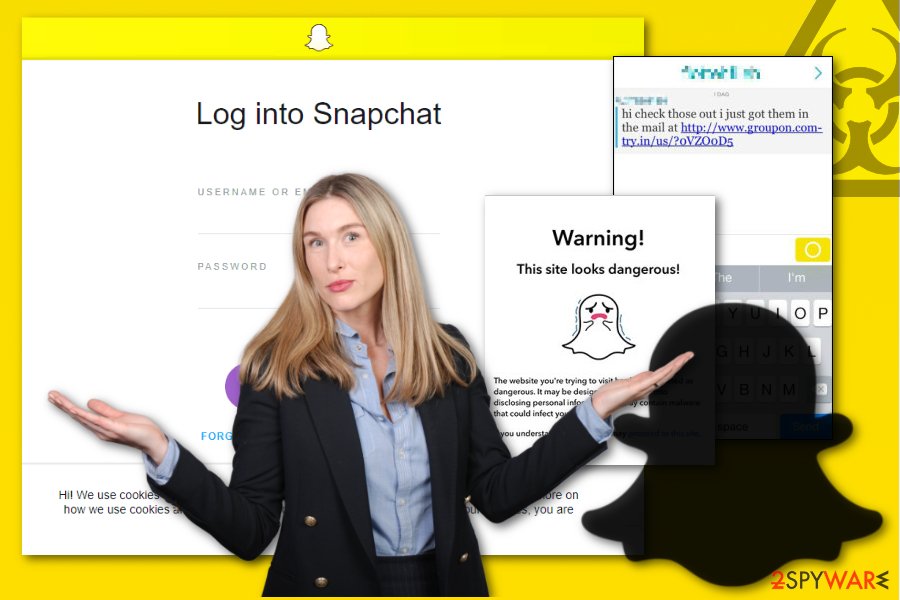
Snapchat suffered from data theft, and phishing attempts too
One of the first harmful activities for Snapchat users were held in 2013. Back then, a group of hackers stolen and published about 4.6 million usernames and phone numbers. Considering the fact that many people us the same information for all accounts, attackers might get access to Facebook, Twitter, email or other accounts.
In 2016, attackers aimed at the Snapchat employee. Criminals created a legit-looking email and pretended to be company’s CEO. A victim who opened a phishing email was unable to recognize the fraud and sent payroll information.[4]
At the beginning of 2018, another data breach was reported. The phishing website klkviral[.]org published usernames and passwords of 55,851 Snapchat accounts publicly. The attackers gained this information by sending a spoofed link to the users via the compromised account. The redirect sites mimicked Snapchat’s login page.[5]
Tips to avoid Snapchat virus
In the article, we briefly mentioned that you can get infected with Snapchat malware by downloading fake apps, visiting infected websites, clicking compromised ads or links. As you already know, this activities might put your device and privacy at risk. So, you should follow these security tips:
- Download Snapchat from the Google Play Store or Apple Store.
- Install updates from the official store.
- Do not install apps that offer advanced functionality that is not originally supported by the Snapchat.
- Do not add unknown people to your friendslist.
- Avoid visiting adult-themed, gaming, gambling or other high-risk websites.
- Install mobile antivirus and update it regularly.
We want to stress out that third-party app stores or update/download pop-ups are usually malicious. Hence, you should never trust, use and click them.
Delete Snapchat virus from iPhone and Android
We highly recommend completing Snapchat malware removal with reputable and mobile-friendly malware removal tools, such as FortectIntego. Scanning your Android or iPhone smartphone helps to locate all cyber threats that might be residing on the device.
Additionally, iPhone (or iPad) users can try locating and uninstalling malicious apps manually. Moreover, if you suffer from ads and redirects should also clear browser history and website data:
- Open Settings and find Safari.
- Choose Clear History and Website Data.
- Tap Clear History and Data.
However, if these methods do not help to get rid of Snapchat malware, you should power off and restart your Apple device.
Android users can also remove Snapchat virus from their devices by uninstalling questionable apps themselves:
- Press the power button to open power off menu.
- Press and hold Power off to open restart in Safe Mode option.
- When in Safe Mode, open Settings menu and choose Apps.
- Find malicious apps and tap them to open App info menu.
- Click Uninstall button.
- Restart your device.
If the Uninstall button is inactive, you have to exit Apps menu and navigate to Settings > Security > Device Administrators. You will see the list of apps that have administrator rights on your device, so you need to untick the box near the malicious app. Then return to the Apps menu and get rid of the app.
How to prevent from getting malware
Choose a proper web browser and improve your safety with a VPN tool
Online spying has got momentum in recent years and people are getting more and more interested in how to protect their privacy online. One of the basic means to add a layer of security – choose the most private and secure web browser. Although web browsers can't grant full privacy protection and security, some of them are much better at sandboxing, HTTPS upgrading, active content blocking, tracking blocking, phishing protection, and similar privacy-oriented features. However, if you want true anonymity, we suggest you employ a powerful Private Internet Access VPN – it can encrypt all the traffic that comes and goes out of your computer, preventing tracking completely.
Lost your files? Use data recovery software
While some files located on any computer are replaceable or useless, others can be extremely valuable. Family photos, work documents, school projects – these are types of files that we don't want to lose. Unfortunately, there are many ways how unexpected data loss can occur: power cuts, Blue Screen of Death errors, hardware failures, crypto-malware attack, or even accidental deletion.
To ensure that all the files remain intact, you should prepare regular data backups. You can choose cloud-based or physical copies you could restore from later in case of a disaster. If your backups were lost as well or you never bothered to prepare any, Data Recovery Pro can be your only hope to retrieve your invaluable files.
- ^ Snapchat virus. The Student Room. UK's student community.
- ^ New Snapchat Virus hack thingy?. Reddit. Breaking news, fun stories, pics, memes, and videos.
- ^ Los virus. Los virus. Spanish cyber security news.
- ^ Jon Russell. Snapchat Employee Data Leaks Out Following Phishing Attack. TechCrunch. Startup and Technology New.
- ^ Casey Newton. A phishing attack scored credentials for more than 50,000 Snapchat users. The Verge. Technology, science and entertainment news.
