Spreediscount.com (Removal Instructions) - Free Guide
Spreediscount.com Removal Guide
What is Spreediscount.com?
Spreediscount.com is a deceptive site that can lead its victims to the data loss by tricking them into participating in fake contests
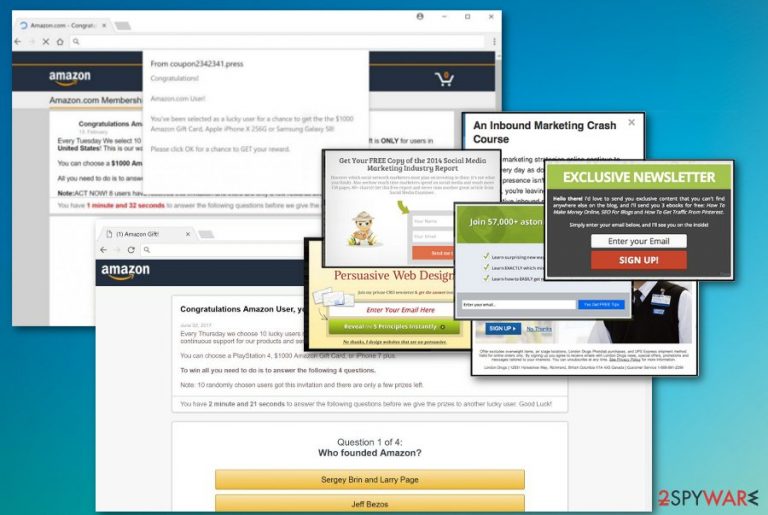
Spreediscount.com is an adware which has been actively causing redirects on Mac operating system. If you got redirected to this site unwillingly, your device is infected with a potentially unwanted program[1] that initiates various redirects and intrusive commercial content each time you start using the affected web browser. While the most of potentially unwanted applications have one purpose of generating revenue, this PUP is seeking to trick its victims into revealing their personal information. Scams that are used by this adware include Congratulations Amazon user, Amazon Membership Rewards, Google Customer Reward Program, and similar scams.
| Name | Spreediscount.com |
|---|---|
| Type | Adware/PUA |
| Symptoms | Redirects your online browsing traffic to malicious sites, deliver intrusive ads seeking to swindle sensitive information |
| related scams |
|
| Affects | Mac computer users |
| Distribution | Software bundles, deceptive ads |
| Elimination | Download and use FortectIntego for detecting malware on your computer |
Spreediscount.com works as a scam stating about a possibility to win valuable prizes like smartphones, Amazon gift cards, and similar useful things. Working similarly to other scams,[2] this program suggests people answer various questions and supposedly maximize their chances to win. Unfortunately, the questionnaire is not going to give you any positive results because it is designed to collect information about your habits online and even your sensitive data.
People often call this website a Spreediscount.com virus because of the unwanted activity that the site causes. However, you are suffering from constant redirects because of the related adware installed on your web browser. While it is not a malicious virus, you shouldn't leave this program on your device because it can easily lead you to serious browsing-related issues and even the loss of important data.
Hackers know that people tend to believe this scam using the name of a well-known company like Amazon. Besides, they claim that the company is giving an opportunity to win an iPhone X or other prizes. However, these surveys are used just to accumulate specific information about the victim, including:
- email address;
- full name;
- the computer's IP address;
- residence;
- browser's type used by the victim,
- search queries;
- most visited websites;
Also, you may be asked to enter more personal details about you. Adware can track your Twitter activity or even ask you to put in the credit card information. This data collecting issue should be the first red flag encouraging you to remove Spreediscount.com virus from the system.
If you want to perform a proper Spreediscount.com removal and improve the performance of your PC, you need to get rid of the virus and fix the damage that it caused. To see if your computer is infected, use FortectIntego. This step is important because silent infections like adware can install other applications and programs without your permission. Besides, they can alter the Registry, add or remove specific files and initiate other changes on the system.

Potentially dangerous programs can be found in software bundles
If you have ever used p2p network sites or other similar services for downloading freeware on your computer, you need to remember that you need to opt for Advanced or Custom options during the installation. According to numerous security researchers,[3] each of these options could help you see the full list of programs bundled together with the app you are willing to install. This step also gives an opportunity to de-select additional applications from the list.
Also, to prevent adware and scams on your browser, you should avoid getting any updates or software from randomly appearing pop-up ads and update alerts. Purchasing apps this way can cause even more issues than occasional PUP. Keeping your software up-to-date using reputable providers can make a huge difference in the security of your device.
Eliminate Spreediscount.com and fix system changes that it caused
To fix the damage this adware program has caused, and to remove Spreediscount.com completely, you should use anti-malware tools like FortectIntego, SpyHunter 5Combo Cleaner or Malwarebytes. These programs can detect various cyber infections and silent intruders right after being launched. The scan should take 5 minutes or so to indicate which software needs to be fixed or removed from the system.
It is easy to perform an automatic Spreediscount.com removal using these tools. However, you can follow the manual elimination steps that we provided down below and get rid of the unwanted redirects this way. Clean all of your browsers and remove additional extensions or tools to get rid of the intrusive activity.
You may remove virus damage with a help of FortectIntego. SpyHunter 5Combo Cleaner and Malwarebytes are recommended to detect potentially unwanted programs and viruses with all their files and registry entries that are related to them.
Getting rid of Spreediscount.com. Follow these steps
Delete from macOS
Get rid of Spreediscount.com from your Mac Operating System by following these steps:
Remove items from Applications folder:
- From the menu bar, select Go > Applications.
- In the Applications folder, look for all related entries.
- Click on the app and drag it to Trash (or right-click and pick Move to Trash)

To fully remove an unwanted app, you need to access Application Support, LaunchAgents, and LaunchDaemons folders and delete relevant files:
- Select Go > Go to Folder.
- Enter /Library/Application Support and click Go or press Enter.
- In the Application Support folder, look for any dubious entries and then delete them.
- Now enter /Library/LaunchAgents and /Library/LaunchDaemons folders the same way and terminate all the related .plist files.

Remove from Mozilla Firefox (FF)
Remove dangerous extensions:
- Open Mozilla Firefox browser and click on the Menu (three horizontal lines at the top-right of the window).
- Select Add-ons.
- In here, select unwanted plugin and click Remove.

Reset the homepage:
- Click three horizontal lines at the top right corner to open the menu.
- Choose Options.
- Under Home options, enter your preferred site that will open every time you newly open the Mozilla Firefox.
Clear cookies and site data:
- Click Menu and pick Settings.
- Go to Privacy & Security section.
- Scroll down to locate Cookies and Site Data.
- Click on Clear Data…
- Select Cookies and Site Data, as well as Cached Web Content and press Clear.

Reset Mozilla Firefox
If clearing the browser as explained above did not help, reset Mozilla Firefox:
- Open Mozilla Firefox browser and click the Menu.
- Go to Help and then choose Troubleshooting Information.

- Under Give Firefox a tune up section, click on Refresh Firefox…
- Once the pop-up shows up, confirm the action by pressing on Refresh Firefox.

Remove from Google Chrome
Clean your browser get back to safe time online:
Delete malicious extensions from Google Chrome:
- Open Google Chrome, click on the Menu (three vertical dots at the top-right corner) and select More tools > Extensions.
- In the newly opened window, you will see all the installed extensions. Uninstall all the suspicious plugins that might be related to the unwanted program by clicking Remove.

Clear cache and web data from Chrome:
- Click on Menu and pick Settings.
- Under Privacy and security, select Clear browsing data.
- Select Browsing history, Cookies and other site data, as well as Cached images and files.
- Click Clear data.

Change your homepage:
- Click menu and choose Settings.
- Look for a suspicious site in the On startup section.
- Click on Open a specific or set of pages and click on three dots to find the Remove option.
Reset Google Chrome:
If the previous methods did not help you, reset Google Chrome to eliminate all the unwanted components:
- Click on Menu and select Settings.
- In the Settings, scroll down and click Advanced.
- Scroll down and locate Reset and clean up section.
- Now click Restore settings to their original defaults.
- Confirm with Reset settings.

Delete from Safari
Follow this removal guide and delete Spreediscount.com:
Remove unwanted extensions from Safari:
- Click Safari > Preferences…
- In the new window, pick Extensions.
- Select the unwanted extension and select Uninstall.

Clear cookies and other website data from Safari:
- Click Safari > Clear History…
- From the drop-down menu under Clear, pick all history.
- Confirm with Clear History.

Reset Safari if the above-mentioned steps did not help you:
- Click Safari > Preferences…
- Go to Advanced tab.
- Tick the Show Develop menu in menu bar.
- From the menu bar, click Develop, and then select Empty Caches.

After uninstalling this potentially unwanted program (PUP) and fixing each of your web browsers, we recommend you to scan your PC system with a reputable anti-spyware. This will help you to get rid of Spreediscount.com registry traces and will also identify related parasites or possible malware infections on your computer. For that you can use our top-rated malware remover: FortectIntego, SpyHunter 5Combo Cleaner or Malwarebytes.
How to prevent from getting adware
Do not let government spy on you
The government has many issues in regards to tracking users' data and spying on citizens, so you should take this into consideration and learn more about shady information gathering practices. Avoid any unwanted government tracking or spying by going totally anonymous on the internet.
You can choose a different location when you go online and access any material you want without particular content restrictions. You can easily enjoy internet connection without any risks of being hacked by using Private Internet Access VPN.
Control the information that can be accessed by government any other unwanted party and surf online without being spied on. Even if you are not involved in illegal activities or trust your selection of services, platforms, be suspicious for your own security and take precautionary measures by using the VPN service.
Backup files for the later use, in case of the malware attack
Computer users can suffer from data losses due to cyber infections or their own faulty doings. Ransomware can encrypt and hold files hostage, while unforeseen power cuts might cause a loss of important documents. If you have proper up-to-date backups, you can easily recover after such an incident and get back to work. It is also equally important to update backups on a regular basis so that the newest information remains intact – you can set this process to be performed automatically.
When you have the previous version of every important document or project you can avoid frustration and breakdowns. It comes in handy when malware strikes out of nowhere. Use Data Recovery Pro for the data restoration process.
- ^ Potentailly unwanted program. Wikipedia. The free encyclopedia.
- ^ Mary Landesman. Top online scams. Lifewire. Technology information and advice.
- ^ LosVirus. LosVirus. Spyware news.
