Torrent Movies virus (Removal Guide) - Free Instructions
Torrent Movies virus Removal Guide
What is Torrent Movies virus?
Torrent Movies virus is a Trojan-type malware that is usually downloaded via Peer-2-Peer sites

Torrent Movies virus is a high-risk computer infection that masquerades itself as a video file. In reality, the malicious application is a Windows shortcut that uses .lnk extension. It is usually downloaded via the Pirate Bay or another torrent site, and unsuspecting users click on the file without suspecting anything nefarious. Once opened, the Torrent Movies virus executes malicious PowerShell commands in order to download the primary payload. As a general rule, Trojans also establish the connection with Command and Control[1] servers to receive commands from the attackers.
The payload of Torrent Movies virus might differ drastically, depending on the type of malware that is loaded by cybercriminals. Nevertheless, Trojans can be extremely dangerous computer threats as they allow the attackers to perform a variety of actions of the host PC, including taking screenshots, using computer camera, logging keystrokes, installing other malware, execute arbitrary code,[2] etc.
In less severe cases, hackers behind Torrent Movies virus might simply program to redirect users to malicious sites on Google Chrome, Safari, Mozilla Firefox, Internet Explorer, or other browsers. Nevertheless, termination of the activities might be impossible until Torrent Movies virus removal is performed using security software.
| Name | Torrent Movies virus |
| Type | Trojan |
| A part of | Torrent virus |
| Infiltration | The malicious .lnk file is disguised as a video from torrent or other file-sharing sites |
| File name example | THE PREDATOR 2018.HD.720p.DVDRip XviD-ACTiVX.avi.small.lnk |
| Associated risks | Money loss, further malware infection, identity theft, money fraud, etc. |
| Symptoms | Trojans rarely display symptoms, although users might notice redirects to suspicious sites, a slowdown of the machine, random program or system crashes, error messages, etc. |
| Torrent Movies virus examples | Trickbot, Emotet, AZORult, Hancitor, Danabot, etc. |
| Recognized as[3] |
|
| Termination | To delete malware from your machine, you should scan it with security software like FortectIntego or SpyHunter 5Combo Cleaner |
| Further actions | It is advised to change all passwords and contact the bank if any illegal transaction were made |
Many users like to download movies from torrent sites because they are free. However, people often forget that the activity is illegal and punishable by law. Additionally, torrent sites are often ridden with malware – it can be hidden in malicious ads placed on the site, or downloaded as a disguised file, just like Torrent Movies virus.
Unfortunately, users are still willing to risk it, and they are not attentive when visiting these high-risk sites. Torrent Movies virus particularly is often initiated because they do not pay attention to the file extension, which is .lnk instead of .avi, .mpg, .mp4, .mkv, or other appendixes used for video files.
Possibly the most dangerous trait of Trojans is the fact that they do not usually display infection symptoms. In some cases, the malware might stay on the host system for months or even years before it is detected. To avoid that, users should opt for comprehensive security solutions and also engage in safe web browsing practices. If infected, the termination of Torrent Movies virus can only be performed using anti-malware software, however.
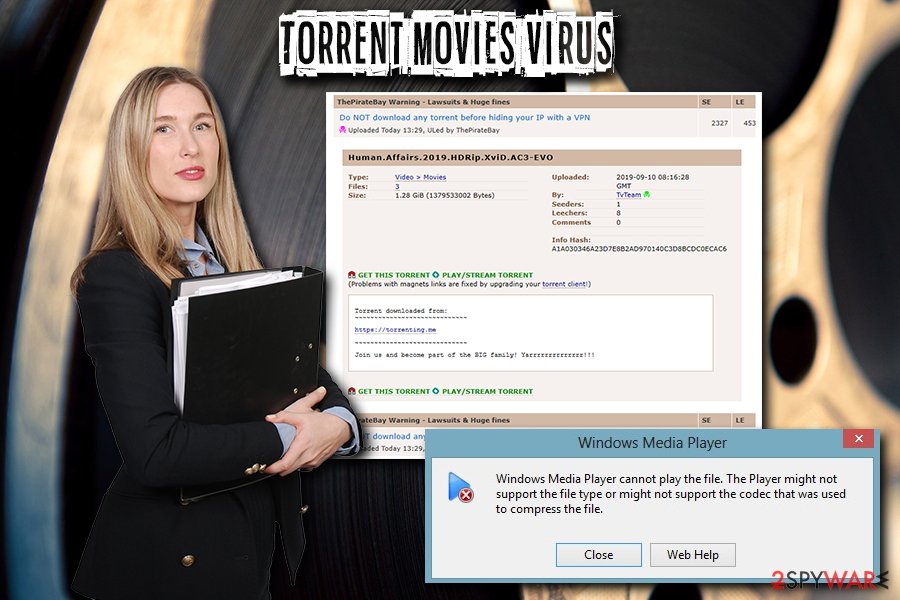
Some users reported that Torrent Movies virus infection became apparent once their web browsers started showing strange behavior, which includes, but is not limited to:
- Modified Google and Yandex web search engines
- Fake donation requests displayed on Wikipedia page
- Intrusive advertisements on various sites
Besides, Torrent Movies virus is also capable of performing a variety of operations in the background, such as changing the structure of the website they are viewing with the help of malicious JavaScript. Consequently, it makes users transfer the cryptocurrency funds directly into attackers' crypto-wallets.
All in all, you should make sure you remove Torrent Movies virus before it can cause major damage to your finances and upload other dangerous malware, such as ransomware. To do that, you should install anti-malware software like FortectIntego or SpyHunter 5Combo Cleaner and run a full system scan. In some cases, the action should be performed in the Safe Mode so that the virus functions could temporarily be disabled. For the instructions on how to access the secure environment, check the guide below.
Torrent sites – a source of free entertainment… and malware
It is very clear that users who visit torrent sites are well aware of what they are doing is illegal. Nevertheless, regular users rarely get penalties for such activities, so many are willing to risk it and avoid paying money for copyright material. Nevertheless, most of the users are also oblivious when it comes to malware that is often hidden in these high-risk sites – they do not equip their computers with required safety measures and then end up with malware that can cause significant damage to the sensitive data security and the machine itself.
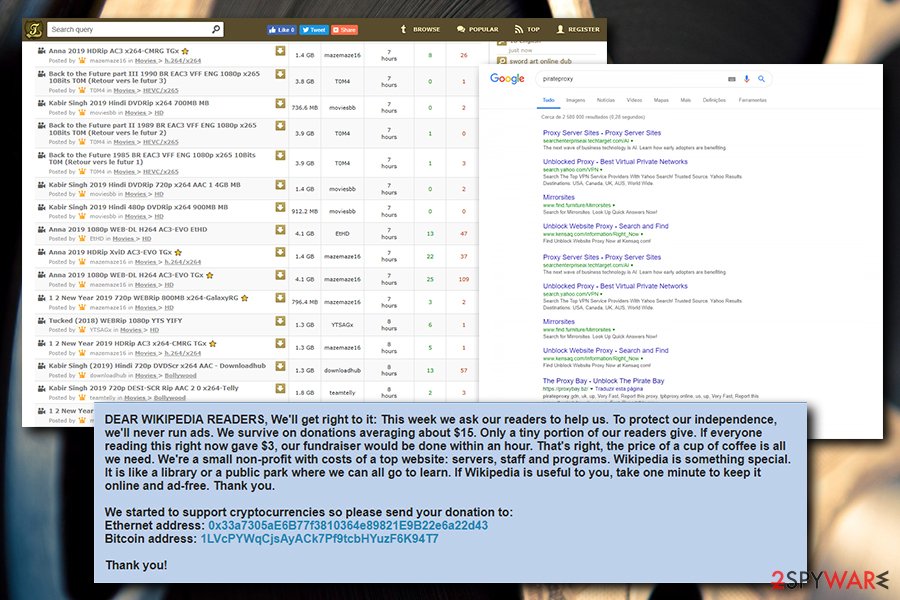
Therefore, it is mandatory to be extra vigilant when downloading content from high-risk sites (although we do not recommend performing these actions in the first place – it is illegal). You should make sure you install security software, an ad-blocker, and also scan each file with tools like Virus Total. Finally, thoroughly check each downloaded file – if the extension is .LNK, better stay away from it.
Get rid of Torrent Movies virus with the help of security software
While manual Torrent Movies virus removal is indeed possible, it would require advanced computer skills, as malware alters some core Windows system operation principles. Therefore, it is always the best choice to choose automated solutions for the virus termination – employing reputable anti-malware software and scanning the OS with it thoroughly.
Depending on the type of infection, the Torrent Movies virus might interfere with a proper security software operation. To avoid that, you should access Safe Mode with Networking – we explain how to do that below. Experts[4] also recommend resetting each of the browsers, as the malware might leave its traces there, even after main payload termination.
After you remove Torrent Movies virus, you should also check your bank account online and look for any illegal transactions. If any were made – make sure you contact your bank immediately, as it will most likely return your lost money. Additionally, you should change all the passwords on all your accounts and enable two-factor authentication where possible.
Getting rid of Torrent Movies virus. Follow these steps
Manual removal using Safe Mode
Safe Mode is the best environment to troubleshoot various issues and remove malware like Torrent Movies virus. To enter the mode, please follow these steps:
Important! →
Manual removal guide might be too complicated for regular computer users. It requires advanced IT knowledge to be performed correctly (if vital system files are removed or damaged, it might result in full Windows compromise), and it also might take hours to complete. Therefore, we highly advise using the automatic method provided above instead.
Step 1. Access Safe Mode with Networking
Manual malware removal should be best performed in the Safe Mode environment.
Windows 7 / Vista / XP
- Click Start > Shutdown > Restart > OK.
- When your computer becomes active, start pressing F8 button (if that does not work, try F2, F12, Del, etc. – it all depends on your motherboard model) multiple times until you see the Advanced Boot Options window.
- Select Safe Mode with Networking from the list.

Windows 10 / Windows 8
- Right-click on Start button and select Settings.

- Scroll down to pick Update & Security.

- On the left side of the window, pick Recovery.
- Now scroll down to find Advanced Startup section.
- Click Restart now.

- Select Troubleshoot.

- Go to Advanced options.

- Select Startup Settings.

- Press Restart.
- Now press 5 or click 5) Enable Safe Mode with Networking.

Step 2. Shut down suspicious processes
Windows Task Manager is a useful tool that shows all the processes running in the background. If malware is running a process, you need to shut it down:
- Press Ctrl + Shift + Esc on your keyboard to open Windows Task Manager.
- Click on More details.

- Scroll down to Background processes section, and look for anything suspicious.
- Right-click and select Open file location.

- Go back to the process, right-click and pick End Task.

- Delete the contents of the malicious folder.
Step 3. Check program Startup
- Press Ctrl + Shift + Esc on your keyboard to open Windows Task Manager.
- Go to Startup tab.
- Right-click on the suspicious program and pick Disable.

Step 4. Delete virus files
Malware-related files can be found in various places within your computer. Here are instructions that could help you find them:
- Type in Disk Cleanup in Windows search and press Enter.

- Select the drive you want to clean (C: is your main drive by default and is likely to be the one that has malicious files in).
- Scroll through the Files to delete list and select the following:
Temporary Internet Files
Downloads
Recycle Bin
Temporary files - Pick Clean up system files.

- You can also look for other malicious files hidden in the following folders (type these entries in Windows Search and press Enter):
%AppData%
%LocalAppData%
%ProgramData%
%WinDir%
After you are finished, reboot the PC in normal mode.
Finally, you should always think about the protection of crypto-ransomwares. In order to protect your computer from Torrent Movies and other ransomwares, use a reputable anti-spyware, such as FortectIntego, SpyHunter 5Combo Cleaner or Malwarebytes
How to prevent from getting malware
Choose a proper web browser and improve your safety with a VPN tool
Online spying has got momentum in recent years and people are getting more and more interested in how to protect their privacy online. One of the basic means to add a layer of security – choose the most private and secure web browser. Although web browsers can't grant full privacy protection and security, some of them are much better at sandboxing, HTTPS upgrading, active content blocking, tracking blocking, phishing protection, and similar privacy-oriented features. However, if you want true anonymity, we suggest you employ a powerful Private Internet Access VPN – it can encrypt all the traffic that comes and goes out of your computer, preventing tracking completely.
Lost your files? Use data recovery software
While some files located on any computer are replaceable or useless, others can be extremely valuable. Family photos, work documents, school projects – these are types of files that we don't want to lose. Unfortunately, there are many ways how unexpected data loss can occur: power cuts, Blue Screen of Death errors, hardware failures, crypto-malware attack, or even accidental deletion.
To ensure that all the files remain intact, you should prepare regular data backups. You can choose cloud-based or physical copies you could restore from later in case of a disaster. If your backups were lost as well or you never bothered to prepare any, Data Recovery Pro can be your only hope to retrieve your invaluable files.
- ^ Command and Control [C&C] Server. Trend Micro. Cybersecurity research blog.
- ^ Arbitrary code execution. Wikipedia. The free encyclopedia.
- ^ aad01f207a3e224e94a2957954dc2f74fb5ae9241564f597cbb6fa6f6e88fc8d. Virus Total. URL and file analyzer.
- ^ Semvirus. Semvirus. Cybersecurity expert advice.














