Vuze Driver Booster (Removal Instructions)
Vuze Driver Booster Removal Guide
What is Vuze Driver Booster?
Vuze Driver Booster – a system optimizer that is identified as a PUP

Vuze Driver Booster is a rogue system tool that supposedly updates expired drivers on your Windows computer. Some anti-virus engines have flagged it as a potentially unwanted program[1] (PUP); thus, users should think twice before installing it. Windows OS is capable of updating the needed drivers on its own, so no additional software is needed for that.
Usually, such PUPs are worthless as they are falsely advertised. They show predetermined or false-positive scan results to seem useful and convince users that have such software installed to purchase its licensed versions. The paid versions are as ineffective as the free ones.
We recommend not to install Vuze Driver Booster. If you already did, you need to remove it. By reading this article, you'll find out how to do that, sneaky techniques that are sometimes used for such app distribution, and what time-proven apps to use to get your device properly working again.
| name | Vuze Driver Booster |
|---|---|
| Type | Rogue system tool, potentially unwanted program |
| Purpose | Display fake scan results to persuade users into purchasing the equally worthless paid version |
| Risks | Financial losses, other PUP installation, privacy issues |
| Distribution | Official page, software bundles, deceptive ads, fake Flash Player updates |
| Elimination | Scan your entire device with reliable anti-malware software to remove the PUP with all of its files scattered around the system |
| System health check | Each PUP or other infection can alter the system files resulting in various system failures. Run a full scan with the FortectIntego tool to resolve any system issues automatically |
There are a lot of rogue system tools circulating the internet. Some might be falsely advertised as proper anti-malware tools when in reality, they only show fake scan results and leave your device vulnerable to cyber attacks. Before downloading any security tool, do a detailed web search about it.
Others, such as OnrymSpeedup, K9-PCFixer, PC HelpSoft Driver Updater, might claim to improve many aspects of your computer, phone, or tablet, but they don't. They are developed to persuade you into buying their licensed versions by showing false-positive results.
Before installing any software, you should read about it on security blogs, including 2-spyware.com, as we always strive to enlighten our readers about the latest cyber threats and their removal options. Now back to the article's culprit, Vuze Driver Booster virus.
To prove useful, it could suggest updating drivers for PC components that have nothing to do with your device. When the trial version is about to expire, it pushes into purchasing its paid version. We advise you not to install this software as it's not needed and won't do any good to your device's system.
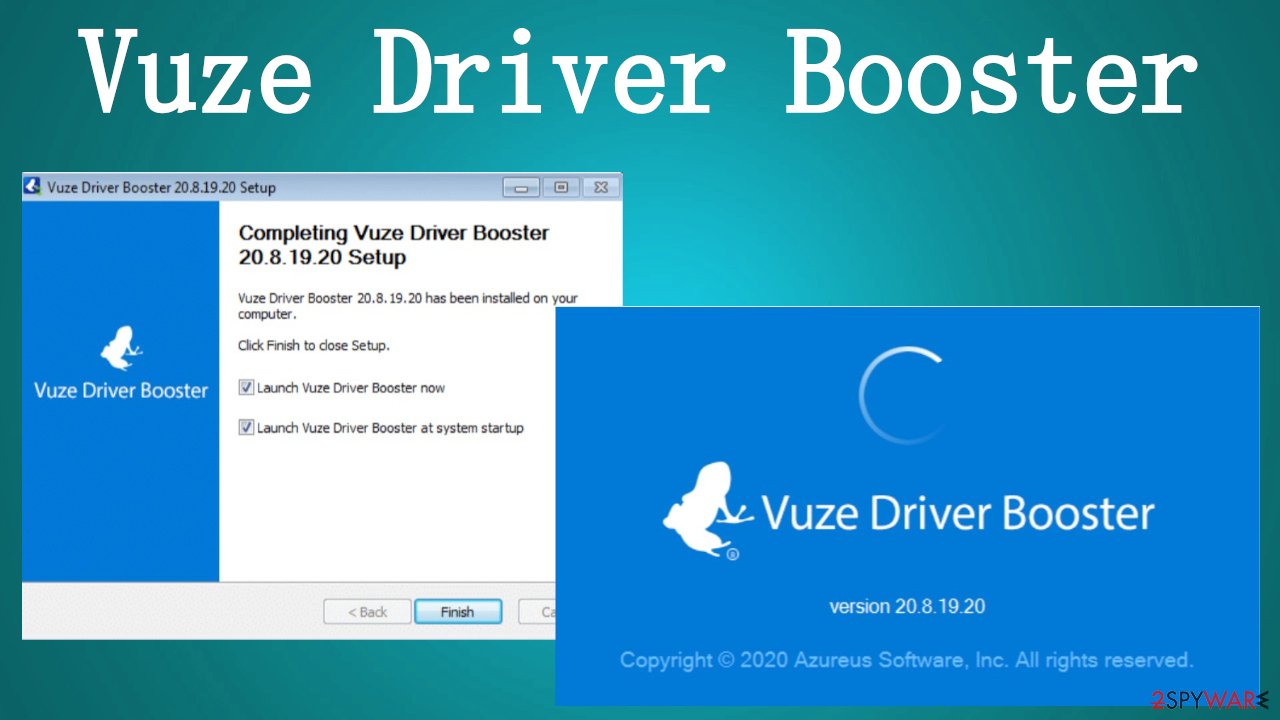
If you fell for the false marketing tips and installed Vuze Driver Booster, please don't purchase its commercial variant. You can remove the software manually, but that might leave some residual files scattered around the system. That's why a scan with a proper security tool like Malwarebytes or SpyHunter 5Combo Cleaner is recommended to eliminate this PUP completely.
Afterward, you have to perform system diagnostics to ensure that your device runs smoothly. According to cybersecurity specialists[2] and many user reviews, one of the best system optimizers on the market is the time-tested FortectIntego system repair software. It will not only fix all system irregularities automatically but also remove tracking cookies in the process.
Watch out for PUPs hidden in software bundles
Rogue security tools can be delivered in a myriad of ways, just like any other PUPs, such as browser hijackers,[3] adware, unwanted toolbars, etc. They can be downloaded from official pages for a limited time, but their developers also use shady techniques to distribute them.
One of the most popular methods is called software bundling, i.e., a pack containing installers for numerous applications. These bundles are usually downloaded from third-party software vendors, but in some cases, they can also be acquired from legitimate software developers.
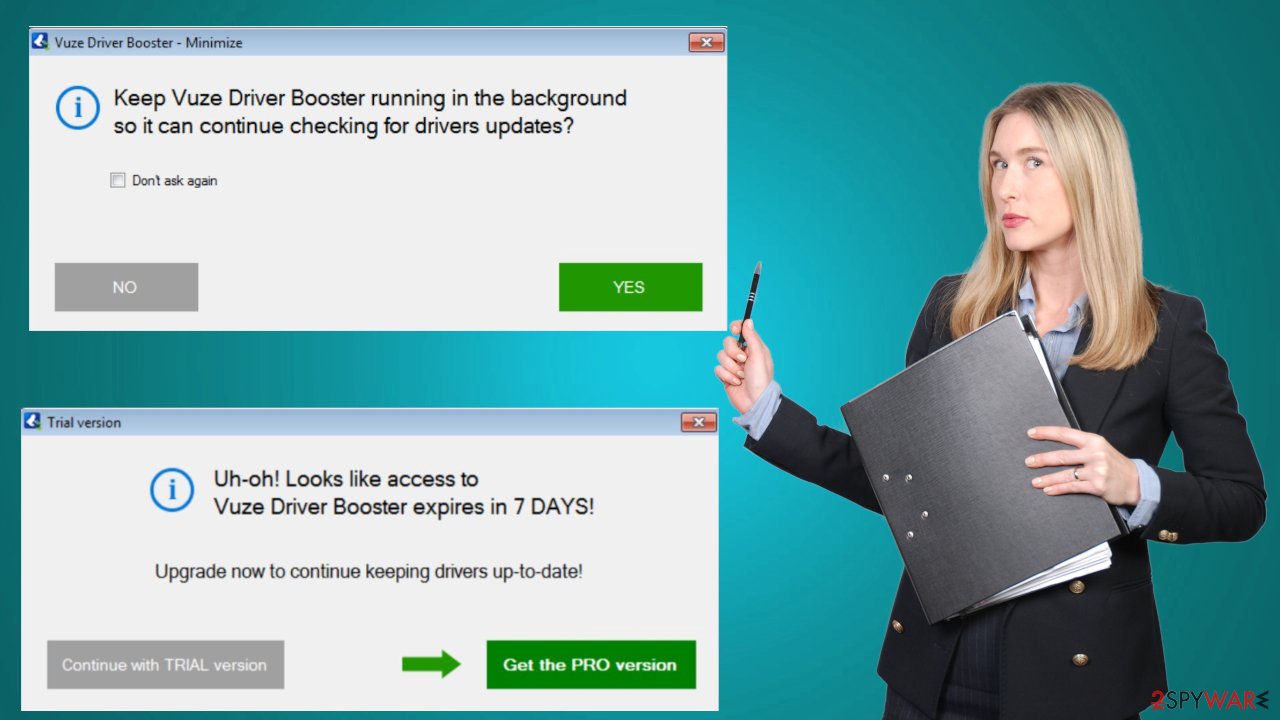
The only way to prevent PUP installation from a bundle is to stay cautious when installing any new software. You have to pick the Advanced or Custom installation mode, and by going step-by-step, remove ticks from all preselected apps that are untrustworthy, unwanted, or look at least a bit suspicious.
Remove Vuze Driver Booster virus swiftly with a reliable anti-malware tool
Windows automatically updates any outdated drivers on your PC, so you have no use for a rogue system tool such as Vuze Driver Booster. Besides, using such software might diminish your computer's speed, and it could try to lure out your hard-earned money by pushing its paid version.
We recommend not downloading or installing this software. If you already did and would like to get rid of it, you could scan your device with a trustworthy security tool. It will remove the potentially unwanted program along with any other suspicious or malicious entries automatically.
Then, it would be best if you took care of your device's overall health because all cyber infections leave a lot of traces on the Windows Registry and other system directories and settings. A proper system diagnostics tool will fix all system-related irregularities caused by Vuze Driver Booster within a couple of minutes.
You may remove virus damage with a help of FortectIntego. SpyHunter 5Combo Cleaner and Malwarebytes are recommended to detect potentially unwanted programs and viruses with all their files and registry entries that are related to them.
Getting rid of Vuze Driver Booster. Follow these steps
Uninstall from Windows
Instructions for Windows 10/8 machines:
- Enter Control Panel into Windows search box and hit Enter or click on the search result.
- Under Programs, select Uninstall a program.

- From the list, find the entry of the suspicious program.
- Right-click on the application and select Uninstall.
- If User Account Control shows up, click Yes.
- Wait till uninstallation process is complete and click OK.

If you are Windows 7/XP user, proceed with the following instructions:
- Click on Windows Start > Control Panel located on the right pane (if you are Windows XP user, click on Add/Remove Programs).
- In Control Panel, select Programs > Uninstall a program.

- Pick the unwanted application by clicking on it once.
- At the top, click Uninstall/Change.
- In the confirmation prompt, pick Yes.
- Click OK once the removal process is finished.
After uninstalling this potentially unwanted program (PUP) and fixing each of your web browsers, we recommend you to scan your PC system with a reputable anti-spyware. This will help you to get rid of Vuze Driver Booster registry traces and will also identify related parasites or possible malware infections on your computer. For that you can use our top-rated malware remover: FortectIntego, SpyHunter 5Combo Cleaner or Malwarebytes.
How to prevent from getting system tools
Choose a proper web browser and improve your safety with a VPN tool
Online spying has got momentum in recent years and people are getting more and more interested in how to protect their privacy online. One of the basic means to add a layer of security – choose the most private and secure web browser. Although web browsers can't grant full privacy protection and security, some of them are much better at sandboxing, HTTPS upgrading, active content blocking, tracking blocking, phishing protection, and similar privacy-oriented features. However, if you want true anonymity, we suggest you employ a powerful Private Internet Access VPN – it can encrypt all the traffic that comes and goes out of your computer, preventing tracking completely.
Lost your files? Use data recovery software
While some files located on any computer are replaceable or useless, others can be extremely valuable. Family photos, work documents, school projects – these are types of files that we don't want to lose. Unfortunately, there are many ways how unexpected data loss can occur: power cuts, Blue Screen of Death errors, hardware failures, crypto-malware attack, or even accidental deletion.
To ensure that all the files remain intact, you should prepare regular data backups. You can choose cloud-based or physical copies you could restore from later in case of a disaster. If your backups were lost as well or you never bothered to prepare any, Data Recovery Pro can be your only hope to retrieve your invaluable files.
- ^ Potentially unwanted program. Wikipedia. The free encyclopedia.
- ^ Wubingdu. Wubingdu. Spyware news and security.
- ^ Browser Hijacker. Techopedia. Professional it insights.
