WannaCry 3.0 ransomware / virus (Decryption Steps Included) - Removal Instructions
WannaCry 3.0 virus Removal Guide
What is WannaCry 3.0 ransomware virus?
WannaCry 3.0 is the ransomware version emerging from a notorious malware family
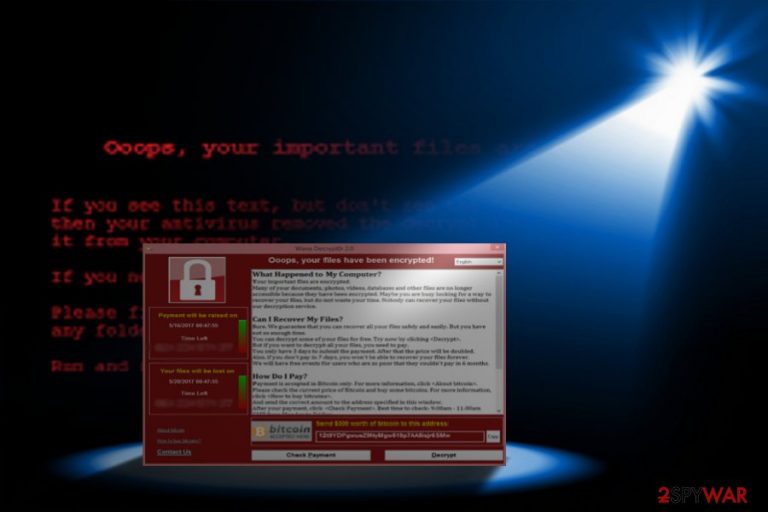
WannaCry 3.0 functions as a third version of the notorious WannaCry[1] malware. Almost a month has passed since the world was struck by malware on May 12th, 2017. It wreaked havoc globally: users who have been using outdated Windows versions have experienced the full assault of this menace.
Specifically, the malware exploited the EternalBlue vulnerability in SMB servers. With the assistance of the hacking tool, leaked by Shadow Brokers, who stole the original tool from the National Security Agency, the developers had devised a cyber menace.
The malware penetrated into the systems of hospitals, train stations, and other smart devices. Luckily, the malware did not retain the world as a hostage for long – an IT expert[2] purchased an unregistered domain and activated a “kill switch.” Soon after the campaign was launched, its alternative versions have appeared: WNCRY, Wanna Crypt0r 2.0, Wanna Decrypt0r 2.0, etc.[3] Recently, the third version was detected online. In this article, you will discover the options to remove WannaCry 3.0.
| Name | WannaCry 3.0 ransomware |
|---|---|
| Type | Cryptovirus, file-locker virus |
| Family | WannaCry ransomware |
| Distribution | Malware spreads using malicious files attached to emails, pirating platforms, cracked software, and games, torrent services |
| Marker | Can be random numbers or letters; .wcry; .wcyr |
| Elimination | Using anti-malware tools for the termination of the virus can save a lot of time and issues when dealing with an infection like this |
| Repair | Rely on FortectIntego and make sure to clear any dangerous pieces, recover virus damage |
After the original version has been finally terminated, IT experts joined forces to analyze the threat and come up with countermeasures. Further analysis revealed that some extracts of the source code contained similarities to the viruses created by the Lazarus group of hackers suspected to share the support of the North Korean government.
While the media quickly picked up the habit to put all the blame on the said government, other IT experts noted that the ransom note seemed to be translated rather than written by a native speaker. They voiced their opinions that the real culprit might have originated from China.[4] While cybersecurity forces indulged in such speculations, the hackers worked on the third version. The latest edition – WannaCry 3.0 malware.
This time the developers made sure to fix any possible flaws. Certainly, they have deleted the main weakness of WannaCry – “kill switch.” It was developed for self-defense purposes. If executed on a virtual machine, in order not to reveal its true origin, the malware would activate a kill switch. However, it also happened to be a weakness that allowed the IT specialist to terminate the attack. Subsequent versions were said to have alternative “kill switch” buttons.
However, WannaCry 3.0 ransomware is not supposed to possess this peculiarity. On the other hand, there are higher detection chances. IT specialist Matthieu Suiche confirmed that the latest version of the threat had entered cyberspace. He spotted that the third installment connects to iuqerfsodp9ifjaposdfjhgosurijfaewrwergwea.com domain. Such valuable discovery would undoubtfully contribute to the prevention of ransomware. Lastly, cybersecurity specialists question whether the same felons launched the third version. 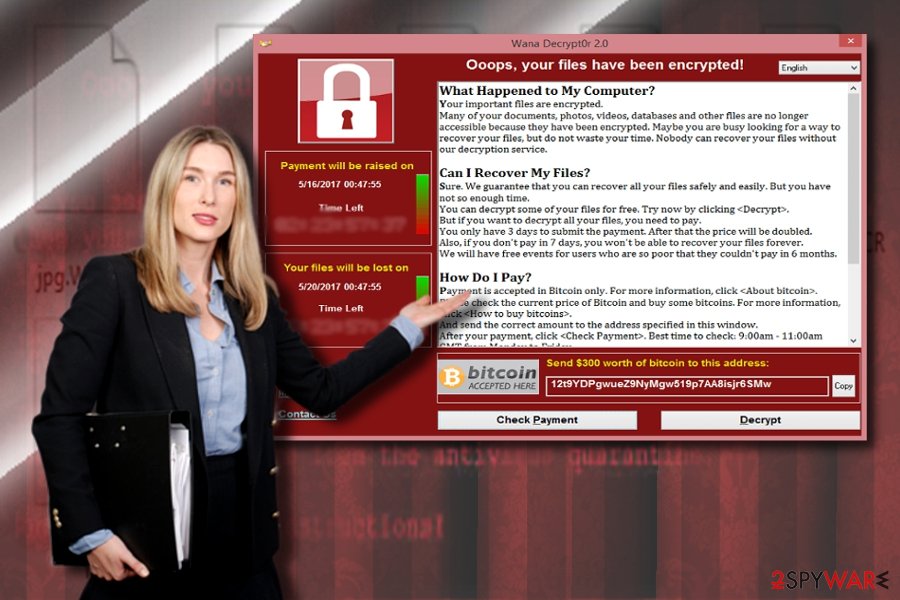
WannaCry 3.0 infection prevention
Though the virus indeed caused global chaos, note that it was not invincible. It was able to inflict global havoc only because small and bigger businesses had been still using unpatched and outdated Windows versions. In response to continuous cyber assaults, Microsoft has already released updates. Install them right away.
In order to prevent WannaCry 3.0 hijack, you may also disable the SMB Windows feature[5] via settings.
- Click on the Windows button and type Windows features.
- Select the entry Turn Windows features on or off.
- Locate SMB 1.0/CIFS File Sharing support.
- Remove the checkmark.
- The system will ask you to reboot the device in order for the changes to take effect.
If you need this function working, you may allow it is running. However, note that crucial system apps and Windows operating systems should be updated. Additionally, check whether your virus prevention and malware elimination tools are fully functioning as well.
WannaCry 3.0 elimination options
If you suspect that the malware has already settled on the computer, make a rush to remove WannaCry 3.0 virus right away. In that case, you will need a fully functioning cybersecurity tool, such as SpyHunter 5Combo Cleaner or Malwarebytes. Below you will find guidelines that instruct how to reboot the system in Safe mode should you encounter any virus removal problems. Note that there has been a free WannaCry Decrypter released. You may give it a try battling the latest version.
Getting rid of WannaCry 3.0 virus. Follow these steps
Isolate the infected computer
Some ransomware strains aim to infect not only one computer but hijack the entire network. As soon as one of the machines is infected, malware can spread via network and encrypt files everywhere else, including Network Attached Storage (NAS) devices. If your computer is connected to a network, it is important to isolate it to prevent re-infection after ransomware removal is complete.
The easiest way to disconnect a PC from everything is simply to plug out the ethernet cable. However, in the corporate environment, this might be extremely difficult to do (also would take a long time). The method below will disconnect from all the networks, including local and the internet, isolating each of the machines involved.
- Type in Control Panel in Windows search and press Enter
- Go to Network and Internet

- Click Network and Sharing Center

- On the left, pick Change adapter settings

- Right-click on your connection (for example, Ethernet), and select Disable

- Confirm with Yes.
If you are using some type of cloud storage you are connected to, you should disconnect from it immediately. It is also advisable to disconnect all the external devices, such as USB flash sticks, external HDDs, etc. Once the malware elimination process is finished, you can connect your computers to the network and internet, as explained above, but by pressing Enable instead.
Scan your system with anti-malware
If you are a victim of ransomware, you should employ anti-malware software for its removal. Some ransomware can self-destruct after the file encryption process is finished. Even in such cases, malware might leave various data-stealing modules or could operate in conjunction with other malicious programs on your device.
SpyHunter 5Combo Cleaner or Malwarebytes can detect and eliminate all ransomware-related files, additional modules, along with other viruses that could be hiding on your system. The security software is really easy to use and does not require any prior IT knowledge to succeed in the malware removal process.
Repair damaged system components
Once a computer is infected with malware, its system is changed to operate differently. For example, an infection can alter the Windows registry database, damage vital bootup and other sections, delete or corrupt DLL files, etc. Once a system file is damaged by malware, antivirus software is not capable of doing anything about it, leaving it just the way it is. Consequently, users might experience performance, stability, and usability issues, to the point where a full Windows reinstall is required.
Therefore, we highly recommend using a one-of-a-kind, patented technology of FortectIntego repair. Not only can it fix virus damage after the infection, but it is also capable of removing malware that has already broken into the system thanks to several engines used by the program. Besides, the application is also capable of fixing various Windows-related issues that are not caused by malware infections, for example, Blue Screen errors, freezes, registry errors, damaged DLLs, etc.
- Download the application by clicking on the link above
- Click on the ReimageRepair.exe

- If User Account Control (UAC) shows up, select Yes
- Press Install and wait till the program finishes the installation process

- The analysis of your machine will begin immediately

- Once complete, check the results – they will be listed in the Summary
- You can now click on each of the issues and fix them manually
- If you see many problems that you find difficult to fix, we recommend you purchase the license and fix them automatically.

By employing FortectIntego, you would not have to worry about future computer issues, as most of them could be fixed quickly by performing a full system scan at any time. Most importantly, you could avoid the tedious process of Windows reinstallation in case things go very wrong due to one reason or another.
Restore Windows "hosts" file to its original state
Some ransomware might modify Windows hosts file in order to prevent users from accessing certain websites online. For example, Djvu ransomware variants add dozens of entries containing URLs of security-related websites, such as 2-spyware.com. Each of the entries means that users will not be able to access the listed web addresses and will receive an error instead.
Here's an example of “hosts” file entries that were injected by ransomware:
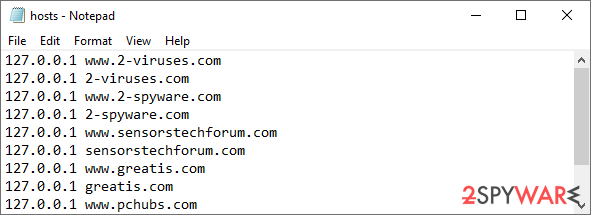
In order to restore your ability to access all websites without restrictions, you should either delete the file (Windows will automatically recreate it) or remove all the malware-created entries. If you have never touched the “hosts” file before, you should simply delete it by marking it and pressing Shift + Del on your keyboard. For that, navigate to the following location:
C:\\Windows\\System32\\drivers\\etc\\
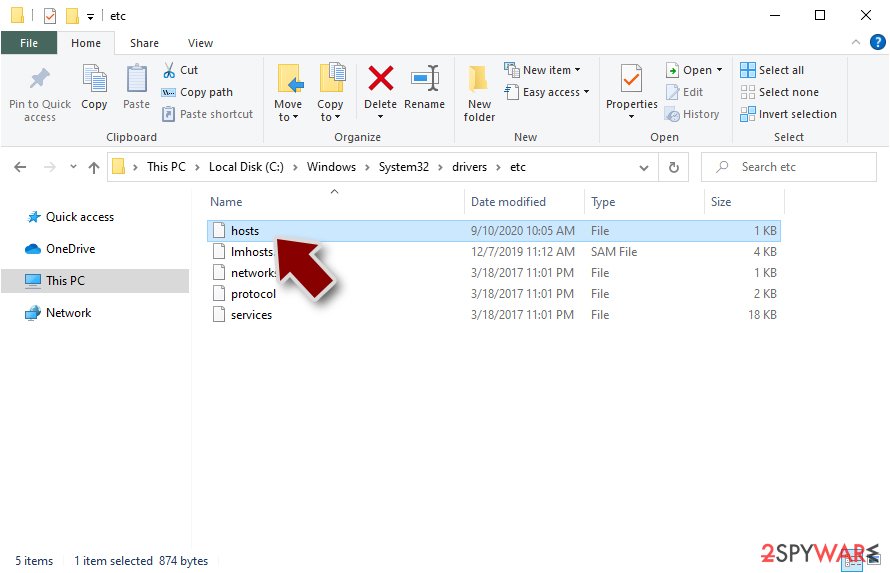
Restore files using data recovery software
Since many users do not prepare proper data backups prior to being attacked by ransomware, they might often lose access to their files permanently. Paying criminals is also very risky, as they might not fulfill the promises and never send back the required decryption tool.
While this might sound terrible, not all is lost – data recovery software might be able to help you in some situations (it highly depends on the encryption algorithm used, whether ransomware managed to complete the programmed tasks, etc.). Since there are thousands of different ransomware strains, it is immediately impossible to tell whether third-party software will work for you.
Therefore, we suggest trying regardless of which ransomware attacked your computer. Before you begin, several pointers are important while dealing with this situation:
- Since the encrypted data on your computer might permanently be damaged by security or data recovery software, you should first make backups of it – use a USB flash drive or another storage.
- Only attempt to recover your files using this method after you perform a scan with anti-malware software.
Install data recovery software
- Download Data Recovery Pro.
- Double-click the installer to launch it.

- Follow on-screen instructions to install the software.

- As soon as you press Finish, you can use the app.
- Select Everything or pick individual folders where you want the files to be recovered from.

- Press Next.
- At the bottom, enable Deep scan and pick which Disks you want to be scanned.

- Press Scan and wait till it is complete.

- You can now pick which folders/files to recover – don't forget you also have the option to search by the file name!
- Press Recover to retrieve your files.

Manual removal using Safe Mode
Important! →
Manual removal guide might be too complicated for regular computer users. It requires advanced IT knowledge to be performed correctly (if vital system files are removed or damaged, it might result in full Windows compromise), and it also might take hours to complete. Therefore, we highly advise using the automatic method provided above instead.
Step 1. Access Safe Mode with Networking
Manual malware removal should be best performed in the Safe Mode environment.
Windows 7 / Vista / XP
- Click Start > Shutdown > Restart > OK.
- When your computer becomes active, start pressing F8 button (if that does not work, try F2, F12, Del, etc. – it all depends on your motherboard model) multiple times until you see the Advanced Boot Options window.
- Select Safe Mode with Networking from the list.

Windows 10 / Windows 8
- Right-click on Start button and select Settings.

- Scroll down to pick Update & Security.

- On the left side of the window, pick Recovery.
- Now scroll down to find Advanced Startup section.
- Click Restart now.

- Select Troubleshoot.

- Go to Advanced options.

- Select Startup Settings.

- Press Restart.
- Now press 5 or click 5) Enable Safe Mode with Networking.

Step 2. Shut down suspicious processes
Windows Task Manager is a useful tool that shows all the processes running in the background. If malware is running a process, you need to shut it down:
- Press Ctrl + Shift + Esc on your keyboard to open Windows Task Manager.
- Click on More details.

- Scroll down to Background processes section, and look for anything suspicious.
- Right-click and select Open file location.

- Go back to the process, right-click and pick End Task.

- Delete the contents of the malicious folder.
Step 3. Check program Startup
- Press Ctrl + Shift + Esc on your keyboard to open Windows Task Manager.
- Go to Startup tab.
- Right-click on the suspicious program and pick Disable.

Step 4. Delete virus files
Malware-related files can be found in various places within your computer. Here are instructions that could help you find them:
- Type in Disk Cleanup in Windows search and press Enter.

- Select the drive you want to clean (C: is your main drive by default and is likely to be the one that has malicious files in).
- Scroll through the Files to delete list and select the following:
Temporary Internet Files
Downloads
Recycle Bin
Temporary files - Pick Clean up system files.

- You can also look for other malicious files hidden in the following folders (type these entries in Windows Search and press Enter):
%AppData%
%LocalAppData%
%ProgramData%
%WinDir%
After you are finished, reboot the PC in normal mode.
Finally, you should always think about the protection of crypto-ransomwares. In order to protect your computer from WannaCry 3.0 and other ransomwares, use a reputable anti-spyware, such as FortectIntego, SpyHunter 5Combo Cleaner or Malwarebytes
How to prevent from getting ransomware
Choose a proper web browser and improve your safety with a VPN tool
Online spying has got momentum in recent years and people are getting more and more interested in how to protect their privacy online. One of the basic means to add a layer of security – choose the most private and secure web browser. Although web browsers can't grant full privacy protection and security, some of them are much better at sandboxing, HTTPS upgrading, active content blocking, tracking blocking, phishing protection, and similar privacy-oriented features. However, if you want true anonymity, we suggest you employ a powerful Private Internet Access VPN – it can encrypt all the traffic that comes and goes out of your computer, preventing tracking completely.
Lost your files? Use data recovery software
While some files located on any computer are replaceable or useless, others can be extremely valuable. Family photos, work documents, school projects – these are types of files that we don't want to lose. Unfortunately, there are many ways how unexpected data loss can occur: power cuts, Blue Screen of Death errors, hardware failures, crypto-malware attack, or even accidental deletion.
To ensure that all the files remain intact, you should prepare regular data backups. You can choose cloud-based or physical copies you could restore from later in case of a disaster. If your backups were lost as well or you never bothered to prepare any, Data Recovery Pro can be your only hope to retrieve your invaluable files.
- ^ Olivia Morelli. How to survive WannaCry attack?. 2-spyware. Remove adware, spyware.
- ^ Expert who beat WannaCry cyberattack says he’s no hero. TheHindu. India breaking news.
- ^ The original WannaCry 2.0 was a failure, 3.0 version starts spreading. Unwire. Tech News and Comments.
- ^ Cara McGoogan. WannaCry cyber hackers linked to China not North Korea, experts say. The Telegraph. World and local news.
- ^ Kuan Yung Teng. WannaCry Has Hit Singapore — Stop It From Infecting Your PC With These Easy Steps. MustShareNews. News for Today's Singapore.
