Work Group Inc Product (Removal Guide) - Free Instructions
Work Group Inc Product Removal Guide
What is Work Group Inc Product?
Work Group Inc Product is an Idle Buddy-related program that sneaks in with into computers unnoticed

Work Group Inc Product is an unwanted and malicious application that users been struggling to get rid of. The primary goal of the malware is to mine the cryptocurrency[1] on the host machine as soon as it goes into an idle state, although the activity often continues during its usage. The mined Monero, Bitcoin, or other digital currency is then transferred directly into cybercriminals' wallets.
Users usually never install Work Group Inc Product purposely, and find it on their computers either after installing freeware/shareware from third-party sites or after getting tricked by fake Adobe Flash update pop-ups – the latter might also mean that the device is infected with adware.[2]
Work Group Inc Product virus does not provide any benefits for the end-user and might result in increased electricity bills, hardware deterioration, computer safety compromise, other malware infections, etc. Unfortunately, many users were struggling with Work Group Inc Product removal, as it often did not appear in the installed program list. For full elimination instructions, please check the bottom section of the article.
| Name | Work Group Inc Product |
| Type | Malware |
| Also known as | Idle Buddy |
| Purpose | Mines cryptocurrency on the infected machine |
| Infiltration | Installed with other programs, game mods, software cracks, fake Flash updates, etc. |
| Risk factors | The presence of Work Group Inc Product might indicate that there is other malware installed on your computer that can steal sensitive information, redirect to malicious sites, etc. |
| Symptoms | Slow operation of the computer, increased CPU workload, presence of ibservice.exe process, etc. |
| Termination | Use anti-malware software like FortectIntego along with the instructions provided below |
Possibly the most prominent feature of Work Group Inc Product is its infiltration methods. Users reported that the application was not installed intentionally, and they found it running seemingly out of nowhere – malware usually is spread in many deceptive ways and tends to make use of various methods in order to prevent its termination from the computer.
One of Work Group Inc Product infiltration methods, as already mentioned, is via fake Flash Player updates. The technique is often used by cybercriminals to insert unwanted software to as many machines as possible – from adware that displays annoying ads to the full blown malware that spies on users' personal information.
Thus, if you found Work Group Inc Product on your computer, there is a possibility that there are other potentially unwanted programs or even malware is involved. To make sure that your device is clean, you should scan it with security software, such as FortectIntego.
Another reason to remove Work Group Inc Product is the ramification of running the program on the machine for a prolonged time. The virus might:
- Gain administrative privileges;
- Install other malicious software automatically;
- Slow down the operation of the PC;
- Run CPU at 90% or higher;
- Increase the monthly electricity bills;
- Provide sensitive details to cybercriminals, etc.
However, users mentioned that the termination process of Work Group Inc Product gave many users a headache when they tried to get rid of the unwanted program. Malicious applications often use various tricks in order to prevent users from uninstalling them. However, there is a way to uninstall Work Group Inc Product manually.

Never trust notifications on various sites that ask you to update Flash or other programs
Software updates are crucial not only for the up-to-date functionality of the program but also for the security of the computer. The patches prevent hackers from exploiting well-known vulnerabilities. However, Flash Player has been targeted by bad actors for years now, and there are still many users who fail for the old trick of “your Flash player is out of date.”
To avoid being a victim of this scam, you should never believe random pop-ups and notifications while browsing on Google Chrome, Mozilla Firefox, Safari, or another browser. Instead, you should set the program to update itself automatically, so you would not have to worry about it. Another option is to go to the developer's website and download the update manually from there.
You should be aware that any type of files you download from sites (torrents especially) might be malware-laden. Therefore, experts[3] recommend staying away from dodgy sites and refrain from pirating software – the activity will eventually lead to malware. Finally, make sure you are running a robust anti-malware software that can prevent most of the malware from entering the computer in the first place.
Get rid of Work Group Inc Product to return to normal PC functioning
Work Group Inc Product removal turned out to be an impossible task for some users, as the app turned out not to be shown in the installed program list. Additionally, users reported that, after finding the uninstall file, they were unable to proceed with the removal process – the app asked to enter a Captcha code which was difficult to see in the first place.
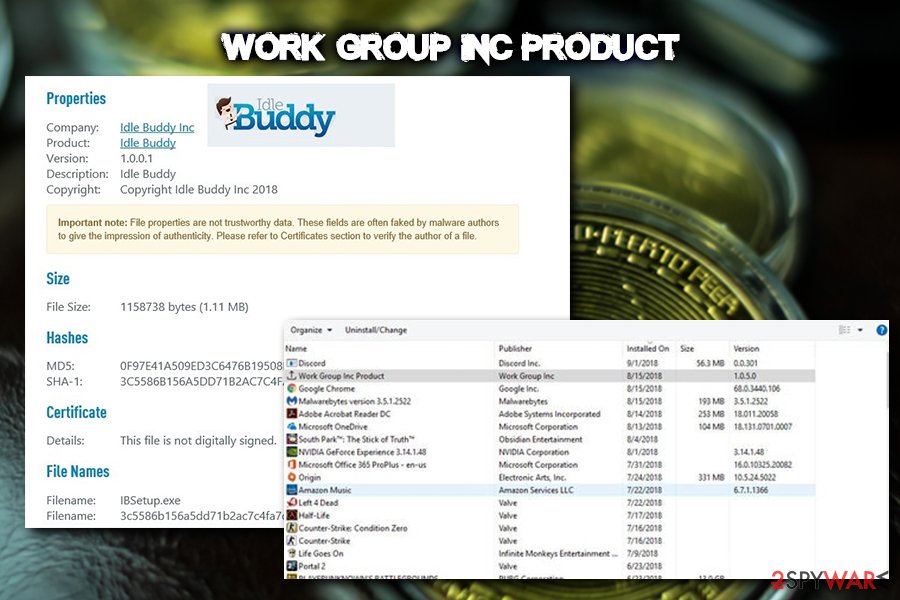
However, you can remove Work Group Inc Product virus by using reputable security software – simply download a security tool and perform a full system scan. Also, make sure that the anti-virus is running the latest version. For those who want to try to eliminate the unwanted program manually, please follow the steps below.
You may remove virus damage with a help of FortectIntego. SpyHunter 5Combo Cleaner and Malwarebytes are recommended to detect potentially unwanted programs and viruses with all their files and registry entries that are related to them.
Getting rid of Work Group Inc Product. Follow these steps
Uninstall from Windows
To completely uninstall Work Group Inc Product, you will have to find an entry in the installed program list in Programs & Features folder. If that does not work, you should go to This PC>Windows(C:)>Program Files(x86) and find IBuddy or Work Group Inc Product entry. Try to simply delete the contents. If that does not work, find an uninstallation executable inside and proceed with the uninstall process – you will be asked to enter Catcha code – it might take several times to get it right. If successful, you should be able to get rid of Work Group Inc Product completely. Nevertheless, a scan with security software is still recommended.
Instructions for Windows 10/8 machines:
- Enter Control Panel into Windows search box and hit Enter or click on the search result.
- Under Programs, select Uninstall a program.

- From the list, find the entry of the suspicious program.
- Right-click on the application and select Uninstall.
- If User Account Control shows up, click Yes.
- Wait till uninstallation process is complete and click OK.

If you are Windows 7/XP user, proceed with the following instructions:
- Click on Windows Start > Control Panel located on the right pane (if you are Windows XP user, click on Add/Remove Programs).
- In Control Panel, select Programs > Uninstall a program.

- Pick the unwanted application by clicking on it once.
- At the top, click Uninstall/Change.
- In the confirmation prompt, pick Yes.
- Click OK once the removal process is finished.
After uninstalling this potentially unwanted program (PUP) and fixing each of your web browsers, we recommend you to scan your PC system with a reputable anti-spyware. This will help you to get rid of Work Group Inc Product registry traces and will also identify related parasites or possible malware infections on your computer. For that you can use our top-rated malware remover: FortectIntego, SpyHunter 5Combo Cleaner or Malwarebytes.
How to prevent from getting malware
Access your website securely from any location
When you work on the domain, site, blog, or different project that requires constant management, content creation, or coding, you may need to connect to the server and content management service more often. The best solution for creating a tighter network could be a dedicated/fixed IP address.
If you make your IP address static and set to your device, you can connect to the CMS from any location and do not create any additional issues for the server or network manager that needs to monitor connections and activities. VPN software providers like Private Internet Access can help you with such settings and offer the option to control the online reputation and manage projects easily from any part of the world.
Recover files after data-affecting malware attacks
While much of the data can be accidentally deleted due to various reasons, malware is one of the main culprits that can cause loss of pictures, documents, videos, and other important files. More serious malware infections lead to significant data loss when your documents, system files, and images get encrypted. In particular, ransomware is is a type of malware that focuses on such functions, so your files become useless without an ability to access them.
Even though there is little to no possibility to recover after file-locking threats, some applications have features for data recovery in the system. In some cases, Data Recovery Pro can also help to recover at least some portion of your data after data-locking virus infection or general cyber infection.
