Xtron System Care (Virus Removal Guide) - Free Instructions
Xtron System Care Removal Guide
What is Xtron System Care?
Xtron System Care is a hoax program that shows false-positives and asks to buy its full version
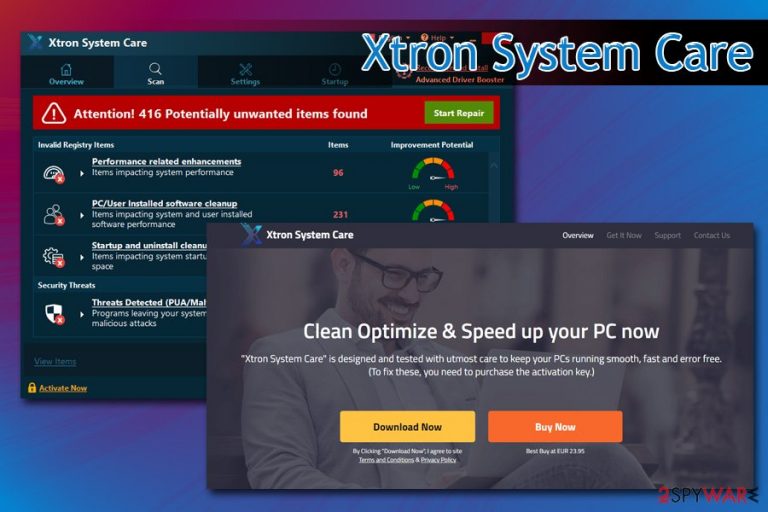
Xtron System Care is another fake system optimization utility that was allegedly designed to help users fix their machines and make them run quicker. However, the tool is nothing but a bogus software that tends to show fake scan results in order to make users purchase its license.
Created by PCVARK or its affiliates, Xtron System Care, just like many similar fake programs, can be downloaded from the official website or some third-party sites. However, the app usually travels within software bundles, so it enters machines without users' notice.
Due to its deceptive performance and questionable distribution tactics, Xtron System Care is categorized as a potentially unwanted program[1] that should be terminated. While some system optimizers can be extremely useful and actually do what they promise, this tool is simply not the case and should be avoided at all times.
| Name | Xtron System Care |
| Type | Fake system optimizer, hoax |
| Category | Potentially unwanted program |
| Operating system | Windows |
| Installation | Software bundles, unsafe third-party sites |
| Risk factors | Money loss, installation of other potentially dangerous software |
| Termination | To delete the PUP, check out our manual guide below or scan your PC with anti-malware software |
| Recovery | Use FortectIntego to fix computer issues |
PCVARK is one of the most prominent hoax software developers[2] and has released numerous fake system optimizers that look visually identical to Xtron System Care, including:
As soon as the Xtron System Care virus is installed, it runs a full system scan which is relatively short. Unsurprisingly, it finds hundreds on entries related to performance problems, problematic software, startup issues, and malware or PUP threats. To repair them, users are redirected to the purchase page, where they are asked to pay for the full license.
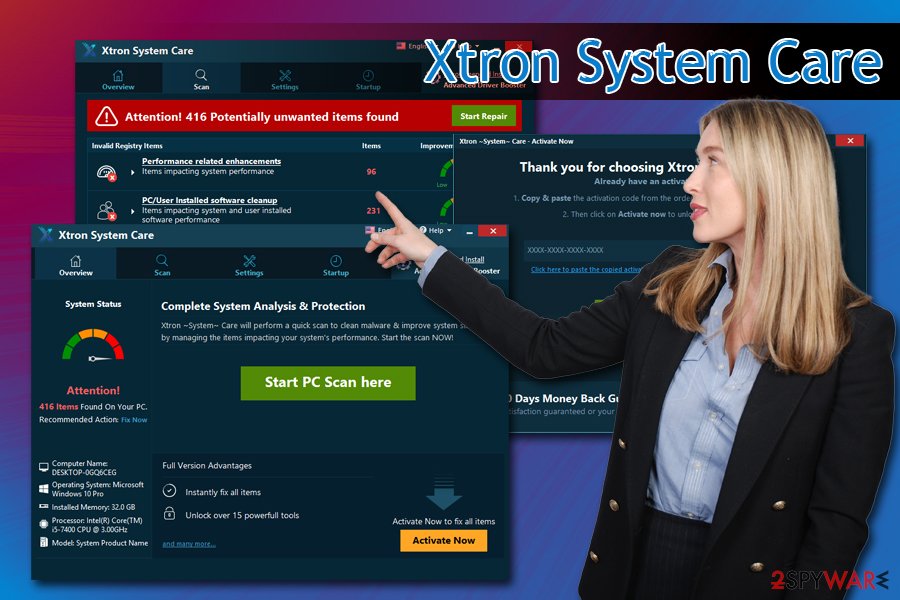
However, you should not trust these scan results and, regardless if you installed it intentionally or not, you should remove Xtron System Care to avoid money loss and even damage to your system files, as the application detects harmless registry files and also Google's cookies as potentially malicious.
If a scan would be performed on a freshly installed Windows machine, Xtron System Care would still detect hundreds of problems, even though there is nothing wrong. This is because the PUP is not secure, and it will show anything as malicious/problematic.
In fact, the Xtron System Care might even damage the system if you decide to pay for its full version, as it might delete vital registry entries, corrupting the operation of Windows OS entirely.
If that happens, you should scan your device with FortectIntego as it can fix damaged system files and prevent the re-installation of the operating system. However, make sure you perform a full Xtron System Care removal first – you can do it either manually with the help of our instructions below or by scanning your device with anti-malware software.
However, the risk of losing money for bogus software and corrupted system files is not the only activities Xtron System Care engages in. If the full license is not purchased and the app will stay on the system, it will continuously show pop-ups, urging to pay for it. Additionally, users are offered to install other bogus tools like Advanced Driver Booster – another bogus tool that could mess up drivers for good.
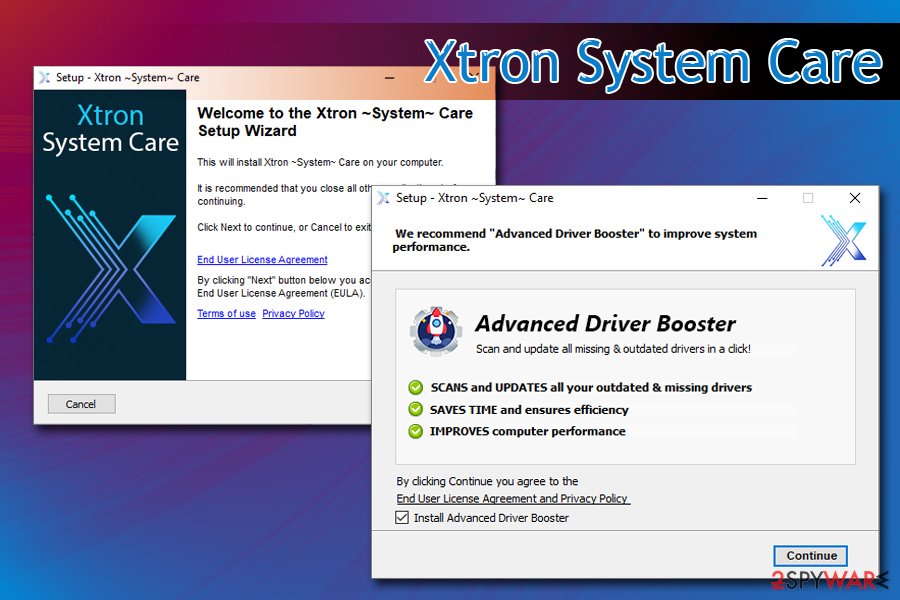
Install freeware and shareware carefully and avoid fake system optimizers and other PUPs
Most by now know that downloading pirated software or visiting high-risk sites can result in malware infections. However, users are rarely aware that the installation of programs that were downloaded from third-party websites might be potentially unsafe. This is due to software bundling – the deceptive marketing practice that tries to make users install optional components by using various tricks; for example:
- misleading button placements;
- deceptive deals or offers;
- pre-ticked boxes;
- Express/Recommended settings.
The latter is often misinterpreted as the best way to install new software, as it just introduces the default settings. However, the “default” is not always the best, as practice shows, as most of the optional components are hidden there, and, unless Advanced/Custom mode is picked, all the unwanted programs will be collectively installed with the desired application.
Thus, do not rush the installation process and always make sure you read the instructions carefully. Additionally, we recommend reading reviews before installing anything unknown onto your computer. To comprehensively protect yourself, download and install anti-malware software.
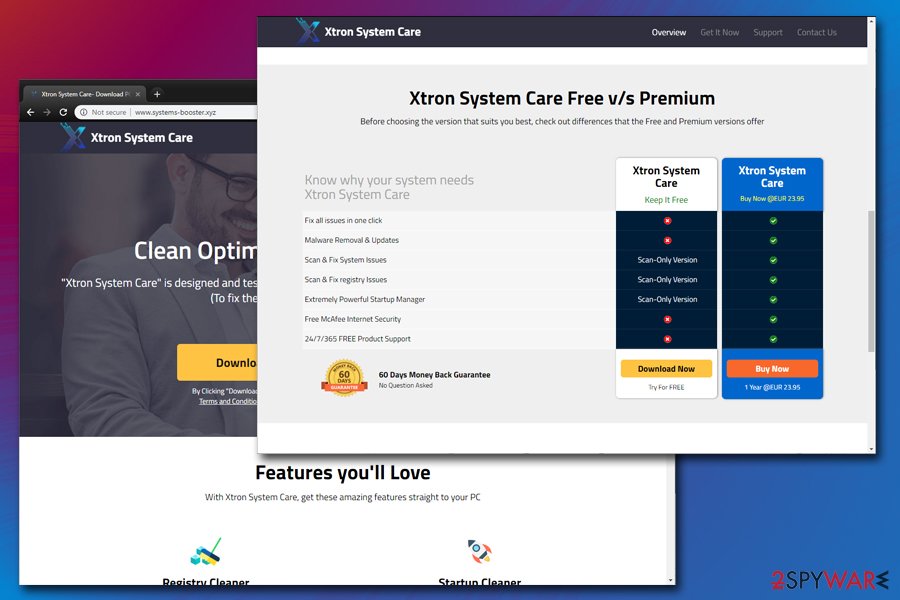
Uninstall Xtron System Care and use reputable tools instead
You should not wonder whether or not you should remove Xtron System Care from your device, as it will spam you with prompts to pay for the full license. As evident, you should not pay for it, as it will be money wasted (returning them will most likely be impossible).
For a full Xtron System Care removal, you can either scan your computer with anti-malware software or terminated it manually as explained below. While the latter should not be difficult to do, experts[3] still recommend users to install security software and run a full system scan, as deceptive tools might make system changes that are not that apparent.
Finally, we would like to make it clear: system optimizing software can be a great way to improve the speed of your computer and delete all the useless files automatically. However, Xtron System Care is simply not the tool you should trust.
You may remove virus damage with a help of FortectIntego. SpyHunter 5Combo Cleaner and Malwarebytes are recommended to detect potentially unwanted programs and viruses with all their files and registry entries that are related to them.
Getting rid of Xtron System Care. Follow these steps
Uninstall from Windows
To remove Xtron System Care manually, you should enter the list of the installed programs via the Control Panel:
Instructions for Windows 10/8 machines:
- Enter Control Panel into Windows search box and hit Enter or click on the search result.
- Under Programs, select Uninstall a program.

- From the list, find the entry of the suspicious program.
- Right-click on the application and select Uninstall.
- If User Account Control shows up, click Yes.
- Wait till uninstallation process is complete and click OK.

If you are Windows 7/XP user, proceed with the following instructions:
- Click on Windows Start > Control Panel located on the right pane (if you are Windows XP user, click on Add/Remove Programs).
- In Control Panel, select Programs > Uninstall a program.

- Pick the unwanted application by clicking on it once.
- At the top, click Uninstall/Change.
- In the confirmation prompt, pick Yes.
- Click OK once the removal process is finished.
After uninstalling this potentially unwanted program (PUP) and fixing each of your web browsers, we recommend you to scan your PC system with a reputable anti-spyware. This will help you to get rid of Xtron System Care registry traces and will also identify related parasites or possible malware infections on your computer. For that you can use our top-rated malware remover: FortectIntego, SpyHunter 5Combo Cleaner or Malwarebytes.
How to prevent from getting system tools
Access your website securely from any location
When you work on the domain, site, blog, or different project that requires constant management, content creation, or coding, you may need to connect to the server and content management service more often. The best solution for creating a tighter network could be a dedicated/fixed IP address.
If you make your IP address static and set to your device, you can connect to the CMS from any location and do not create any additional issues for the server or network manager that needs to monitor connections and activities. VPN software providers like Private Internet Access can help you with such settings and offer the option to control the online reputation and manage projects easily from any part of the world.
Recover files after data-affecting malware attacks
While much of the data can be accidentally deleted due to various reasons, malware is one of the main culprits that can cause loss of pictures, documents, videos, and other important files. More serious malware infections lead to significant data loss when your documents, system files, and images get encrypted. In particular, ransomware is is a type of malware that focuses on such functions, so your files become useless without an ability to access them.
Even though there is little to no possibility to recover after file-locking threats, some applications have features for data recovery in the system. In some cases, Data Recovery Pro can also help to recover at least some portion of your data after data-locking virus infection or general cyber infection.
- ^ Potentially unwanted program. Wikipedia. The free encyclopedia.
- ^ PCVARK plays dirty. Malwarebytes Labs. Security blog.
- ^ Bedynet. Bedynet. Cybersecurity advice from Russia.
