“Your Computer Needs To Be Cleaned” virus (updated Aug 2016) - Virus Removal Guide
“Your Computer Needs To Be Cleaned” virus Removal Guide
What is “Your Computer Needs To Be Cleaned” virus?
Review of “Your Computer Needs To Be Cleaned” Facebook virus
Have you noticed “Your Computer Needs To Be Cleaned” message while logging to your facebook account? This notification should not be ignored since it reflects that your computer has been infected with malware. Your Computer Needs To Be Cleaned virus might appear on every Facebook user’s computer. Regarding this behavior, it seems an exquisite threat as well. It is suspected that this malware is yet another variation of Facebook virus. Thus, it might spread in more complex ways than ordinary malware. It may contain some features of a computer worm. Therefore, if it gets into your system, your most valuable data, including bank login information, may be threatened. If you encountered such message as well, do not make any reckless actions but instead focus on Your Computer Needs To Be Cleaned removal.
It is unusual to see security notifications on social networks, or, more importantly, to receive offers for a system scan. The users, who have encountered the virus, report that the notification warns about the malware on the computer and offers to remove this threat easily. If the user agrees to scan the computer and proceeds to the following step, a new message appears with a Trend Micro HouseCall scanner download link. Afterward, the notification claims that the user can clean the computer by scanning it with the proposed program. After clicking on the link, the download begins. Surprisingly, that anti-malware software does not detect any threats by scanning the downloaded application.
When it is installed, it encourages the user to proceed with the login and promises to inform with a Facebook notification when the scan is finished. In this way, the program tries to act as a convenient built-in scanner, which you can use without having to leave your social networking site. Unknown software promotion is definitely not the most positive characteristic related to a reliable virus detection utility. Therefore, you should ignore such message and scan your device with some reputable anti-malware software, such as FortectIntego right away. If the antivirus detects suspicious processes on your computer, it will remove “Your Computer Needs To Be Cleaned” notifications and the suspicious scanner from your computer.
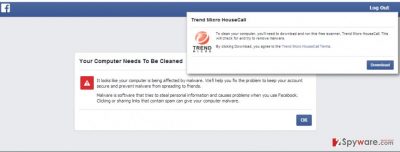
The quality to frighten users with non-existing virtual threats is a prevalent feature of the so-called scareware PUP category. Besides alerting you with fake viruses, the questionable scanner of “Your Computer Needs To Be Cleaned” virus will not allow using your Facebook account, i.e., send messages. Needless to say, such characteristic of this software is alarming. If you have already installed this program on your computer, you should take care of the “Your Computer Needs To Be Cleaned” elimination as soon as possible. Otherwise, you may risk greatly the privacy of your social network account and the safety of your computer.
Why do I see this notification?
Since the reports about this issue are still new, it is difficult to determine what may be causing such messages to appear. One of the possibilities it is related to the Facebook virus, which already has a number of variations. “Your Computer Needs To Be Cleaned” may be spreading with a help of the botnet of infected computers, so if any of your friends are infected, the virus can infect your Facebook account too. Another presumption is that your device is infected with some malware which is causing such notification to appear on your social networking sites. Either way, you should scan your computer with a reputable antivirus utility and make sure it is virus-free.
“Your Computer Needs To Be Cleaned” removal
As we already mentioned, to cease “Your Computer Needs To Be Cleaned” message, firstly, make sure that it is not generated by some adware secretly running on your PC. However, if automatic scanning of your system does not help get rid of this problem, you can try looking for a solution yourself. You can read the article on Facebook virus featured on our website and use the provided instructions to fix the issue. We will update you as soon as we will find out some new information about this virus.
How to prevent from getting malware
Stream videos without limitations, no matter where you are
There are multiple parties that could find out almost anything about you by checking your online activity. While this is highly unlikely, advertisers and tech companies are constantly tracking you online. The first step to privacy should be a secure browser that focuses on tracker reduction to a minimum.
Even if you employ a secure browser, you will not be able to access websites that are restricted due to local government laws or other reasons. In other words, you may not be able to stream Disney+ or US-based Netflix in some countries. To bypass these restrictions, you can employ a powerful Private Internet Access VPN, which provides dedicated servers for torrenting and streaming, not slowing you down in the process.
Data backups are important – recover your lost files
Ransomware is one of the biggest threats to personal data. Once it is executed on a machine, it launches a sophisticated encryption algorithm that locks all your files, although it does not destroy them. The most common misconception is that anti-malware software can return files to their previous states. This is not true, however, and data remains locked after the malicious payload is deleted.
While regular data backups are the only secure method to recover your files after a ransomware attack, tools such as Data Recovery Pro can also be effective and restore at least some of your lost data.
