What is igfxpers.exe? Should I remove it?
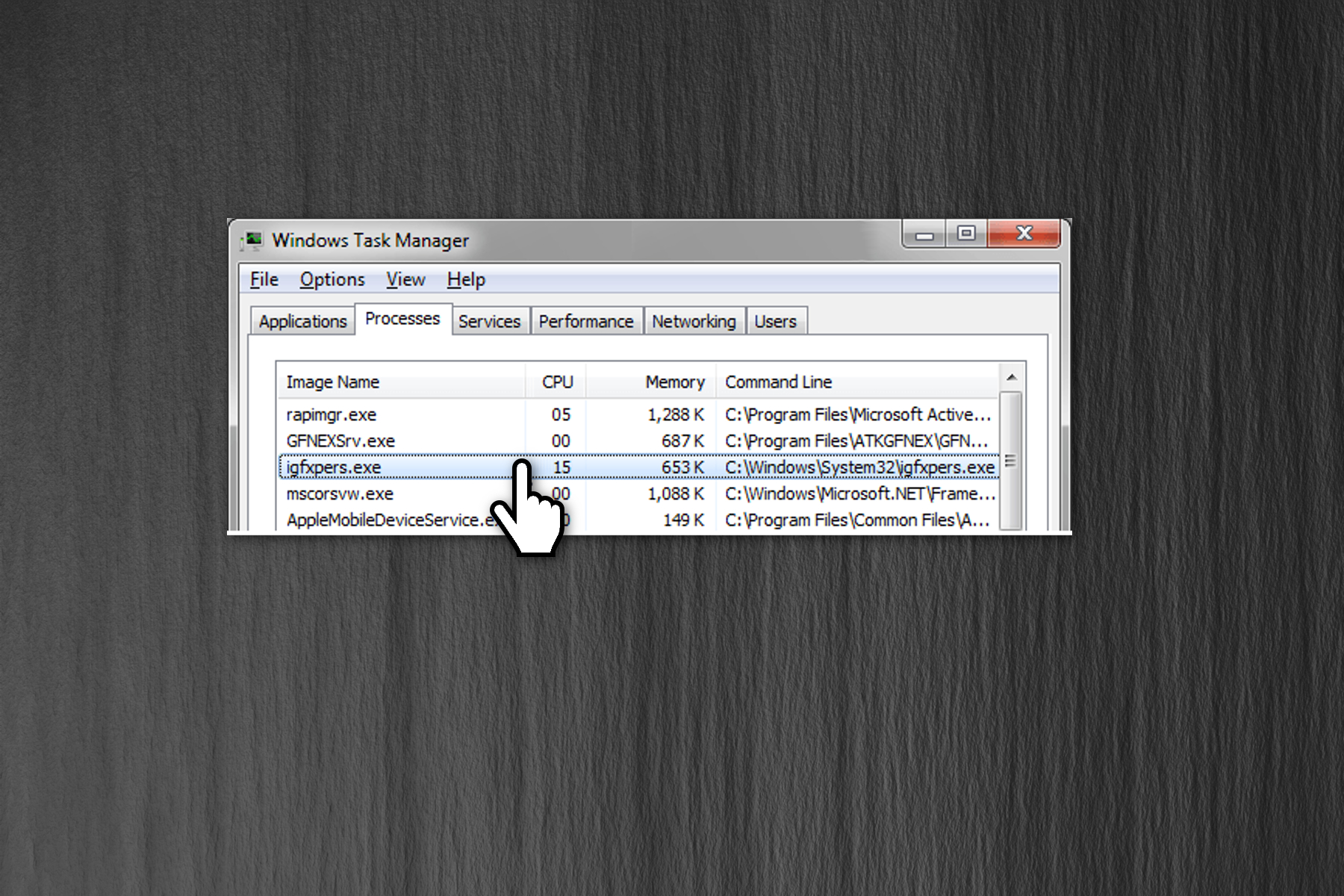
Igfxpers.exe might use high CPU power
Igfxpers.exe persistence is a legitimate program which refers to Intel Graphics Resolution Persistence Module and provides additional configuration options. It is used with Common User Interface module which operates together with Windows Drivers for Intel Graphics cards[1]. You can find it in c:\windows\system32\igfxpers.exe.
According to Intel Corporation, portable devices use system32 igfxpers.exe not to lose configuration settings of resolution when external projectors/monitors are turned off or removed. It also applies to the docking stations. Additionally, this program is responsible for restoring the onboard native values of the display and automatically launches every time you turn on your computer.
Even though igfxpers.exe startup is not malicious, it can consume excessive amounts of computer CPU power without benefit. Computers with one monitor allow disabling the process without affecting other system components. However, Intel Corporation does not recommend doing that.
Although, high CPU usage might significantly slow down your computer[2]. It is because your system will be forced to work at high temperatures for extended periods of time and it may shorten its lifespan. In the meanwhile, you can notice that your regular programs are not opening or it takes forever for them to load and the computer becomes sluggish.
If you find this process unnecessary for your system, you can remove igfxpers.exe with the guide below. Note that the elimination procedure requires you to be extremely attentive not to corrupt or disrupt any other computer process. Thus, be careful and follow the guidelines strictly.
Furthermore, in some rare cases, hackers might create malicious programs which disguise under the name of igfxpers. It can either track/steal your personal information and browsing routine or stealthily mine cryptocurrency in the background. Therefore, we recommend you to check whether the file is located in C:\Windows\System32 directory.
If not, you should scan your system using FortectIntego and let it perform igfxpers.exe removal. Note that since crooks take advantage of the name of the legitimate Windows program, you should not try to terminate it manually. It is hard to detect the virus yourself, and you might damage your system.
Potentially unwanted programs might sneak into your computer when downloading freeware
Cybercriminals take advantage of inexperienced computer users and infiltrate PUPs via software-bundles[3]. The malicious program is offered as one package with the regular application without full disclosure. Therefore, people who tend to skip steps or choose Quick/Recommended settings when installing programs might manually let computer hazards inside.
Therefore, you should always opt for Advanced/Custom parameters of the installer and search for any pre-marked boxes which give your consent to install potentially unwanted programs. Additionally, you should avoid downloading software from Peer-to-Peer networks since criminals might distribute malware there which imitates a legitimate program.
Remove igfxpers.exe process
We want to make a clear distinction between the elimination of a legitimate computer program and the virus — do not try to remove igfxpers.exe virus manually! You can detect the malicious program if there is more than one process running in your task manager under the name of this process.
In this case, you should use FortectIntego, SpyHunter 5Combo Cleaner or for igfxpers.exe removal. They will identify the type of the computer threat which is performing a malicious activity on your PC and eliminate it safely. Note that any attempts to get rid of it manually might do even more damage.
However, if you want to disable igfxpers.exe process because it is unnecessary for your computer, follow the instructions below:
Step 1. Backup your system and registry
- Click on Windows Start button and open Run;
- Type %SystemRoot% system32restorerstrui.exe;
- Once System Restore page is opened, select Create a restore point and click Next;
- Submit the name of your restore point and click Create button.
Step 2. End igfxpers.exe process in the Task Manager
- Press Ctrl + Alt + Delete keys at once;
- In the Task Manager window select Process Tab;
- Search for igfxpers.exe and right-click on it;
- Select End Process and close the window.
Step 3. Remove igfxpers.exe components from your system
- Click the Start button and open Search;
- Select Search for all files and folders in the left pane;
- Click on More advanced options and tick the following checkmarks:
- Search hidden files and folders;
- Search system folders;
- Search subfolders if tape backup of sensitive research;
- Find igfxpers.exe file and delete it;
Step 4. Complete the removal process
- Click the Start button once again and open Run;
- Type regedit and hit OK;
- Once System Configuration is opened, select Startup tab and un-tick igfxpers.exe mark;
- Press OK and restart your computer.
- ^ Intel HD and Iris Graphics. Wikipedia. The Free Encyclopedia.
- ^ Tim Fisher. Central Processing Unit (CPU). LifeWire. Tech How-To Guides & Tutorials.
- ^ Zeljka Zorz. The dangers of downloading software from unofficial sites. Help Net Security. Daily information security news.

