What is nengine.dll? Should I remove it?
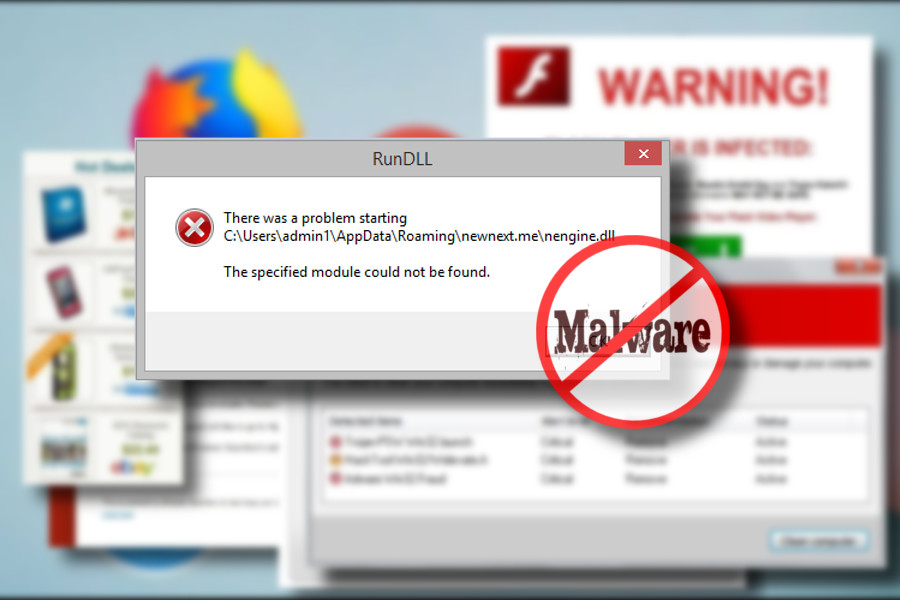
Nengine.dll – a DDL file that is related to adware application
Nengine.dll is a Dynamic Link Library file[1] which is spawned by a potentially unwanted program PUP.Optional.NextLive.A. Users typically start experiencing pop-up messages from windows, that nengine.dll is missing. This is is most likely that the PUP has been already removed, but startup entry is still there, hence spawning the message. It has been developed by NewNextDotMe and is related to NewNext Helper Engine app. The latter is classified as adware, though it may also be called a browser hijacker because of a tendency to alter web browser's start page and search engine without asking for permission. Additionally, it also modifies Windows registry and downloads additional malicious files without users' consent. Potentially unwanted applications usually enter with the help of software bundling[2] – a deceptive technique used by shareware and freeware authors. For that reason, users often fail to notice the entry point of Nengine.dll file along with the malicious application.
| Name of the file | Nengine.dll |
|---|---|
| Classification | Malware related file |
| Related programs | NewNext Helper Engine and Mobogenie |
| AV detection | Win32:Adware-gen [Adw], Gen:Variant.Adware.NewNextMe.1, PUP.Optional.NextLive.A, Trojan_NextLive.adw |
| Main dangers | Can display intrusive content, redirect to dangerous websites, open backdoor to malware |
| Main symptoms | Excessive amount of ads, web browser's corruption, high CPU, slowdowns, crashes. etc. |
| Default location | C:\Program Files or C:\Windows\System32 |
| Our team recommend scanning the system with anti-virus to remove the whole package of PUPs. For that, download FortectIntego | |
Nengine.dll with the corresponding NewNext Helper Engine hijacker is a perfect tandem that can turn the system sluggish and unresponsive. According to PC users, the engine software (a.k.a. Módulo de Segurança – Banco do Brasil) has been spotted consuming an excessive amount of CPU and, therefore, causing abnormal system's behavior.
As soon as you notice the name of Nengine.dll virus on your PC, open the web browser and check whether any unauthorized changes have been performed. If you found NewNext Helper Engine set as a start page, unknown search engine, new tab URL, various toolbars or other content that you did not download, we would strongly recommend you to scan the system with FortectIntego, SpyHunter 5Combo Cleaner or another professional security tool to get rid of malware.
Nengine.dll starts its work automatically when you log into Windows by creating a Run, DEFAULT\Run task on the Registry. ‘NextLive’ is the name of the Windows Registry Entry, which is responsible for hiding the file.
Typically, it can be found in a subfolder of C:\Program Files or C:\Windows\System32. In some of the cases, User Profile folder can also contain Nengine.dll. It's important to stress the fact that it does not belong to the list of Windows core files. Therefore, it can be removed, modified, transferred to another location and interacted in any other way.
In most of the cases, it is installed by third-party programs that are used for generating advertising income. Therefore, not only browser's changes, but also an excessive amount of misleading advertisements may start flooding the screen. If you started receiving a nengine.dll error[3] or simply noticed this file in your system, you shouldn't leave it there.
According to cyber researchers from viruset.no,[4] nengine.dll is mostly installed on the system alongside the program, which is known as Mobogenie. While this program can’t pose harm to the computer, it can easily cause continuous pop-up ads during people's browsing sessions and may also redirect them to unfamiliar sites.
The appearance of this file is a clear sign that your PC was affected by adware or potentially unwanted program, which is mostly used monetization. Therefore, we would recommend you to remove Nengine.dll virus asap. Besides, do not leave entries like Mobogenie or NewNext Helper Engine installed. They will keep displaying ads and tracking your web browsing activities as long as you keep them installed.
Nengine.dll removal can be performed in two ways – automatic and manual. However, we recommend trusting the elimination task to a professional security tool. If, however, you prefer regular system's cleaning or have no other option as to do that by yourself, the instructions submitted below this article will guide you through the whole process.
The suspicious DLL appear on the system due to PUP infiltration
It has been found that the .dll file we have described in this article is dependent on an adware-type program. Sometimes, it can also install along with a browser hijacker, but there's no big difference. The consequence of the infection will be the same. i.e., slow web browser's performance, compromised browser's settings, an excessive amount of ads, high CPU usage, and similar.
To protect your PC from similar attacks in the future, make sure to install freeware more carefully. The adware along with the .dll file has been found spreading in freeware packages as an optional component.
The bundle can be split up quite easily. You should opt for Advanced or Custom installation setup and read each line disclosed in the License Terms. You should notice a section of “optional downloads” each one pre-marked with a tick to get inside as default components. Therefore, you should remove the ticks before clicking the Next and Finish buttons.
The way to stop and delete Nengine.dll file
Nengine.dll removal is recommended. However, it can hardly be removed as a standalone file. An attempt to do that can lead to an error message saying that Nengine.dll is missing or that Nengine.dll stopped working and needs to close. To bypass all restrictions, we recommend you to remove Nengine.dll with the help of an anti-malware. Our top pick choices are FortectIntego, SpyHunter 5Combo Cleaner, and Malwarebytes.
If, however, you opt for manual Nengine.dll adware removal, you should disable related processes via Task Manager, delete all suspicious programs from the Apps list, and then reset the web browser to disable the unwanted extension. If you don't know how to do that, you can refer to this post for explicit guide on how to remove adware and similar PUPs.
- ^ Tim Fisher. What Is a DLL File?. Lifewire. Practical advice on how to live better with technology.
- ^ Bundled software. Computer Hope. Free computer help since 1998.
- ^ Jake Doe. How to Fix "The specified module could not be found" Error on Windows?. UgetFix. Informational website explaining how to maintain Windows and Mac systems.
- ^ Viruset. Viruset. Virus and spyware news.

