AuraSearch Mac Adware - 2021 update
AuraSearch Mac adware Removal Guide
What is AuraSearch Mac Adware?
AuraSearch Mac Adware is the Mac virus that can act as various PUPs like hijackers or adware
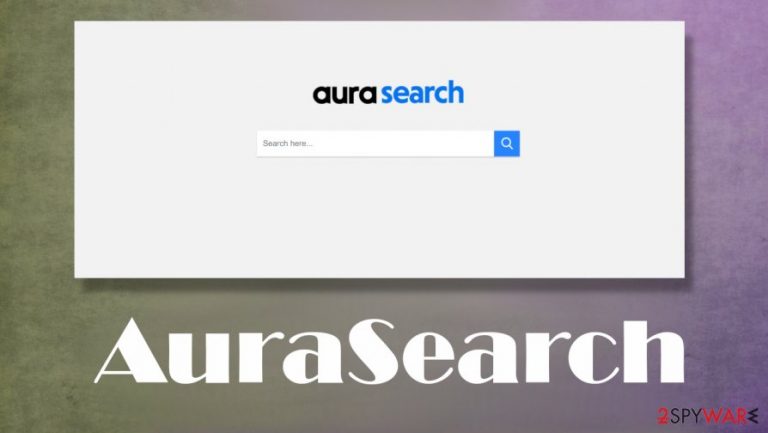
AuraSearch is a threat that can be considered a potentially unwanted program because it triggers unwanted changes on the browser and can affect the time online with its shady processes and actions. This is the adware-type program that creates issues within the browser but can also interfere with some processes happening in the background, so the system becomes slower than usual, and users might also experience sole crashes or general lag. The intruder is associated with the Adload family that is known for delivering various commercial content to screens to control the traffic online. This is a common method used by various adware and browser hijacker[1] applications, so the infected machine is working for the revenue generation[2] that is the main goal of advertisers and PUP sponsors.
| Name | AuraSearch Mac Adware |
|---|---|
| Type | Potentially unwanted program/ mac virus |
| Distribution | The program spreads around during the insecure freeware installation process and with the help of other PUPs |
| Issues | The particular program can interfere with searching online and lead to privacy issues with data tracking functionalities |
| Elimination | Remove AuraSearch Mac Adware as soon as possible with the help of anti-malware tools |
| Repair | You should take care of the damage that PUP causes, so run a proper program like FortectIntego to do so |
The name of this AuraSearch Mac Adware dictates that the site is a browser hijacker that affects Google Chrome, Safari, Mozilla Firefox, or different browsers and shows questionable online results browsing sessions. However, it is the adware program that generates online ads and redirects constantly, so these browser modification functions are not the only issues created by the PUP.
AuraSearch virus manages to find the way on devices and affects performance without users' permission, so it acts as any other PUp that relies on collecting browser-based data and other private information that can be useful for advertisers and other content creators. You should consider this site and associated programs as dangerous and remove them as soon as possible.
AuraSearch Mac Adware can be associated with other browser-based intruders like: RequestPlan; NetInput; or ExpandedSkill. These applications work similarly because they are downloaded with user control and can affect the machine immediately after the infiltration.
AuraSearch Mac Adware removal procedure gets affected because of the fact that PUP distributes with the help of freeware installations and shady content like fake program updates. One of the more common ones – fake Adobe Flash Player installers. People need to find all the pieces related to this intruder to terminate the threat fully. That is difficult.
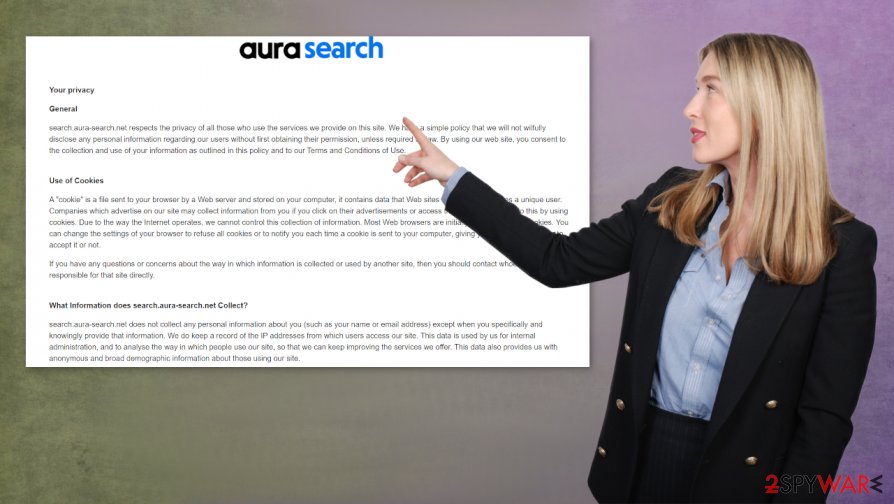
You would note that the best way to remove AuraSearch Mac Adware is running a proper system tool like SpyHunter 5Combo Cleaner or Malwarebytes that are focused on security and can find malware, PUPs, cyber infections, other intruders, or possibly dangerous programs. You cannot find all the pieces yourself manually, so engines that are focused on removing malware can help. Also, system improvements can be made using a checkup on the OS with FortectIntego.
Do not forget that apps like these show banners, pop-ups with coupons, offers, surveys, and other malicious content to generate more views and trigger reroutes to possibly malicious pages. Internet is a place full of various possibly dangerous material, so browsing such sites continuously can lead to more issues than you think.
AuraSearch Mac Adware is especially dangerous because of the third-party company relation. Experts[3] always note that information can be gathered by these advertisers and other companies that possibly get access to data like IP addresses, browsing habits, most viewed or searched items. Be aware of the possible issues with privacy and identity theft.
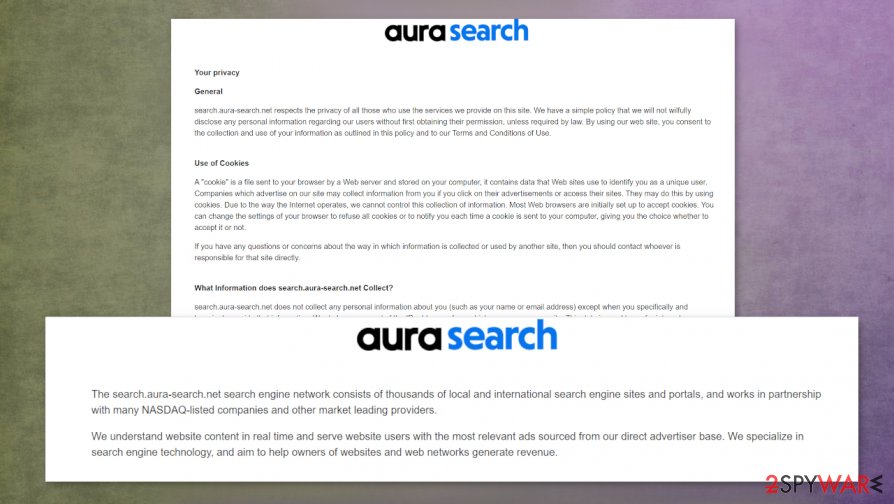
Deceptive content leads to infiltration on various PUPs
The program that affects your time online and browser activities most likely got installed by yours truly. It happens behind your back because software bundling is a thing. There are various sites and services that allow these PUPs to spread with other intruders and trigger issues regarding the advertising content and redirects.
Fortunately, you can control some of such instances by choosing an official program provider, a reliable download site, and avoiding torrents, pirating, or p2p platforms. Also, you need to build a healthy habit of choosing Advanced or Custom installation options every time you download or install anything on the machine. This way, you can see what applications get installed automatically and deselect any unwanted pieces.
Removing AuraSearch virus is difficult unless you use a reliable AV tool
The best tip we as spyware analysis can provide – to remove AuraSearch Mac Adware or any other cyber threat using proper programs built for such procedures. Anti-malware tools can check various parts of the machine, even folders on your macOS device, and indicate possible intruders, malicious or dangerous data.
When you rely on anti-malware or security tools, you can perform an automatic AuraSearch Mac Adware removal procedure, so the intruder is completely eliminated and cannot create more issues with your device. This way, your computer is virus-free again and can work as it is supposed to. Do not forget about virus damage and run tools that can repair issues with the corruption of startup and registry too.
You may remove virus damage with a help of FortectIntego. SpyHunter 5Combo Cleaner and Malwarebytes are recommended to detect potentially unwanted programs and viruses with all their files and registry entries that are related to them.
Getting rid of AuraSearch Mac adware. Follow these steps
Delete from macOS
Remove items from Applications folder:
- From the menu bar, select Go > Applications.
- In the Applications folder, look for all related entries.
- Click on the app and drag it to Trash (or right-click and pick Move to Trash)

To fully remove an unwanted app, you need to access Application Support, LaunchAgents, and LaunchDaemons folders and delete relevant files:
- Select Go > Go to Folder.
- Enter /Library/Application Support and click Go or press Enter.
- In the Application Support folder, look for any dubious entries and then delete them.
- Now enter /Library/LaunchAgents and /Library/LaunchDaemons folders the same way and terminate all the related .plist files.

Remove from Mozilla Firefox (FF)
Remove dangerous extensions:
- Open Mozilla Firefox browser and click on the Menu (three horizontal lines at the top-right of the window).
- Select Add-ons.
- In here, select unwanted plugin and click Remove.

Reset the homepage:
- Click three horizontal lines at the top right corner to open the menu.
- Choose Options.
- Under Home options, enter your preferred site that will open every time you newly open the Mozilla Firefox.
Clear cookies and site data:
- Click Menu and pick Settings.
- Go to Privacy & Security section.
- Scroll down to locate Cookies and Site Data.
- Click on Clear Data…
- Select Cookies and Site Data, as well as Cached Web Content and press Clear.

Reset Mozilla Firefox
If clearing the browser as explained above did not help, reset Mozilla Firefox:
- Open Mozilla Firefox browser and click the Menu.
- Go to Help and then choose Troubleshooting Information.

- Under Give Firefox a tune up section, click on Refresh Firefox…
- Once the pop-up shows up, confirm the action by pressing on Refresh Firefox.

Remove from Google Chrome
Delete malicious extensions from Google Chrome:
- Open Google Chrome, click on the Menu (three vertical dots at the top-right corner) and select More tools > Extensions.
- In the newly opened window, you will see all the installed extensions. Uninstall all the suspicious plugins that might be related to the unwanted program by clicking Remove.

Clear cache and web data from Chrome:
- Click on Menu and pick Settings.
- Under Privacy and security, select Clear browsing data.
- Select Browsing history, Cookies and other site data, as well as Cached images and files.
- Click Clear data.

Change your homepage:
- Click menu and choose Settings.
- Look for a suspicious site in the On startup section.
- Click on Open a specific or set of pages and click on three dots to find the Remove option.
Reset Google Chrome:
If the previous methods did not help you, reset Google Chrome to eliminate all the unwanted components:
- Click on Menu and select Settings.
- In the Settings, scroll down and click Advanced.
- Scroll down and locate Reset and clean up section.
- Now click Restore settings to their original defaults.
- Confirm with Reset settings.

Delete from Safari
Remove unwanted extensions from Safari:
- Click Safari > Preferences…
- In the new window, pick Extensions.
- Select the unwanted extension and select Uninstall.

Clear cookies and other website data from Safari:
- Click Safari > Clear History…
- From the drop-down menu under Clear, pick all history.
- Confirm with Clear History.

Reset Safari if the above-mentioned steps did not help you:
- Click Safari > Preferences…
- Go to Advanced tab.
- Tick the Show Develop menu in menu bar.
- From the menu bar, click Develop, and then select Empty Caches.

After uninstalling this potentially unwanted program (PUP) and fixing each of your web browsers, we recommend you to scan your PC system with a reputable anti-spyware. This will help you to get rid of AuraSearch Mac registry traces and will also identify related parasites or possible malware infections on your computer. For that you can use our top-rated malware remover: FortectIntego, SpyHunter 5Combo Cleaner or Malwarebytes.
How to prevent from getting mac viruses
Protect your privacy – employ a VPN
There are several ways how to make your online time more private – you can access an incognito tab. However, there is no secret that even in this mode, you are tracked for advertising purposes. There is a way to add an extra layer of protection and create a completely anonymous web browsing practice with the help of Private Internet Access VPN. This software reroutes traffic through different servers, thus leaving your IP address and geolocation in disguise. Besides, it is based on a strict no-log policy, meaning that no data will be recorded, leaked, and available for both first and third parties. The combination of a secure web browser and Private Internet Access VPN will let you browse the Internet without a feeling of being spied or targeted by criminals.
No backups? No problem. Use a data recovery tool
If you wonder how data loss can occur, you should not look any further for answers – human errors, malware attacks, hardware failures, power cuts, natural disasters, or even simple negligence. In some cases, lost files are extremely important, and many straight out panic when such an unfortunate course of events happen. Due to this, you should always ensure that you prepare proper data backups on a regular basis.
If you were caught by surprise and did not have any backups to restore your files from, not everything is lost. Data Recovery Pro is one of the leading file recovery solutions you can find on the market – it is likely to restore even lost emails or data located on an external device.
- ^ Browser hijacking. Wikipedia. The free encyclopedia.
- ^ What is malvertising? And how to protect against it. CSOonline. IT and security news.
- ^ Avirus. Avirus. Spyware related news.
