“Error # FXX07” ads (Free Guide) - Removal Instructions
“Error # FXX07” ads Removal Guide
What is “Error # FXX07” ads?
Error # FXX07 is a name of a online scam you should ignore
Error # FXX07 is one of those fake messages that help tech support scammers[1] deceive more people. Its main goal is to use scare tactics and social engineering to mislead users, make them believe that their PCs are infected, and consequently call the provided tech support number. This is a scam, and you should never contact these scammers, as you might end up losing hundreds of dollars.
While you might encounter this pop-up message after clicking a link or after being redirected from a malicious website, there is a chance that there is an adware program installed on your system and causes these redirects. This is especially true if you also notice an overall increased number of ads or altered search preferences.
| Name | Error # FXX07 |
| Type | Tech support scam |
| Distribution | A malicious website that displays misleading information might be accessed accidentally, although adware can also cause automatic redirects |
| Dangers | Monetary losses, installation of malware or PUPs, personal information disclosure to cybercriminals |
| Removal | If you can't close the tab were the scam message is displayed, press Ctrl + Shit + Esc and shut down the window. Then, check your system for adware either manually or with a reliable antivirus tool |
| Further steps | If you have already contacted the tech support scammers and allowed them to access your device remotely, scan your PC for malware with SpyHunter 5Combo Cleaner or FortectIntego. Also, change all your passwords and monitor your bank account |
If you opened your web browser and were redirected to a bogus website that is designed to look like Microsoft’s support page[2] that immediately triggered a pop-up saying that you are dealing with the # FXX07 problem, you should firstly not panic.
The pop-up displayed by the phishing website[3] that poses as Microsoft Support page typically accuses the user of various wrongdoings, for instance, using/distributing copyrighted content, watching illegal adult content, and says that the access to the Internet has been restricted.
You might also encounter the second version of the scam message, which says that the user’s computer has been blocked[4] and that various information is stolen. You can identify tech-support-type alerts from one detail that all of them share – you will surely find a “toll-free” tech support number in them, and you will definitely be asked to dial it “for help.”
However, at this point, you should remember that Microsoft never asks you to provide any sensitive information via phone and also doesn’t ask to provide remote access to your computer. Also, the company never provides tech support contact information within its error messages on Windows.
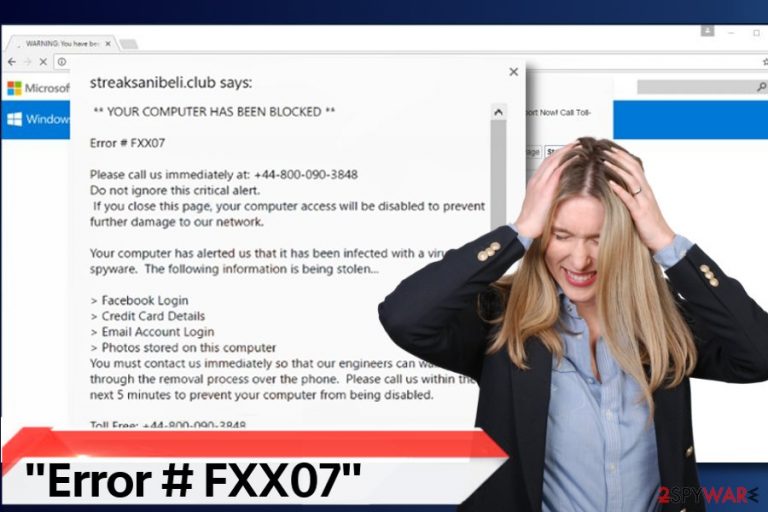
If you decided to call a number provided in the message, you should shortly realize how impatient the “tech support expert” is and how he/she rushes you to obey their commands. Most likely, they will ask you to sit near your computer and perform several useless tasks just to show you random directories and say that there is plenty of errors to be fixed.
You might also be advised to stay calm and listen to “experts” without asking “stupid questions.” Remember – professional experts do not talk like that with their clients, so it means that you’re dealing with a tech support scammer[5].
Such scammers can install malware on your computer if you make them angry, or, if you follow their commands, they will ask you to log into some suspicious website and buy certain “security” software for a price two or three times bigger than it actually costs.
Be careful, and if you noticed that your web browser continuously redirects you to such scam pages, take action to remove the Error # FXX07 virus from the system. You might want to use professional anti-malware software for removing it – we recommend using SpyHunter 5Combo Cleaner.
Adware can cause redirects to malicious sites
Tech support scammers create free programs that cause continuous redirects to certain websites. However, these sites get taken down quite quickly because users report them. Scammers then create identical phishing pages on different domains and continue their filthy activities.
If you do not want to install software that causes redirects to these pages, you should be careful when installing free software and avoid choosing Default/Standard installation options. If you select these options, you automatically agree to all conditions and also permit to install bundled programs alongside the main program. We highly recommend using Custom/Advanced settings because these will reveal the list of programs bundled with your download.
All you need to do is to deselect these additions and proceed to the next installation stage. In case you were tricked into installing dangerous software on your PC, follow the removal instructions given below the article.
Safest way to remove Error # FXX07
There are two things you need to worry about when dealing with a scam message:
- Whether you contacted criminals via the provided number
- Adware that could be hiding on your system (which is causing the redirects in the firs place).
To deal with this situation, we strongly recommend you perform a full system scan with anti-malware software – FortectIntego or SpyHunter 5Combo Cleaner can be decent options. Alternatively, you can check out the instructions below on how to find and delete adware from your PC. However, a scan with security software is mandatory if you allowed cybercriminals to access your device remotely.
If you have paid for any of these “services” offered by scammers, you should report it to your local authority branch that deals with fraud (you will find links below) and also contact your bank to dispute the transactions.
Getting rid of “Error # FXX07” ads. Follow these steps
Uninstall from Windows
Instructions for Windows 10/8 machines:
- Enter Control Panel into Windows search box and hit Enter or click on the search result.
- Under Programs, select Uninstall a program.

- From the list, find the entry of the suspicious program.
- Right-click on the application and select Uninstall.
- If User Account Control shows up, click Yes.
- Wait till uninstallation process is complete and click OK.

If you are Windows 7/XP user, proceed with the following instructions:
- Click on Windows Start > Control Panel located on the right pane (if you are Windows XP user, click on Add/Remove Programs).
- In Control Panel, select Programs > Uninstall a program.

- Pick the unwanted application by clicking on it once.
- At the top, click Uninstall/Change.
- In the confirmation prompt, pick Yes.
- Click OK once the removal process is finished.
Delete from macOS
Remove items from Applications folder:
- From the menu bar, select Go > Applications.
- In the Applications folder, look for all related entries.
- Click on the app and drag it to Trash (or right-click and pick Move to Trash)

To fully remove an unwanted app, you need to access Application Support, LaunchAgents, and LaunchDaemons folders and delete relevant files:
- Select Go > Go to Folder.
- Enter /Library/Application Support and click Go or press Enter.
- In the Application Support folder, look for any dubious entries and then delete them.
- Now enter /Library/LaunchAgents and /Library/LaunchDaemons folders the same way and terminate all the related .plist files.

Remove from Microsoft Edge
Delete unwanted extensions from MS Edge:
- Select Menu (three horizontal dots at the top-right of the browser window) and pick Extensions.
- From the list, pick the extension and click on the Gear icon.
- Click on Uninstall at the bottom.

Clear cookies and other browser data:
- Click on the Menu (three horizontal dots at the top-right of the browser window) and select Privacy & security.
- Under Clear browsing data, pick Choose what to clear.
- Select everything (apart from passwords, although you might want to include Media licenses as well, if applicable) and click on Clear.

Restore new tab and homepage settings:
- Click the menu icon and choose Settings.
- Then find On startup section.
- Click Disable if you found any suspicious domain.
Reset MS Edge if the above steps did not work:
- Press on Ctrl + Shift + Esc to open Task Manager.
- Click on More details arrow at the bottom of the window.
- Select Details tab.
- Now scroll down and locate every entry with Microsoft Edge name in it. Right-click on each of them and select End Task to stop MS Edge from running.

If this solution failed to help you, you need to use an advanced Edge reset method. Note that you need to backup your data before proceeding.
- Find the following folder on your computer: C:\\Users\\%username%\\AppData\\Local\\Packages\\Microsoft.MicrosoftEdge_8wekyb3d8bbwe.
- Press Ctrl + A on your keyboard to select all folders.
- Right-click on them and pick Delete

- Now right-click on the Start button and pick Windows PowerShell (Admin).
- When the new window opens, copy and paste the following command, and then press Enter:
Get-AppXPackage -AllUsers -Name Microsoft.MicrosoftEdge | Foreach {Add-AppxPackage -DisableDevelopmentMode -Register “$($_.InstallLocation)\\AppXManifest.xml” -Verbose

Instructions for Chromium-based Edge
Delete extensions from MS Edge (Chromium):
- Open Edge and click select Settings > Extensions.
- Delete unwanted extensions by clicking Remove.

Clear cache and site data:
- Click on Menu and go to Settings.
- Select Privacy, search and services.
- Under Clear browsing data, pick Choose what to clear.
- Under Time range, pick All time.
- Select Clear now.

Reset Chromium-based MS Edge:
- Click on Menu and select Settings.
- On the left side, pick Reset settings.
- Select Restore settings to their default values.
- Confirm with Reset.

Remove from Mozilla Firefox (FF)
Remove dangerous extensions:
- Open Mozilla Firefox browser and click on the Menu (three horizontal lines at the top-right of the window).
- Select Add-ons.
- In here, select unwanted plugin and click Remove.

Reset the homepage:
- Click three horizontal lines at the top right corner to open the menu.
- Choose Options.
- Under Home options, enter your preferred site that will open every time you newly open the Mozilla Firefox.
Clear cookies and site data:
- Click Menu and pick Settings.
- Go to Privacy & Security section.
- Scroll down to locate Cookies and Site Data.
- Click on Clear Data…
- Select Cookies and Site Data, as well as Cached Web Content and press Clear.

Reset Mozilla Firefox
If clearing the browser as explained above did not help, reset Mozilla Firefox:
- Open Mozilla Firefox browser and click the Menu.
- Go to Help and then choose Troubleshooting Information.

- Under Give Firefox a tune up section, click on Refresh Firefox…
- Once the pop-up shows up, confirm the action by pressing on Refresh Firefox.

Remove from Google Chrome
Delete malicious extensions from Google Chrome:
- Open Google Chrome, click on the Menu (three vertical dots at the top-right corner) and select More tools > Extensions.
- In the newly opened window, you will see all the installed extensions. Uninstall all the suspicious plugins that might be related to the unwanted program by clicking Remove.

Clear cache and web data from Chrome:
- Click on Menu and pick Settings.
- Under Privacy and security, select Clear browsing data.
- Select Browsing history, Cookies and other site data, as well as Cached images and files.
- Click Clear data.

Change your homepage:
- Click menu and choose Settings.
- Look for a suspicious site in the On startup section.
- Click on Open a specific or set of pages and click on three dots to find the Remove option.
Reset Google Chrome:
If the previous methods did not help you, reset Google Chrome to eliminate all the unwanted components:
- Click on Menu and select Settings.
- In the Settings, scroll down and click Advanced.
- Scroll down and locate Reset and clean up section.
- Now click Restore settings to their original defaults.
- Confirm with Reset settings.

Delete from Safari
Remove unwanted extensions from Safari:
- Click Safari > Preferences…
- In the new window, pick Extensions.
- Select the unwanted extension and select Uninstall.

Clear cookies and other website data from Safari:
- Click Safari > Clear History…
- From the drop-down menu under Clear, pick all history.
- Confirm with Clear History.

Reset Safari if the above-mentioned steps did not help you:
- Click Safari > Preferences…
- Go to Advanced tab.
- Tick the Show Develop menu in menu bar.
- From the menu bar, click Develop, and then select Empty Caches.

Repair damaged system components
Once a computer is infected with malware, its system is changed to operate differently. For example, an infection can alter the Windows registry database, damage vital bootup and other sections, delete or corrupt DLL files, etc. Once a system file is damaged by malware, antivirus software is not capable of doing anything about it, leaving it just the way it is. Consequently, users might experience performance, stability, and usability issues, to the point where a full Windows reinstall is required.
Therefore, we highly recommend using a one-of-a-kind, patented technology of FortectIntego repair. Not only can it fix virus damage after the infection, but it is also capable of removing malware that has already broken into the system thanks to several engines used by the program. Besides, the application is also capable of fixing various Windows-related issues that are not caused by malware infections, for example, Blue Screen errors, freezes, registry errors, damaged DLLs, etc.
- Download the application by clicking on the link above
- Click on the ReimageRepair.exe

- If User Account Control (UAC) shows up, select Yes
- Press Install and wait till the program finishes the installation process

- The analysis of your machine will begin immediately

- Once complete, check the results – they will be listed in the Summary
- You can now click on each of the issues and fix them manually
- If you see many problems that you find difficult to fix, we recommend you purchase the license and fix them automatically.

By employing FortectIntego, you would not have to worry about future computer issues, as most of them could be fixed quickly by performing a full system scan at any time. Most importantly, you could avoid the tedious process of Windows reinstallation in case things go very wrong due to one reason or another.
Report the incident to your local authorities
Ransomware is a huge business that is highly illegal, and authorities are very involved in catching malware operators. To have increased chances of identifying the culprits, the agencies need information. Therefore, by reporting the crime, you could help with stopping the cybercriminal activities and catching the threat actors. Make sure you include all the possible details, including how did you notice the attack, when it happened, etc. Additionally, providing documents such as ransom notes, examples of encrypted files, or malware executables would also be beneficial.
Law enforcement agencies typically deal with online fraud and cybercrime, although it depends on where you live. Here is the list of local authority groups that handle incidents like ransomware attacks, sorted by country:
- USA – Internet Crime Complaint Center IC3
- United Kingdom – ActionFraud
- Canada – Canadian Anti-Fraud Centre
- Australia – ScamWatch
- New Zealand – ConsumerProtection
- Germany – Polizei
- France – Ministère de l'Intérieur

If your country is not listed above, you should contact the local police department or communications center.
How to prevent from getting malware
Stream videos without limitations, no matter where you are
There are multiple parties that could find out almost anything about you by checking your online activity. While this is highly unlikely, advertisers and tech companies are constantly tracking you online. The first step to privacy should be a secure browser that focuses on tracker reduction to a minimum.
Even if you employ a secure browser, you will not be able to access websites that are restricted due to local government laws or other reasons. In other words, you may not be able to stream Disney+ or US-based Netflix in some countries. To bypass these restrictions, you can employ a powerful Private Internet Access VPN, which provides dedicated servers for torrenting and streaming, not slowing you down in the process.
Data backups are important – recover your lost files
Ransomware is one of the biggest threats to personal data. Once it is executed on a machine, it launches a sophisticated encryption algorithm that locks all your files, although it does not destroy them. The most common misconception is that anti-malware software can return files to their previous states. This is not true, however, and data remains locked after the malicious payload is deleted.
While regular data backups are the only secure method to recover your files after a ransomware attack, tools such as Data Recovery Pro can also be effective and restore at least some of your lost data.
- ^ Zack Whittaker. We talked to Windows tech support scammers. Here's why you shouldn't. ZDNet. Technology News, Analysis, Comments and Product Reviews.
- ^ Email and web scams: How to help protect yourself. Microsoft. Safety & Security Center.
- ^ David Bisson. 6 Common Phishing Attacks and How to Protect Against Them. Tripwire. IT Security News & Blog.
- ^ Jake Doe. Your computer has been blocked. How to Remove? (Uninstall Guide). 2-Spyware. Fighting Against Spyware.
- ^ Tech Support Scams – Help & Resource Page. Malwarebytes Labs. The Security Blog.
