Gandcrab 5.0.4 ransomware (virus) - updated Aug 2021
Gandcrab 5.0.4 virus Removal Guide
What is Gandcrab 5.0.4 ransomware?
GandCrab 5.0.4 ransomware is a version of the dangerous threat that was neutralized

GandCrab 5.0.4 is ransomware that can create many issues on the infected machine besides locking the data, but file encryption is the main process that criminals focus on when spreading the virus. It was first spotted in early October 2018 and is a variant of the infamous GandCrab virus. Upon infiltration, it encrypts data using RSA and Salsa 20 encryption algorithms, adds a random extension (for example, .GHMFJ) to each of the personal files, and drops a ransom note [random]-DECRYPT.txt. It is uploaded from a C2 server that is controlled by hackers to make sure victims are aware of what happened and what to do next.
To retrieve access to personal data, users are asked to pay up in Bitcoin or Dash cryptocurrency. GandCrab v5.0.4 also swaps the desktop wallpaper to the one which looks like a brief ransom note. This variant of the virus is propagated with the help of Fallout exploit kit,[1] the fake Windows defender update, and some other distribution methods propagating output.114727762.txt and similar files which are malicious. Luckily, some virus versions are already decryptable[2] with the help of Bitdefender's decryptor. Those who are unlucky can also try a tool provided by McAfee's security researcher Raj Samani.[3] We provide all the links below.
| Summary | |
| Name | Gandcrab v5.0.4 |
| Type | Ransomware |
| Related | |
| Previous versions | GandCrab 5.0.1, GandCrab 5.0.2, Gandcrab 5.0.3 |
| Spotted | Early October 2018 |
| File extension | Randomly generated characters, e.g. .GTELNIVKYF, .OBKBTXTN, .LGAWPULM |
| Cipher used | RSA and Salsa20 |
| Ransom note | [random]-DECRYPT.txt |
| Distribution | Vulnerabilities, exploits, spam emails, malicious websites, etc. |
| Elimination | Download anti-malware software Malwarebytes or SpyHunter 5Combo Cleaner and perform a full system scan |
| Decryptable? | Yes. Use the official decryptor to recover locked data or try another tool created by a different security researcher. |
| System repair | When you recover from the infection, rely on tools like FortectIntego and repair affected system data |
To distribute malicious payload of earlier variants, hackers have been using RIG and GradSoft exploit kits.[4] However, v5 utilizes the new Fallout exploit kit, as well as spam emails, malicious websites, and ALPC Task Scheduler Zero-day exploit,[5] making Gandcrab 5.0.4 ransomware one of the most rampantly growing threats in the past few weeks.
Just as like its previous variants, the file virus uses the sophisticated encryption algorithm RSA and Salsa20 to encrypt files such as videos, pictures, images, databases documents, and renders them useless. To retrieve access to the data, victims are urged to contact criminals via the TOR browser or a provided email address. The full ransomware note reads the following:
—= GANDCRAB V5.0.4 =—
Attention!
All your files, documents, photos, databases and other important files are encrypted and have the extension: .OBKBTXTNThe only method of recovering files is to purchase an unique private key. Only we can give you this key and only we can recover your files.
The server with your key is in a closed network TOR. You can get there by the following ways:
| 0. Download Tor browser – hxxps://www.torproject.org/
| 1. Install Tor browser
| 2. Open Tor Browser
| 3. Open link in TOR browser: hxxp://gandcrabmfe6mnef.onion/bba886b160b8e97e
| 4. Follow the instructions on this page—————–
On our page you will see instructions on payment and get the opportunity to decrypt 1 file for free.
ATTENTION!
IN ORDER TO PREVENT DATA DAMAGE:
* DO NOT MODIFY ENCRYPTED FILES
* DO NOT CHANGE DATA BELOW—BEGIN GANDCRAB KEY—
–
—END GANDCRAB KEY——BEGIN PC DATA—
–
—END PC DATA—
———————
As usual, experts recommend avoiding any contact with cybercriminals and taking care of Gandcrab 5.0.4 ransomware removal instead. Hackers should never be trusted as they use clever social engineering to trick people into paying money. Malware authors can simply ignore you after the ransom is paid (they usually demand between $800 and $2400 in Bitcoin or Dash), so you will end up losing both – files and money. Thus, do not risk being a victim of a scam, as such a scenario is highly plausible.
To remove the ransomware, you should download and install comprehensive security software, bring it up to date, enter Safe Mode with Networking and perform a full system scan. This should disable the virus temporarily and allow the security program to operate correctly.
Only after the version 5.0.4 elimination, you should attempt file recovery. The latest variant of GandCrab is already decryptable. The tools that you can use are provided in our recovery guide below. Unfortunately, we have been informed that for some victims the decryption tool fails to work. In this case, try third-party methods.
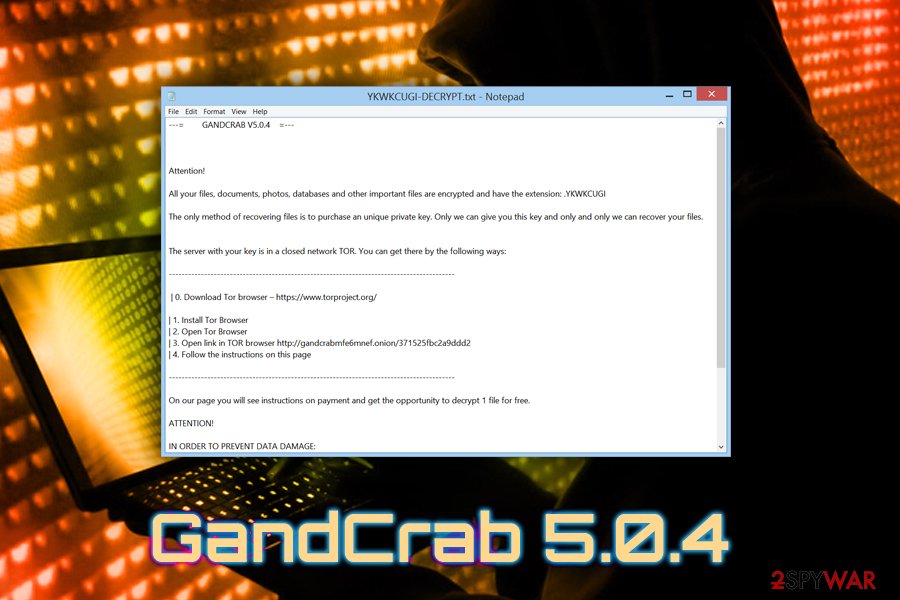
Patch your software on time and be aware of spam email campaigns
Since the latest variant utilizes a Fallout exploit kit, as well as vulnerability, make sure you patch your software regularly. Security updates are vital for any machine, as it blocks malicious payloads bypassing bugs inside the software. It is equally important to update security software on a regular basis, as detection databases are updated daily.
Nevertheless, be aware that new malware strings are emerging every day, so staying alert while browsing the internet and opening spam emails are vital to virtual safety. We recommend you stay away from torrent, file-sharing, gambling, porn,[6] and similar insecure sites.
Likewise, opening email attachments from an unknown source is also a bad idea. If you are not sure if the email is legitimate, contact the company that is allegedly sending it, and confirm that the email is not fake. Also, scanning the attached file with security software is recommended.
GandCrab 5.0.4 virus removal procedures and possible file restoring options
Despite crooks' warnings, you should not delay Gandcrab 5.0.4 ransomware removal. The malware might compromise the safety of the machine, and allow other dangerous infections to slip through. Therefore, if you still do not have security software, download and install Malwarebytes or SpyHunter 5Combo Cleaner and run a full system scan. In some cases, the cyber threat might block anti-malware software, so entering Safe Mode with Networking might be a way out.
Only after you remove the Gandcrab 5.0.4 virus, you can attempt file recovery. If you have backups available – do not connect the external device to the infected machine, of all your backups will be ruined and encrypted as well! If you do not have backups, follow our guide below to try alternative methods designed to help victims decrypt the virus and restore files. There is also an issue with affected or damaged files, so you should consider running FortectIntego and fixing virus damage.
Getting rid of Gandcrab 5.0.4 virus. Follow these steps
Isolate the infected computer
Some ransomware strains aim to infect not only one computer but hijack the entire network. As soon as one of the machines is infected, malware can spread via network and encrypt files everywhere else, including Network Attached Storage (NAS) devices. If your computer is connected to a network, it is important to isolate it to prevent re-infection after ransomware removal is complete.
The easiest way to disconnect a PC from everything is simply to plug out the ethernet cable. However, in the corporate environment, this might be extremely difficult to do (also would take a long time). The method below will disconnect from all the networks, including local and the internet, isolating each of the machines involved.
- Type in Control Panel in Windows search and press Enter
- Go to Network and Internet

- Click Network and Sharing Center

- On the left, pick Change adapter settings

- Right-click on your connection (for example, Ethernet), and select Disable

- Confirm with Yes.
If you are using some type of cloud storage you are connected to, you should disconnect from it immediately. It is also advisable to disconnect all the external devices, such as USB flash sticks, external HDDs, etc. Once the malware elimination process is finished, you can connect your computers to the network and internet, as explained above, but by pressing Enable instead.
Scan your system with anti-malware
If you are a victim of ransomware, you should employ anti-malware software for its removal. Some ransomware can self-destruct after the file encryption process is finished. Even in such cases, malware might leave various data-stealing modules or could operate in conjunction with other malicious programs on your device.
SpyHunter 5Combo Cleaner or Malwarebytes can detect and eliminate all ransomware-related files, additional modules, along with other viruses that could be hiding on your system. The security software is really easy to use and does not require any prior IT knowledge to succeed in the malware removal process.
Repair damaged system components
Once a computer is infected with malware, its system is changed to operate differently. For example, an infection can alter the Windows registry database, damage vital bootup and other sections, delete or corrupt DLL files, etc. Once a system file is damaged by malware, antivirus software is not capable of doing anything about it, leaving it just the way it is. Consequently, users might experience performance, stability, and usability issues, to the point where a full Windows reinstall is required.
Therefore, we highly recommend using a one-of-a-kind, patented technology of FortectIntego repair. Not only can it fix virus damage after the infection, but it is also capable of removing malware that has already broken into the system thanks to several engines used by the program. Besides, the application is also capable of fixing various Windows-related issues that are not caused by malware infections, for example, Blue Screen errors, freezes, registry errors, damaged DLLs, etc.
- Download the application by clicking on the link above
- Click on the ReimageRepair.exe

- If User Account Control (UAC) shows up, select Yes
- Press Install and wait till the program finishes the installation process

- The analysis of your machine will begin immediately

- Once complete, check the results – they will be listed in the Summary
- You can now click on each of the issues and fix them manually
- If you see many problems that you find difficult to fix, we recommend you purchase the license and fix them automatically.

By employing FortectIntego, you would not have to worry about future computer issues, as most of them could be fixed quickly by performing a full system scan at any time. Most importantly, you could avoid the tedious process of Windows reinstallation in case things go very wrong due to one reason or another.
Restore Windows "hosts" file to its original state
Some ransomware might modify Windows hosts file in order to prevent users from accessing certain websites online. For example, Djvu ransomware variants add dozens of entries containing URLs of security-related websites, such as 2-spyware.com. Each of the entries means that users will not be able to access the listed web addresses and will receive an error instead.
Here's an example of “hosts” file entries that were injected by ransomware:
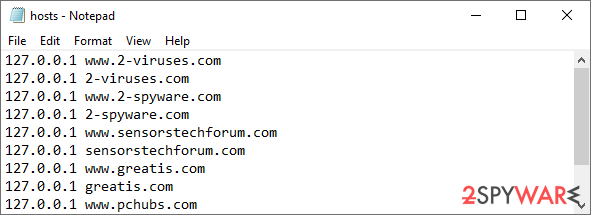
In order to restore your ability to access all websites without restrictions, you should either delete the file (Windows will automatically recreate it) or remove all the malware-created entries. If you have never touched the “hosts” file before, you should simply delete it by marking it and pressing Shift + Del on your keyboard. For that, navigate to the following location:
C:\\Windows\\System32\\drivers\\etc\\
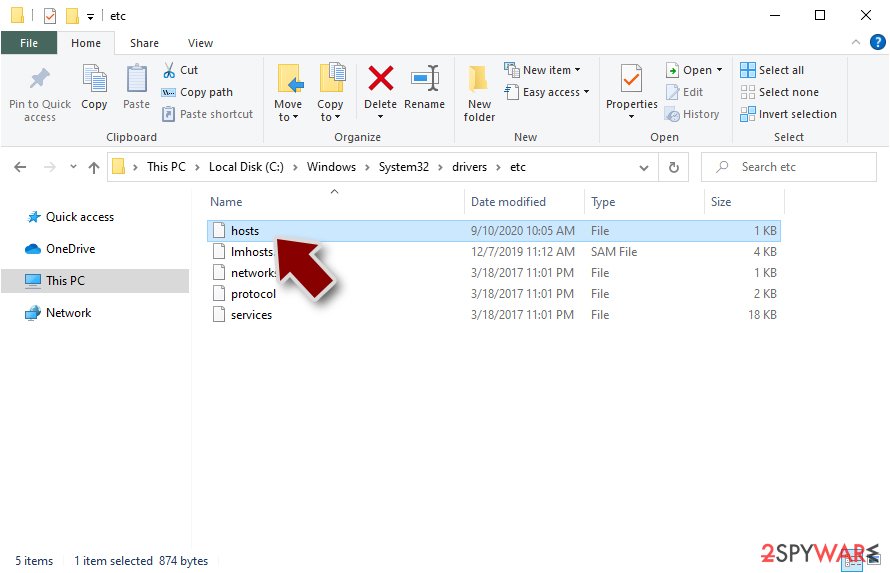
Restore files using data recovery software
Since many users do not prepare proper data backups prior to being attacked by ransomware, they might often lose access to their files permanently. Paying criminals is also very risky, as they might not fulfill the promises and never send back the required decryption tool.
While this might sound terrible, not all is lost – data recovery software might be able to help you in some situations (it highly depends on the encryption algorithm used, whether ransomware managed to complete the programmed tasks, etc.). Since there are thousands of different ransomware strains, it is immediately impossible to tell whether third-party software will work for you.
Therefore, we suggest trying regardless of which ransomware attacked your computer. Before you begin, several pointers are important while dealing with this situation:
- Since the encrypted data on your computer might permanently be damaged by security or data recovery software, you should first make backups of it – use a USB flash drive or another storage.
- Only attempt to recover your files using this method after you perform a scan with anti-malware software.
Install data recovery software
- Download Data Recovery Pro.
- Double-click the installer to launch it.

- Follow on-screen instructions to install the software.

- As soon as you press Finish, you can use the app.
- Select Everything or pick individual folders where you want the files to be recovered from.

- Press Next.
- At the bottom, enable Deep scan and pick which Disks you want to be scanned.

- Press Scan and wait till it is complete.

- You can now pick which folders/files to recover – don't forget you also have the option to search by the file name!
- Press Recover to retrieve your files.

Find a working decryptor for your files
File encryption is a process that is similar to applying a password to a particular file or folder. However, from a technical point of view, encryption is fundamentally different due to its complexity. By using encryption, threat actors use a unique set of alphanumeric characters as a password that can not easily be deciphered if the process is performed correctly.
There are several algorithms that can be used to lock data (whether for good or bad reasons); for example, AES uses the symmetric method of encryption, meaning that the key used to lock and unlock files is the same. Unfortunately, it is only accessible to the attackers who hold it on a remote server – they ask for a payment in exchange for it. This simple principle is what allows ransomware authors to prosper in this illegal business.
While many high-profile ransomware strains such as Djvu or Dharma use immaculate encryption methods, there are plenty of failures that can be observed within the code of some novice malware developers. For example, the keys could be stored locally, which would allow users to regain access to their files without paying. In some cases, ransomware does not even encrypt files due to bugs, although victims might believe the opposite due to the ransom note that shows up right after the infection and data encryption is completed.
Therefore, regardless of which crypto-malware affects your files, you should try to find the relevant decryptor if such exists. Security researchers are in a constant battle against cybercriminals. In some cases, they manage to create a working decryption tool that would allow victims to recover files for free.
Once you have identified which ransomware you are affected by, you should check the following links for a decryptor:
- No More Ransom Project
- Free Ransomware Decryptors by Kaspersky
- Free Ransomware Decryption Tools from Emsisoft
- Avast decryptors

If you can't find a decryptor that works for you, you should try the alternative methods we list below. Additionally, it is worth mentioning that it sometimes takes years for a working decryption tool to be developed, so there are always hopes for the future.
Create data backups to avoid file loss in the future
One of the many countermeasures for home users against ransomware is data backups. Even if your Windows get corrupted, you can reinstall everything from scratch and retrieve files from backups with minimal losses overall. Most importantly, you would not have to pay cybercriminals and risk your money as well.
Therefore, if you have already dealt with a ransomware attack, we strongly advise you to prepare backups for future use. There are two options available to you:
- Backup on a physical external drive, such as a USB flash drive or external HDD.
- Use cloud storage services.
The first method is not that convenient, however, as backups need to constantly be updated manually – although it is very reliable. Therefore, we highly advise choosing cloud storage instead – it is easy to set up and efficient to sustain. The problem with it is that storage space is limited unless you want to pay for the subscription.
Using Microsoft OneDrive
OneDrive is a built-in tool that comes with every modern Windows version. By default, you get 5 GB of storage that you can use for free. You can increase that storage space, but for a price. Here's how to setup backups for OneDrive:
- Click on the OneDrive icon within your system tray.
- Select Help & Settings > Settings.
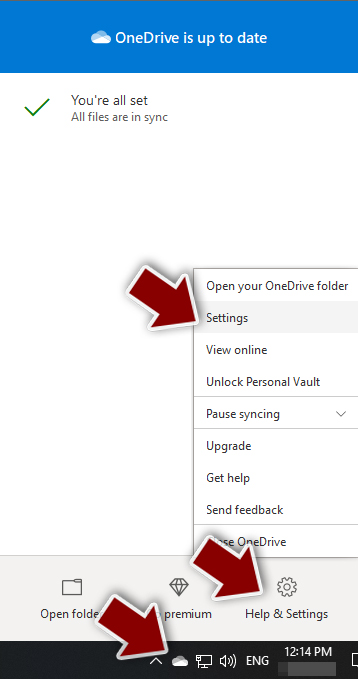
- If you don't see your email under the Account tab, you should click Add an account and proceed with the on-screen instructions to set yourself up.
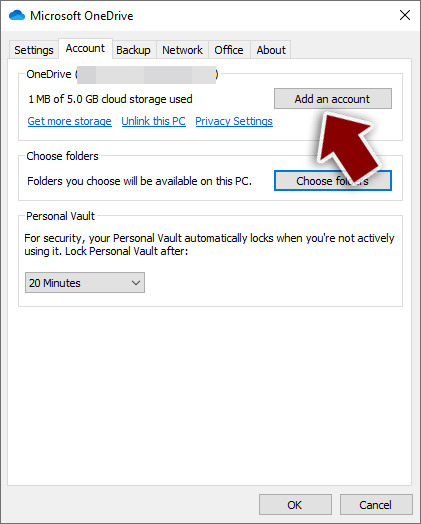
- Once done, move to the Backup tab and click Manage backup.
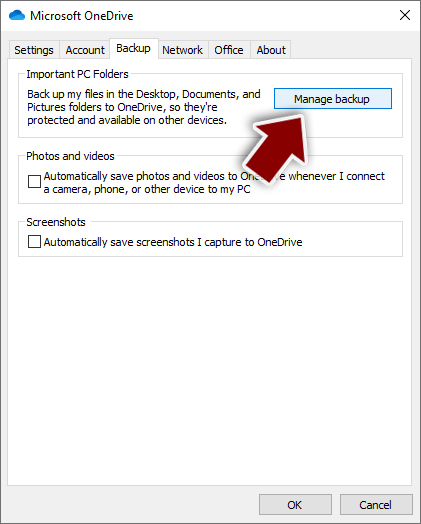
- Select Desktop, Documents, and Pictures, or a combination of whichever folders you want to backup.
- Press Start backup.
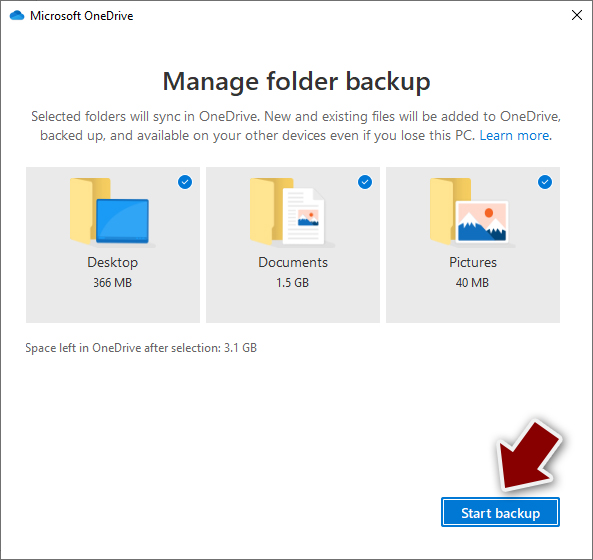
After this, all the files that are imported into the above-mentioned folders will be automatically backed for you. If you want to add other folders or files, you have to do that manually. For that, open File Explorer by pressing Win + E on your keyboard, and then click on the OneDrive icon. You should drag and drop folders you want to backup (or you can use Copy/Paste as well).
Using Google Drive
Google Drive is another great solution for free backups. The good news is that you get as much as 15GB for free by choosing this storage. There are also paid versions available, with significantly more storage to choose from.
You can access Google Drive via the web browser or use a desktop app you can download on the official website. If you want your files to be synced automatically, you will have to download the app, however.
- Download the Google Drive app installer and click on it.

- Wait a few seconds for it to be installed.
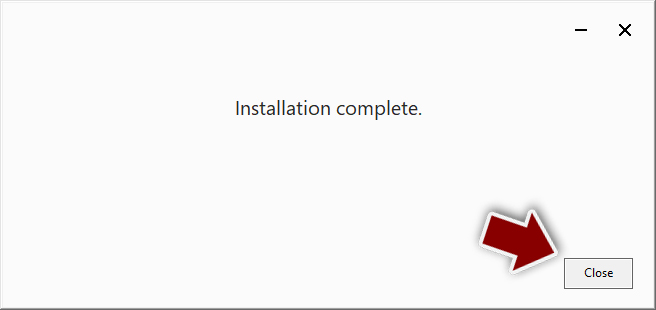
- Now click the arrow within your system tray – you should see Google Drive icon there, click it once.
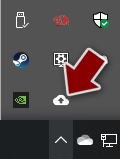
- Click Get Started.
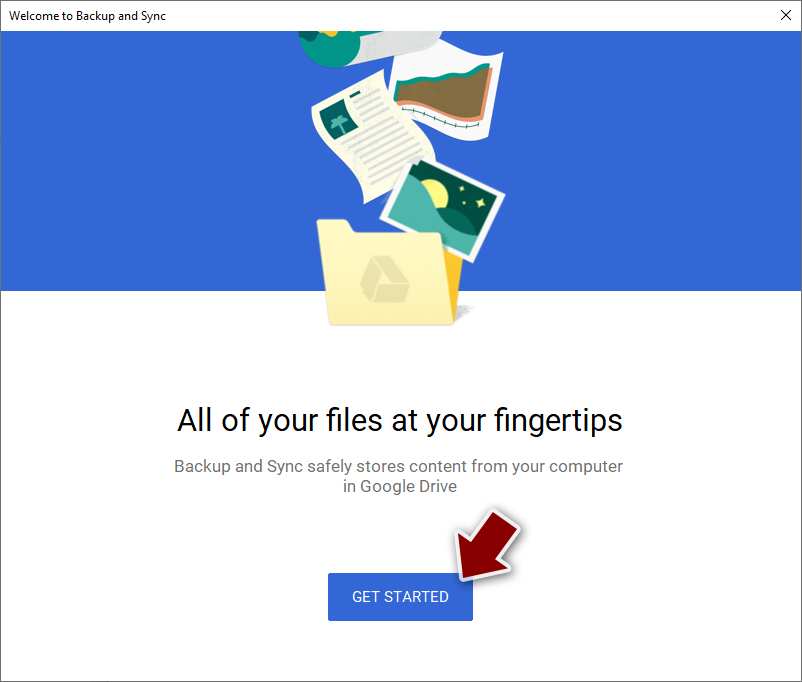
- Enter all the required information – your email/phone, and password.
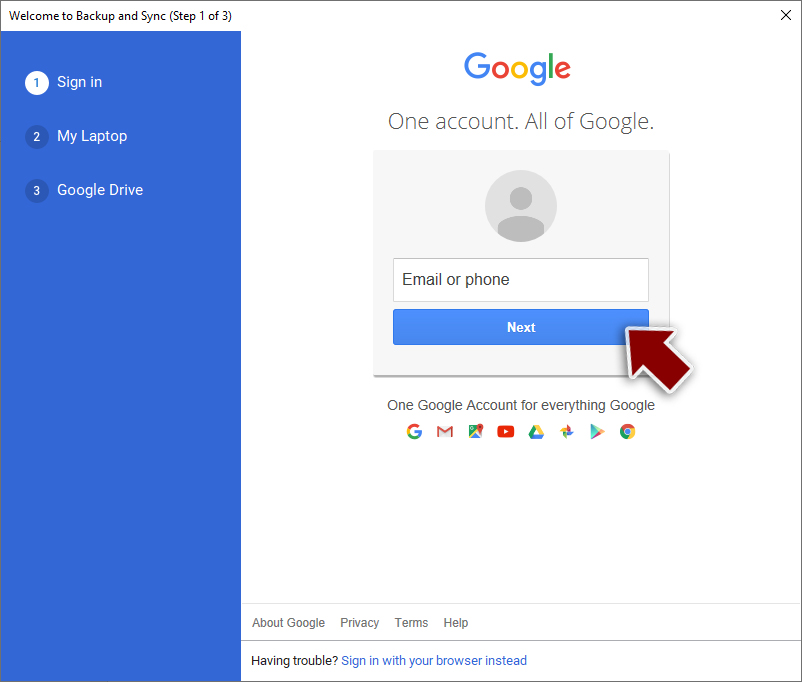
- Now pick what you want to sync and backup. You can click on Choose Folder to add additional folders to the list.
- Once done, pick Next.
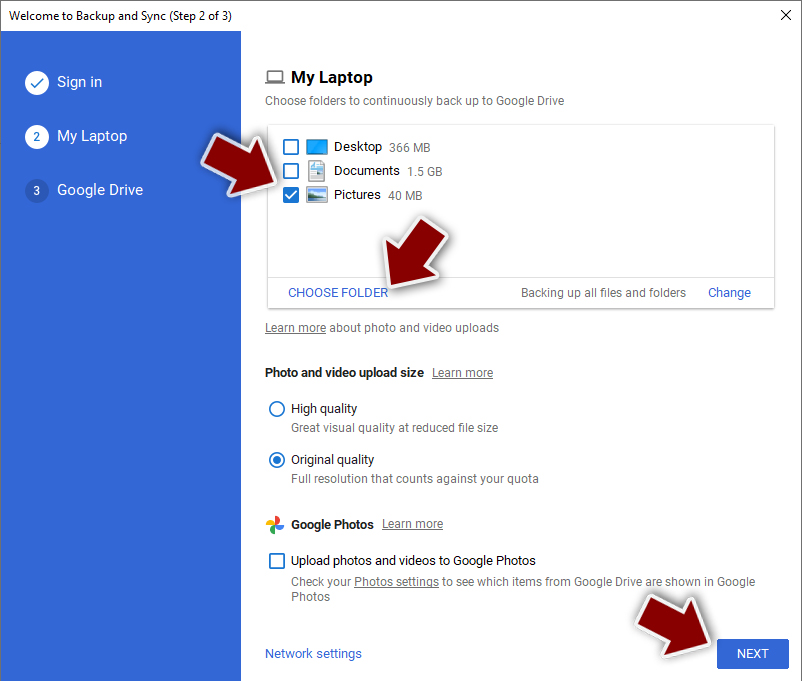
- Now you can select to sync items to be visible on your computer.
- Finally, press Start and wait till the sync is complete. Your files are now being backed up.
Manual removal using Safe Mode
Important! →
Manual removal guide might be too complicated for regular computer users. It requires advanced IT knowledge to be performed correctly (if vital system files are removed or damaged, it might result in full Windows compromise), and it also might take hours to complete. Therefore, we highly advise using the automatic method provided above instead.
Step 1. Access Safe Mode with Networking
Manual malware removal should be best performed in the Safe Mode environment.
Windows 7 / Vista / XP
- Click Start > Shutdown > Restart > OK.
- When your computer becomes active, start pressing F8 button (if that does not work, try F2, F12, Del, etc. – it all depends on your motherboard model) multiple times until you see the Advanced Boot Options window.
- Select Safe Mode with Networking from the list.

Windows 10 / Windows 8
- Right-click on Start button and select Settings.

- Scroll down to pick Update & Security.

- On the left side of the window, pick Recovery.
- Now scroll down to find Advanced Startup section.
- Click Restart now.

- Select Troubleshoot.

- Go to Advanced options.

- Select Startup Settings.

- Press Restart.
- Now press 5 or click 5) Enable Safe Mode with Networking.

Step 2. Shut down suspicious processes
Windows Task Manager is a useful tool that shows all the processes running in the background. If malware is running a process, you need to shut it down:
- Press Ctrl + Shift + Esc on your keyboard to open Windows Task Manager.
- Click on More details.

- Scroll down to Background processes section, and look for anything suspicious.
- Right-click and select Open file location.

- Go back to the process, right-click and pick End Task.

- Delete the contents of the malicious folder.
Step 3. Check program Startup
- Press Ctrl + Shift + Esc on your keyboard to open Windows Task Manager.
- Go to Startup tab.
- Right-click on the suspicious program and pick Disable.

Step 4. Delete virus files
Malware-related files can be found in various places within your computer. Here are instructions that could help you find them:
- Type in Disk Cleanup in Windows search and press Enter.

- Select the drive you want to clean (C: is your main drive by default and is likely to be the one that has malicious files in).
- Scroll through the Files to delete list and select the following:
Temporary Internet Files
Downloads
Recycle Bin
Temporary files - Pick Clean up system files.

- You can also look for other malicious files hidden in the following folders (type these entries in Windows Search and press Enter):
%AppData%
%LocalAppData%
%ProgramData%
%WinDir%
After you are finished, reboot the PC in normal mode.
Finally, you should always think about the protection of crypto-ransomwares. In order to protect your computer from Gandcrab 5.0.4 and other ransomwares, use a reputable anti-spyware, such as FortectIntego, SpyHunter 5Combo Cleaner or Malwarebytes
How to prevent from getting ransomware
Do not let government spy on you
The government has many issues in regards to tracking users' data and spying on citizens, so you should take this into consideration and learn more about shady information gathering practices. Avoid any unwanted government tracking or spying by going totally anonymous on the internet.
You can choose a different location when you go online and access any material you want without particular content restrictions. You can easily enjoy internet connection without any risks of being hacked by using Private Internet Access VPN.
Control the information that can be accessed by government any other unwanted party and surf online without being spied on. Even if you are not involved in illegal activities or trust your selection of services, platforms, be suspicious for your own security and take precautionary measures by using the VPN service.
Backup files for the later use, in case of the malware attack
Computer users can suffer from data losses due to cyber infections or their own faulty doings. Ransomware can encrypt and hold files hostage, while unforeseen power cuts might cause a loss of important documents. If you have proper up-to-date backups, you can easily recover after such an incident and get back to work. It is also equally important to update backups on a regular basis so that the newest information remains intact – you can set this process to be performed automatically.
When you have the previous version of every important document or project you can avoid frustration and breakdowns. It comes in handy when malware strikes out of nowhere. Use Data Recovery Pro for the data restoration process.
- ^ New Exploit Kit Fallout Delivering Gandcrab Ransomware. Trend Micro. Malware researchers.
- ^ Linas Kiguolis. Free decryptor released for GandCrab versions 1, 4, and 5. 2-spyware. Cybersecurity news and articles.
- ^ Raj Samani. Free decryption tool for #GandCrab #ransomware. Twitter. Social Network.
- ^ Bradley Barth. RIG and GrandSoft exploit kits shell out new GandCrab ransomware. SC Media. Cybersecurity site.
- ^ Johnathan Crowe. Windows Task Scheduler ALPC Zero-Day Exploited in the Wild: What You Need to Know. Barky, Security research.
- ^ Andrew Couts. Watching online porn is a good way to get yourself blackmailed by a hacker. Digital Trends. Security and tech site.
