GoCouponSearch browser hijacker (virus) - Free Guide
GoCouponSearch browser hijacker Removal Guide
What is GoCouponSearch browser hijacker?
GoCouponSearch is a browser-hijacking application that promises discounts but instead delivers ads
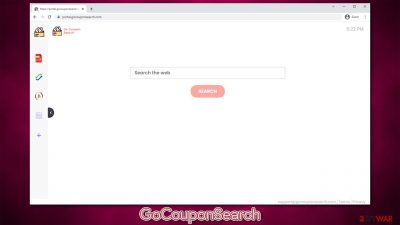
From themes to extensions – users love to customize their web browser, be it Google Chrome, Mozilla Firefox, MS Edge, or Safari. Browser extensions are something that is particularly useful when trying to implement new features or make the existing ones more appealing. They can also be used for security measures, as they can detect and warn users about malicious websites that use phishing or include malicious code.
Besides all the goodies, malicious add-ons also exist, even though they are not very prevalent. For example, people might download a fake version of a very reputable app or install it along with other software. These extensions are commonly detected and removed by security software so, as long as users use them, they are relatively safe from those.
However, there are extensions that fall into the gray area, and GoCouponSearch is one of them. To be precise, it is a browser hijacker – a type of software that is relatively common and is not considered inherently malicious. Nonetheless, there are plenty of reasons why you would want to uninstall one of such apps.
GoCouponSearch is not installed by users intentionally in most cases, but they are rather tricked into doing so. It happens after people get tricked during the installation of a software bundle[1] or when they trust a fake ad. These can be easily avoided as long as you pay attention to freeware's installation process and employ adequate security tools.
Once installed on the system, the hijacker would change the browser's homepage and new tab address to gocouponsearch.com, which also introduces a completely different browsing environment. For example, the searches are no longer performed with the default provider by rather with Yahoo, Bing, searchlee.com, or nearbyme.io, which also means that the results are no longer genuine and are filled with sponsored content at the top.
If you have noticed changes to your homepage all of a sudden, you should not ignore it. We provide all the information required to get rid of the hijacker currently below.
| Name | GoCouponSearch |
|---|---|
| Type | Browser hijacker |
| IP address | 104.21.84.183 |
| Distribution | Software bundle packages, fake updates, deceptive ads, malicious websites |
| Symptoms | Search results are filled with sponsored links and ads; homepage and new tab address is set to gocouponsearch.com; ads encountered more often than not; searches are redirected through an alternative provider |
| Dangers | While browser hijackers rarely pose a danger in terms of security point of view, users might end up installing other suspicious or unwanted programs, suffer financial losses, as have their privacy compromised |
| Uninstall | You can uninstall potentially unwanted programs by following the manual guide below or by scanning the computer with powerful anti-malware |
| Optional steps | After you eliminate the hijacker, you should also clean your web browsers to avoid tracking and other issues. You can use FortectIntego as a quick solution |
The broader picture: how the hijacker family operates
You don't need to look far into the functionality of the app because it's in its name – GoCouponSearch. Except that it is completely fictional and has nothing to do with coupons or discounts. This is a mere trick used by developers while trying to make users install the app.
In reality, it belongs to a broad family of hijackers that we have already discussed here – TopADSBlockSearch, JustVideoSearch, GameSearchTech, and many others. Other apps from this family often use names that consist of three or sometimes two words, which are allegedly meant to describe their functionality.
However, the alleged features are all fake. For example, the app that uses “Adblock” in its name wouldn't be able to actually block ads. Instead, it would change browser settings in order to push ads to users. The homepage hosts a few tools, such as currency converter, calculator, and similar, which are identical from version to version.
The provided features are not the only similarity between all these extensions – they are a mere copy of one another, rebranded under a different name. This allows the app to avoid a bad reputation, as well as detection by security software. Speaking of which, we would strongly recommend you perform a full system scan with SpyHunter 5Combo Cleaner, Malwarebytes, or another reputable anti-malware in order to make sure that there are no malicious processes running in the background.
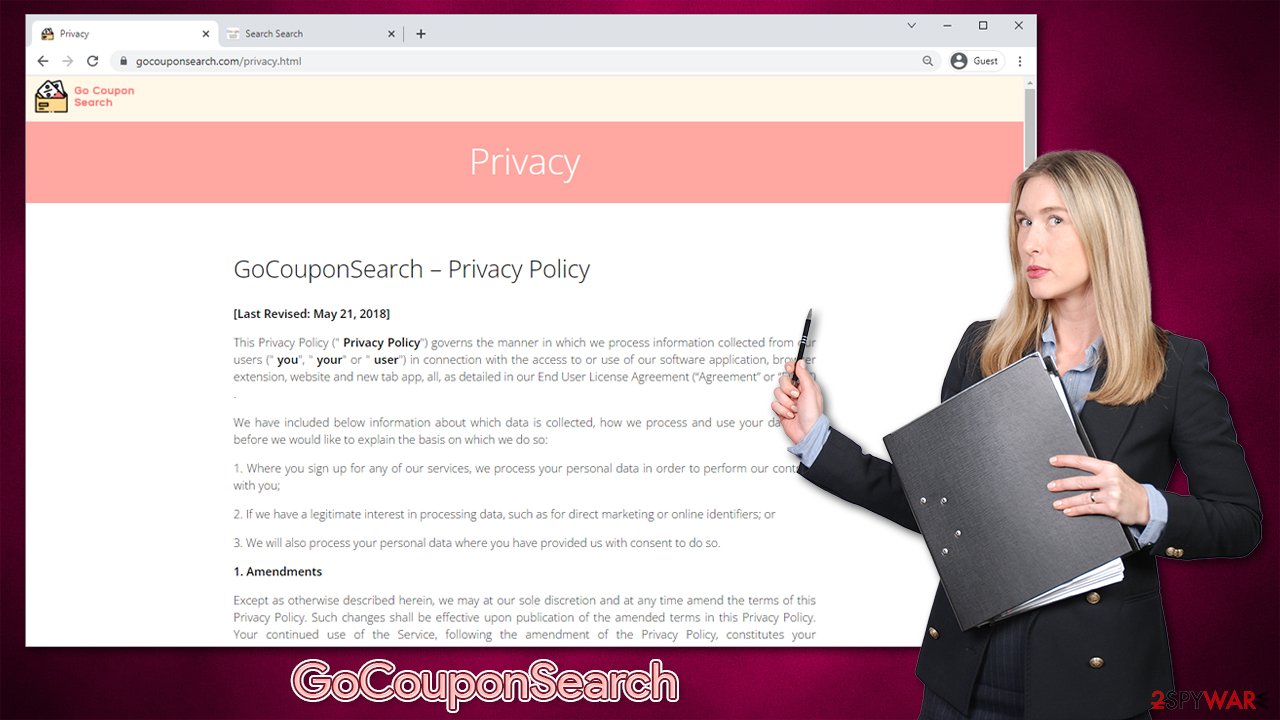
GoCouponSearch removal in detail
There are two ways a browser hijacker can be installed: 1. on the system level as an application or program 2. on the browser as an extension. GoCouponSearch works as a latter, which makes it much easier to remove. For that, you need to access the browser settings and uninstall the extension as you do with any other app of this type.
If you have not dealt with extension removal before, you can follow the instructions below to eliminate it easily.
Google Chrome
- Open Google Chrome, click on the Menu (three vertical dots at the top-right corner) and select More tools > Extensions.
- In the newly opened window, you will see all the installed extensions. Uninstall all the suspicious plugins that might be related to the unwanted program by clicking Remove.
![Remove extensions from Chrome Remove extensions from Chrome]()
Mozilla Firefox
- Open Mozilla Firefox browser and click on the Menu (three horizontal lines at the top-right of the window).
- Select Add-ons.
- In here, select unwanted plugin and click Remove.
![Remove extensions from Firefox Remove extensions from Firefox]()
MS Edge
- Open Edge and click select Settings > Extensions.
- Delete unwanted extensions by clicking Remove.
![Remove extensions from Chromium Edge Remove extensions from Chromium Edge]()
Safari
- Click Safari > Preferences…
- In the new window, pick Extensions.
- Select the unwanted extension and select Uninstall.
![Remove extensions from Safari Remove extensions from Safari]()
It is important to note that you should also clear your browser's cookies and caches in order to stop the hijacker from continuing to track you. Likewise, cookies can be hijacked by cybercriminals under certain circumstances, which might disclose your login information. You can employ FortectIntego maintenance and repair software, although you can do it manually as well – follow these steps:
Google Chrome
- Click on Menu and pick Settings.
- Under Privacy and security, select Clear browsing data.
- Select Browsing history, Cookies and other site data, as well as Cached images and files.
- Click Clear data.
![Clear cache and web data from Chrome Clear cache and web data from Chrome]()
Mozilla Firefox
- Click Menu and pick Options.
- Go to Privacy & Security section.
- Scroll down to locate Cookies and Site Data.
- Click on Clear Data…
- Select Cookies and Site Data, as well as Cached Web Content and press Clear.
![Clear cookies and site data from Firefox Clear cookies and site data from Firefox]()
MS Edge
- Click on Menu and go to Settings.
- Select Privacy and services.
- Under Clear browsing data, pick Choose what to clear.
- Under Time range, pick All time.
- Select Clear now.
![Clear browser data from Chroum Edge Clear browser data from Chroum Edge]()
Safari
- Click Safari > Clear History…
- From the drop-down menu under Clear, pick all history.
- Confirm with Clear History.
![Clear cookies and website data from Safari Clear cookies and website data from Safari]()
Coupons and discounts: a popular way to trick users
Likewise, many potentially unwanted programs, usually browser hijackers, are presented as tools capable of finding incredibly good discounts and coupons, all while saving users so much money. Unfortunately, the vast majority of such apps are pretty much a scam, as all they do is show advertisements for products or services that are paid for. In other words, what users believe to be a discount is actually an ad, which grants monetary benefits via the commission made through purchases.
Quite often, such apps can't be trusted, as some of the produced links or ads might lead to scam websites. This way, users might be tricked into spending money on useless services, products, or software. Of course, there are plenty of useful price comparison apps that can actually allow users to save online.
To make sure that a browser hijacker or adware[2] is not tricking you, you should always read reviews before installing a coupon app. Likewise, be wary of the installation process of freeware[3] apps: third-party sources often bundle several components into a standalone installer, which are cleverly hidden through pre-ticked boxes, fine print text, “Recommended” settings, and similar. Make sure you always read the installation instructions carefully and decline all the offers on the way. Picking “Advanced” settings would allow you to stay in control of what is being installed as well.
How to prevent from getting browser hijacker
Stream videos without limitations, no matter where you are
There are multiple parties that could find out almost anything about you by checking your online activity. While this is highly unlikely, advertisers and tech companies are constantly tracking you online. The first step to privacy should be a secure browser that focuses on tracker reduction to a minimum.
Even if you employ a secure browser, you will not be able to access websites that are restricted due to local government laws or other reasons. In other words, you may not be able to stream Disney+ or US-based Netflix in some countries. To bypass these restrictions, you can employ a powerful Private Internet Access VPN, which provides dedicated servers for torrenting and streaming, not slowing you down in the process.
Data backups are important – recover your lost files
Ransomware is one of the biggest threats to personal data. Once it is executed on a machine, it launches a sophisticated encryption algorithm that locks all your files, although it does not destroy them. The most common misconception is that anti-malware software can return files to their previous states. This is not true, however, and data remains locked after the malicious payload is deleted.
While regular data backups are the only secure method to recover your files after a ransomware attack, tools such as Data Recovery Pro can also be effective and restore at least some of your lost data.
- ^ Bundled Software. Techopedia. Professional IT insight.
- ^ Will Kenton. Adware. Investopedia. Source of financial content on the web.
- ^ Tim Fisher. What Is Freeware?. Lifewire. Tech News, Reviews, Help & How-Tos.








