WiredBlank Mac virus (Free Guide)
WiredBlank Mac virus Removal Guide
What is WiredBlank Mac virus?
WiredBlank is a Mac virus that may introduce other malicious applications to your system
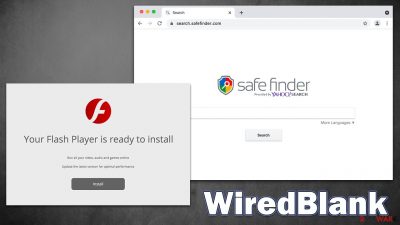
WiredBlank is a harmful application that you might install unintentionally – either after being deceived by a fake Flash Player update or after downloading pirated software to your system. It belongs to a broad family of Adload, which is one of the most famous strains targeting Mac machines and is commonly linked with other prevalent infections due to its capability to install extra payloads behind users' backs.
The WiredBlank virus increases its persistence after installation by utilizing elevated privileges to drop a variety of malicious files on the system. As a result, users find it far more difficult to remove the software because doing so merely makes it reappear after a computer reboot.
While malware performs tons of actions in the background, possibly the most visually noticeable aspect of the infection is the change made to web browsers. If infected with WiredBlank, users are likely to see the extension of the same name installed on the browser – it uses a magnifying glass icon in a gray background.
In some cases, homepage settings could be altered or/and search queries redirected to alternative providers. Since the main goal of the virus is to earn revenue through illegally inserted ads, users may notice pop-ups, offers, in-text links, and other suspicious material while browsing. Phishing messages and misleading alerts may also be common.
| Name | WiredBlank |
| Type | Mac virus, adware, browser hijacker |
| Malware family | Adload |
| Distribution | Fake Flash Player installers or bundled software from malicious sources |
| Symptoms | Installs a new extension and application on the system; changes homepage and new tab of the browser; inserts ads and malicious links; tracks sensitive user data via extension |
| Removal | The easiest way to remove Mac malware is to perform a full system scan with SpyHunter 5Combo Cleaner security software. We also provide a manual guide below |
| Other tips | For best performance and system remediation, employ FortectIntego. Also, cleaning web browser caches is highly advised after the elimination of malware for better privacy and security |
Adload versions should be taken seriously
WiredBlank is initially considered to be adware, as its main goal is to introduce ads via the browser or sometimes in other ways. However, it is much more than your regular adware, as it can perform actions that shouldn't be possible for a simple unwanted application.
First off, Adload is a very established malware family that was first spotted back in 2017. While its developers are not known at all, some connections to other malware strains, such as Shlayer Trojan or CrescentCore, were established by security researchers. The most recent virus versions include NetSearchPanel, AnalogManager, and InformationLoader.
As mentioned, malware versions are spread via the most reliable methods that work for macOS users – fake Flash Player updates and software cracks/pirated installers. To mitigate this, please stay away from websites offering free downloads of otherwise paid software and ignore all requests to install Flash since it was discontinued by its developer a few years ago.[1]
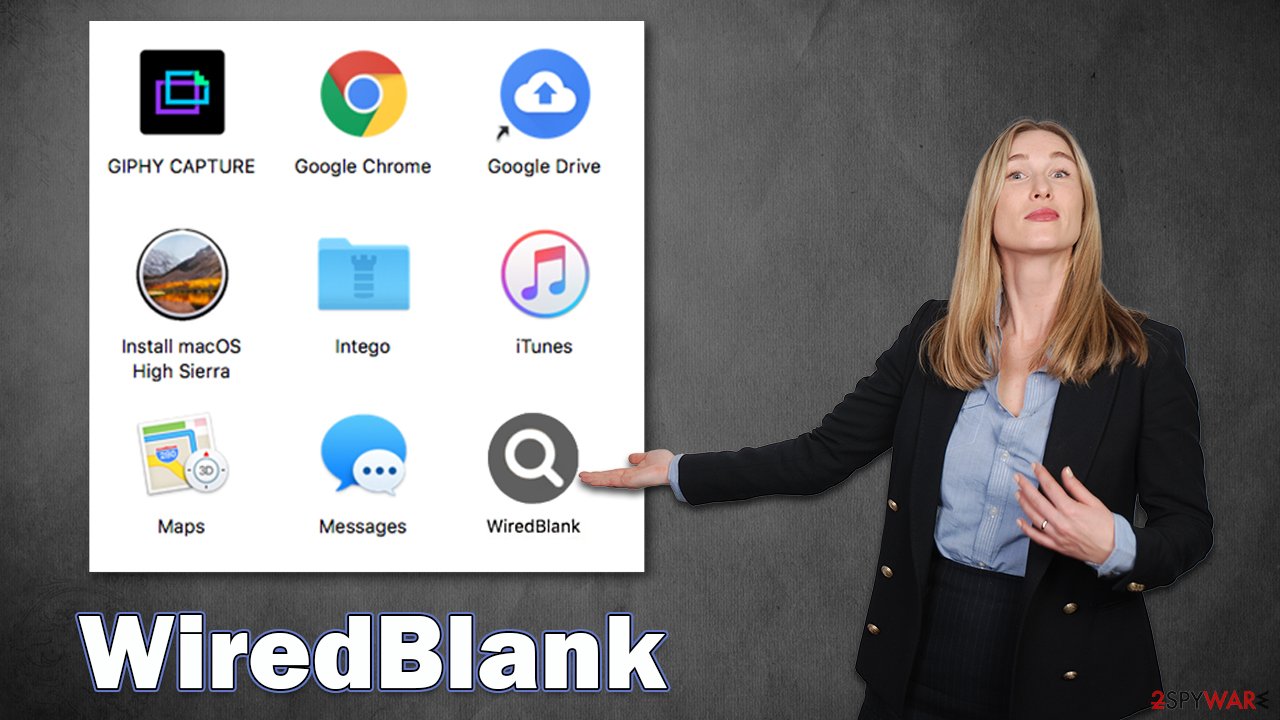
One of the most damaging factors of Adload versions is that it can install additional applications without asking and also steal user information such as account passwords or credit card details. It goes without saying that WiredBlank removal should be performed as soon as possible for your own security and computer safety.
How to successfully remove malware from your Mac
Because of WiredBlank's elevated system permissions, you likely won't be able to remove it as easily or effectively as you would a regular application. In addition to dropping several malicious files, this app creates new profiles and login items. With the help of built-in AppleScript, malware can completely bypass detection by XProtect and Gatekeeper[2] and continue operating even if the main app or/and the extension are removed. They may simply come back.
Therefore, we recommend getting rid of the infection automatically with Malwarebytes or SpyHunter 5Combo Cleaner security software. Regardless of which method of elimination you pick, we still recommend cleaning web browser caches to prevent issues in the future.
The virus performs its functions by running background processes after installation. You should shut down these processes using the Activity Monitor before removing the primary application:
- Open Applications folder
- Select Utilities
- Double-click Activity Monitor
- Here, look for suspicious processes and use the Force Quit command to shut them down
- Go back to the Applications folder
- Find the malicious entry and place it in Trash.
![Uninstall from Mac 1 Uninstall from Mac 1]()
Login items ensure that the app starts as soon as the computer boots, and Profiles are used to manage various account settings. Get rid of malware-related components:
- Go to Preferences and pick Accounts.
- Click Login items and delete everything suspicious.
- Next, pick System Preferences > Users & Groups.
- Find Profiles and remove unwanted profiles from the list.
The PLIST files are small config files, also known as “Properly list.” They hold various user settings and hold information about certain applications. To remove the virus, you should find the related PLIST files and delete them as follows:
- Select Go > Go to Folder.
- Enter /Library/Application Support and click Go or press Enter.
- In the Application Support folder, look for any dubious entries and then delete them.
- Now enter /Library/LaunchAgents and /Library/LaunchDaemons folders the same way and terminate all the related .plist files.
![Uninstall from Mac 2 Uninstall from Mac 2]()
Taking care of unwanted browser components
The WiredBlank extension has an integral function in the virus' activities. It modifies key browser settings (homepage, new tab address, and search provider) to ensure a constant stream of ads is delivered to users. With its help, malware can also read and collect all the information typed into it, including account passwords and credit card data.
If you have chosen the automatic elimination method, the browser extension should be gone by now, and you shouldn't worry about it. If you selected the manual solution, you should make sure that the extension is deleted as follows:
Safari
- Click Safari > Preferences…
- In the new window, pick Extensions.
- Select the unwanted extension and select Uninstall.
![Remove extensions from Safari Remove extensions from Safari]()
Google Chrome
- Open Google Chrome, click on the Menu (three vertical dots at the top-right corner) and select More tools > Extensions.
- In the newly opened window, you will see all the installed extensions. Uninstall all the suspicious plugins that might be related to the unwanted program by clicking Remove.
![Remove extensions from Chrome Remove extensions from Chrome]()
The next thing you must do is clear Safari or other browser caches, including cookies[3] that are so often used to track you. Note that if you use the FortectIntego maintenance tool, you may quickly and efficiently remove various obsolete files and trackers without having to do it manually.
Safari
- Click Safari > Clear History…
- From the drop-down menu under Clear, pick all history.
- Confirm with Clear History.
![Clear cookies and website data from Safari Clear cookies and website data from Safari]()
Google Chrome
- Click on Menu and pick Settings.
- Under Privacy and security, select Clear browsing data.
- Select Browsing history, Cookies and other site data, as well as Cached images and files.
- Click Clear data.
![Clear cache and web data from Chrome Clear cache and web data from Chrome]()
Finally, you may have noticed that the virus' browser extension has returned, or you were not able to eliminate it in the first place. If that's the case for you, you should opt for a full browser reset.
Safari
- Click Safari > Preferences…
- Go to the Advanced tab.
- Tick the Show Develop menu in the menu bar.
- From the menu bar, click Develop, and then select Empty Caches.
![Reset Safari Reset Safari]()
Google Chrome
- Click on Menu and select Settings.
- In the Settings, scroll down and click Advanced.
- Scroll down and locate Reset and clean up section.
- Now click Restore settings to their original defaults.
- Confirm with Reset settings.
![Reset Chrome 2 Reset Chrome 2]()
Getting rid of WiredBlank Mac virus. Follow these steps
Remove from Mozilla Firefox (FF)
Remove dangerous extensions:
- Open Mozilla Firefox browser and click on the Menu (three horizontal lines at the top-right of the window).
- Select Add-ons.
- In here, select unwanted plugin and click Remove.

Reset the homepage:
- Click three horizontal lines at the top right corner to open the menu.
- Choose Options.
- Under Home options, enter your preferred site that will open every time you newly open the Mozilla Firefox.
Clear cookies and site data:
- Click Menu and pick Settings.
- Go to Privacy & Security section.
- Scroll down to locate Cookies and Site Data.
- Click on Clear Data…
- Select Cookies and Site Data, as well as Cached Web Content and press Clear.

Reset Mozilla Firefox
If clearing the browser as explained above did not help, reset Mozilla Firefox:
- Open Mozilla Firefox browser and click the Menu.
- Go to Help and then choose Troubleshooting Information.

- Under Give Firefox a tune up section, click on Refresh Firefox…
- Once the pop-up shows up, confirm the action by pressing on Refresh Firefox.

How to prevent from getting adware
Do not let government spy on you
The government has many issues in regards to tracking users' data and spying on citizens, so you should take this into consideration and learn more about shady information gathering practices. Avoid any unwanted government tracking or spying by going totally anonymous on the internet.
You can choose a different location when you go online and access any material you want without particular content restrictions. You can easily enjoy internet connection without any risks of being hacked by using Private Internet Access VPN.
Control the information that can be accessed by government any other unwanted party and surf online without being spied on. Even if you are not involved in illegal activities or trust your selection of services, platforms, be suspicious for your own security and take precautionary measures by using the VPN service.
Backup files for the later use, in case of the malware attack
Computer users can suffer from data losses due to cyber infections or their own faulty doings. Ransomware can encrypt and hold files hostage, while unforeseen power cuts might cause a loss of important documents. If you have proper up-to-date backups, you can easily recover after such an incident and get back to work. It is also equally important to update backups on a regular basis so that the newest information remains intact – you can set this process to be performed automatically.
When you have the previous version of every important document or project you can avoid frustration and breakdowns. It comes in handy when malware strikes out of nowhere. Use Data Recovery Pro for the data restoration process.
- ^ Tim Brookes. Adobe Flash is Dead: Here’s What That Means. How-to Geek. Site that explains technology.
- ^ Phil Stokes. Massive New AdLoad Campaign Goes Entirely Undetected By Apple’s XProtect. SentinelOne. Security research.
- ^ Cookies and Web Beacons. NTT. NTT Communications.












