Chromium Shield browser (Chrome, Firefox, IE, Edge) - 2021 update
Chromium Shield browser Removal Guide
What is Chromium Shield browser?
Chromium Shield browser – a potentially unwanted program that knows a lot about you

Chromium Shield browser is an application that can be used instead of Google Chrome, Mozilla Firefox, Safari, MS Edge, or another web browser. It is based on the open-source project, where any developers can take the official code and modify it in order to make an application with specific traits. This particular program boasts its ability to provide anonymity while browsing by providing an allegedly free VPN, ad blocking, reduced tracking, and much more.
Adware application hides behind an agenda of “anonymous” browsing, all while collecting all types of information about its users. Additionally, the browser engages in data sharing with third parties and delivers banners, coupons, deals, discounts, promotional offers, and other intrusive ad campaigns with the help of a virtual layer used for ad injection.
| Name | Chromium Shield browser |
|---|---|
| Type | Adware, potentially unwanted program |
| Alleged functionality | Privacy-focused web browser that can shield from online tracking and allegedly provide anonymity |
| Distribution | Software bundles, official website, third-party websites, deceptive ads, fake Flash Player updates |
| Symptoms | Browser is used to open links – it is set as your main web tool; intrusive advertisements are shown on many visited sites |
| Dangers | Redirects to malicious websites can result in unwanted site notifications, personal information disclosure to unknown parties (cybercriminals), monetary losses, installation of other potentially unwanted programs/malware |
| Elimination | To get rid of unwanted apps manually, you can follow our removal guide below. If the unwanted ads and other disruptive behavior does not stop, you should scan your computer with security software and delete all threats automatically |
| Further steps | Malware or adware infections can diminish the performance of your computer or cause serious stability issues. Use FortectIntego to remediate your device and ensure that the virus damage is fixed |
Over the past few years, users got growingly concerned about their privacy: data breaches leak millions of records of information,[1] ransomware developers behind Maze and similar strains threaten to publish stolen sensitive data. Without a doubt, privacy becomes one of the main priorities of many individuals that use the internet every day, and Adware is offered as one of the tools that can help them with that:
Chromium Shield is an open-source desktop browser derived from Chrome. Its main purpose is to provide you with the fastest, most efficient, secure and private browsing experience. With Chromium Shield’s many private conscious features you are guaranteed full anonymity and freedom when searching the web.
Allegedly, Chromium Shield provides a completely free VPN and other features for the above-mentioned goals to be reached easily. However, the developers are very deceptive, as by no means users who install the app will be exempt from data tracking.
VPNs, such as Private Internet Access are not free, but they do retain the strict no-log policy, which means that VPN developers or their affiliates are not there to track you but rather provide true anonymity. Free VPNs run a business model that relies on data tracking and advertisements, which, essentially, defeats the purpose of a VPN.
In fact, just looking at the Privacy policy, it becomes clear that the app developers collect all types of information about you, as long as you have the app installed. Here are some examples:
- IP address
- Links clicked and sites visited
- Applications installed
- Technical device info
- E-mail (it can also be shared with affiliates to send you “promotional offers,” aka. spam;
- Other personal details if linked with Facebook or other social media account (name, gender, profile picture, etc.).

There are plenty of browsers created in a similar way, although many of Chromium virus variants use the open-source code to hijack users' searchers and monetize on their clicks, all while collecting a substantial amount of user data. Examples of other deceptive apps include BrowserAir, Chedot, Fusion Browser, eFast, and many others. Nonetheless, Chromium can also be used for a good cause, and several privacy-focused browsers were released over the years (including the new MS Edge).
Since potentially unwanted programs often travel within software bundles, you might have found this browser as your default seemingly out of nowhere. If that is the case, remove adware without thinking twice – it is only there to track you, deliver you ads, and straight out lie about the anonymity promise.
Adware removal can be easily performed by accessing the installed apps section on Windows or macOS computers. If you are not sure about this process, we provide detailed instructions below. Once you uninstall this PUP, we strongly recommend you scan the machine with SpyHunter 5Combo Cleaner security software and then perform further checks with FortectIntego for the best results.
Choose browsers that are truly focused on your privacy
Chromium project is great – it allows developers to modify the browser code and provide users a unique experience. Without a doubt, some apps simply operate a model of data gathering and ad delivery (and many users are fine with that), but apps that pretend to secure one's privacy but instead track users are just plain out scams.
It is not a secret that Chrome by Google gathers a large amount of data for marketing purposes, and many users are already turning away from the web browser precisely due to this reason.[2] However, if you do not care about this, you should rather choose Chrome than a third-party app that pretends that it does not gather any logs about you. In fact, on many occasions, such programs collect much more information than even Chrome does.
If you do care about your privacy, equip your machine with a browser that focuses on your online anonymity without hidden features – MS Edge, Brave, and similar are good examples of apps that hold the opt-in rather than opt-out policy, which means that you need to go to settings and change the preferences in order to be tracked by websites and other parties.
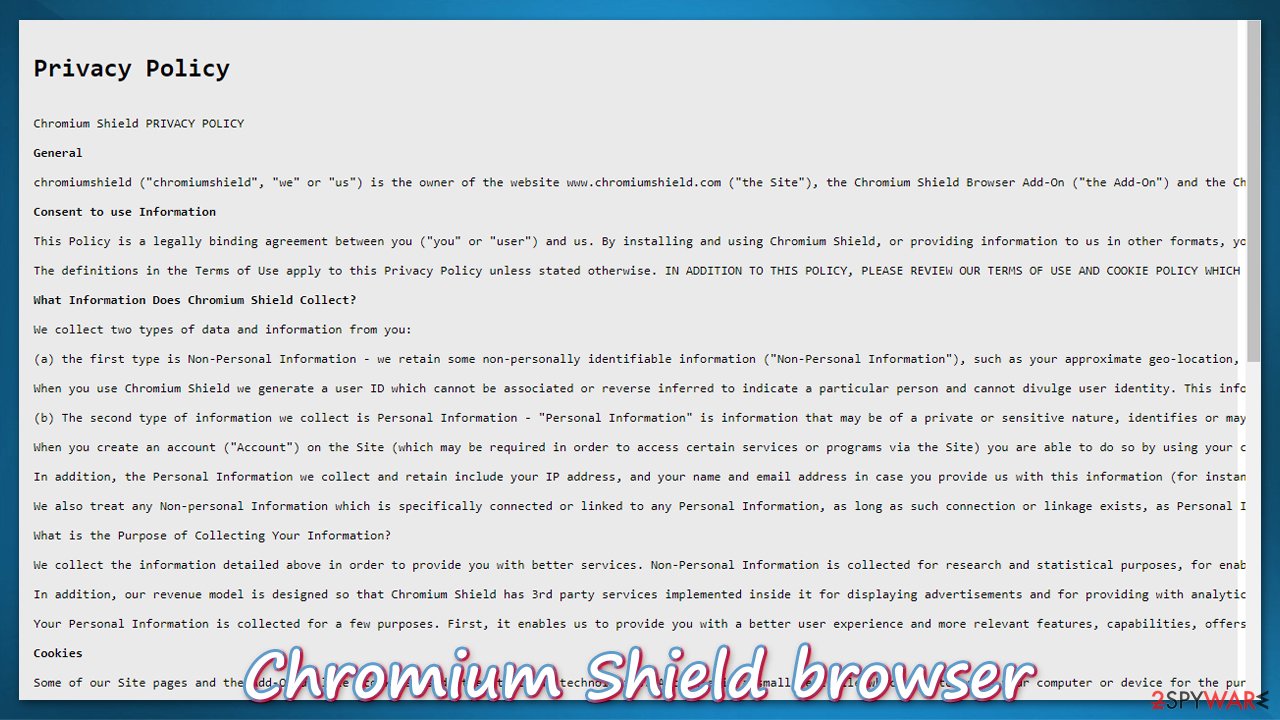
Keep in mind that many Chromium-based browsers are considered to be potentially unwanted programs and are often distributed via software bundles. To avoid unintentional installation of PUPs, you should always prefer downloading apps from official sources rather than third-parties. If you really have to, always pick Advanced/Custom settings instead of Recommended ones during the installation and remove ticks from all the checkboxes that would otherwise result in the installation of optional apps.
Uninstall Chromium Shield browser in several easy steps
If your default web browser, search engine, or homepage changed seemingly out of nowhere, it is a clear sign that your browser has been hijacked. Although it is not a virus, but rather a potentially unwanted program, it will set itself as your default browser as soon as it is installed intentionally or via third-parties.
If you want to remove adware from your Windows or Mac computer, you have to uninstall it like any other program – we provide instructions for that below. In some cases, security applications that detect the app as adware[3] can do this job for you automatically.
After removal, you should perform a full system scan with SpyHunter 5Combo Cleaner, Malwarebytes, or another anti-malware software to ensure that your computer is clear from other (invisible) threats. If something was indeed found by the security app, you could also employ FortectIntego to perform other checks, such as damaged registry entries.
You may remove virus damage with a help of FortectIntego. SpyHunter 5Combo Cleaner and Malwarebytes are recommended to detect potentially unwanted programs and viruses with all their files and registry entries that are related to them.
Getting rid of Chromium Shield browser. Follow these steps
Uninstall from Windows
Uninstall Chromium Shield from Windows OS:
Instructions for Windows 10/8 machines:
- Enter Control Panel into Windows search box and hit Enter or click on the search result.
- Under Programs, select Uninstall a program.

- From the list, find the entry of the suspicious program.
- Right-click on the application and select Uninstall.
- If User Account Control shows up, click Yes.
- Wait till uninstallation process is complete and click OK.

If you are Windows 7/XP user, proceed with the following instructions:
- Click on Windows Start > Control Panel located on the right pane (if you are Windows XP user, click on Add/Remove Programs).
- In Control Panel, select Programs > Uninstall a program.

- Pick the unwanted application by clicking on it once.
- At the top, click Uninstall/Change.
- In the confirmation prompt, pick Yes.
- Click OK once the removal process is finished.
Delete from macOS
If you want to eliminate an app from your Mac, follow these steps:
Remove items from Applications folder:
- From the menu bar, select Go > Applications.
- In the Applications folder, look for all related entries.
- Click on the app and drag it to Trash (or right-click and pick Move to Trash)

To fully remove an unwanted app, you need to access Application Support, LaunchAgents, and LaunchDaemons folders and delete relevant files:
- Select Go > Go to Folder.
- Enter /Library/Application Support and click Go or press Enter.
- In the Application Support folder, look for any dubious entries and then delete them.
- Now enter /Library/LaunchAgents and /Library/LaunchDaemons folders the same way and terminate all the related .plist files.

After uninstalling this potentially unwanted program (PUP) and fixing each of your web browsers, we recommend you to scan your PC system with a reputable anti-spyware. This will help you to get rid of Chromium Shield browser registry traces and will also identify related parasites or possible malware infections on your computer. For that you can use our top-rated malware remover: FortectIntego, SpyHunter 5Combo Cleaner or Malwarebytes.
How to prevent from getting adware
Do not let government spy on you
The government has many issues in regards to tracking users' data and spying on citizens, so you should take this into consideration and learn more about shady information gathering practices. Avoid any unwanted government tracking or spying by going totally anonymous on the internet.
You can choose a different location when you go online and access any material you want without particular content restrictions. You can easily enjoy internet connection without any risks of being hacked by using Private Internet Access VPN.
Control the information that can be accessed by government any other unwanted party and surf online without being spied on. Even if you are not involved in illegal activities or trust your selection of services, platforms, be suspicious for your own security and take precautionary measures by using the VPN service.
Backup files for the later use, in case of the malware attack
Computer users can suffer from data losses due to cyber infections or their own faulty doings. Ransomware can encrypt and hold files hostage, while unforeseen power cuts might cause a loss of important documents. If you have proper up-to-date backups, you can easily recover after such an incident and get back to work. It is also equally important to update backups on a regular basis so that the newest information remains intact – you can set this process to be performed automatically.
When you have the previous version of every important document or project you can avoid frustration and breakdowns. It comes in handy when malware strikes out of nowhere. Use Data Recovery Pro for the data restoration process.
- ^ Data Breach is Running Rampant. ACT Technologies. Cybersecurity firm.
- ^ Brendan Hesse. Yes, You Should Quit Using Google Chrome. Lifehacker. Do everything better.
- ^ Setup.exe. Virus Total. File and URL analysis.
