Color ssc browser extension (virus) - Tutorial
Color ssc browser extension Removal Guide
What is Color ssc browser extension?
Color ssc is a browser extension that alters your search results and inserts ads into them
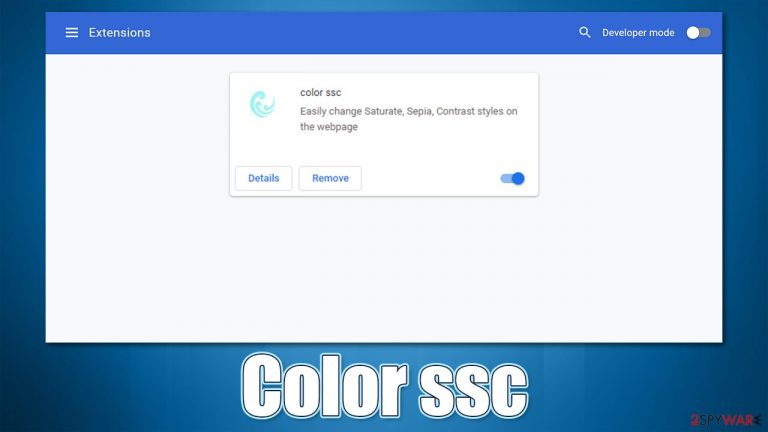
Browsing customization is always welcomed by users, and many use some type of apps to make it possible. Color ssc is presented as a browser extension that allows users to change the style of a web page, mainly the color. Thus, many users might install the app intentionally for precisely that purpose – especially since they could have downloaded it from Google's Web Store. However, the extension is no longer present in the Store due to its browser-hijacking qualities.
Browser hijackers are very common and might be found in various places around the web, including official ones. Nonetheless, since the implementation of new apps is automatic, some developers use tricks that help them to bypass the security checks. Once reported, these apps are quickly removed by the tech company.
However, this does not mean that you can no longer obtain it. In fact, most people discover their browsers taken over by the app unexpectedly. This happens due to a prominent PUP distribution method software bundling,[1] where several apps are compiled into a standalone installer.
Once that happens, you could expect changes to the homepage/new tab URL of Google Chrome, Mozilla Firefox, MS Edge, or any other browser. This might alter the looks of your start page and the search box you are using to browse the web. The most distinct modifications that affect your browsing experience are the alternative search provider, such as Yahoo (or any other), and the insert of advertisements into the search results.
If you are dealing with a Color ssc browser hijacker and would like to get rid of it, follow the information we provide in this article. We also talk about securing your operating system and ensuring that no malicious programs are present on it.
| Name | Color ssc |
|---|---|
| Type | Browser hijacker, potentially unwanted program |
| Distribution | Software bundles, deceptive ads, fake updates |
| Symptoms | Unknown extension or application is installed on the system; homepage and new tab address are set to hijacker's one; a customized search engine is appended to the homepage; search results are filled with sponsored links and ads |
| Risks | You might be tricked into installing insecure software or pay for useless services; privacy issues might also arise due to information gathering practices |
| Removal | Potentially unwanted applications can usually be removed manually, although automatic elimination with SpyHunter 5Combo Cleaner can be much quicker and more effective |
| Further steps | After getting rid of potentially unwanted programs, don't forget to clean your browsers accordingly – you can do it quickly and efficiently with FortectIntego |
The negative impact of a browser hijacker
Browser hijackers have been around for many years now, almost since the time web browsers were developed. While these older versions were mainly installed on the systems (browser extensions did not exist yet), they would take over many aspects of various related system components.
For example, they would modify the Windows registry and other areas to remain on the device for as long as possible. Likewise, they would insert various intrusive toolbars that would completely take over users' web browsing while pushing malicious links and advertising malware via ads. The best examples of such behavior are the notorious Wajam or Ask Toolbar hijackers, both of which are considered malicious[2] by today's standards.
These times, luckily, are long gone now, and there are plenty of regulatory bodies that take care of procedures that make the internet a much more secure place. Despite this, browser hijackers now took up a new form and are mostly spread as browser extensions, mainly due to their simplistic creation and operation processes. Despite being tiny apps, they are capable of altering user experience in many ways, and not all of them are positive changes.
Color ssc might seem like a simple app that can help you customize the web pages that you visit, as it provides an additional menu for color picking, which, once applied, changes the color of the viewed page. The function is completely cosmetic, so it does not provide any enhancements to the browsing itself. Apart from that, it does impact the browsing experience by inserting ads into users' searches.
To be precise, the top results are always advertisements and are not genuine – they are paid for. In essence, anyone can purchase the ad space and put promoted links for users to click. This might mislead many, as these results, while marked as ads, might be perceived as genuine ones.
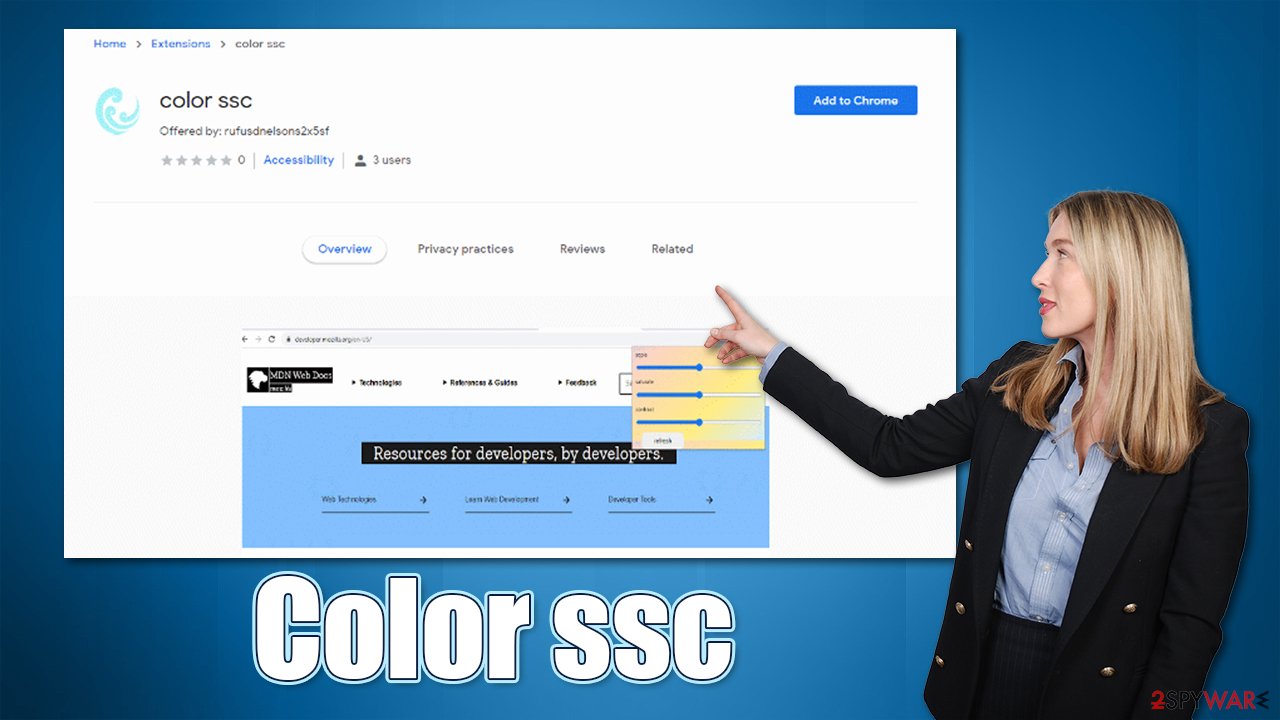
Besides the alternative search results, browser hijackers are known for their data tracking capabilities. They use cookies, web beacons,[3] pixels, JavaScript, and other technologies to track people's online activities. The collected data is usually anonymous, which includes technical device information, ISP, links clicked, bookmarks added, timestamps, and similar. Some details, such as IP addresses or search queries, might be considered personal data under the privacy laws of certain jurisdictions or countries.
This information is commonly shared with various third parties in order for the PUP developers to retain as much ad revenue as possible. With the help of such data, various third parties can determine which topics particular users are interested in and show them ads related to their searches. As an example, if you have recently purchased a bed, you are likely to see ads of other beds everywhere you go.
In fact, this advertising method is not malicious, although it can be pretty annoying at times, as you don't really need several beds at once, seeing how you purchased one already. These aspects aside, it is always best to keep the number of parties that can access your data to a minimum to ensure better privacy. Hijackers and adware are not the tools that could enhance them in any way, but instead, you would be more prone to data leaks.
Removal process
It goes without saying that changing the color of the web page you are viewing can be done without having your browser hijacked. There are browser extensions that do the same but without changing your search provider or inserting ads into your searches. Thus, we strongly recommend you uninstall Color ssc, seeing how it was also removed from the official Chrome Web Store.
The application spreads as a browser extension, so you should start from here. If you have not removed an extension before, we provide the detailed guide below.
Google Chrome
- Open Google Chrome, click on the Menu (three vertical dots at the top-right corner) and select More tools > Extensions.
- In the newly opened window, you will see all the installed extensions. Uninstall all the suspicious plugins that might be related to the unwanted program by clicking Remove.

Mozilla Firefox
- Open Mozilla Firefox browser and click on the Menu (three horizontal lines at the window's top-right).
- Select Add-ons.
- In here, select the unwanted plugin and click Remove.

MS Edge (Chromium)
- Open Edge and click select Settings > Extensions.
- Delete unwanted extensions by clicking Remove.

MS Edge (legacy)
- Select Menu (three horizontal dots at the top-right of the browser window) and pick Extensions.
- From the list, pick the extension and click on the Gear icon.
- Click on Uninstall at the bottom.

Safari
- Click Safari > Preferences…
- In the new window, pick Extensions.
- Select the unwanted extension and select Uninstall.

Keep in mind that there are several tricks that some potentially unwanted programs might employ. For example, Still Sherpa, Flare Search, Conf Search, and many other similar apps employed the “Managed by your organization” feature, which would prevent people from removing them easily – the option is simply grayed out.
In such a case, we strongly recommend you scan your device with SpyHunter 5Combo Cleaner, Malwarebytes, or another reputable anti-malware software. A manual method of elimination is also possible, although it might take a long time to untangle and remove all the persistence mechanisms that some PUPs might establish.
Finally, you should also make sure that your browsers are clean after the uninstallation of potentially unwanted apps. They commonly use data tracking components that are placed on your browser – cookies can stay active on your device for years until they expire. Likewise, they can be hijacked by cybercriminals under certain circumstances, so it is important to clear them from time to time. You can use FortectIntego for a quicker process or do it manually as per instructions below.
Google Chrome
- Click on Menu and pick Settings.
- Under Privacy and security, select Clear browsing data.
- Select Browsing history, Cookies and other site data, as well as Cached images and files.
- Click Clear data.

Mozilla Firefox
- Click Menu and pick Options.
- Go to Privacy & Security section.
- Scroll down to locate Cookies and Site Data.
- Click on Clear Data…
- Select Cookies and Site Data, as well as Cached Web Content, and press Clear.

MS Edge (Chromium)
- Click on Menu and go to Settings.
- Select Privacy and services.
- Under Clear browsing data, pick Choose what to clear.
- Under Time range, pick All time.
- Select Clear now.

MS Edge (legacy)
- Click on the Menu (three horizontal dots at the top-right of the browser window) and select Privacy & security.
- Under Clear browsing data, pick Choose what to clear.
- Select everything (apart from passwords, although you might want to include Media licenses as well, if applicable) and click on Clear.

Safari
- Click Safari > Clear History…
- From the drop-down menu under Clear, pick all history.
- Confirm with Clear History.

How to prevent from getting browser hijacker
Access your website securely from any location
When you work on the domain, site, blog, or different project that requires constant management, content creation, or coding, you may need to connect to the server and content management service more often. The best solution for creating a tighter network could be a dedicated/fixed IP address.
If you make your IP address static and set to your device, you can connect to the CMS from any location and do not create any additional issues for the server or network manager that needs to monitor connections and activities. VPN software providers like Private Internet Access can help you with such settings and offer the option to control the online reputation and manage projects easily from any part of the world.
Recover files after data-affecting malware attacks
While much of the data can be accidentally deleted due to various reasons, malware is one of the main culprits that can cause loss of pictures, documents, videos, and other important files. More serious malware infections lead to significant data loss when your documents, system files, and images get encrypted. In particular, ransomware is is a type of malware that focuses on such functions, so your files become useless without an ability to access them.
Even though there is little to no possibility to recover after file-locking threats, some applications have features for data recovery in the system. In some cases, Data Recovery Pro can also help to recover at least some portion of your data after data-locking virus infection or general cyber infection.
- ^ Bundled Software. Techopedia. Professional IT insight.
- ^ 'Ask' toolbar considered 'high-threat' malware by Microsoft. CBC. News network.
- ^ Web beacon. Wikipedia. The free encyclopedia.
