Sayplacedifficult.top ads (Free Instructions)
Sayplacedifficult.top ads Removal Guide
What is Sayplacedifficult.top ads?
Sayplacedifficult.top ads show misleading messages of alleged winnings from Amazon
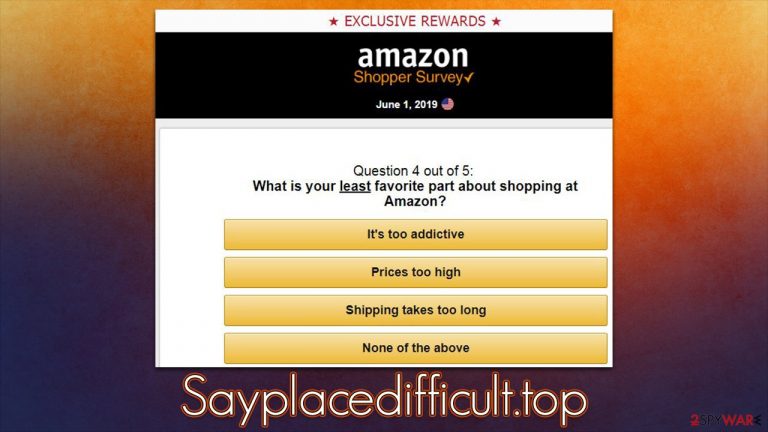
Sayplacedifficult.top is a scam website that shows up in users' browsers after they click a link on a deceptive website elsewhere. In some other cases, users might also be redirected to websites like this one due to adware, which is secretly running in the background. Many might not realize that potentially unwanted software is involved, as its distribution methods are often deceptive – software bundling, fake updates, phishing messages, and similar, are used.
There could be a variety of messages that users are presented upon the entry of the Sayplacedifficult.top site. However, it mostly specializes in fake surveys, gift cards, and giveaways. It is an extremely common form of online fraud where users are told that they are going to be rewarded because they simply got lucky or are promised a free gift in exchange for participation in a fake survey or questionnaire.
In these scam schemes, names of high-profile companies such as Amazon, Microsoft, and others are used to make it more believable. Likewise, the thought of receiving an expensive item for free can also make up peoples' minds much easier. Without realizing that it's a scam, users might suffer various losses and put their privacy at risk.
Therefore, if you have encountered a Sayplacedifficult.top scam while browsing the web, you should not panic. The best thing to do is leave the page immediately and then check the system for infections, as we explain in the below sections of this article. We also provide security tips on how to avoid being tricked by an online scam.
| Name | Sayplacedifficult.top |
|---|---|
| Type | Scam, phishing, adware, redirect, survey scam |
| Operation | Offer to participate in a survey in exchange for an expensive gift, e.g., iPhone |
| Goal | Make people provide personal information, subscribe to useless services, download malicious software or subscribe to push notifications |
| Dangers | Information disclosure to unknown parties, installation of potentially unwanted programs, malware infections, financial loss, etc. |
| Removal | To remove unwanted apps manually, you can follow our removal guide below. If the unwanted ads and other disruptive behavior does not stop, you should scan your computer with SpyHunter 5Combo Cleaner security software and delete all threats automatically |
| Security tips | Thanks to cookies and other tracking technologies, third parties can track your every move online. Thus, you should clean your browsers and repair damaged system files with FortectIntego. Also, if you provided a password, change it on all your accounts |
Gift card and survey scams: why are they effective?
There are a few types of phishing and social engineering schemes that are applied in order to make users do what they otherwise wouldn't. First of all, most scams are directed at people who are less familiar with how stuff works on the internet and within their machines; without knowing, users are tend to make more mistakes and believe what is shown to them.
Technical support scams[1] such as “Trojan Spyware Alert – Error Code: #0x564897” are meant to play on users' emotions of fear: crooks try to intimidate people by claiming that their computers have been infected and that their personal information is being leaked. Apparently, the only way to remediate the situation is by calling a fake support number, where people are tricked into paying for fake services or installing malicious software on their systems.
Survey and gift card scams are meant to instigate the emotion of happiness. Users are promised expensive items, such as PlayStation, iPhone, Samsung TV, and similar, as long as they answer a few questions. However, these questions are just a distraction, as the main goal of scam authors is to acquire users' personal data, which can later be used for other malicious purposes. For example, credit card details might be sold on underground forums for cybercriminals.
Thus, you should be very careful when browsing the web and viewing ads that are simply too good to be true. Remember that Google, Microsoft, or another reputable company would not interact with random people online and wouldn't offer expensive gifts for free. Always check the URL that the message is coming from – Sayplacedifficult.top has hardly anything to do with Amazon.
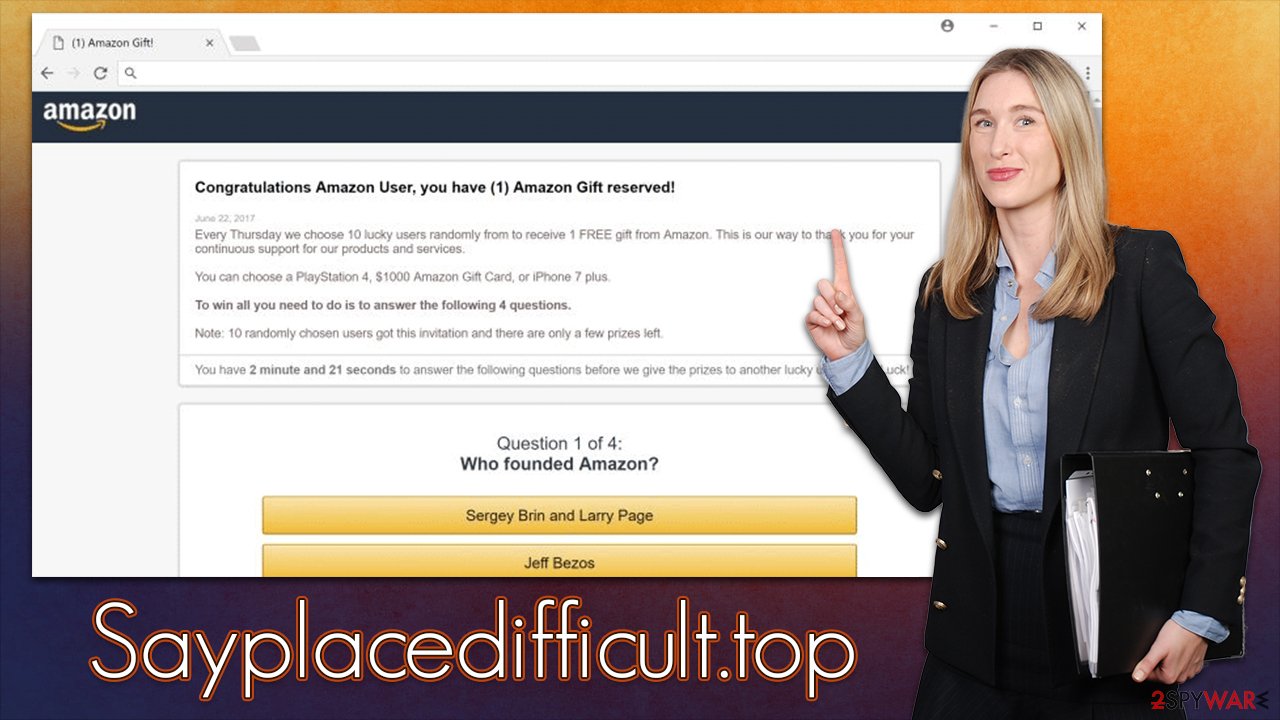
How dangerous are online scams?
Many users can misleadingly believe that fake or misleading websites immediately result in some type of negative consequences – the same goes for clicking buttons or browsing content. Of course, the best thing to do is not interact with any content, especially if you have a proper understanding of how these things work.
For example, if you download a file but do not open it, your system is likely to be secure as long as you delete the file permanently. Clicking links on websites like Sayplacedifficult.top, however, might reroute users to other scam websites (for example, Mydailynewz.com, Mauchopt.net, or Dollarsurvey24.com), where they might be tricked into spending money on useless services or downloading malicious software.
If you have provided your personal details, you should take precautionary measures as well. If you have disclosed the password you use for other accounts, you should immediately change it and never reuse the same password, as it is a huge security hazard overall. When providing contact details, such as phone numbers or emails, expect to receive spam and other phishing messages through these communication means.
Check your system for infections
If you have not provided any information when dealing with Sayplacedifficult.top or another scam, all you have to do is make sure that there's no adware or other malicious software is running in the background. The first thing we recommend is running a scan with powerful anti-malware software, such as SpyHunter 5Combo Cleaner or Malwarebytes. This would ensure that no malicious processes and programs are running in the background.
Some potentially unwanted applications might not be detected by security tools. Therefore, we strongly recommend checking the installed application folders and browsers for unwanted extensions, as we explain below.
Windows
- Enter Control Panel into Windows search box and hit Enter or click on the search result.
- Under Programs, select Uninstall a program.

- From the list, find the entry of the suspicious program.
- Right-click on the application and select Uninstall.
- If User Account Control shows up, click Yes.
- Wait till the uninstallation process is complete and click OK.

Mac
On a Mac, removing adware might require a few more steps besides moving the unwanted app into Trash. Adware is known for inserting additional files that might cause the infection to resurface, so we recommend removing them too.
- From the menu bar, select Go > Applications.
- In the Applications folder, look for all related entries.
- Click on the app and drag it to Trash (or right-click and pick Move to Trash)

To fully remove an unwanted app, you need to access Application Support, LaunchAgents, and LaunchDaemons folders and delete relevant files:
- Select Go > Go to Folder.
- Enter /Library/Application Support and click Go or press Enter.
- In the Application Support folder, look for any dubious entries and then delete them.
- Now enter /Library/LaunchAgents and /Library/LaunchDaemons folders the same way and terminate all the related .plist files.
In case you are not entirely sure about these steps because you don't know what actually should and shouldn't be installed on your system, please skip this step and leave the decision-making for security software.
The next step is to take care of your browsers. Adware and other potentially unwanted software are commonly spread as browser extensions, so you should eliminate all of those you don't recognize. If you have many add-ons installed on the browser, we recommend removing them all and seeing if ads and redirects stop, and then reinstating each of the extensions one by one.
Finally, you should stop the data tracking by removing cookies and other web data from your system. You can either employ FortectIntego PC repair and maintenance utility or perform the steps manually. Keep in mind that security experts[2] highly recommend performing this process from time to time to avoid corrupted cache errors and reduce the risk ok session hijacking[3] attacks.
Google Chrome
- Click on Menu and pick Settings.
- Under Privacy and security, select Clear browsing data.
- Select Browsing history, Cookies and other site data, as well as Cached images and files.
- Click Clear data.

Mozilla Firefox
- Click Menu and pick Options.
- Go to Privacy & Security section.
- Scroll down to locate Cookies and Site Data.
- Click on Clear Data…
- Select Cookies and Site Data, as well as Cached Web Content and press Clear.

MS Edge (Chromium)
- Click on Menu and go to Settings.
- Select Privacy and services.
- Under Clear browsing data, pick Choose what to clear.
- Under Time range, pick All time.
- Select Clear now.

Safari
- Click Safari > Clear History…
- From the drop-down menu under Clear, pick all history.
- Confirm with Clear History.

How to prevent from getting adware
Choose a proper web browser and improve your safety with a VPN tool
Online spying has got momentum in recent years and people are getting more and more interested in how to protect their privacy online. One of the basic means to add a layer of security – choose the most private and secure web browser. Although web browsers can't grant full privacy protection and security, some of them are much better at sandboxing, HTTPS upgrading, active content blocking, tracking blocking, phishing protection, and similar privacy-oriented features. However, if you want true anonymity, we suggest you employ a powerful Private Internet Access VPN – it can encrypt all the traffic that comes and goes out of your computer, preventing tracking completely.
Lost your files? Use data recovery software
While some files located on any computer are replaceable or useless, others can be extremely valuable. Family photos, work documents, school projects – these are types of files that we don't want to lose. Unfortunately, there are many ways how unexpected data loss can occur: power cuts, Blue Screen of Death errors, hardware failures, crypto-malware attack, or even accidental deletion.
To ensure that all the files remain intact, you should prepare regular data backups. You can choose cloud-based or physical copies you could restore from later in case of a disaster. If your backups were lost as well or you never bothered to prepare any, Data Recovery Pro can be your only hope to retrieve your invaluable files.
- ^ How To Spot, Avoid, and Report Tech Support Scams. FTC. Federal Trade Commission.
- ^ Lesvirus. Lesvirus. Cybersecurity news and malware insights.
- ^ Session hijacking. Wikipedia. The free encyclopedia.
